OCZ Vertex 3 MAX IOPS & Patriot Wildfire SSDs Reviewed
by Anand Lal Shimpi on June 23, 2011 4:35 AM ESTPatriot's Wildfire
OCZ isn't the only company experimenting with SF-2281 drives and 32nm NAND. Patriot sent me the Wildfire, its first SF-2281 SSD. After a quick run through some performance tests I grew suspicious as it performed a lot like the Vertex 3 MAX IOPS I just tested. Cracking open the case I found the reason:
The Wildfire also uses 32nm Toshiba NAND. The 120GB drive Patriot sent has a 16 chip, 2 die per package configuration - compared to 8 chips with 4 die per package in the Vertex 3 MI. I don't see an advantage for one approach vs. the other. Patriot is targeting a $299 MSRP for the Wildfire, which would put it lower than the Vertex 3 MAX IOPS - although anything is possible once the drive goes on sale on the 28th of this month.
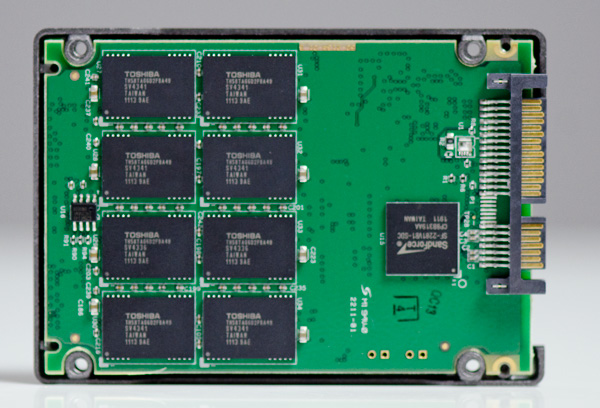
Patriot confirmed that the Wildfire would only use 32nm Toshiba NAND and that any NAND vendor changes would take place in other lines or subsets of the Wildfire brand.
Patriot uses a different PCB layout from OCZ. I don't know that there's an advantage to either layout, they are just different.
The unit I have here shipped with SF firmware revision 3.19, which is equivalent to OCZ's revision 2.08 firmware as far as I know. No word on when we'll see a 2.09 equivalent.
Performance of the Wildfire (as you'll see from the tests that follow) is identical to the Vertex 3 MAX IOPS. To keep the charts more manageable I've only included 6Gbps results from the Wildfire in most areas. Performance on a 3Gbps interface is identical to a 3Gbps Vertex 3 MAX IOPS as you'd expect.
The Test
| CPU | Intel Core i7 965 running at 3.2GHz (Turbo & EIST Disabled) Intel Core i7 2600K running at 3.4GHz (Turbo & EIST Disabled) - for AT SB 2011, AS SSD & ATTO |
| Motherboard: | Intel DX58SO (Intel X58) Intel H67 Motherboard |
| Chipset: | Intel X58 + Marvell SATA 6Gbps PCIe Intel H67 |
| Chipset Drivers: | Intel 9.1.1.1015 + Intel IMSM 8.9 Intel 9.1.1.1015 + Intel RST 10.2 |
| Memory: | Qimonda DDR3-1333 4 x 1GB (7-7-7-20) |
| Video Card: | eVGA GeForce GTX 285 |
| Video Drivers: | NVIDIA ForceWare 190.38 64-bit |
| Desktop Resolution: | 1920 x 1200 |
| OS: | Windows 7 x64 |


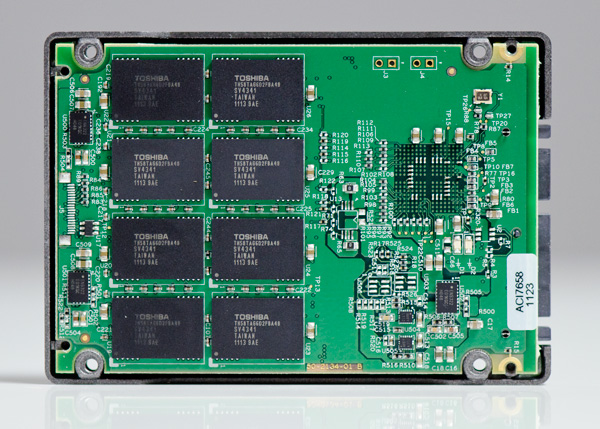









112 Comments
View All Comments
Chloiber - Thursday, June 23, 2011 - link
Hi Anand,is it possible to do the same (1 hour) torture tests for other SSDs such as Intel 320, Intel 510 and C300/m4? It would be interesting to see how the, in my opinion, huge performance hit with the Sandforce drives compares to other SSDs/controllers.
Impulses - Thursday, June 23, 2011 - link
I think he's done similar tests in past reviews, though probably not the very same 60 min test. Crucial drives had issues recovering from similar situations, and Intel drives were the most resilient (shocking right?). The SF drives are particularly susceptible to that sort of degradation when hammering them with incompressible data due to the very nature of how their compression algorithm works.That's one reason I've never been very high on SF drives... Currently I have two Intel drives being used as OS drives (where that sorta scenario is improbable), but if I decided to upgrade the desktop OS drive I could very well end up using one of those smaller drives as a scratch disk for working with video, or as a spare disk for game installs. SF wouldn't necessarily be ideally suited for that.
Chloiber - Friday, June 24, 2011 - link
Yes, but without the same 60mins the comparison is pretty much useless, sadly. You can see this very well in the Agility 3 review - nearly no performance drop with 20min torture test.I know that the SF drives drop performance to about 65% (write), both SF1 and SF2. And that it's not a state that you reach when you torture your drive is known because nearly everyone who does a ASS benchmark some month after the initial use show the lower performance (in case of SF2 that's 70-90MB/s seq. write).
But I'd like to see a direct comparison from Anand, would just be great.
And yes - that's also a reason why I won't buy SF drives. I just don't like it how they try to confuse customers. They say 450MB/s+ write...yeah right. In a very special case. And even worse, it drops down even more. Intel is honest about the performance of their SSD, that's what I like about it. But I'm pretty sure SF gained countless customers just because of those "incredible" performance stats.
Phil NBR - Thursday, June 23, 2011 - link
"So why not exclusively use real world performance tests? It turns out that although the move from a hard drive to a decent SSD is tremendous, finding differences between individual SSDs is harder to quantify in a single real world metric. "I don't think it's that hard. Sites like Hardwareheaven and Techspot show meaningful differences between SSDs in real world settings. I would like to see Anandtech include real real world benchmarks again. I/O bound benchmarks don't tell the whole story.
ckryan - Thursday, June 23, 2011 - link
It's my belief that these real world tests are contrived in and of themselves to some degree.Impulses - Thursday, June 23, 2011 - link
I don't frequent Hardware Heaven often but I do like the way they compare and present results for their GPU reviews, so I went looking for their "real world" SSD tests when I saw that comment. Out of the 5 or 6 tests like 3 or 4 are just large sequential read/write tests... Sure seeing 200 minutes vs 210 minutes might be somewhat more intuitive than a generic benchmark score, but it doesn't tell you a whole lot more tbh. It's all basically just OS/game install tests and file transfer/scan tests, with two exceptions...One is their OS boot up test, where the difference between all current drives is usually 2-3 sec at most (time to hibernate and resume might be more valuable imo), and the other is an HD video capture test that might actually be the only real world test they're doing of any actual value. It showcases the biggest disparity between the drives (due to sequential write speeds using raw uncompressed footage), and it really is something you could be doing day in and day out and not easily represented by synthetic benchmarks or some of the other test scenarios Anand uses. Worth looking into...
cjs150 - Thursday, June 23, 2011 - link
Seems to be a lot of conspiracy theorists about today.I read Anandtech because I do not detect bias. When it is wrong he will tell us. Sometimes I do not understand what he is saying - but that is because I am an amateur geek not a full time pro!
Now my noob question.
What is best way of setting up a system with an SSD and a traditional HD. Should I use the SSD for OS and programs and the HD for widows swap file. Or would it be fine to use the SSD for all OS functions? Happy to partition the HD so that there is a small partition for the OS swap
Impulses - Thursday, June 23, 2011 - link
Leave the swap file alone, Windows manages it just fine and a Windows engineer was quoted during the launch of Win7 as saying that SSD are particularly well suited for the swap file's purpose... If you have enough RAM it's gonna see little use besides background maintenance Windows does of active processes. Just install your OS and apps as you normally do on the SSD, let Win7 partition it (or Vista, if you're using XP you'll wanna look into proper partition alignment), and then use your HDD for large game installs that don't fit on the SSD and data.If you have lots of games at any one time it's worth looking into system links or junction links, they provide any easy way to move game directories to the SSD and back w/o altering or affecting the existing install (or w/o messing w/registry keys, it's like an OS level shortcut that's transparent to the programs).
If you have a small SSD (and particularly if you have lots of RAM), it's worth turning off hibernate as the hibernate file will take up a few GB of space on the drive (depending on the amount of RAM). Swap file should be dynamic and shouldn't grow too large if it's rarely used.
jwilliams4200 - Thursday, June 23, 2011 - link
Did I miss where you commented on the Desktop Iometer - 4KB Random Read chart?The 120GB Vertex 3 Max IOPS and the Patriot Wildfire were in the basement, with 35 MB/s or lower performance.
What is going on?
Anand Lal Shimpi - Thursday, June 23, 2011 - link
The 240GB Vertex 3 results were a typo, I've updated/corrected that entry. The Toshiba 32nm drives are even slower, likely due to the specific characteristics of that NAND vs. the IMFT devices.Random read performance is a weak area of many drives this generation for some reason. Even Crucial's m4 is slower than last year's C300 in this department.
Take care,
Anand