Z68 SSD Caching with Corsair's F40 SandForce SSD
by Anand Lal Shimpi on May 13, 2011 3:06 AM ESTImpact of SSD Size on Cache Performance
A cache's performance is determined by how well the caching algorithm matches the workload, how well the cache size accommodates the workload and how quickly you can access the cache. So far we've demonstrated that Corsair's F40 can perform anywhere from noticeably worse to a bit faster than Intel's SSD 311 as a cache. I wanted to see if I could demonstrate the capacity advantage alone offered by the F40. To illustrate this I performed 11 tasks in a row composed of application launches, game launches and level loads. After running through all 11 tasks once, I rebooted and ran through them again. I then rebooted again and ran through the 11 tasks one more time, for a total of two cached runs per SSD cache. In theory the larger cache should be able to maintain application launch performance between runs:
| Application Launch Performance - Seagate Barracuda 3TB - Time in Seconds | |||||||
| Application (Listed in Launch Order) | First Run | Intel SSD 311 - Run 1 | Intel SSD 311 - Run 2 | Corsair Force F40 - Run 1 | Corsair Force F40 - Run 2 | ||
| Portal 2 | 12.0 | 9.6 | 12.1 | 9.3 | 9.3 | ||
| Portal 2 (Level Load) | 17.1 | 14.8 | 15.4 | 14.1 | 14.2 | ||
| WoW | 5.3 | 4.3 | 5.8 | 4.7 | 4.4 | ||
| WoW (Level Load) | 11.9 | 11.7 | 6.2 | 5.2 | 5.2 | ||
| Starcraft 2 | 15.3 | 11.9 | 10.2 | 7.9 | 8.0 | ||
| Starcraft 2 (Level Load) | 23.3 | 17.6 | 14.1 | 14.4 | 15.1 | ||
| Photoshop CS5.5 | 7.1 | 3.5 | 6.5 | 6.3 | 3.2 | ||
| After Effects CS5.5 | 19.3 | 6.6 | 11.6 | 12.7 | 6.7 | ||
| Dreamweaver CS5.5 | 8.0 | 4.7 | 6.2 | 6.2 | 4.5 | ||
| Illustrator CS5.5 | 6.1 | 2.9 | 3.7 | 5.3 | 3.1 | ||
| Premier Pro CS5.5 | 10.4 | 3.2 | 3.1 | 6.9 | 3.2 | ||
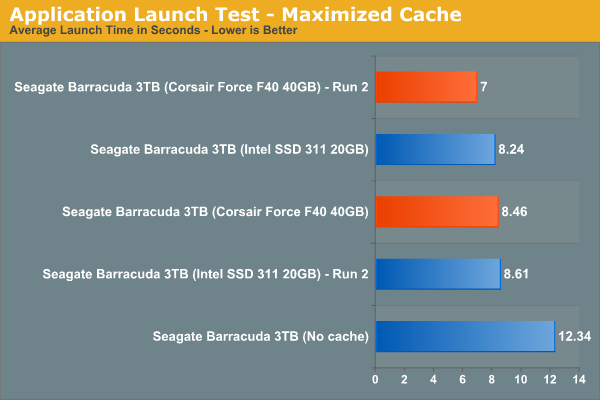
On the first run both the Corsair F40 and Intel SSD 311 manage to perform very similarly. On the second run however, many of the applications load slower on the SSD 311 as some data has apparently been evicted from the cache. The 40GB Corsair F40 doesn't suffer the same fate as it has much more data for storage and as a result the second run through shows continued performance improvement.










81 Comments
View All Comments
Hrel - Friday, May 13, 2011 - link
Does anyone else notice how silly measuring a 4KB write in MB/s? Haha, seriously, anything at even point 5MB/s is more than fast enough to write 4KB and have me not even notice. It's not a fault on the SSD that it doesn't do those quite as well. It's still WAY faster than I need it to be.Hrel - Friday, May 13, 2011 - link
perspective peoplecbass64 - Friday, May 13, 2011 - link
uhhh...hardly anyone ever just writes a single 4KB file...different programs different IO specs. If I recall, Vantage mostly uses 4KB reads/writes, at low queue depths too i think. That doesn't mean it writes a 4KB file and times how long it takes, it writes TONS of 4KB files are measures how long that takes.You do make a good point about perspective though...when you see drives boasting that they can achieve ridiculously huge amounts of IOps, it's almost always achieved by running 512byte IO for like 5 seconds (useless metrics)
ZmaxDP - Friday, May 13, 2011 - link
Anand,I'd really like to see you take one of the highest performing drives (M4, SF2400, Intel500 series) like the Vertex 3 240GB and partition 64GB of it as cache. Theoretically, both the size increase and the significant speed bump would make a big difference and make it more like running with a full SSD.
For me, the real win in terms of configuration is a 2 or 3 TB drive cached by one of these high performance drives, with the leftover space dedicated to "always fast" programs. You get full SSD speed all the time for particular things, and the best cached performance possible from the storage drive...
Unless of course this tech works with ramdisks, in which case I'd love to see numbers with a ramdisk as the cache and a Vertex 3 as the main drive just for a sense of total IO overkill...
araczynski - Friday, May 13, 2011 - link
looks like i'll be getting an OCZ Vertex 3 in my next rig.mervincm - Friday, May 13, 2011 - link
Might this be a suitable job for an old JMicron SSD? Some of us have these and are looking for a job. With the last firmware from SuperTalent, they were not AS terrrible, and they were always reasonable at reading. While its poor write IOPS might be a negative at the start, their size (most are 64GB or larger) and (still way better than HDD) read performance might give a decent boost! Besides, we paid good money for them, and need to find something to do with them!Comon Anand, take a trip back to 2009,dig out an old G1 SSD, lets see if it helps or hurts :) this 2011 systemboard.
GTVic - Friday, May 13, 2011 - link
"I have to admit that Intel's Z68 launch was somewhat anti-climactic for me"Of course, the theory that enthusiasts want to utilize the on-chip graphics and overclock at the same time is ridiculous. Anyone that pays big bucks for a higher end motherboard, cooling apparatus, a high end video card, etc. is not going to then complain about not being able to use the built-in GPU. Likewise, anyone with such a setup is not going to blink at the cost of an SSD for their system drive once they see the performance improvement in person. No wonder Intel put this on the back burner.
fic2 - Monday, May 16, 2011 - link
I would expect that the use of the built-in GPU would be for the ability of QuickSync.Although since I am not a gamer I would rather just use the built-in graphics - I know 'shock' that people other than gamers like fast cpus!.
Tinface - Friday, May 13, 2011 - link
I too would like to see some numbers on using a highend SSD like a Vertex 3 240GB for caching. I'm intending to get such an SSD for my next gaming rig. Right now I have a massive Steam folder weighing in at 275GB. Since Steam want all games in a subfolder I have to uninstall a lot to fit it on the SSD. Other games such as World of Warcraft benefits massively from an SSD so that's got 25GB reserved. Am I better off using 64GB for cache or save it for a handful of games more on the SSD instead of the harddrive? Any other options I missed?JNo - Sunday, May 15, 2011 - link
Yeah there is another much better option that you missed. Google "Steam Mover" - it's a small free app that allows you to move individual steam games to from one drive (eg a mechanial one) to another (eg SSD) and have it all still work because it uses junction pointers to redirect to computer to look in another place for the folders whilst still thinking that they're in the original place.Alternatively GameSave Manager (I use) has the same feature built in as well as performing game backups to the cloud. With either you can just keep your most played games on the SSD running full pelt and switch them around occasionally.