Z68 SSD Caching with Corsair's F40 SandForce SSD
by Anand Lal Shimpi on May 13, 2011 3:06 AM ESTAnandTech Storage Bench 2011 - Heavy Workload
Last year we introduced our AnandTech Storage Bench, a suite of benchmarks that took traces of real OS/application usage and played them back in a repeatable manner. I assembled the traces myself out of frustration with the majority of what we have today in terms of SSD benchmarks.
Although the AnandTech Storage Bench tests did a good job of characterizing SSD performance, they weren't stressful enough. All of the tests performed less than 10GB of reads/writes and typically involved only 4GB of writes specifically. That's not even enough exceed the spare area on most SSDs. Most canned SSD benchmarks don't even come close to writing a single gigabyte of data, but that doesn't mean that simply writing 4GB is acceptable.
Originally I kept the benchmarks short enough that they wouldn't be a burden to run (~30 minutes) but long enough that they were representative of what a power user might do with their system.
Not too long ago I tweeted that I had created what I referred to as the Mother of All SSD Benchmarks (MOASB). Rather than only writing 4GB of data to the drive, this benchmark writes 106.32GB. It's the load you'd put on a drive after nearly two weeks of constant usage. And it takes a *long* time to run.
First, some details:
1) The MOASB, officially called AnandTech Storage Bench 2011 - Heavy Workload, mainly focuses on the times when your I/O activity is the highest. There is a lot of downloading and application installing that happens during the course of this test. My thinking was that it's during application installs, file copies, downloading and multitasking with all of this that you can really notice performance differences between drives.
2) I tried to cover as many bases as possible with the software I incorporated into this test. There's a lot of photo editing in Photoshop, HTML editing in Dreamweaver, web browsing, game playing/level loading (Starcraft II & WoW are both a part of the test) as well as general use stuff (application installing, virus scanning). I included a large amount of email downloading, document creation and editing as well. To top it all off I even use Visual Studio 2008 to build Chromium during the test.
The test has 2,168,893 read operations and 1,783,447 write operations. The IO breakdown is as follows:
| AnandTech Storage Bench 2011 - Heavy Workload IO Breakdown | ||||
| IO Size | % of Total | |||
| 4KB | 28% | |||
| 16KB | 10% | |||
| 32KB | 10% | |||
| 64KB | 4% | |||
Only 42% of all operations are sequential, the rest range from pseudo to fully random (with most falling in the pseudo-random category). Average queue depth is 4.625 IOs, with 59% of operations taking place in an IO queue of 1.
Many of you have asked for a better way to really characterize performance. Simply looking at IOPS doesn't really say much. As a result I'm going to be presenting Storage Bench 2011 data in a slightly different way. We'll have performance represented as Average MB/s, with higher numbers being better. At the same time I'll be reporting how long the SSD was busy while running this test. These disk busy graphs will show you exactly how much time was shaved off by using a faster drive vs. a slower one during the course of this test. Finally, I will also break out performance into reads, writes and combined. The reason I do this is to help balance out the fact that this test is unusually write intensive, which can often hide the benefits of a drive with good read performance.
There's also a new light workload for 2011. This is a far more reasonable, typical every day use case benchmark. Lots of web browsing, photo editing (but with a greater focus on photo consumption), video playback as well as some application installs and gaming. This test isn't nearly as write intensive as the MOASB but it's still multiple times more write intensive than what we were running last year.
As always I don't believe that these two benchmarks alone are enough to characterize the performance of a drive, but hopefully along with the rest of our tests they will help provide a better idea.
The testbed for Storage Bench 2011 has changed as well. We're now using a Sandy Bridge platform with full 6Gbps support for these tests. All of the older tests are still run on our X58 platform.
AnandTech Storage Bench 2011 - Heavy Workload
We'll start out by looking at average data rate throughout our new heavy workload test:
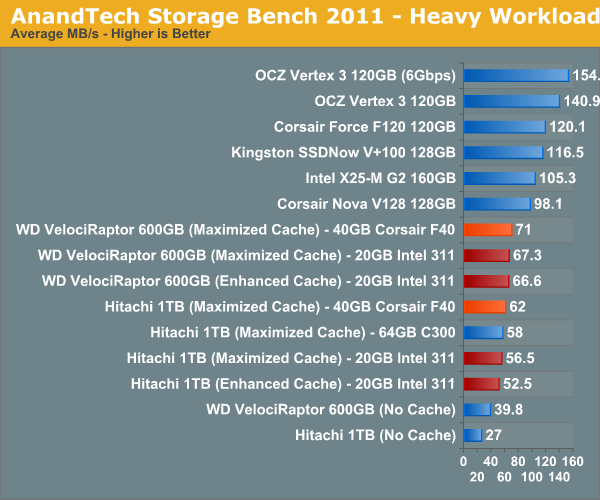
In our launch article we found that even Crucial's 64GB RealSSD C300 wasn't able to significantly outperform the 311, the situation isn't much different with the F40. The good news is that you do get twice the capacity and technically better performance, which could result in more of your data being in the cache at once.
The breakdown of reads vs. writes tells us more of what's going on:
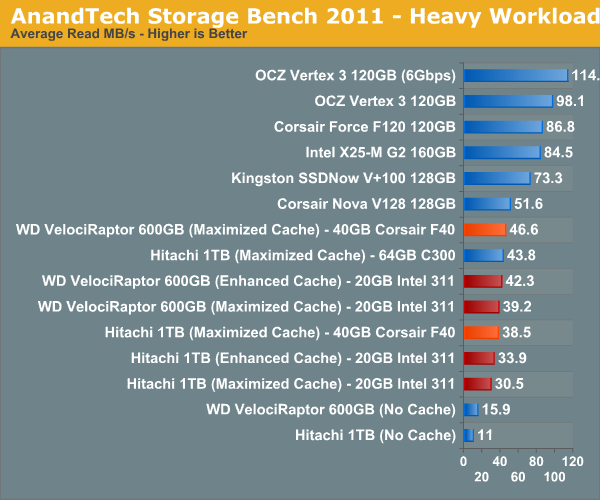
Read performance is actually where the F40 shines, surprisingly enough. This would imply that the majority of reads being cached are highly compressible in nature, playing to the F40's strengths. The write performance is a different story however:
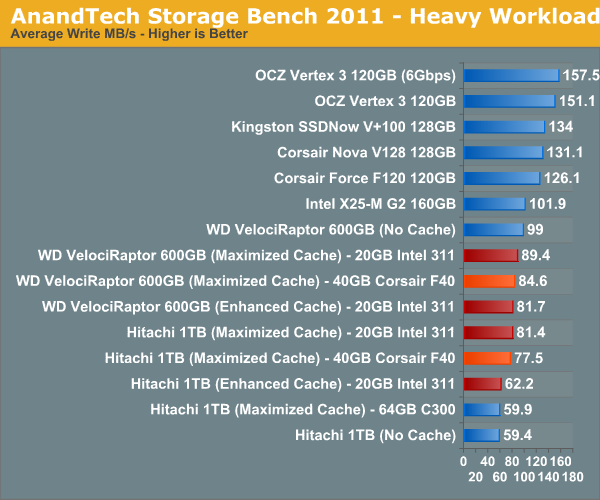
There isn't a huge difference here, but the 311 does pull ahead in the writes that occur during our test. Overall I'd say the F40 and 311 are pretty equal here, which is a good thing given the capacity advantage.
The next three charts just represent the same data, but in a different manner. Instead of looking at average data rate, we're looking at how long the disk was busy for during this entire test. Note that disk busy time excludes any and all idles, this is just how long the SSD was busy doing something:
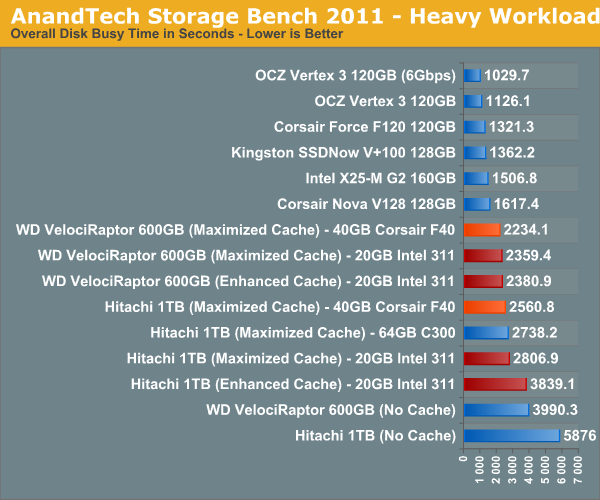
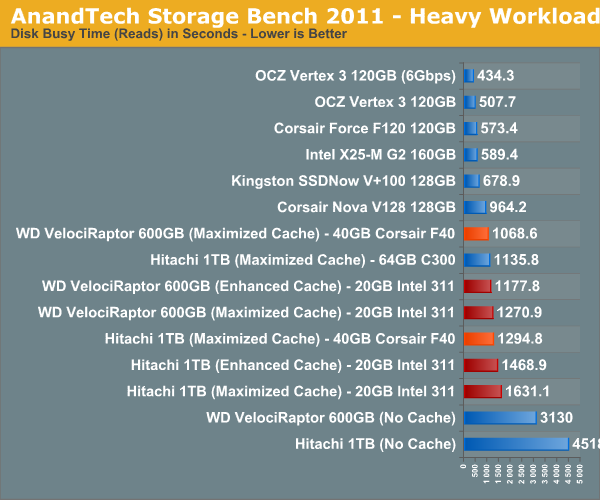
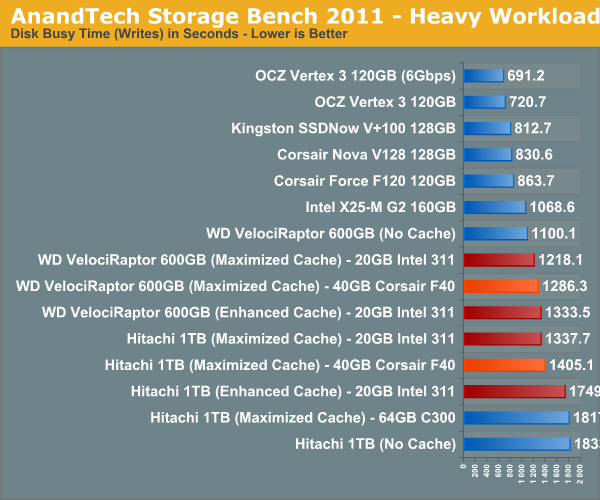










81 Comments
View All Comments
iwod - Friday, May 13, 2011 - link
If 20GB is really what most of us do use. What happen when you have 8GB x 4 RAM? With Windows 7 Superfetch, most of your data will be fetched inside memory.And with $110, would i be better off with a RAM drive, and fake that as a drive for use with Intel SRT?
Araemo - Friday, May 13, 2011 - link
Since this SSD caching is software-driven.. it doesn't help any with boot performance (Until the service is running anyways), right?Stahn Aileron - Friday, May 13, 2011 - link
I'm pretty sure it's built into the chipset's RAID BIOS/firmware, not used at the OS-level. The OS-level stuff is probably more for management and monitoring than anything else.If fact, I think you have to set it up in the BIOS/firmware, not within the OS. I'd have to look at the Z68 review again to be sure about the wording though.
cbass64 - Friday, May 13, 2011 - link
In the last SRT review (http://www.anandtech.com/show/4329/intel-z68-chips... a 3TB drive took 55+ seconds to boot and a 3TB drive with SRT booted in 33 seconds...micksh - Friday, May 13, 2011 - link
Can you do TRIM on cache SSD?I expect that SSD performance would degrade over time regardless of whether it's a cache or standalone drive.
It looks like this aspect has been missed in original Z68 review as well.
Stahn Aileron - Friday, May 13, 2011 - link
Out of curiosity, does Intel's SRT and RAID drivers support TRIM-command passthrough? I believe it was mentioned that SRT only works with the chipset in RAID mode. Last I recall, no RAID drivers support TRIM yet (I might be out of the loop.)Also, in a somewhat related matter: Have you considered looking at SRT's affect on an SSD's long-term read/write capability? I don't think it'll matter TOO much if someone is using a dedicated SSD for the cache. I'm asking this in the scenario that a user has a large capacity SSD (say 160GB) and allocates part of it (say 20GB - 40GB) as a cache while the rest is used for something else. So, for example:
120GB = OS install and frequently use programs/applications (Office, Adobe, etc.)
40GB = Cache for larger storage volume meant for infrequently used or very large installation size apps/programs (like a gaming drive/partition/volume.)
I think the above example may be what many power users/enthusiasts will want to do. Would this have an affect on an SSD's long-term read/write performance? Especially in relation to the support of TRIM with Intel's SRT/RAID drivers. Or will the garbage collection algorithm be the only thing available to maintain it performance in the long run? Do users have to start looking at the garbage collection performance of an SSD as well when choosing one to use as a cache? Or has Intel devised a RAID driver for the Z68 that supports TRIM?
Oh, and would my above usage scenario (splitting and sharing of the SSD) affect data eviction/retention for the cache in any noticeable way, if at all?
micksh - Friday, May 13, 2011 - link
RAID drivers support TRIM. Just one condition - SSD has to be a single drive in order TRIM to work. If RAID is made of SSDs TRIM won't work, but you han have HDD RAID and single SSD with TRIM on the same controller.SRT is different from RAID so the question is still valid. And your scenario is very interesting too.
I think it's believed that SLC SSDs don't need TRIM. I don't even know if 311 supports it. Intel might not even bother with adding TRIM to SRT if 311 is its main usage target, I'm not sure.
But if you are going to use your own MLC drive it is important.
And yes, defragmentation from the next post is also important question.
Stahn Aileron - Friday, May 13, 2011 - link
All flash NAND can use TRIM. Lack of it for SLC just has a lower overhead penalty on (re)write performance than it does for MLC. Though you did remind me that Intel Gen 1 (50nm) SLC SSD, the X25-E, never got TRIM support, far as I recall.I didn't realize RAID drivers allowed TRIM passthrough on single drives. I always thought SSDs had to be on ACHI-mode drivers to support TRIM properly, regardless of configuration. I wonder if/when they will fix it for RAID arrays, then?
Lastly, yeah, forgot about the fragmentation problem as well. I wonder if Intel's SRT caching algorithm is smart enough to ignore defrag activity?
Actually, I have been curious as to what Diskeeper's SSD-related feature actually does for an SSD. I own a copy of DK with HyperFAST and I've been wondering what it does for quite some time now. Otherwise, I've been using DK for a long time now (since '05, at least).
Anand, have you ever looked at DK's impact on SSD performance? Or at least find out it role and what it actually DOES on a system?
Henk Poley - Monday, May 16, 2011 - link
HyperFast does not much at all. At best it caches some writes, that can improve SSDs that lack in the 4k write department (old disks). I also read it helps with file consolidation, which can help an OS/SSD without TRIM (old disks). Never used space can be used for write leveling by the SSD. Real world benchmarks appear to find nothing changes or that the performance slightly deteriorates.The product was built when 8GB PATA SSDs were pretty nifty.
Besides all that, if you can write less to an SSD, that is in general better. So don't move files around willy nilly (don't defrag).
Dribble - Friday, May 13, 2011 - link
So I have my big HD that obviously needs regularly defragged attached to my SSD.How do I get the defragger to not wear out the SSD?