Google I/O 2011: Chrome OS Highlights
by Nirdhar Khazanie on May 11, 2011 4:58 PM EST- Posted in
- Laptops
- Acer
- Samsung
- Chrome OS
- Chromebook
We are at Google IO 2011 and the focus today is on the Chrome browser and new Chromebooks running the Chrome OS. Google's core focus has been the creation of a seamless web experience, and to that end they have their cloud network. Sundar Pichai, Senior VP of Chrome, mentioned there were 70 million active users of Chrome in 2010 and that more than doubled in 2011 with 160 million. With the success of their browser, the Chrome OS seems like a logical follow up. Here are the highlights of today's presentations.
Chrome Browser
Google is now adopting a six week release cycle in their software updates for Chrome, with the goal of providing users even better performance with HTML5 and WebGL support. Previous web animations that relied upon drawing on the web canvas and running on software are predicted to run almost 100x faster by using WebGL. Google is also focused on GPU acceleration within Chrome and a demo of the speed with animations clearly showed how 1000 objects easily were rendered. How much of this will carry over to Chrome OS isn't clear, but it would make sense to keep the browser and OS versions more or less in sync.
Introducing the Chromebook
As if the world needed yet another name for a mobile laptop-like device, we now have Google's Chromebook to contend with. The core of a Chromebook is a standard laptop/netbook design, with the primary difference being the OS and applications. It's possible to go the DIY route and give Chromium OS a shot, but Google is partnering with Samsung and Acer initially to provided a more integrated and painless experience. We had a few moments to talk with Sundar and some of his key points were the design decisions associated with the architecture behind Chrome OS. Sundar said, "We wanted to create fundamentally the most out of the box experience with minimal user input to get started."
The initial Chromebook offerings will come in two flavors: WiFi only, or WiFi + 3G. These Chromebooks are not like a typical notebook computer, in that all of a user's photos, music, games, apps, and documents reside within Google's cloud. The default install includes Gmail, Google Docs, and Google Calendar, with other applications available via Google Apps. Chromebooks should be able to boot almost instantly, taking just eight seconds from power on to log in. They are always connected and have a battery that should last most of the day (Samsung is quoting 8 hours for their model while Acer targets a lower 6.5 hours of run-time), providing access to the web anywhere you need it. With regular updates, it has the potential to get better over time, and it's built with security in mind.
Samsung and Acer will be the initial two notebook providers, and Verizon will be the wireless provider within the US. The program stems from the original CR-48 pilot, and now Google has taken all that rich user feedback and ramped things up for the retail product.
The idea of a computer getting better over time is almost a foreign concept in our modern computer world. We tend to see performance degradation as apps are installed, drivers get updated, the OS adds new features and bloat, and a slew of other problematic hurdles. The goal is for Chromebooks to take care of all this behind the scenes, automatically delivering the most recent version directly to your laptop. How that ends up playing out and how long the initial hardware will continue to receive updates isn't clear yet, but we would expect something similar to the current state of Android smartphones as the bare minimum (without the need to have your carrier push out OS updates).
Availability and Pricing for Chromebooks
The release date for Chromebooks is June 15 in the US, UK, Germany, Netherlands, Spain, and Italy. We hope to see more countries added to the list in the latter part of 2011. Amazon and Best Buy are on board as resellers for the Samsung and Acer models. Samsung's Series 5 Chromebooks are slated to start at $429 for the WiFi only model and $499 for WiFi + 3G, and they'll be available in black or white at launch. The Acer models will start at $349 for the base model, with 3G versions also available. The current models use Intel's Atom Pine Trail platform, with dual-core N570 processors, and 16GB of mSATA flash storage. Samsung is going with a 1280x800 LCD while Acer will have 1366x768 panels. You can see additional images and specification details on the Amazon Chromebook page.
Google is also making a heavy push towards the corporate world by targeting a cost effective model. Businesses are targeted with a competitive $28/user monthly subscription rate, and educational institutions and government clients start at $20/user monthly.
Chromebooks for business will deploy a web console, support, warranty and replacements, and hardware auto-updates. IT admins will be empowered with a robust configuration panel that will allow adding of users, apps, and granular control over policies and other access control lists. If all of this sounds like something you might find useful, you can read more at Google's Chromebook site.
Chrome Web Store
One final item to mention is in relation to the Chrome web store. Google announced a new 5% fee for web store applications, which could be a big boon to developers. There are no fixed, monthly, signup, or licensing fees. Developers are encouraged to deploy more applications and Google will help cater to their needs by expanding the Chrome web store and branching out to 41 languages.
Google demonstrated the popular game Angry Birds running within Chrome's browser, and it includes a special Chrome level for your enjoyment. It is available starting today. Whether we'll see more interesting gaming content (and just how far they can push the anemic GMA 3150 GPU in Pine Trail) remains to be seen.


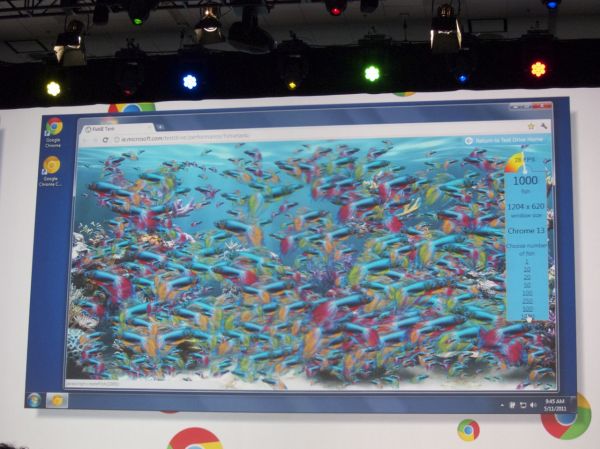






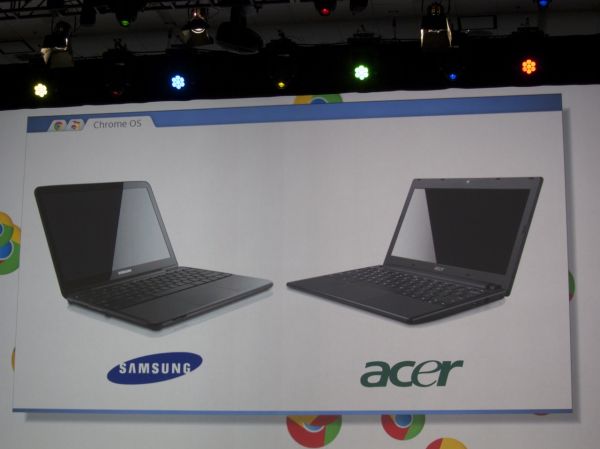








40 Comments
View All Comments
happycamperjack - Thursday, May 12, 2011 - link
Then tell me how is this better than a $300 netbook? iPad I understand, but this? hell no! Certainly not at this price! The alternatives out there simply blow this out of the water. Just just wait till when your girlfriend ask you how to put music into Chrome, how to sync it with itunes, how to put photos into this machine, then ask you why would you get one of these when there are cheaper netbook out there that can do all of the above at a cheaper price and even look similar.Exodite - Thursday, May 12, 2011 - link
It's funny you should say that, since tablets make absolutely no sense to me for exactly the reasons you cite.As for how this is better than a netbook... it isn't. It's different, giving a snappier experience at the cost of more limited functionality.
Thus, it may not be your schtick - which is exactly what I was getting at to begin with.
cjb110 - Thursday, May 12, 2011 - link
Not having to care about Windows Update, or Apt-get malarky?Not having to worry about backups? or configuration?
Having it just work, is a big thing *if* that is the case in the real world, and well worth the tiny premium...Apple charge a lot more for the same 'promise', even after you take of the cost of their usually better class components.
We're saying it wont do 10/20% of tasks, but so? That's still a massive market.
tbh Googles biggest problem is that they're too far ahead (as usual), wireless network (of any kind) aren't good enough to be relied on. In the UK we have pretty good 3G coverage, but still costly priceing and stupid caps.
heulenwolf - Thursday, May 12, 2011 - link
Here here. I think Google's on to something awesome with Chromebooks. I'd like the price to come down a little to be more equal with the functionality and to see a few more form factor options, but that will come with wide user adoption.The idea that your average business or home user needs to be a security expert, pay all sorts of money for processing power they'll never use and applications whose potential they barely scratch the surface of, and spend half their time managing the OS and applications updates is outdated. I hope consumers see the potential to simplify their lives in this new approach and it breathes new life into the netbook market.
Combine that with the push Google is making to simplify and improve web development platform, I think they have the potential to revitalize the PC market.
Akv - Thursday, May 12, 2011 - link
Chrome OS, the system that offers you no superior access to cloud compared to other systems, but instead restricts your use of your own computer.Lucian Armasu - Thursday, May 12, 2011 - link
Didn't we go through the same discussion with Windows tablets vs iPad? iPad is too limited, etc... This is no different. Some people who prefer simplicity will use it, others who only care about "full functionality" won't.Akv - Thursday, May 12, 2011 - link
Offering different products for different people is ok. Restricting the use of software and hardware that are actually there is quite different.After all, it is a netbook with some harddisk and a Linux distro,
And for me at least, since I travel a lot, I every now and then find myself in a situation where the internet connection is not working. For example in a foreign hotel, or when my bus changes zone. Buying something that compels me to be online before using it would be critically limiting my work capacities.
"The network is the computer" is a cool phrase... except when you can't use the network for several hours, and you have to urgently do something.
kjdjasgj - Thursday, May 12, 2011 - link
www.stylishdudes.com
All kinds of shoes + tide bag
Free transport
kjdjasgj - Thursday, May 12, 2011 - link
www.stylishdudes.com
All kinds of shoes + tide bag
Free transport
fmaste - Friday, May 13, 2011 - link
For me tablets have no keyboard and are limited by they OSes, netbooks are too dam slow to run a complete unoptimized windows and my MacBook Pro is too much for that days (60% of them) that I'm only using Chrome (Gmail (is there any other mail?), Docs, Reader, blogs, Wikipedia, YouTube, etc).A Chromebook would be the best thing I could add to my daily workflow. I imagine buying movie tickets, answering emails and reading news without having to wait for boot, OS and browser load times while having a nice keyboard and display. Also being able to carry comfortably it on a bag.
The only problem I have is battery life, Chromebooks stronger weakpoint. Come on, 8 hours, we all know that we have to translate that to 5 and even 3 hours when watching videos or running Flash. Having no mechanical hard drive, only a tiny SSD, an Atom processor and a tiny OS with only a browser and no need to run any antivirus, extra software or service, battery life should be great. That machines interior should be all battery, the MacBook Air is even thinner, has a Core 2 Duo and an Nvidia 320M and more batteries.
From the hands-on videos I saw they are very well build but can't handle HD videos, come on again Google, you own Youtube, you build Chrome, can't you optimize it with some HTML5?
What it's really great for me is the non glossy display! Look at the Samsung Chromebook video on Amazon, it looks great. I hate glossy display and I don't understand how people could handle it, I don't know if I have some type of glossy disease or is it that there's no other option available, my MacBook is unusable unless I'm inside a cave.
I think they are costly, but better than a tablet at the same price!