ASUS P8Z68-V PRO Review: Our First Z68 Motherboard
by Ian Cutress on May 11, 2011 3:13 AM EST- Posted in
- Motherboards
- Asus
- Z68
ASUS P8Z68-V PRO: Overview
This board from ASUS is a great all-round performer, compared to the P67 boards we have reviewed—space for tri-GPU setups, six fan headers with good OS fan controls, eight SATA ports, six with RAID 0/1/5/10, Intel gigabit Ethernet and it performs well in our benchmark suite. The goods bundled in the box aren't the best we've seen, especially for an expected retail price of $210. But this is a Z68 board—the seemingly logical progression Intel have taken to combine the best bits of P67 and H67, in terms of overclocking. It's thanks to software solutions such as LUCIDLOGIX's Virtu that we can harness both the integrated GPU and discrete GPUs for different work loads—I detail my experiences with Virtu in this review.
ASUS P8Z68-V PRO: Visual Inspection
A quick look at the P8Z67-V PRO board and you might be joining me in thinking it looks almost identical to the P8P67 PRO motherboard. The blue, black and grey livery is still here, with those blue wavy heatsinks covering up the 12 phase CPU and 4 phase iGPU power delivery—unlike other boards, these aren't joined by a heatpipe, and the larger heatsink has a pretty substantial plate connecting the ends on the back of the board.
Around the socket itself, there is one 4-pin chassis fan header near the PCIe 1x, one PWR 3-pin near the 12V CPU power connector, and two CPU fan headers (one 4-pin, one 3-pin) to the top right, which should cover any all-in-one cooling solution with a dual fan and water pump arrangement. Unlike some other Cougar Point motherboards, ASUS have located the PCH to below the DIMM slots, under a large flat heatsink which gets quite warm to touch under normal operation.
Alongside the DIMM slots we have another 3-pin PWR fan header in the top right, just above ASUS' EPU and TPU switches, which activate their Energy Processing Unit and TurboV Processing Units respectively, for lower power usage or automatic overclocking. Enabling both could lead to system instability, however. Underneath these, beyond the 24-pin ATX power connector is a a 3-pin chassis fan header and the USB 3.0 19-pin header. As this is placed here, you would assume ASUS are thinking everyone will be using this header to power a USB 3.0 bracket in the front of the case, rather than the rear. But the supplied USB 3.0 bracket is designed for the rear of the board and doesn't stretch that far, especially over a dual slot GPU should one be in use.
The SATA ports are similar to that found on the P8P67 Pro—the four SATA 3 Gbps from the PCH are in blue, the two SATA 6 Gbps from the PCH are in white, and two SATA 6 Gbps from a Marvell controller. Rather than place the Power/Reset buttons underneath the SATA ports, they are found amongst the myriad of USB and IEEE 1394 headers along the bottom of the board, making them very inconvenient if all three full-size PCIe slots are occupied with dual slot cards.
The PCIe slot arrangement is standard—enough space at the top for a full length PCIe x1 card, with a PCIe x16 slot underneath with a triple slot gap to the next PCIe x16. The three full length PCIe slots run in x16/x0/x4 or x8/x8/x4 mode for GPU setups. However, the bottom PCIe slot shares bandwidth PCIe x1 slots, a two USB ports in the IO panel and the eSATA IO port—all of these are inactive if the bottom PCIe is in x4 mode. By default, the PCIe is in x1 mode, and requires a BIOS setting change for x4.
The IO panel for Z68 boards supporting integrated graphics is a combined mix of previous P67 and H67 iterations, and as such we either lose legacy connections or USB ports infavor of video out ports. There's no PS/2 legacy connector—instead we have on the far left four USB 2.0 ports, then another two USB 2.0 ports, the eSATA 3 Gbps port powered by a JMicron JMB362 controller, and a Bluetooth module. These red USB 2.0 ports/eSATA port are the ones disabled when the third PCIe is in x4 mode. In terms of video outputs, we have a HDMI, DVI and VGA—no display port here, instead you get an optical S/PDIF out (which also means no coaxial S/PDIF out). Just a single gigabit Ethernet port powered by an Intel 82579, and a pair of USB 3.0 ports powered by ASMedia controller. Standard Realtek ALC892 8-channel audio is also present.


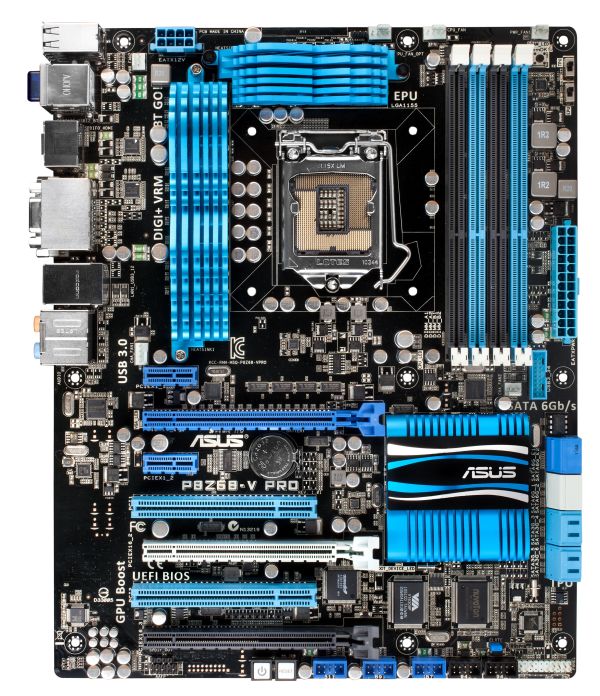











95 Comments
View All Comments
L. - Thursday, May 12, 2011 - link
IGP Intel = Ouch.I believe that if you need multiple displays you'll be far better off waiting for amd llano or the next gen of intel fail-gpu.
sylar365 - Wednesday, May 11, 2011 - link
Right now I am using an Asrock P67 Extreme 4, i5-2500k, OCZ Vertex 2 64GB with Windows and a couple frequently used apps and a WD 640GB Black SATA 2 for bulk storage. I only use one graphics card in the form of a GTX 560 ti and I appreciate it's performance but am in love with it's power usage. As far as I can tell it seems like upgrading to the Z68 platform would not provide much gain in gaming FPS, SSD longevity or overclocking ability. Those issues aside would I see ANY decrease in my monthly electric bill after partially using my CPU's on chip GPU? Even while assuming that I have some disposable income it still seems that jumping from P67 to Z68 would be like throwing money into the wind unless I plan on ... nope, nevermind ... even adding a second 560 ti would be faster on my current board. As far as investments go (for me anyway) making it rain at the local strip club is looking to be a more responsible path than upgrading to Z68.AnnihilatorX - Wednesday, May 11, 2011 - link
Or if you are like me who hold out onto my B2 P67 until it died 2 weeks ago and get a refund and buy Z68 :PSunsmasher - Wednesday, May 11, 2011 - link
Upgrade doesn't make sense for you because you apparently don't do much transcoding....L. - Thursday, May 12, 2011 - link
Like most people ;)Otherwise, this motherboard looks like a piece of trash for 210 bucks, very limited pciE, etc.. who would want it.
There is a fair chance you will see Z68 boards that are much more convincing.
Tylanner - Wednesday, May 11, 2011 - link
Man would I be upset if I held out for Z68 all these months.I was expecting an improvement in Multi-GPU Scaling(2-way Sli)
AnnihilatorX - Wednesday, May 11, 2011 - link
No. Z68 is still limited by number of PCI-E. The main reason is CPU really. You'd have to go for Z79 and Sandybridge-E for higher PCI-e lanes count.AnnihilatorX - Wednesday, May 11, 2011 - link
Actually disregard me, bandwidth should be sufficient for 2-way SLIrbusch - Wednesday, May 11, 2011 - link
On page two if the review it says...."here are a couple of negative points however - the iGPU frequency requires a reboot after every selection, and the changes you do make to the CPU frequency aren't written to BIOS (and thus aren't permanent) nor are they initialised on reboot, requiring a manual adjust on every boot."
Does this (the CPU bit) differ from the P8P67 PRO board? Am I understanding correctly that any CPU overclock done in windows (as opposed to UEFI) disappears every single time the machine is rebooted?
rbusch - Wednesday, May 11, 2011 - link
And forgive me if this is a obvious and stupid question but at (nearly) the same price point, would there be any advantages of choosing the P8P67 Pro over the P8Z68-V PRO?Thanks