Intel Z68 Chipset & Smart Response Technology (SSD Caching) Review
by Anand Lal Shimpi on May 11, 2011 2:34 AM ESTThe Downside: Consistency
Initially it's very easy to get excited about Intel's SRT. If you only run a handful of applications, you'll likely get performance similar to that of a standalone SSD without all of the cost and size limitations. Unfortunately, at least when paired with Intel's SSD 311, it doesn't take much to kick some of that data out of the cache.
To put eviction to the test, I ran through three games—Portal 2, Starcraft 2 and World of Warcraft—then I installed the entire Adobe CS5.5 Master Collection, ran five of its applications and tried running Starcraft 2 again. All of Starcraft 2's data had been evicted from the SSD cache resulting in HDD-like performance:
| Starcraft 2 Level Loading—Seagate Barracuda 3TB (Maximize Cache) | |||||
| Load Time | Load Time After App Install/Launch | ||||
| Game Launch | 9.7 seconds | 17.4 seconds | |||
| Level Load | 15.0 seconds | 23.3 seconds | |||
I thought that may have been a bit excessive so I tried another test. This time I used the machine a bit more, browsed the web, did some file copies and scanned for viruses but I didn't install any new applications. Instead I launched five Adobe applications and then ran through all of our game loading tests. The result was a mixed bag with some games clearly being evicted from the cache and others not being touched at all:
| Game Load Comparison | ||||||||
| Intel SSD 311 20GB Cache | Portal 2 (Game Launch) | Portal 2 (Level Load) | Starcraft 2 (Game Launch) | Starcraft 2 (Level Load) | World of Warcraft (Game Launch) | World of Warcraft (Level Load) | ||
| Load Time | 9.9 seconds | 15.1 seconds | 9.7 seconds | 15.0 seconds | 4.5 seconds | 5.8 seconds | ||
| Load Time After Use | 12.1 seconds | 15.1 seconds | 10.1 seconds | 15.3 seconds | 3.6 seconds | 14.0 seconds | ||
Even boot time was affected. For the most part performance didn't fall back down to HDD levels, but it wasn't as snappy as before when I was only running games.
| Boot Time—Seagate Barracuda 3TB (Maximize Cache) | ||||
| Time | ||||
| Boot Time | 32.6 seconds | |||
| Boot Time After Use | 37.3 seconds | |||
| Boot Time Without Cache | 55.5 seconds | |||
Although Intel felt that 20GB was the ideal size to balance price/performance and while SRT is supposed to filter out some IO operations from being cached, it's clear that if you frequently use ~10 applications that you will evict useful data from your cache on a 20GB SSD 311. For lighter usage models with only a few frequently used applications, a 20GB cache should be just fine.
There's also the bigger problem of the initial run of anything taking a long time since the data isn't cached. The best way to illustrate this is a quick comparison of how long it takes to install Adobe's CS5.5 Master Collection:
| Install Adobe CS5.5 Master Collection | ||||
| Time | ||||
| Seagate Barracuda 3TB (No cache) | 13.3 minutes | |||
| Seagate Barracuda 3TB (Maximize Cache) | 13.3 minutes | |||
| OCZ Vertex 3 240GB (6Gbps) | 5.5 minutes | |||
A pure SSD setup is going to give you predictable performance across the board regardless of what you do, whereas Intel's SRT is more useful in improving performance in more limited, repetitive usage models. Admittedly most users probably fall into the latter category.
In my use I've only noticed two reliability issues with Intel's SRT. The first issue was with an early BIOS/driver combination where I rebooted my system (SSD cache was set to maximized) and my bootloader had disappeared. The other issue was a corrupt portion of my Portal 2 install, which only appeared after I disabled by SSD cache. I haven't been able to replicate either issue and I can't say for sure that they are even caused by SRT, but I felt compelled to report them nevertheless. As with any new technology, I'd approach SRT with caution—and lots of backups.


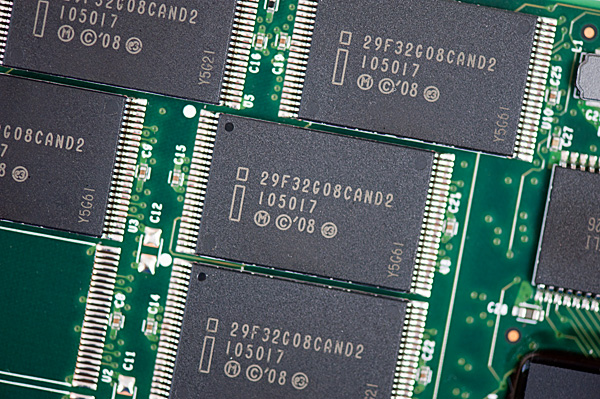








106 Comments
View All Comments
dagamer34 - Wednesday, May 11, 2011 - link
Like most technologies, stay away from first-gen implementations.iwod - Wednesday, May 11, 2011 - link
I wonder if you could install 32GB DDR3 RAM, and just use 20GB of that as Intel SRT.It would be interesting to see how its performance went.
kmmatney - Wednesday, May 11, 2011 - link
Wouldn't be persistent between restarts, so that's a problem right there. It would have to build up the cache every time you reboot, and you couldn't use "Max Cache" mode, so you'd have to wait for the HDD for all writes.liveonc - Wednesday, May 11, 2011 - link
In this article, it was pointed out that using an SSD is still better for those who want speed. But is a SATA3 SSD & SATA2 Velociraptor combo possible? Or what about an SSD + SSD/HDD combo? Some sort of comprimise w/o the great penalties, or smaller penalties & greater value?dgingeri - Wednesday, May 11, 2011 - link
I've seen similar numbers using a smaller SSD with Windows 7's ReadyBoost, and it kept the most used data in the cache better. I'd prefer just using that, as it seems more predictable.jordanclock - Wednesday, May 11, 2011 - link
This IS a big deal. However, a comparison of performance between SRT and ReadyBoost would be handy. Especially ReadyBoost with USB3.dgingeri - Wednesday, May 11, 2011 - link
you can (and I have) set up ReadyBoost to a SATA SSD. I had a 60GB OCZ Apex as my ReadyBoost drive for about 6 months, before I got my dual Vertex 2s as a new boot drive. Windows 7 has a limit of 32GB for Readyboost usage, though. It made a heck of a difference in boot time and some program load time, however, it took a little while to get the caching set up right to cache what I actually used on a regular basis. It started caching Firefox rather quickly, but took it a while to pick up on caching Diablo 2.randinspace - Wednesday, May 11, 2011 - link
I still haven't been able to finish the multiplayer mode due to hardware issues stranding me on a glorified netbook.DesktopMan - Wednesday, May 11, 2011 - link
Anand: http://soerennielsen.dk/mod/VGAdummy/index_en.phpShouldn't this work perfectly fine to enable the IGPU when connected to the DGPU without any of the driver nonsense?
Hrel - Wednesday, May 11, 2011 - link
I'd REALLY like to see you guys compare this SRT caching to two of the fastest 7200rpm drives out there in RAID 0. Cause 1-4 seconds on launching applications on loading game levels isn't work 100 extra bucks.So compare configurations: 1 MD
1 MD with Cache
2MD in RAID 0 (MD = Mechanical Disk)
2 MD in RAID 0 with cache
Vertex 3 SSD by itself (and/or the really fast Corsair one)
You already have most of this testing done and in this article.
PLEASE PLEASE PLEASE PLEASE do this soon! Thanks guys!