Intel Z68 Chipset & Smart Response Technology (SSD Caching) Review
by Anand Lal Shimpi on May 11, 2011 2:34 AM ESTThe Downside: Consistency
Initially it's very easy to get excited about Intel's SRT. If you only run a handful of applications, you'll likely get performance similar to that of a standalone SSD without all of the cost and size limitations. Unfortunately, at least when paired with Intel's SSD 311, it doesn't take much to kick some of that data out of the cache.
To put eviction to the test, I ran through three games—Portal 2, Starcraft 2 and World of Warcraft—then I installed the entire Adobe CS5.5 Master Collection, ran five of its applications and tried running Starcraft 2 again. All of Starcraft 2's data had been evicted from the SSD cache resulting in HDD-like performance:
| Starcraft 2 Level Loading—Seagate Barracuda 3TB (Maximize Cache) | |||||
| Load Time | Load Time After App Install/Launch | ||||
| Game Launch | 9.7 seconds | 17.4 seconds | |||
| Level Load | 15.0 seconds | 23.3 seconds | |||
I thought that may have been a bit excessive so I tried another test. This time I used the machine a bit more, browsed the web, did some file copies and scanned for viruses but I didn't install any new applications. Instead I launched five Adobe applications and then ran through all of our game loading tests. The result was a mixed bag with some games clearly being evicted from the cache and others not being touched at all:
| Game Load Comparison | ||||||||
| Intel SSD 311 20GB Cache | Portal 2 (Game Launch) | Portal 2 (Level Load) | Starcraft 2 (Game Launch) | Starcraft 2 (Level Load) | World of Warcraft (Game Launch) | World of Warcraft (Level Load) | ||
| Load Time | 9.9 seconds | 15.1 seconds | 9.7 seconds | 15.0 seconds | 4.5 seconds | 5.8 seconds | ||
| Load Time After Use | 12.1 seconds | 15.1 seconds | 10.1 seconds | 15.3 seconds | 3.6 seconds | 14.0 seconds | ||
Even boot time was affected. For the most part performance didn't fall back down to HDD levels, but it wasn't as snappy as before when I was only running games.
| Boot Time—Seagate Barracuda 3TB (Maximize Cache) | ||||
| Time | ||||
| Boot Time | 32.6 seconds | |||
| Boot Time After Use | 37.3 seconds | |||
| Boot Time Without Cache | 55.5 seconds | |||
Although Intel felt that 20GB was the ideal size to balance price/performance and while SRT is supposed to filter out some IO operations from being cached, it's clear that if you frequently use ~10 applications that you will evict useful data from your cache on a 20GB SSD 311. For lighter usage models with only a few frequently used applications, a 20GB cache should be just fine.
There's also the bigger problem of the initial run of anything taking a long time since the data isn't cached. The best way to illustrate this is a quick comparison of how long it takes to install Adobe's CS5.5 Master Collection:
| Install Adobe CS5.5 Master Collection | ||||
| Time | ||||
| Seagate Barracuda 3TB (No cache) | 13.3 minutes | |||
| Seagate Barracuda 3TB (Maximize Cache) | 13.3 minutes | |||
| OCZ Vertex 3 240GB (6Gbps) | 5.5 minutes | |||
A pure SSD setup is going to give you predictable performance across the board regardless of what you do, whereas Intel's SRT is more useful in improving performance in more limited, repetitive usage models. Admittedly most users probably fall into the latter category.
In my use I've only noticed two reliability issues with Intel's SRT. The first issue was with an early BIOS/driver combination where I rebooted my system (SSD cache was set to maximized) and my bootloader had disappeared. The other issue was a corrupt portion of my Portal 2 install, which only appeared after I disabled by SSD cache. I haven't been able to replicate either issue and I can't say for sure that they are even caused by SRT, but I felt compelled to report them nevertheless. As with any new technology, I'd approach SRT with caution—and lots of backups.


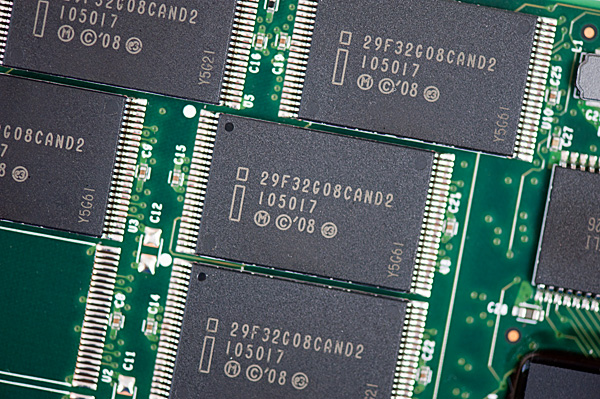








106 Comments
View All Comments
arthur449 - Wednesday, May 11, 2011 - link
Google "Steam Mover"LittleMic - Wednesday, May 11, 2011 - link
Indeed, someone has done a nice GUI to do the operation I just described.jimhsu - Wednesday, May 11, 2011 - link
http://schinagl.priv.at/nt/hardlinkshellext/hardli... for a general GUI way to do this, not just for Steam but for all content.jimhsu - Wednesday, May 11, 2011 - link
The basic steps.1. Manually move folder from SSD to hard drive.
2. On HDD, select folder, right click, "Pick Link Source"
3. On SSD, right click, "Drop As" > "Symbolic Link"
4. Profit!
velanapontinha - Wednesday, May 11, 2011 - link
I can really 'feel' Windows' superfecth advantadges, sam way I can feel when I'm requesting files that are not 'fetched'.This software-feature Intel is now pulling is very similar to Superfecth, although it uses as SSD instead of RAM, and a lot more is available in an SSD than it usually is in RAM.
It is a neat feature, and I'm sure it will be copied from other software houses from now on.
shatteredstone - Thursday, May 19, 2011 - link
In fact, Sun has invented a timemachine and copied this approach into ZFS years ago. ;-)The feature is called L2ARC (level 2 adaptive replacement cache) there and works nicely with SSDs (but also "fast" HDDs, battery-backed DDR nonvolatile memory, etc.). The nice thing is that if SRT takes off and these 20g SLC SSDs get competition and a price crunch (as well as general availability), using these features in ZFS is going to become a lot cheaper. Though even now there is nothing preventing you from using a dozen 240g SSDs as L2ARC (and ZIL) to speed up your farm of disks :)
AnnihilatorX - Wednesday, May 11, 2011 - link
Damn you Intel, so all my old first gen 16GB SSDs can go to the bin?Only you in the world uses 10bit channel for flash, and that's why you set a 20GB (18.6 formatted) limit? ******
MonkeyPaw - Wednesday, May 11, 2011 - link
Its Intel. If there's one thing that is almost certain, it's that forward compatibility is not going to happen.DanNeely - Wednesday, May 11, 2011 - link
Where does it say that the minimum size of the SRT cache is 20GB?Mr Perfect - Wednesday, May 11, 2011 - link
Dan's correct, it doesn't say you have to have a 20GB drive. Intel just happens to be launching a 20GB drive that they are hoping you will use for this.