Intel Z68 Chipset & Smart Response Technology (SSD Caching) Review
by Anand Lal Shimpi on May 11, 2011 2:34 AM ESTFinal Words
Intel's Z68 should have been the one and only high end launch chipset offered with Sandy Bridge. It enables all of the configurations we could possibly want with Sandy Bridge and does so without making any sacrifices. Users should be able to overclock their CPU and use integrated graphics if they'd like. While Z68 gives us pretty much exactly what we asked for, it is troubling that we even had to ask for it in the first place. With Intel holding onto a considerable performance advantage and a growing manufacturing advantage, I am worried that this may be a sign of things to come. It was strong competition from AMD that pushed Intel into executing so flawlessly time and time again, but it also put Intel in a position where it can enforce limits on things like overclocking. Let's hope that Z68 corrected a mistake that we won't see repeated.
Intel's Smart Response Technology (SRT) is an interesting addition to the mix. For starters, it's not going to make your high end SSD obsolete. You'll still get better overall performance by grabbing a large (80-160GB+) SSD, putting your OS + applications on it, and manually moving all of your large media files to a separate hard drive. What SRT does offer however is a stepping stone to a full blown SSD + HDD setup and a solution that doesn't require end user management. You don't get the same performance as a large dedicated SSD, but you can turn any hard drive into a much higher performing storage device. Paired with a 20GB SLC SSD cache, I could turn a 4-year-old 1TB hard drive into something that was 41% faster than a VelociRaptor.
If you're building a system for someone who isn't going to want to manage multiple drive letters, SRT may be a good alternative. Similarly, if you're building a budget box that won't allow for a large expensive SSD, the $110 adder for an Intel SSD 311 can easily double the performance of even the fastest hard drive you could put in there. The most obvious win here is the lighter user that only runs a handful of applications on a regular basis. As our tests have shown, for light workloads you can easily get the performance of an X25-M G2 out of a fast hard drive + an SSD cache. Even gamers may find use in SSD caching as they could dedicate a portion of their SSD to acting as a cache for a dedicated games HDD, thereby speeding up launch and level load times for the games that reside on that drive. The fact that you can use any SSD as a cache is nice since it gives you something to do with your old SSDs when you upgrade.
I believe there's a real future in SRT, however it needs to be available on more than just the highest end Sandy Bridge motherboards. I'd like to see SSD caching available on all Intel chipsets (something that we'll get with Ivy Bridge and the 7-series chipsets next year), particularly on the more mainstream platforms since that appears to be the best fit for the technology. I would also prefer a larger cache drive offering from Intel (at least 40GB) as it wasn't that difficult to evict frequently used programs from the SSD cache. The beauty of NAND is that we'll of course get larger capacities at similar price points down the road. Along those lines I view SRT as more of a good start to a great technology. Now it's just a matter of getting it everywhere.



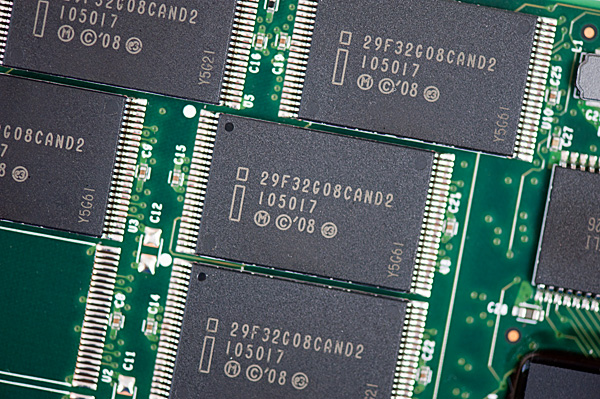








106 Comments
View All Comments
KayDat - Wednesday, May 11, 2011 - link
I know this bears zero relevance to Z68...but that CGI girl that Lucid used in their software is downright creepy.SquattingDog - Wednesday, May 11, 2011 - link
I tend to agree - maybe if she had some hair it would help...lolRamarC - Wednesday, May 11, 2011 - link
Seems that it would be better to designate a partition to be cached and other partitions uncached. With only a 20GB cache SSD, ripping from BD to .MP4 could easily cause cache evictions.And, will this work with a mixed Rapid Storage array? I typically run hard drives in pairs, and mirror (raid 1) the first 120GB and stripe the remaining so I've got a fault-protected 120GB boot device and a 1700GB speedster. In this case, I'd only want the boot device cached.
ganeshts - Wednesday, May 11, 2011 - link
This looks like a valid concern. For HTPCs, there is usually a data partition separate from the boot / program files partition. Usage of the SSD cache for the data partition makes no sense at all.velis - Wednesday, May 11, 2011 - link
I agree with validity of this proposal, but must also comment on (non)sensicality of caching the data partition:I for one was disappointed when I read that multi-MB writes are not (write) cached. This is the only thing that keeps my RAID-5 storage slow. And a nice 32GB cache would be just the perfect thing for me. That's the largest I ever write to it in a single chunk.
So instead of 100MB/s speeds I'm still stuck with 40 down to 20MB/s - as my raid provides.
Still - this is not the issue at all. I have no idea why manufacturers always think they know it all. Instead of just providing a nice settings screen where one could set preferences they just hard-code them...
fb - Wednesday, May 11, 2011 - link
SRT is going to be brilliant for Steam installs, as you're restricted to keeping all your Steam apps on one drive. Wish I had a Z68. =)LittleMic - Wednesday, May 11, 2011 - link
Actually, you can use a unix trick known as symbolic link to move the installed game elsewhere.On WindowsXP, you can use Junction,
On Windows Vista and 7, the tool mklink is provided with the OS.
jonup - Wednesday, May 11, 2011 - link
Can you elaborate on this or provide some links?Thanks in advance!
LittleMic - Wednesday, May 11, 2011 - link
Consider c:\program files\steam\...\mygame that is taking a lot of place.You can move the directory to d:\mygame for instance then you can use the command
vista/7 (you need to be administrator to be able to do so)
mklink /d c:\program files\steam\...\mygame d:\mygame
xp (administrator rights required too)
junction c:\program files\steam\...\mygame d:\mygame
to create the link.
The trick is that steam will still find its data in c:\program files\steam\...\mygame but they will be physically located on d:\mygame.
Junction can be found here :
http://technet.microsoft.com/fr-fr/sysinternals/bb...
LittleMic - Wednesday, May 11, 2011 - link
Update : see arthur449 suggestion.Steam mover is doing this exact operation with a nice GUI.