HP EliteBook 8460p: Everything But The Screen
by Dustin Sklavos on May 10, 2011 5:50 PM EST- Posted in
- Laptops
- IT Computing
- Intel
- HP
- EliteBook
- Sandy Bridge
Application and Futuremark Performance
Sandy Bridge brought big gains in quad-core performance, but dual-core CPUs weren't completely left out in the cold. They sport higher clocks than they did in the Arrandale days, and they turbo higher, too. HP also equips the EliteBook 8460p with a 7200RPM mechanical hard disk standard which should help the unit perform reasonably well. We've highlighted the similarly equipped ASUS K53E as a reference point; it uses the same CPU with a 640GB 5400RPM drive and sticks with the Intel HD 3000 graphics, so it should perform about the same as the 8460p outside of graphics benchmarks.
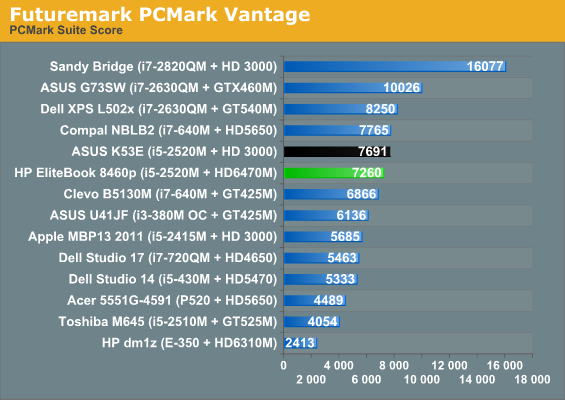
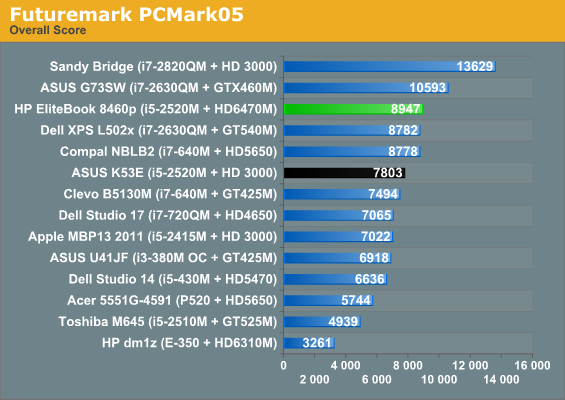
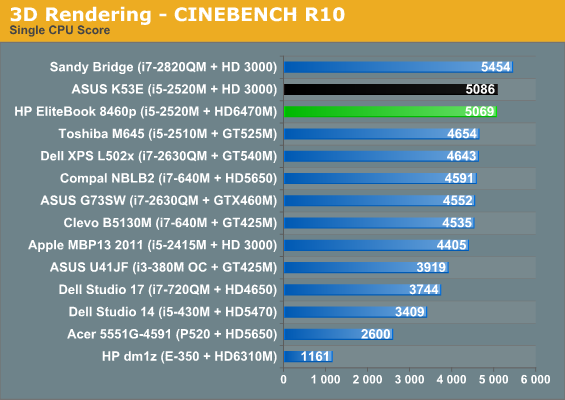
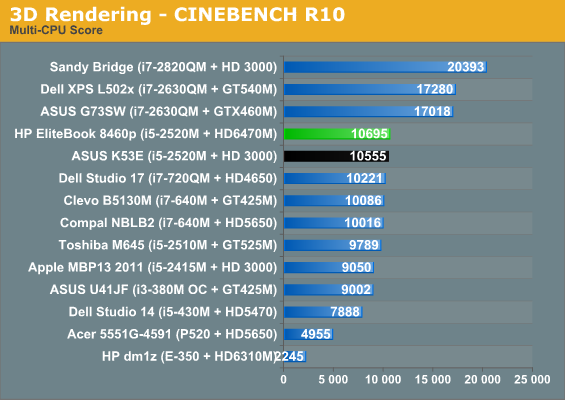
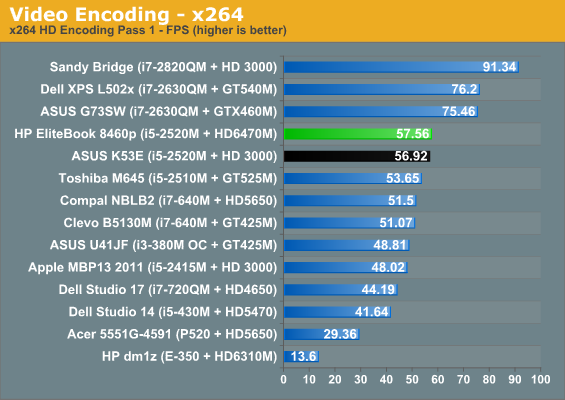
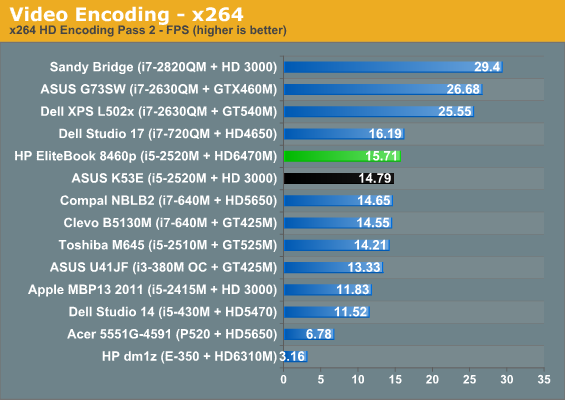
At this point you can comfortably say you can send a dual-core to do a quad-core's job. Those of us who were satisfied with the Clarksfield Core i7-720QM are probably going to feel at least a little silly looking at the i5-2520M taking out the trash with two less cores and ten less watts. Of course, Sandy Bridge-based mobile quad-cores are still absolute monsters. Interestingly, the K53E actually comes out ahead in PCMark Vantage, which usually skews more towards HDD/SSD performance. Either the 7200RPM drive HP uses underperforms, or the large 640GB HDD in the K53E benefits from higher areal densities on the 320GB platters.
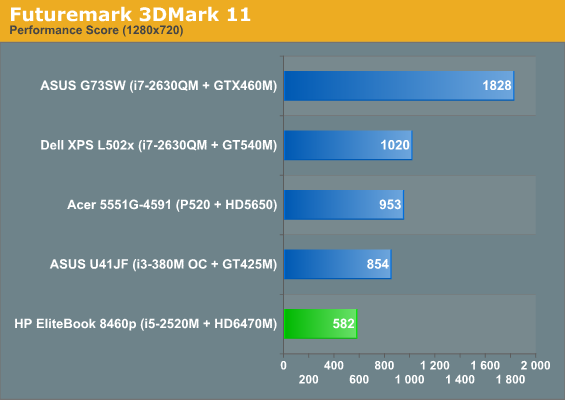
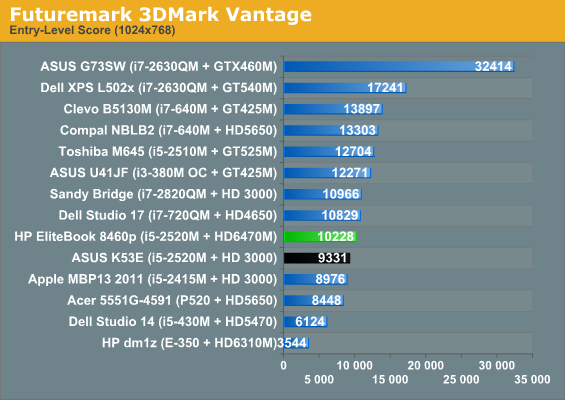
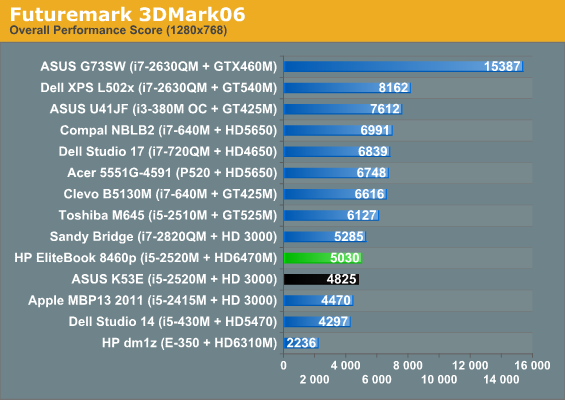
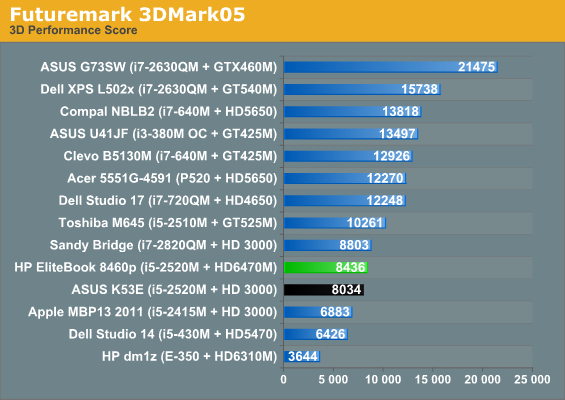
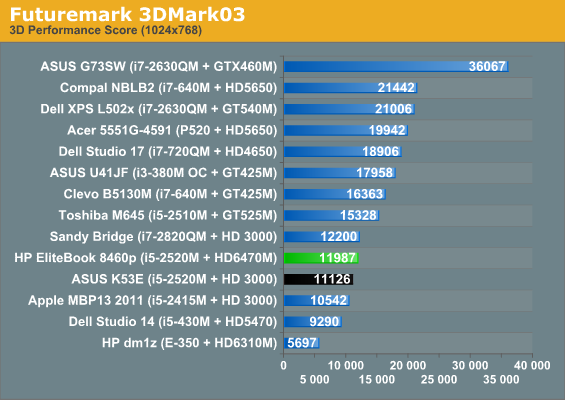
Unfortunately, doubling the shader count on the Mobility Radeon HD 5470 didn't do that much good in 3DMark testing, and the 6470M winds up a scant 5-10% faster on average. We'll see a larger increase in gaming performance, thankfully, and the drivers are still better, but even 20-30% faster isn't particularly impressive--it's just enough to get it mostly ahead of Sandy Bridge's integrated graphics. The 8460p's built-in support for EyeFinity as a result of including the 6470M is a nice benefit, but I have to wonder if end users wouldn't have been happier with a slightly faster NVIDIA part with Optimus.










31 Comments
View All Comments
lefenzy - Tuesday, May 10, 2011 - link
Looks like HP went with form instead of function with the chiclet keyboard, lack of useful function keys like volume adjustment, equally spaced apart F keys, and no middle button for the trackpoint. The notebook also looks pretty thick. Add to that list of flaws the exhaust on the right side. I'll stick with thinkpads.This laptop review needs more assessment of laptop build quality: fit and finish, flex, and so on. Benchmark performance merely reflects the intel processor on the inside.
sinansakic - Tuesday, May 10, 2011 - link
I own 6930p notebook and all changes hp made seem to go for worse.- I would always trade chickelt for regular notebok keyboard. I hate small up/down arrows and could not care less for trends Apple is pushing. Pray we do not get one button touchpad in next generation.
- I am not crazy about touch buttons row above keyboard on my elitebook but it is better than no dedicated volume up/down,
- Exaust on the righ hand side???
- Mate display is one of the weak point of my notebook. It seems hp used even worse display on new one.
- Notebook obviously performs better but it is not because of hp.
darwinosx - Tuesday, May 10, 2011 - link
These are about the only laptops other than MacBook Pros i can stand. Most of the rest are cheap and junky. Plus I have zero desire to run Windows. I have a W series laptop from work that I run Linux on as well as MBP. Still not the build quality of a MBP but close. Plus HP provides great business service and support. Their consumer support sucks tho.beginner99 - Wednesday, May 11, 2011 - link
Well this one is off the table. non switchable graphics with something that's hardly better than intel igp? Makes no sense. BTW what's with the starcraft 2 Benchmark? Doesn't make any sense too HD 6470 being suddenly the fastes card by big margin...I recently saw a cheap HP notebook and the screen was really, really awful. Even problematic in a well lit room to use. And with well lit I do not mean direct sunlight...it's is really really bad. i would immediately return anything with such a screen.
DanaG - Wednesday, May 11, 2011 - link
There are at least two cool things you lose by not having switchable graphics:vPro hardware VNC server (with discrete, you'll be mousing and keyboarding blind), and Intel Wireless Display
Penti - Thursday, May 12, 2011 - link
This looks like a great laptop, if bought with the 1600x900 screen, but is there any elitebook that has switchable graphics? I think vPro is a big feature in business laptops to begin with. I would love to see a decent 14" business notebook, Dell, Lenovo and Fujitsu seems to have a few decent too. But I would love to see notebooks with switchable graphics in 14" too that has the complete feature set of vPro/iAMT. I know there is 15" models that does that though. But shouldn't Dell and Lenovo handle that in their 14inch notebooks too? But is a NVS 4200M worth anything? Probably not.Pneumothorax - Wednesday, May 11, 2011 - link
WTF is wrong with PC manufacturers and their inability to put a decent screen? A decent screen should be STANDARD, not drek that belongs on a 14" $100 TV's at Walmart!VJ - Wednesday, May 11, 2011 - link
I guess I'll never find a worthy upgrade for my 700 euro (incl. sales tax) 6715b with its 1680x1050 screen which I bought back in 2008. I'd gladly go with an elitebook in order to keep on using my docking stations and 12-cell batteries.Not too long ago you could still get elitebooks with 1920x 1080 or 1200 screens, but now, there's not a single model which goes over 1600x900 (unless somebody can show me otherwise) and the Concorde has been retired as well.
damianrobertjones - Wednesday, May 11, 2011 - link
Please mention the extended and super extended battery options that are available.damianrobertjones - Wednesday, May 11, 2011 - link
P.s. Would love a review of the 13.3" model