CyberPower Xplorer X6-9100: Gamers Need Not Apply
by Dustin Sklavos on May 4, 2011 12:00 AM EST- Posted in
- Laptops
- Intel
- Sandy Bridge
- CyberPowerPC
- Intel SSD 510
Application and Futuremark Performance
For the CyberPower Xplorer X6-9100 we're foregoing gaming testing; the X6-9100 employs Intel's Sandy Bridge HD 3000 integrated graphics, which we've spent a healthy amount of time testing already. Suffice it to say it's adequate for the most basic of gaming at the lowest settings (ignoring more intense games like Mafia II or Metro 2033), but you're not going to be playing a whole lot at the notebook's native 1080p resolution.
For the rest of our testing, we'll include a large selection of recent notebooks. We've highlighted the Xplorer in our standard green, with the Compal SNB test notebook in gold and the ASUS K53E in black. These two laptops will bracket the X6-9100 with the i7-2820QM plus 160GB SSD coming out on top and the i5-2520M plus HDD coming in below--although the 2520M has a higher IGP clock and thus will also lead in graphics testing by a small amount.
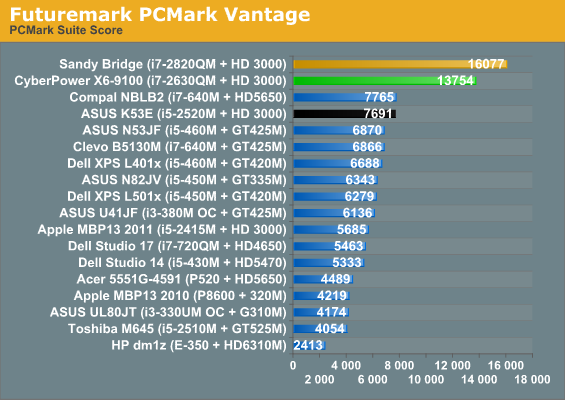
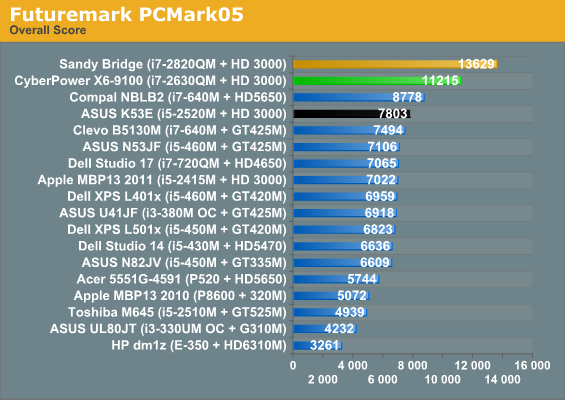
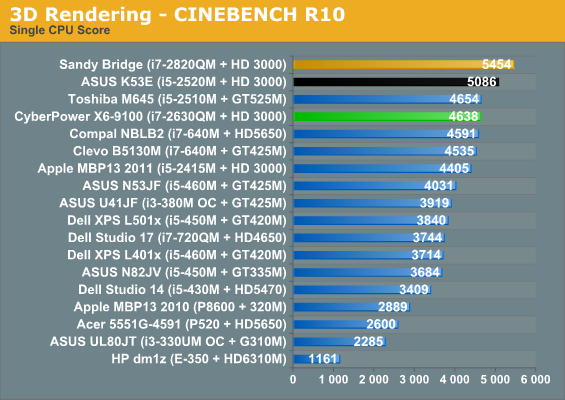
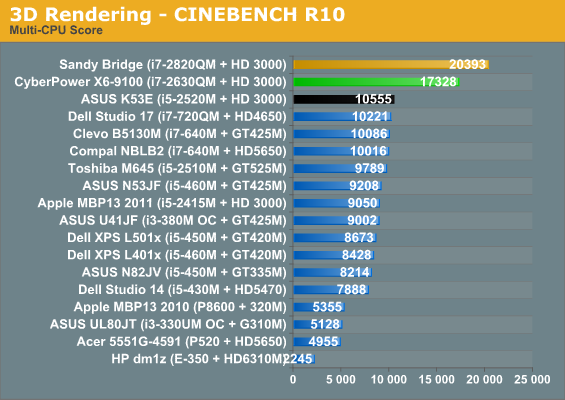
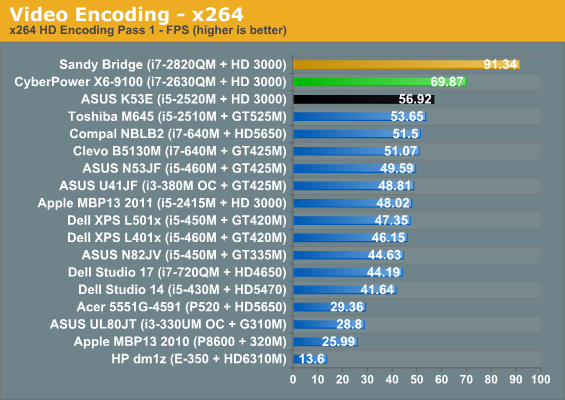
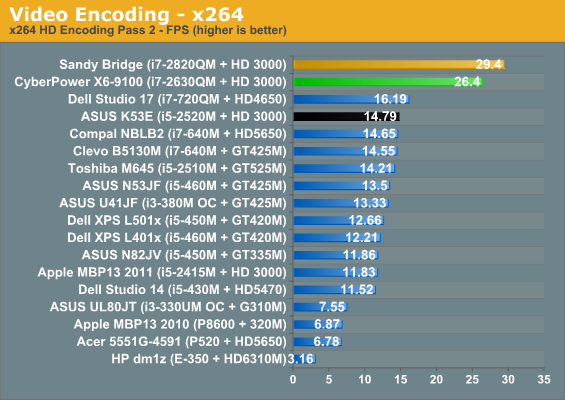
It should come as no surprise to anyone that the i7-2630QM is fast. Any discipline that takes advantage of the additional processor cores produces a staggering lead, far greater than Clarksfield had over Arrandale. The i7-2630QM is the slowest Sandy Bridge quad-core shipping right now, but it still boasts a substantial improvement over last generation's quads. If you're like me and get a decent amount of mileage out of having extra cores on tap, and you're using a Clarksfield notebook, Sandy Bridge makes a very convincing case for upgrading.
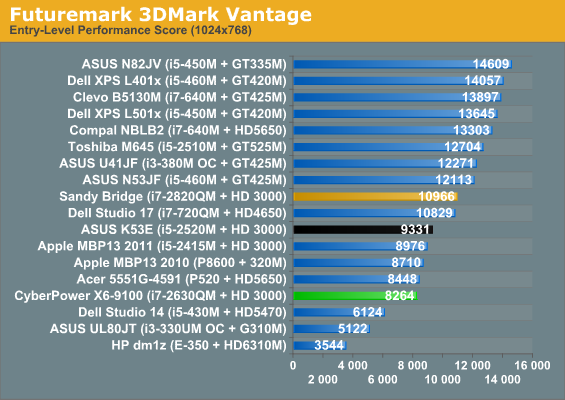
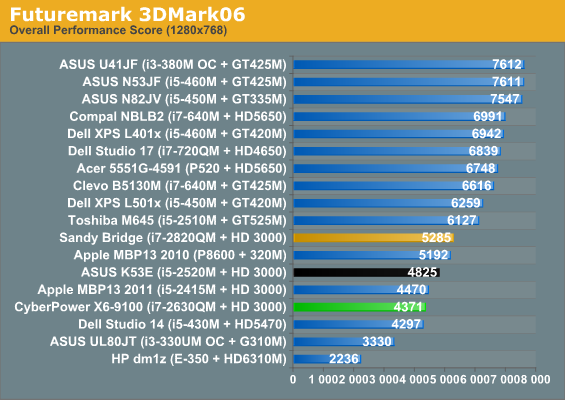
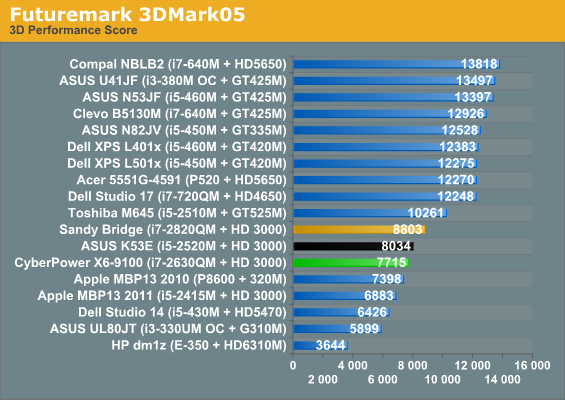
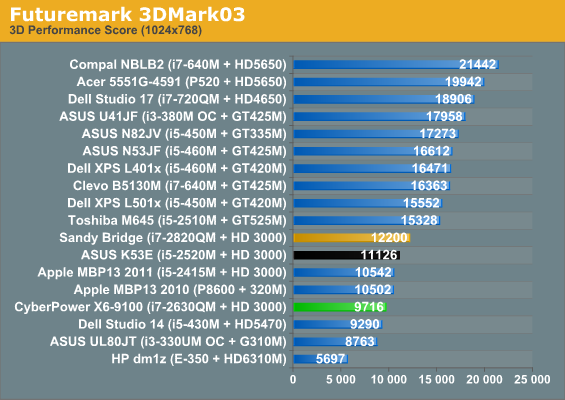
3DMark performance is low, but that's no surprise. Still, the Intel HD 3000 manages to achieve what we needed it to: it ties or beats performance of last generation's low-end dedicated graphics chips. We were stuck far too long with the likes of the GeForce 310M and the Mobility Radeon HD 5470, so it's nice to see Intel's integrated graphics finally make those chips more or less obsolete.










25 Comments
View All Comments
TrackSmart - Wednesday, May 4, 2011 - link
I would also enjoy a "back to school" version of the buyer's guide, though I appreciate how much work must go into such articles.Regarding your future laptop, are you set on another tablet? That would certainly narrow the field dramatically... Plus you never stated a budget, which leaves things wide open. Nor did you state what you'd want to use the system for, generally. If you need a good quality display then you have also narrowed the field dramatically (sadly).
Belard - Thursday, May 5, 2011 - link
Agreed... a nice list of choices based on their market type.Mobile Workstations MUST have supergraphics. That is the point. As in this review of the CyberPower, the CPU / system performance is stellar at $1000. But its in a cheap glossy case with crappy keyboard and screen. No Professional will ever touch such a computer.
Workstations are for those who need power GPU to handle CAD, Photoshop, 3D output, etc. Such computers typically go for $2000~4000.
- - - - - - -
Minecraft is a simple game... works on anything.
Are you looking for another tablet/hybrid? Personally, I never liked them - still don't. My iPad is for more usable and easier to work with. There is a modern ThinkPad X-Tablet with a 12" screen and i3 CPU for about $1300.
But for $1200 or so, I'd go for a normal notebook with an i5-dual core CPU and a 14" screen, 4lbs~5lbs. I hate glossy screens - so I'm a thinkpad fan ;)
But if you want something modern and light weight:
ThinkPad X120e = $550 / AMD E350 @ 1.6Ghz / 4GB RAM /320HD - 2.9lbs / 7hr battery. 11.6" screen Its faster than what you have, but its more of a high-end netbook.
But I think the X220 would be more of what you want. i3~i7 CPUs... but i7 isn;t worth the extra $250 IMHO. Maybe the 2.5Ghz CPU... any i3~i5 CPU would be about 10x faster than what you have now.
Its .75~1.3" thick - 12.5" screen and is about $1000 with 4GB RAM... still at 3lbs and an 8~9hour battery (Sweet!).
* I don't work for Lenovo. But I do recommend and sell them to my clients and friends. (I'm not selling to you)
This is the best list of performance chart for mobile GPUs: http://www.notebookcheck.net/Mobile-Graphics-Cards... I use it as my reference, pretty hardcore. ;)
QChronoD - Thursday, May 5, 2011 - link
I'm hoping to keep it under $1000 is possible. I'm mostly concerned about it having a good screen, and being light (since I'll be carrying it around all day at school) Battery life isn't as big of a factor since I can usually find a place to plug in between classes, but 5hr + would be nice.I've read about the new X220s and they sound great, but are pushing the upper end of my budget. And of course I've fallen in love with the Samsung series 9, but its just ridiculously expensive.
I've been eyeing the Toshiba R835, since it sounds like its got everything i need, and starts under $900. Also I'd expect Asus to come out with some new SNB models soon since everything that I've found is still using the old core chips. I still have some time till I need to pull the trigger.
Belard - Monday, May 9, 2011 - link
I just got a DELL business catalog (flyer thingy) They have some upper end notebooks starting at $1000. ;)Compared to whats in the review, it has less memory and a dual core CPU... but it has a FULL keyboard with a proper numeric keypad. :)
Check on the screen, if glossy screens are not an issue... I'm not a fan of Toshiba, but they have made vast improvements compared to 4 years ago or so... like sticking the Windows key on the top row... ? ugh.
I'm very much not a fan of island keyboards, yeah the flat keys do look nice, but I like my keys curvy.
Check out the gallery and feature list at Lenovo
ThinkPad Edge E420s = $750 with i5 / 4gb / 250gb HD 14" display 4lbs.
It has semi-island modern type keyboard.
But I'd go at least with a ThinkPad L420 $700~800. i5 / 4gb / 250gb HD 14" display 5lbs. It has the world-class Thinkpad keyboard, but a more non-Thinkpad like layout - still nice.
I've worked on many notebooks, seen Thinkpad tech support work on warranty repairs. Many ThinkPad owners still like the T-Series because they are so much more rugged. Than an Edge or L, which are more typical of todays notebooks. A T-Series T420, configured like the L420 is $980 ($900 with 2GB RAM), but last week, they had a 2GB free sale :)
Personally, I'd take a 2GB T420 over a 4GB L420 :P
A cool thing, is that none of these are loaded up with crap-ware. Other than ThinkPad tools. (I remove the automated software update manager) so unlike many other brands, you don't have to rip out a bunch of junk.
;)
Get at least an i5-25xx CPU type computer. The performance is very nice.
epons - Wednesday, May 18, 2011 - link
like Stanwood, I appreciate Anandtech's strong technical content.The only things I ask for a laptop isn't realy the exterior beauty. ( but if it's ok, why not...) . My job ask me to have workstation power for development, so have always a good desktop with good screens.
Data, and programacion and a little aplications are what I always working on, except, i'm photographer too. So at home I have all for a good job.
This little x6-9100 is perhaps better for me than a Dell: it will not be my first computer. only a " rescue pc" when I have to go out, or when I'm going to a photo trip. Therefore I must have a lot of power, a descent screen to program and previewing my photos.
In the place I live, i compared the prices: Dell xps 15 vs x6-9100 in the min config I want: 1100$ with x6-9100 and 2200$ for the Dell. For a "rescue pc" it's very tempting to take the x6-9100, no?
my specs min: 2820QM+8GB ram + ssd.+ 1080p screen. For a rescue pc, i don't ask for the best looking, best screen, but yes with power and capacity. Don't require any graphics power. So, at first page, you said that the construction is good. At home , i always using a mouse/keyboard and external monitor.
In this case, ins't it the best value/price on the market?
So , for readers like me, and like Stanwood, games aren't the goal. The goal are the capacity to do a good job, witch is the first goal of a computer, isn't it?