ASUS Eee Pad Transformer Review
by Anand Lal Shimpi on April 21, 2011 4:00 AM ESTMore than Meets the Eye
Alongside the original iPad, Apple sold a keyboard dock for users who wanted to do a lot of typing on their new tablet. The keyboard dock turned the iPad into a mini iMac running iOS. What the iPad keyboard dock lacked however was a pointing device—all navigation still had to be done via the touch screen. As Apple has correctly pointed out in the past, the notebook usage model doesn't work very well if you have to keep reaching across your keyboard to touch the screen.
ASUS expands on the idea of a keyboard dock with the Eee Pad Transformer dock. The $149 add-on adds not only a keyboard, but a trackpad and integrated 24.4Wh battery (the same size as the unit in the Eee Pad itself). You are getting a lot for your money, but given how cheap the Eee Pad is, a $149 accessory will always be a tough sell.
The dock is made of two pieces—a half metal/half plastic base and an all metal hinge that houses the dock connector. Simply slide the Eee Pad into the hinge, lining up the dock connector and its two latches, and press into place to dock the unit. If you do it correctly you'll hear a nice click as both latches grab on to the Eee Pad. There's a silver eject slider switch for removing the Eee Pad from the dock.
When you dock the Eee Pad two things happen. The dock immediately starts charging the tablet as soon as its battery life drops below 100%. Only after the dock's battery has been exhausted will the tablet's internal battery begin discharging. Note that even on tablet power alone, the dock's keyboard and trackpad will continue to work.
Android isn't aware that there's a second battery at work here, and sometimes this dock-charging-the-tablet process trips up the battery status indicator in Honeycomb as you can see from the screengrab below:
Confusing the battery status indicator aside, the dock works as expected as a giant external battery. You do get some indication of battery discharge on the dock itself through a blinking LED, however what it really needs is either a software reporting mechanism or a string of LEDs to accurately communicate how much power you have left on the dock.
Charging works the same way. Plug the dock in and it'll charge itself then the tablet. There's enough current drawn to charge both the dock and tablet in tandem so you'll actually feed both, although the dock will charge quicker.


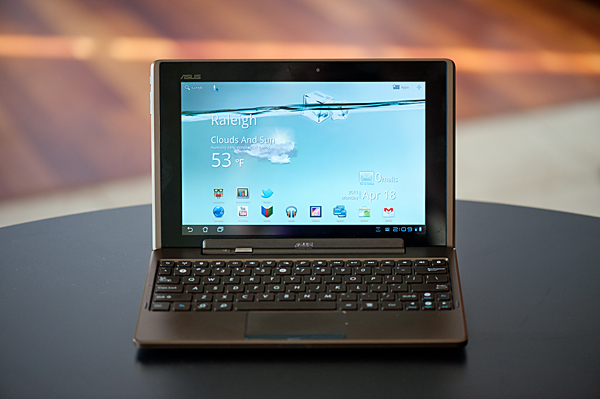


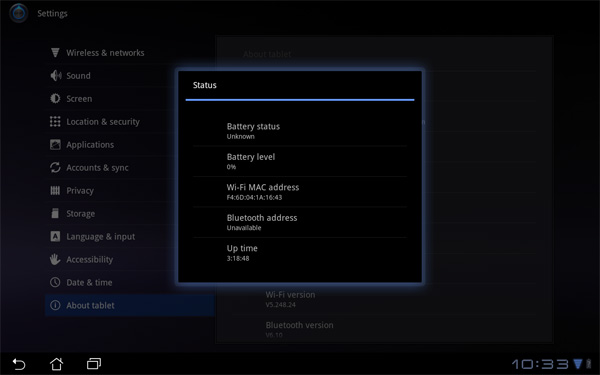
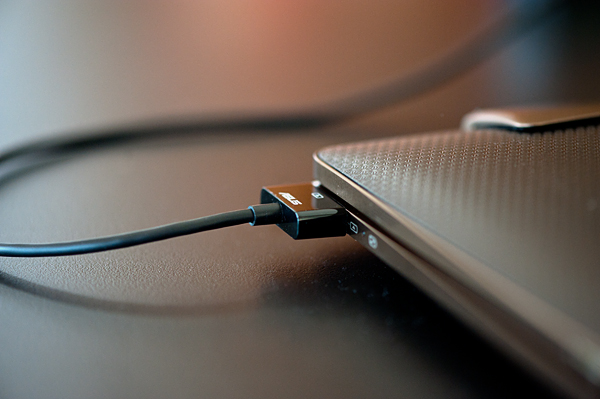








127 Comments
View All Comments
damianrobertjones - Thursday, April 21, 2011 - link
"Give me some more (or faster) cores and an OS even better suited for notebook duty and the line between a tablet and a netbook becomes quite blurry. "See above, Asus EP121 (Then again, the battery life isn't that great)
Anand Lal Shimpi - Thursday, April 21, 2011 - link
We've actually been begging ASUS for a review sample of one for a while now, let me try again :)Take care,
Anand
ludikraut - Friday, April 22, 2011 - link
Yeah, you guys definitely should get one. I've had mine for a little over a month now, and my wife's iPad has been collecting dust ever since. Apart from battery life, it outclasses, outperforms, and outdoes the iPad in every way.l8r)
joe_dude - Thursday, April 21, 2011 - link
On the road, is the Transformer good enough to replace both an iPad and a laptop?Hmmm... article posted at 4:00 am. Late night for Anand! ;)
kmmatney - Friday, April 22, 2011 - link
depends what you do on the laptop. Also, the fact that it still crashes for no apparent reason, and reboots spontaneously, would make me so no. Not yet.Matchstick - Thursday, April 21, 2011 - link
I have a Wifi-only version of the transformer here and it definitely does have GPS supporthttp://img840.imageshack.us/i/screenshotredacted.j...
SimKill - Thursday, April 21, 2011 - link
Anand,I noticed in this review that you found plenty of bugs, and flaws in the Eee Pad, which could have easily been found on the QA stage. Do you think the eeepad is still not ready to market or do you think Asus is just using reviewers as another layer of QA testers?
Anand Lal Shimpi - Thursday, April 21, 2011 - link
Let me see how the tablet and dock behave with final firmware. The problem is everyone is trying desperately to push hardware out asap to avoid missing key points in the buying cycle.I believe the unit/firmware/software combination I have today isn't ready for prime time. Apparently there are updates less than a week away that would fix that - if that's indeed the case, then ASUS just rushed the launch for PR reasons.
Take care,
Anand
Stuka87 - Thursday, April 21, 2011 - link
"I always remember what AMD's Eric Demers once told me: the best way to lose a fight is to not show up."Shame AMD has not made a showing in the ultra-mobile space. Be it cell phone or tablet. They are just now getting into the netbook space just as its dieing off.
But back on topic, I have been waiting for a device like this. And I look forward to them maturing into a complete replacement for the netbooks we have now.
nitrousoxide - Thursday, April 21, 2011 - link
Not exactly.There's Acer Iconia Tab W500 with AMD C-50 APU built in. I bought one as soon as it's available in U.S. The hardware is excellent; the two x86 cores and Radeon HD6250 GPU shames Tegra 2. It can play Star Craft 2, something beyond the capability of Eee Pad, iPad or whatever pad you come up with. Windows 7 user experience isn't that bad--especially web browsing. IE9 is faster and more compatible and supports HD Flash playback. You can basically use it just as you use any laptop.
Battery life is definitely an issue here. But that has been exaggerated by media. This thing comes with a 28Whr 3-cell battery and it lasts as long as 6 hrs in Wi-Fi browsing, or 4 hrs 1080p HD videoplayback/3 hrs 3D Gaming. That's not impressive because C-50 has a 5W TDP. Also it weighs 900g, making it not very portable.The biggest problem with this tablet is very poor build quality, not surprising because it's an Acer. It comes with a keyboard dock (included in $550 price), but the keyboard is a disaster.
AMD not showing up in the game? Negative! APU makes a lot of sense in tablets, but current generation Ontario isn't ready yet. It offers higher performance, but the power consumption is still a serious issue. W500 is the only tablet with AMD processor and Win7 this year but I guess with Win8, Wichita APU (3W TDP) and Next-Gen Atom joining in, life will become harder for ARM based tablets with Honeycomb.