Hauppauge Colossus: HD PVR with HDMI Support
by Andrew Van Til on April 14, 2011 5:40 PM EST- Posted in
- HTPC
- Home Theater
- Hauppauge
Testing and Evaluation
With an original HD PVR and Ceton InfiniTV 4 Digital Cable Tuner (DCT) on hand, it provided us with the opportunity to record the same content using MediaInfo and perform visual inspections to document differences in quality. For the results above, the Colossus and HD PVR were configured in-line using the YPbPr/TOSLINK pass-through from the STB. They were set to use the highest recording profile in SageTV, with SageDCT used to capture the raw TS stream from the InfiniTV 4 as a reference point. The settings used by the various devices are summarized in the following table.
| Device Recording Profile Summary | |||
| Video Resolution | Colossus | HD PVR | SageDCT (RAW) |
| 480i | 3985 Kbps 720x480@29.97 AVC (Main@L3.2) (CABAC/2 Ref Frames) | 4695 Kbps 720x480@29.97 AVC (Main@L3.1) (CABAC/4 Ref Frames) | 2948 Kbps 528x480@29.97 MPEG2 (Main@Main) |
| 720p | 7924 Kbps 1280x720p@59.94 AVC (High@L4.0) (CABAC/2 Ref Frames) | 11.8 Mbps 1280x720@59.94 AVC (Main@4.0) (CABAC/4 Ref Frames) | 10.5 Mbps 1280x720@59.94 MPEG2 (Main@High) |
| 1080i | 12.7Mbps 1920x1080i@29.97 AVC (High@L4.0) (CABAC/2 Ref Frames) | 11.7Mbps 1920x1080i@29.97 AVC (High@L4.0) (CABAC/4 Ref Frames) | 16.5 Mbps 1920x1080@29.97 MPEG2 (Main@High) |
There are differences in the bitrate and AVC profiles used by the two Hauppauge devices; the Colossus uses a higher rate for 1080i and the HD PVR uses higher bitrates for 720p and 480i. The InfiniTV 4 was a third set of values. With three points of reference and digital source content, there is little noticeable difference between the captured files in real terms. (If you’re interested in seeing clips of the videos, let us know and we’ll see about including download links.
Alongside the comparative testing, the Colossus was also evaluated for the overall quality and “watchability” of recordings captured at native resolution from the STB. We recorded sixty files with a 33% distribution per resolution at random intervals and channels, and then sampled at five to ten points in each file for issues related to audio and video. We looked for A/V synchronization problems, stutter, and dropouts, and the final result is an 8.33% fail rate. Most of the “fail” issues only occurred in specific locations in the files, and while annoying they were not severe enough to abandon playback. However, there were also entire recordings with no audio or significant enough issues with audio drops or video playback that continued viewing was very unpleasant or impossible.
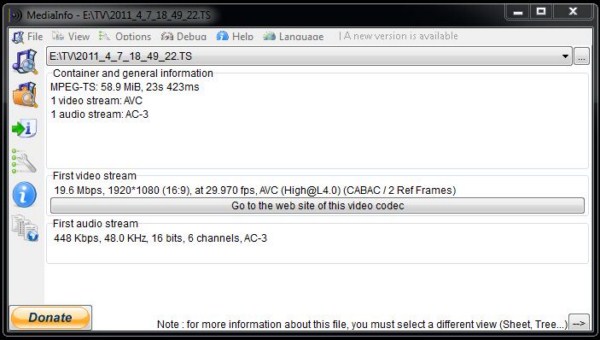
Before moving on it is interesting to note that the maximum bitrate available in ShowBiz and via the encoder’s property page (shown below) is quite a bit higher (~20Mbps) than what is used by SageTV when selecting the best rate (~14 Mbps). It is unlikely that the value of encoding at this high a level would result in a great enough pay off to justify the increased file size given the bitrate of most TV content, but it is good to know that it is possible if the content warrants it.
Additional Testing
I love it when my interests in the HTPC space overlap, so having observed the difference in bitrate capabilities and issues with file capture it provided an easy excuse to start writing code against the Colossus and figure out how to drive the device. For anyone who has done any playing with DirectShow, the following screenshot of the capture graph in GraphStudio should be very familiar. It demonstrates the four components necessary to enable file capture from the device with the property pages for the “Capture” and “Encoder” filters (which are what ShowBiz exposes through its GUI) displayed. The file sink—the component at the end that writes the TS packets to disk as they are output from the encoder (in this case a slightly customized version of the “Dump” sample included in the Windows SDK)—is the only filter not provided by the drivers.
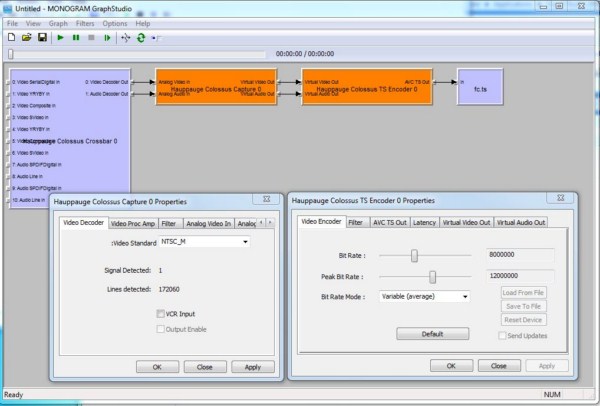
Using that as a starting point I wrote a simple application to prototype input selection (it supports component + S/PDIF or HDMI) and filter configuration. Using standard DirectShow interfaces, I was able to reproduce both the capture issues and the inconsistent bitrate values observed with ShowBiz and SageTV, where after setting the device to the maximum bitrate (~20Mbps) through the encoder interface it actually uses ~14Mbps. I have asked Hauppauge to provide documentation for programming against the device in case there is a different, non-obvious, mechanism for configuring the card, but they did not provide it in time for this review. For anyone interested in looking at the source code for the application it is available here.
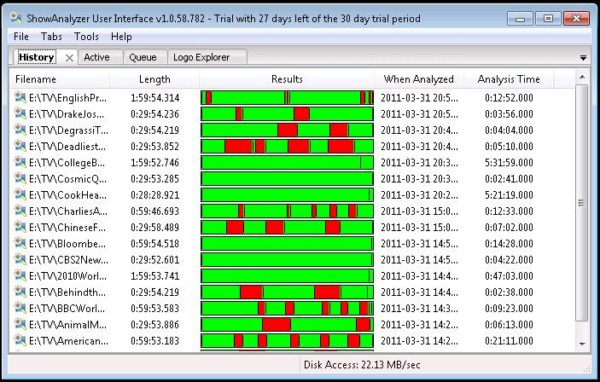
Anyone who made the jump to the original HD PVR when it was released will remember that the commercial scanning story was a bit troubled. Fortunately, the work that was done to support the AVC TS files created with it carries over to those generated using the Colossus. Applications like ShowAnalyzer are able to scan the files and detect commercials in them.










60 Comments
View All Comments
DanNeely - Friday, April 15, 2011 - link
Even in the torture test the card barely cracked 35C. That's nowhere near hot enough to kill an IC.erikstarcher - Thursday, April 14, 2011 - link
I would love a review of the InfiniTV4. The Hauppauge card is cool and all, but I don't want 4 cable boxes hooked up to a computer with 4 of these cards in it. Does the Ceton record all channels or are some of them blocked? How well does it work when recording 4 channels at the same time?Please can we get a review of the Ceton?
babgvant - Thursday, April 14, 2011 - link
Do you mean in SageTV or in 7MC?erikstarcher - Monday, April 18, 2011 - link
7mcbabgvant - Wednesday, April 20, 2011 - link
7MC fully supports the Ceton (and other PC based) DCT. You can record any linear channel available in your lineup. Like all non Cable provided DCT, it does not support PPV (without a phone call) or On Demand.DigitalFreak - Thursday, April 14, 2011 - link
I can tell you from experience that an InfiniTV4 setup is the way to go if:You have cable TV (obviously only cable supports cablecard)
You're running Windows Media Center 7 (doesn't work with Sage, etc.)
You're willing to spend $400
If you want extender functionality, you're willing to use an Xbox 360
If you google it, you'll find plenty of reviews.
babgvant - Thursday, April 14, 2011 - link
Ah, but it does work with SageTV* :)* requires that your cable provider uses copy-freely flags properly
vol7ron - Thursday, April 14, 2011 - link
I've been asking Anand about the InfiniTV 4 for about a year :) I've seen the other reviews at other sites, but I like the way AT presents things - it's the voice of the writer that you identify with.I thought I heard there was problems with hosting/sharing while streaming. Or only one device could be streaming over the network at a time? Something alongs those lines... forgive me, it's been a really long time since I read up on it. [probably would have been a good idea to at least do some research before I posted, but I'm kinda emotional about Ceton's product - I would have gotten in if it were $250 a long time ago]
babgvant - Friday, April 15, 2011 - link
The initial firmware revs did not enable tuner sharing, but the current revs do. DCT are UPnP + RTP devices so network based streaming is how they work; just need to bridge the card with the PC's NIC and it should be discoverable to any machine on the same subnet.dagamer34 - Friday, April 15, 2011 - link
They've only recently been available with decent stock, in fact Amazon just put a page up for them today.