HP's New Workstations, Plus More DreamColor Offerings
by Dustin Sklavos on April 13, 2011 2:25 PM EST- Posted in
- Laptops
- Systems
- HP
- EliteBook
- Mobile Workstation
- DreamColor
When HP invited me to attend a press reception for their new mobile workstations, I was understandably confused. I'd just been out to San Francisco to see the new mobile workstations a little over a month before, what could possibly be so new that it needed to go under NDA? As it turns out, HP was saving the best for last.
We had the opportunity to review the HP EliteBook 8740w last year, complete with DreamColor IPS display, and it was...well, a monster. It's expensive, but it's the most powerful workstation-class notebook with the best quality screen you're ever going to find in a portable. The refresh of the 8740w, indeed the entire EliteBook w-series line, only amps up HP's game that much more. This entire line enjoys a gunmetal finish, strengthened glass touchpad, and ISV-certified graphics, and they've all been updated with Sandy Bridge processors, the latest mobile graphics from AMD and NVIDIA, and USB 3.0 connectivity. They're all expected to be available in May.
Starting small and working our way up, there's the EliteBook 8460w. HP offers this notebook with dual-core Intel i5 and i7 processors, up to 16GB of DDR3, and 14" matte screen resolutions at either 1366x768 or 1600x900. The 8460w also comes standard with the AMD FirePro M3900 with 1GB of GDDR3 and supports EyeFinity with up to four screens. MSRP starts at $1,299.
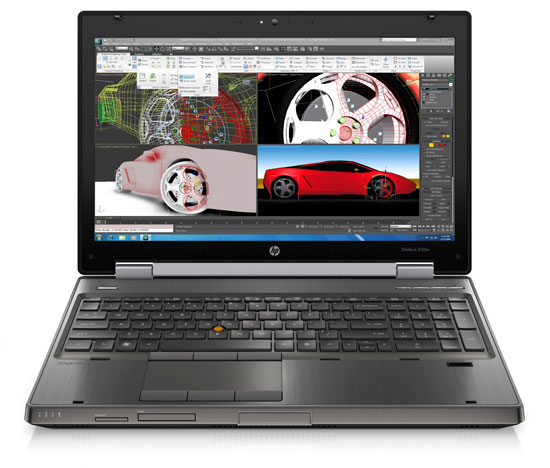
When we get to the EliteBook 8560w, we see our first big improvement: a 15.6" 1920x1080 DreamColor display option. The 8560w also doesn't even offer a 1366x768; it comes standard with a basic 1600x900 display, and all the displays are matte. The 8560w can also be configured with quad-core processors, and in those configurations can support a staggering 32GB of DDR3. Graphics options include an AMD FirePro M5950 with 1GB of GDDR5, an NVIDIA Quadro 1000M with 2GB of DDR3, and an NVIDIA Quadro 2000M with 2GB of DDR3. MSRP starts at $1,349.
Finally, the big daddy: the EliteBook 8760w. The largest refresh of the EliteBook line also sees the least change. Users will be disappointed to know that while DreamColor is still available, the 8760w loses the 1920x1200 resolution of its predecessor in favor of the more common 1920x1080. That said, there are improvements: the 8760w supports all of Intel's new mobile i7 chips, allows for up to three internal hard drives (two bays plus the optical drive bay can be converted) in RAID 0, 1, or 5 configurations, and offers the fastest mobile workstation graphics on the market. It starts with an AMD FirePro M5950 with 1GB of GDDR5, but can be upgraded to an NVIDIA Quadro 3000M with 2GB of GDDR5, NVIDIA Quadro 4000M with 2GB of GDDR5, or an NVIDIA Quadro 5010M with an incredible 4GB of GDDR5. MSRP starts at $1,899.
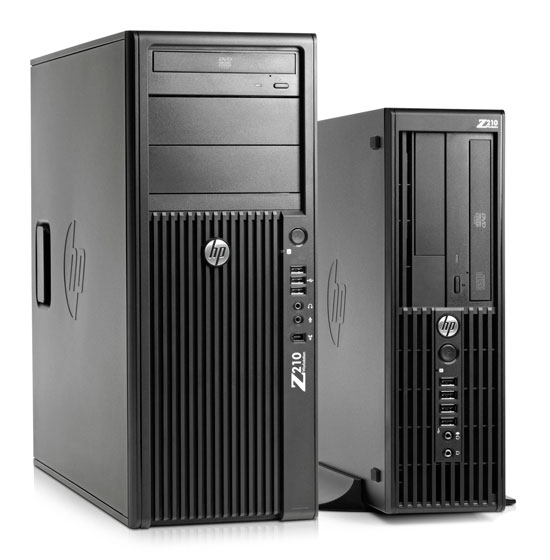
HP was also showing off their entry-level desktop workstation, the Z210. There are two flavors of Z210: the CMT which is a more standard-sized mid-tower, and the SFF, a tinier and in some ways more impressive machine. We're hoping to get one of these in for testing soon; the black box is fairly bland, but the cooling design in these towers (particularly the SFF) is smart, and HP is offering these towers with either Xeon E3 or desktop-class Sandy Bridge processors. These should be available now, with the CMT at an MSRP of $659 and the sleeker SFF at an MSRP of $569.










29 Comments
View All Comments
kenyee - Wednesday, April 13, 2011 - link
Kind of useful information w/ laptops, no? :-(jrocks84 - Wednesday, April 13, 2011 - link
8460w: Starting at 4.9 lb8560w: Starting at 6.69 lb
8760w: Starting at 7.66 lb
source: HP website
seanleeforever - Wednesday, April 13, 2011 - link
i like it.seems like two of my biggest complain has been fixed (or mitigated)
1. the volume bar is now button operated. this will be light years better than before.
2. apparently they re-sized keyboard to be more track pointer friendly. now if they can fix the driver so it behaves just like thinkpad.
time to talk to my IT and update my 8730W.
jrocks84 - Wednesday, April 13, 2011 - link
Know if these laptops support Optimus when paired with the Nvidia offerings? If so, I will seriously consider buying one.JarredWalton - Wednesday, April 13, 2011 - link
I don't believe anyone has done Optimus with Quadro GPUs... they're more worried about 100% stability and compatibility with professional programs.Roland00 - Wednesday, April 13, 2011 - link
http://www.engadget.com/2011/02/23/nvidia-debuts-n...Lenovo ThinkPad T410s has the NVS 3100M in optimus
The upcomming Lenovo Thinkpad W520 will have the NVIDIA Quadro 1000M in optimus
gc_ - Wednesday, April 13, 2011 - link
Thinkpad W520 literature says it uses NVIDIA Optimus and will be available with either Quadro 1000M or Quadro 2000M.Doesn't Optimus copy the discrete graphics card results back into the integrated graphics device memory? If that is true, then it might use much more PCI bandwidth, so it might have lower performance than driving the screen directly from the discrete graphics output.
As I understand, Optimus is only implemented for Windows 7. IF the notebook manufacturer takes advantage of Optimus to omit the wired connection from the discrete GPU to the screen, and omit a switch/mux between the integrated graphics output and the discrete graphics output, THEN it may be impossible to use the discrete GPU in any other operating system besides Windows 7.
<pre>
iGPU
| \
RAM switch----Screen
| /
dGPU
iGPU----Screen
|
RAM
| (pci)
dGPU
</pre>
CList - Thursday, April 14, 2011 - link
1920 is just too high a resolution for a 15.6" screen, IMO - I have one right now, a Lenovo, and while the extra resolution is nice for work, it's also tedious on the eyes, and I really prefer the lower resolution of my old Dell.That said, it's too bad they don't offer a 1600x900 IPS display option. If they did I'd sell my 6-month old Lenovo i7 laptop and get an HP in a heartbeat. (I may still switch and just get the 1920x1080 HP, since I find the color quality of the lenovo display to be absolutely awful - but I'd need to see the HP in person first).
Cheers,
CList
seanleeforever - Thursday, April 14, 2011 - link
get the IPS. it is way to go.i believe up coming lenovo finally understand there is a market for good screen. the x220 will have IPS option so you don't have to have a tablet in order to get it. they may just flow that trend to their T and W.
drajitsh - Thursday, April 14, 2011 - link
when apple can make 1920 x 1200 17" macbook pros why can't pc makers do the same thing.:-(