ASUS K53E: Testing Dual-Core Sandy Bridge
by Jarred Walton on April 8, 2011 1:00 AM EST- Posted in
- Laptops
- Intel
- Sandy Bridge
- Asus
ASUS K53E: Enter Sandy Bridge Man
Last week, we looked at one of our final Arrandale laptops in the ASUS U41JF, a worthy follow-up to the U-series’ legacy. Today we have another ASUS laptop, this time one of the first dual-core Sandy Bridge systems to grace our test bench. The K53E comes to us via Intel, and they feel it represents what we’ll see on the various other dual-core SNB laptops coming out in the near future. Unlike the Compal quad-core SNB notebook we tested back in January, this notebook is available at retail, and it comes with very impressive performance considering the price, but there’s a catch.
Intel has taken the stock K53E and fitted it with a faster i5-2520M processor, which should be a moderate performance bump from the K53E with i5-2410M and a healthy upgrade from the non-Turbo i3-2310M model. The i5-2520M runs at a stock clock speed of 2.5GHz with Turbo modes running at up to 3.2GHz; in contrast, the i5-2410M checks in at 2.3GHz with a 2.9GHz max Turbo, and the poor i3-2310M runs at a constant 2.1GHz. There are a few other changes as well, depending on which model you want to take as the baseline. The K53E-B1 comes with 6GB standard and a 640GB HDD, while the K53E-A1 comes with 4GB and a 500GB HDD; our test system has a 640GB HDD and 6GB RAM (despite the bottom sticker labeling it as a K53E-A1). Intel also installed Windows 7 Ultimate 64-bit instead of the usual Home Premium 64-bit, which means there’s no bloatware on the system—and ASUS’ standard suite of utilities is also missing.
If you want a ballpark estimate of cost for a similar laptop, the Lenovo L520 has the same i5-2520M CPU, 4GB RAM, and a 320GB HDD with Windows 7 Professional 64-bit, priced at $826. Intel’s pricing on the i5-2520M is $225, so around $800 total for the K53E would be reasonable, but like most OEMs ASUS gets better pricing for the i5-2400 series parts and thus chooses to save money there. For most users, the stock K53E-B1 will be more than sufficient, as the extra 10-15% performance increase from the CPU upgrade won’t normally show up in day-to-day use—you’d be far better off adding an SSD rather than upgrading the CPU. Here are the specs of the laptop we’re reviewing.
| ASUS K53E (Intel Customized) Specifications | |
| Processor |
Intel Core i5-2520M (2x2.50GHz + HTT, 3.2GHz Turbo, 32nm, 3MB L3, 35W) |
| Chipset | Intel HM65 |
| Memory | 1x4GB + 1x2GB DDR3-1333 CL9 (Max 8GB) |
| Graphics |
Intel HD 3000 Graphics (Sandy Bridge) 12 EUs, 650-1300MHz Core |
| Display |
15.6" WLED Glossy 16:9 768p (1366x768) (AU Optronics B156XW02 v6) |
| Hard Drive(s) |
640GB 5400RPM HDD (Seagate Momentus ST9640423AS) |
| Optical Drive | DVDRW (Matshita UJ8A0ASW) |
| Networking |
Gigabit Ethernet (Atheros AR8151) 802.11bgn (Intel Advanced-N 6230, 300Mbps capable) Bluetooth 2.1+EDR (Intel 6230) |
| Audio |
2.0 Altec Lansing Speakers Microphone and headphone jacks Capable of 5.1 digital output (HDMI/SPDIF) |
| Battery | 6-Cell, 10.8V, 5.2Ah, 56Wh |
| Front Side | Memory Card Reader |
| Left Side |
1 x USB 2.0 HDMI VGA (D-SUB) Gigabit Ethernet AC Power Connection Exhaust vent |
| Right Side |
Headphone/S-PDIF Jack Microphone Jack 2 x USB 2.0 Optical Drive Kensington Lock |
| Back Side | N/A |
| Operating System | Windows 7 Ultimate 64-bit |
| Dimensions | 14.88" x 9.96" x 1.11-1.37" (WxDxH) |
| Weight | 5.84 (with 6-cell battery) |
| Extras |
0.3MP Webcam 102-Key keyboard with Numeric Keypad Flash reader (MMC, SD, MS/Pro) |
| Warranty |
2-year standard warranty on some models 1-year standard warranty on others |
| Pricing |
K53E-B1 (i5-2410M): Starting at $719 K53E-A1 (i3-2310M): Starting at $625 |
Like the U41JF, outside of the CPU we’ve already covered most of the items here. One new addition is the 640GB 5400RPM Seagate Momentus drive (previously we usually received 500GB models). With a higher areal density, sequential transfer rates will go up, but the random access speed is still going to be horrible. Also like the U41JF, there are quite a few missing features: USB 3.0, eSATA, FireWire, and ExpressCard are not here, so if you want any of those you’ll need to go elsewhere. The DVDRW, LCD, audio, and other items all typical features; the 0.3MP webcam makes the sacrifice of resolution in order to work better in lower light conditions.
There are a lot of similarities to the ASUS X72D/K72DR we looked at in October, though we’re running an Intel CPU and using a 15.6”-screen chassis this time, and there’s no discrete graphics option. Of course, the HD 5470 is no performance beast, so Intel’s HD 3000 actually posts similar results (albeit with perhaps less compatibility across a larger selection of games). Also interesting is that ASUS is using a 56Wh battery in place of the 48Wh units that have been so common; hopefully that will be the case on all of their midrange laptops going forward, though we’re still partial to the 84Wh batteries in the U-series.
The real purpose of this laptop is to get dual-core Sandy Bridge out there for the lowest possible cost. While the notebook as configured would probably need to sell for around $800, the K53E-B1 with i5-2410M is going to perform very similarly and will set you back $720. Because Intel performance a clean OS install, we also skipped out on the regular set of ASUS utilities. Power4Gear is about the only one we usually find useful, with the ability to power off the optical drive usually boosting battery life a bit relative to other laptops. Since we’re not looking at a stock K53E, though, we decided to just run the system as configured on both the hardware and software fronts.


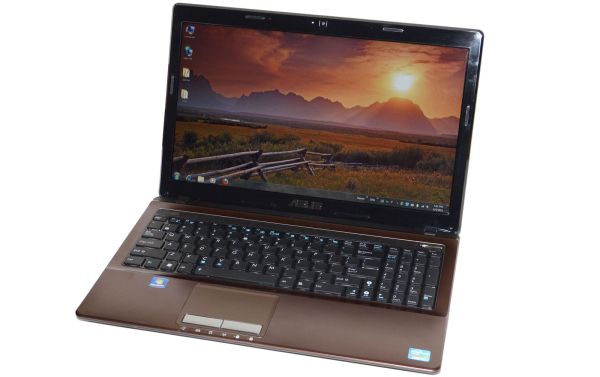








78 Comments
View All Comments
Tasslehoff Burrfoot - Friday, April 8, 2011 - link
I'm a little surprised this laptop has such a long battery life.If manufacturers put as good batteries to the fusion laptops as Asus put into this one they could last a looong, loong time.
krumme - Friday, April 8, 2011 - link
I have 97 Wh on my 2520 machine, and it last 10-12 hr for office work. Its just a little bit short even for light gaming for my 2-3 years old games imho, but besides from that, it just delivers in spades. The fan is never on, and the laptop is not hot. Even decoding hd there is only very, very little heat and noise.silverblue - Friday, April 8, 2011 - link
I think comparing the following two ASUS models would make interesting reading:http://www.newegg.com/Product/Product.aspx?Item=N8...
http://www.newegg.com/Product/Product.aspx?Item=N8...
The former is a Pentium with HD 5470 discrete graphics and carries a $100 price premium (and has recently been reduced $200).
Acer do a cheaper Brazos laptop, however it's much larger at 15.6":
http://www.newegg.com/Product/Product.aspx?Item=N8...
789427 - Friday, April 8, 2011 - link
I don't know but I just may be getting old.To me the notebooks are pretty much all fast enough unless you're going for a desktop replacement and quite frankly, I can't see myself without a desktop (I like my 23" monitor but would never carry it around)
My on the go machine is a compaq 311c with 7200rpm 500gb HDD - a netbook and I never find myself apologizing for it's slowness.
So I asked myself, what makes a notebook noteworthy...
1. The right screen for the form factor
2. Battery life
3. Capabilities: can it play Blu-ray? 720p?
4. Is it fast enough?
5. does the keyboard work - or is it a Sony (Sorry Sony - you produced the worst keyboard ever in your netbook - can't remember the model)
When I saw the AMD video of the new processors when a video was playing, excel calculating the hind legs off a donkey on Mars and switching between the lot, I realized that Benchmarks are extremely limited and don't have a relationship to the real-world .
Real world benchmark: Hours of blu-ray playback
Can I type emails, letters while watching a windowed movie?
Can I watch while running a photoshop batch conversion? Text recognition?
And for a gaming laptop - what games can I play...
Am I nuts? Probably but somehow I think AMD is on to something. Oh wait... Apple is already there. How else could they charge the prices they do for a last-gen Intel CPU? It's by focusing on the entire build - especially the screen and design.
cb
Pirks - Friday, April 8, 2011 - link
Apple did the right thing getting rid of this legacy shit and I'm waiting for other molasses slow PC vendors to follow their lead. You don't need any stupid touchpad buttons when you have tap, multitap and multitouch on your touchpad, it's 2011 not 2001 for ducks sake, why use legacy tech now? I don't get it. I never ever touched touchpad buttons on my Asus UL80Vt since its touchpad has same left right middle click and scroll with multitouch, Apple-like and pretty nice and convenient to use.Stop being such a retro man Jarred, let the museum stuff go, will ya? ;)
JarredWalton - Friday, April 8, 2011 - link
No thank you... I hate the Apple touchpad where you actually have to physically "click" it. Anyway, my point was that I'm glad there's no silly rocker button (i.e. UL80Vt) this time. I also happen to do things like pushing the left button and then dragging over an area to select. Yes, you can double-tap-and-drag, but that sucks IMO. Anyway, you know what they say about opinions and a-holes. :)DanNeely - Monday, April 11, 2011 - link
I have to agree with Jarred. Tap to click == fail.ProDigit - Friday, April 8, 2011 - link
I wonder when the first manufacturer is going to create a HTPC, booksized pc, or mini pc, with a mobile Corei7 chipset, together with a powerful mobile graphics card, or a very energy efficient desktop graphics card!I think there'd be a lot of interest in a 64 or 128GB SSD, 2 or 4 x 4GB 1800Mhz DDR3 memory, the corei7 2820-QM processor, an ATI Radeon HD 5000 or 6000 series graphics card that is not the best of the best, but offers highest quality dx11 gaming for 1080p screens, or fluid dx9 gaming on 3 screens, together with IR sensor and remote control, and uses very little power in standby.
I see plenty of sub $100 variants with too slow processors to play back 1080p video on a tv.
drajitsh - Saturday, April 9, 2011 - link
posting after nearly 10 years.Well having followed Anandtech continuously for 11 years I do know a little bit about computers. therefore I get a pretty fair idea of the performance from the specs online and most vendors will give pics of their systems so any glaring ergonomic defects will be visible.
Since sandybridge I just read the initial review for the platform, the for the subsequent reviews I go directly to the screen review. If, as is usually the case, the screen is pathetic I go back to my Galaxy Tab.
I am a surgeon, so my tablet and my old core 2 duo more than take care of the bulk of my needs -- mainly web surfing, having memorised the keyboard shortcuts I find the ribbon interface clunky and obsteperous and even office 97 would probably do all the work I need.n hence open office and google docs.
I am making do with my core 2 duo -- nice keyboard ( with real keys and not a chiclet monster) a 16:10 screen ( I have other options if I want to see movies and I like to see more of the webpages or documents). the one thing I cannot indulge is my hobby of photography. Probably will continue doing so till they come out with something with a better screen with a Adobe RGB gamut and taller than 16: 10.
I guess I will be waiting for sometime still.
ProDigit - Saturday, April 9, 2011 - link
quote:"There’s little (well, nothing really) to recommend an Atom netbook over a Brazos alternative at the $300 to $350 price bracket"
You forget battery life, which is important for many!
Atom netbooks have very low latency in audio applications, and have a long battery life.
I rather pay $300 for a netbook that does basic computing for 10 hours, than pay $400 for a neo that can do basic gaming, but only lasts 4 hours on battery!