The OCZ Vertex 3 Review (120GB)
by Anand Lal Shimpi on April 6, 2011 6:32 PM ESTTRIM Performance
In our Vertex 3 preview I mentioned a bug/performance condition/funnythingthathappens with SF-1200 based drives. If you write incompressible data to all LBAs on the drive (e.g. fill the drive up with H.264 videos) and fill the spare area with incompressible data (do it again without TRIMing the drive) you'll actually put your SF-1200 based SSD into a performance condition that it can't TRIM its way out of. Completely TRIM the drive and you'll notice that while compressible writes are nice and speedy, incompressible writes happen at a max of 70 - 80MB/s. In our Vertex 3 Pro preview I mentioned that it seemed as if SandForce had nearly fixed the issue. The worst I ever recorded performance on the 240GB drive after my aforementioned fill procedure was 198MB/s - a pretty healthy level.
The 120GB drive doesn't mask the drop nearly as well. The same process I described above drops performance to the 100 - 130MB/s range. This is better than what we saw with the Vertex 2, but still a valid concern if you plan on storing/manipulating a lot of highly compressed data (e.g. H.264 video) on your SSD.
The other major change since the preview? The 120GB drive can definitely get into a pretty fragmented state (again only if you pepper it with incompressible data). I filled the drive with incompressible data, ran a 4KB (100% LBA space, QD32) random write test with incompressible data for 20 minutes, and then ran AS-SSD (another incompressible data test) to see how low performance could get:
| OCZ Vertex 3 120GB - Resiliency - AS SSD Sequential Write Speed - 6Gbps | |||||
| Clean | After Torture | After TRIM | |||
| OCZ Vertex 3 120GB | 162.1 MB/s | 38.3 MB/s | 101.5 MB/s | ||
Note that the Vertex 3 does recover pretty well after you write to it sequentially. A second AS-SSD pass shot performance up to 132MB/s. As I mentioned above, after TRIMing the whole drive I saw performance in the 100 - 130MB/s range.
This is truly the worst case scenario for any SF based drive. Unless you deal in a lot of truly random data or plan on storing/manipulating a lot of highly compressed files (e.g. compressed JPEGs, H.264 videos, etc...), I wouldn't be too concerned about this worst-case scenario performance. What does bother me however is how much lower the 120GB drive's worst case is vs. the 240GB.
Power Consumption
Unusually high idle power consumption was a bug in the early Vertex 3 firmware - that seems to have been fixed with the latest firmware revision. Overall power consumption seems pretty good for the 120GB drive, it's in line with other current generation SSDs we've seen although we admittedly haven't tested many similar capacity drives this year yet.
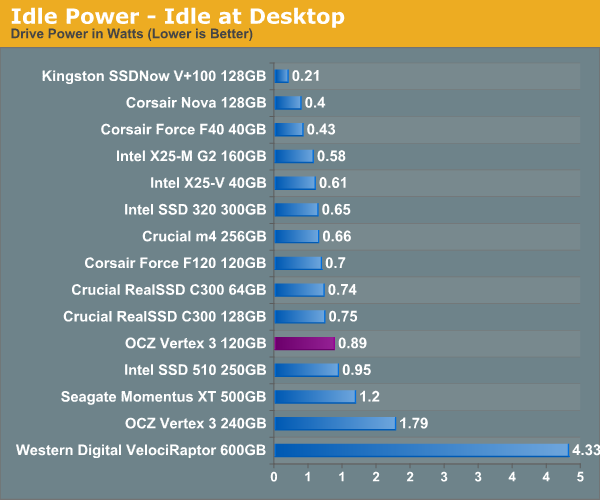
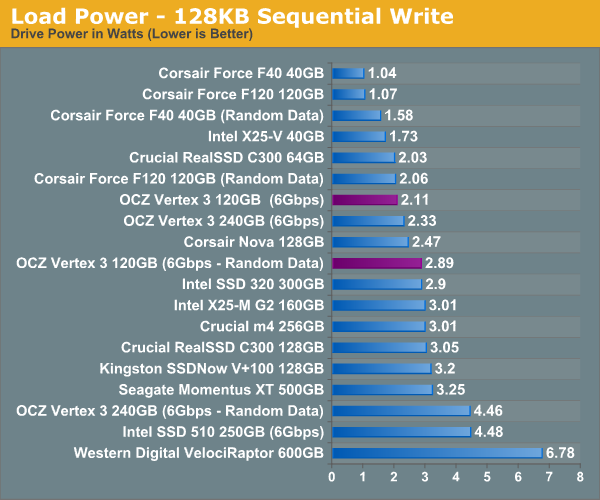
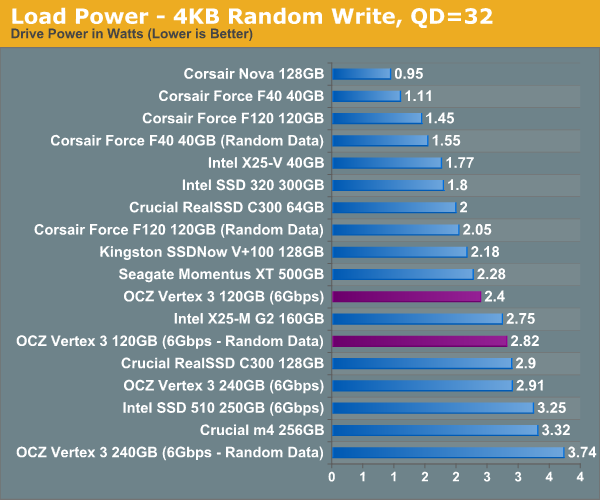










153 Comments
View All Comments
pfarrell77 - Sunday, April 10, 2011 - link
Great job Anand!ARoyalF - Wednesday, April 6, 2011 - link
For keeping them honest!magreen - Wednesday, April 6, 2011 - link
Intro page: "It's also worth nothing that 3000 cycles is at the lower end for what's industry standard..."I can't figure out your intent here. Is it worth noting or is it worth nothing?
Anand Lal Shimpi - Wednesday, April 6, 2011 - link
Noting, not nothing. Sorry :)Take care,
Anand
magreen - Wednesday, April 6, 2011 - link
Hey, it was nothing.:)
vol7ron - Wednesday, April 6, 2011 - link
Lmao. Magreen, I like how you addressed that.Shark321 - Thursday, April 7, 2011 - link
On many workstations in my company we have a daily SSD usage of at least 20 GB, and this is not something really exceptional. One hibernation in the evening writes 8 GB (the amount of RAM) to the SSDs. And no, Windows does not write only the used RAM, but the whole 8 GB. One of the features of Windows 8 will be that Windows does not write the whole RAM content when hibernating anymore. Windows 7 disables hibernation by default on system with >4GB of RAM for that very reason! Several of the workstation use RAM-Disks, which write a 2 or 3 GB Images on Shutdown/Hibernate. Since we use VMWare heavily, 1-2 GB is written contanstly all over the day as Spanshots. Add some backup spanshops of Visual Studio products to that and you have another 2 GB.Writing 20 GB a day, is nothing unusual, and this happens on at least 30 workstations. Some may even go to 30-40 GB.
Only 3000 write cycles per cell is the reason why we had several complete failures of SSDs. Three of them from OCZ, one Corsair, one Intel.
Pessimism - Thursday, April 7, 2011 - link
Yours is a usage scenario that would benefit more from running a pair of drives, one SSD and one large conventional hard drive. The conventional drive could be used for all your giant writes (slowness won't matter because you are hitting shut down and walking away) and use the SSD for windows and applications themselves.Shark321 - Friday, April 8, 2011 - link
HDD slowness does matter! A lot! Loading a VMWare snapshot on a Raptor HDD takes at least 15 seconds, compared to about 6-8 with a SDD. Shrinking the image once a month takes about 30 minutes on a SDD and 3 hours on a HDD!Since time is money, HDDs are not an option, except as a backup medium.
Per Hansson - Friday, April 8, 2011 - link
How can you be so sure it is due to the 20GB writes per day?If you run out of NAND cycles the drives should not fail (as I'm implying you mean by your description)
When an SSD runs out of write cycles you will have (for consumer drives) if memory serves about one year before data retention is no longer guaranteed.
What that means is that the data will be readable, but not writeable
This of course does not in any way mean that drives could not fail in any other way, like controller failure or the likes
Intel has a failure rate of ca 0.6% Corsair ca 2% and OCZ ca 3%
http://www.anandtech.com/show/4202/the-intel-ssd-5...