The Crucial m4 (Micron C400) SSD Review
by Anand Lal Shimpi on March 31, 2011 3:16 AM ESTAnandTech Storage Bench 2010
To keep things consistent we've also included our older Storage Bench. Note that the old storage test system doesn't have a SATA 6Gbps controller, so we only have 3Gbps results for the 6Gbps drives.
The first in our benchmark suite is a light/typical usage case. The Windows 7 system is loaded with Firefox, Office 2007 and Adobe Reader among other applications. With Firefox we browse web pages like Facebook, AnandTech, Digg and other sites. Outlook is also running and we use it to check emails, create and send a message with a PDF attachment. Adobe Reader is used to view some PDFs. Excel 2007 is used to create a spreadsheet, graphs and save the document. The same goes for Word 2007. We open and step through a presentation in PowerPoint 2007 received as an email attachment before saving it to the desktop. Finally we watch a bit of a Firefly episode in Windows Media Player 11.
There’s some level of multitasking going on here but it’s not unreasonable by any means. Generally the application tasks proceed linearly, with the exception of things like web browsing which may happen in between one of the other tasks.
The recording is played back on all of our drives here today. Remember that we’re isolating disk performance, all we’re doing is playing back every single disk access that happened in that ~5 minute period of usage. The light workload is composed of 37,501 reads and 20,268 writes. Over 30% of the IOs are 4KB, 11% are 16KB, 22% are 32KB and approximately 13% are 64KB in size. Less than 30% of the operations are absolutely sequential in nature. Average queue depth is 6.09 IOs.
The performance results are reported in average I/O Operations per Second (IOPS):
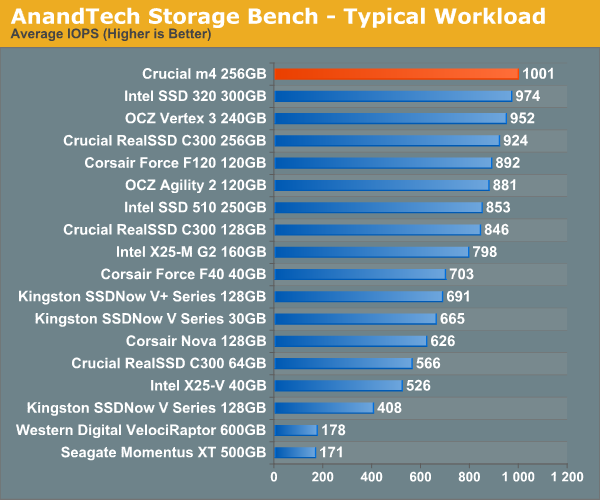
Lighter read-heavy workloads do very well on the m4. Thankfully for Crucial, most user workloads tend to be very read intensive. Over a 3Gbps interface, the m4 is a bit faster than Intel's 320 in our typical workload from 2010.
If there’s a light usage case there’s bound to be a heavy one. In this test we have Microsoft Security Essentials running in the background with real time virus scanning enabled. We also perform a quick scan in the middle of the test. Firefox, Outlook, Excel, Word and Powerpoint are all used the same as they were in the light test. We add Photoshop CS4 to the mix, opening a bunch of 12MP images, editing them, then saving them as highly compressed JPGs for web publishing. Windows 7’s picture viewer is used to view a bunch of pictures on the hard drive. We use 7-zip to create and extract .7z archives. Downloading is also prominently featured in our heavy test; we download large files from the Internet during portions of the benchmark, as well as use uTorrent to grab a couple of torrents. Some of the applications in use are installed during the benchmark, Windows updates are also installed. Towards the end of the test we launch World of Warcraft, play for a few minutes, then delete the folder. This test also takes into account all of the disk accesses that happen while the OS is booting.
The benchmark is 22 minutes long and it consists of 128,895 read operations and 72,411 write operations. Roughly 44% of all IOs were sequential. Approximately 30% of all accesses were 4KB in size, 12% were 16KB in size, 14% were 32KB and 20% were 64KB. Average queue depth was 3.59.
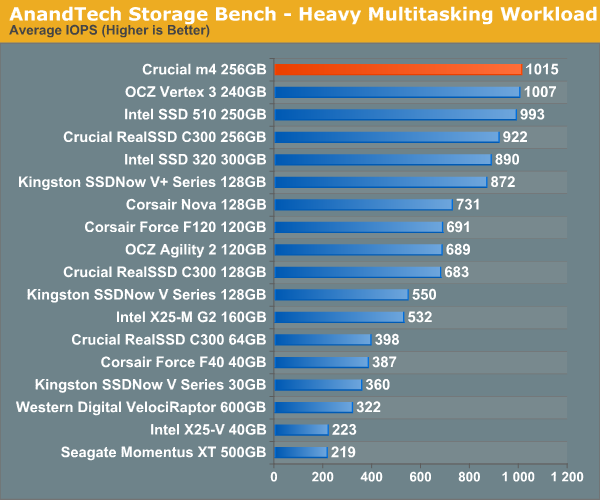
Last year's heavy multitasking workload was also predominantly read heavy. The m4 does very well here again, roughly equaling the performance of OCZ's Vertex 3.
The gaming workload is made up of 75,206 read operations and only 4,592 write operations. Only 20% of the accesses are 4KB in size, nearly 40% are 64KB and 20% are 32KB. A whopping 69% of the IOs are sequential, meaning this is predominantly a sequential read benchmark. The average queue depth is 7.76 IOs.
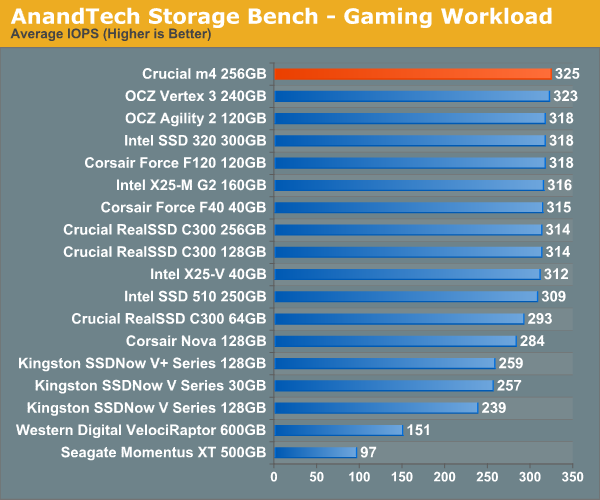
Gaming performance is good but we're of course bottlenecked by the 3Gbps SATA interface in this test.










103 Comments
View All Comments
casteve - Thursday, March 31, 2011 - link
+1The biggest problem is SSD mfgrs push the high capacity drives out for review to show their products in the best possible light rather than the (more mainstream) boot drive-sized SSDs.
Anand, here's hoping you will fill these charts in with more 64GB and 128GB reviews. I don't care about 256GB performance.
Anand Lal Shimpi - Thursday, March 31, 2011 - link
I always request the smaller capacity drives. Launch reviews tend to feature the big ones but I try my best to fill in the smaller ones as time goes on.ckevin1 - Friday, April 1, 2011 - link
Speaking of drive size disparities -- why is the Corsair F120 on these charts, instead of the F240?We don't have a comparison to any of the top performing SF1200 drives.
sticks435 - Thursday, March 31, 2011 - link
++1. Especially when building something like a gaming PC, where because of the stream of console ports, you can build a screaming system for $1000 or so. Not spending half my budget on a SSD.JNo - Friday, April 1, 2011 - link
+1 for smaller drive figuresiamezza - Friday, April 1, 2011 - link
+1 for price/GB, reliabilitycknobman - Thursday, March 31, 2011 - link
Id say for anyone still rocking a SATA II interface (like me with my notebook) Intel 320 series is the clear winner now.I was leaning towards an OCZ Vertex 2 Sandforce 1200 series drive but I read too many horror stories of OCZ's reliability.
Intels new 320 series looks to be pretty solid and fast.
Martimus - Thursday, March 31, 2011 - link
Many people on our forums are having an issue with stuttering on the C300 drive (seen here: http://forums.anandtech.com/showthread.php?t=21398...It is accompanied with the error:"The device, \Device\Ide\iaStor0, did not respond within the timeout period."
Does the C400 have this same issue? All the people who have reported the problem are using P67 chipset motherboards.
adamantinepiggy - Thursday, March 31, 2011 - link
I believe I ran into stuttering issues with the p67 chipset, i2600k Win7-64 and C400 with release firmware using the last two Intel SATA port drivers (9.xx and 10.xx). It manifested itself with odd PCMark Vantage HHD suite results. Basically, running the tests would incur a "0" result in one or more tests like the gaming part. In about 10 runs of the Vantage HDD suite test, over 2/3 would fail because of this. When it did complete, it would only return about 45,000 marks. Perplexed on this behavior, I changed driver for the SATA port to the stock MSAHCI (via upgrade driver in device manager) and the problem went away to where I was getting consistant 57000ish marks on this test.To see if I could replicate this issue, I again changed the SATA port driver back to the same latest Intel 10.xx SATA port driver (again via device manager) and the problem never returned. With the now-working Intel driver/c400 interface, PCMark Vantage HDD Suite now gives us 64000+ on an empty 256GB C400. This was done on an original ASUS and MSI bugged-P67 chipset (SATA2 3G/s port fail bug, however I only use the Intel SATA3 6G/s ports for testing so have not returned them).
No I don't know why it occurs or if it affects all of the P67 MB's when used with the C400's. While it interests me in figuring out why, I only have so many work-hours a day to do things and my misson in that particular case was was to make a stable P67 platform for benchmark testing (which I accomplished), not determine root causes for things I could get around (weird bugs). Unfortunately (or maybe fortunately :-), I am not an engineer, I am the merely the resident tech hardware enthusiast who actually makes the stuff work for the real engineers.. This MSI P67-GD65 motherboard continues to be the standard benchmark machine for Micron R&D test results until I can get the time to order a post-bug fix replacement.
A interesting FYI: is that this MSI P67-GD65 motherboard consistently outperforms the ASUS P8P67 by about 2-4% in disk i/o at "stock" CPU speeds (we don't overclock bench machines, but from a "I-like-to-play-with-stuff" perspective, the ASUS overclocks much better/easier!).
jimhsu - Thursday, March 31, 2011 - link
If you are using the C300 with Intel RST 9.x or 10.x, there is a specific fix:http://forums.crucial.com/t5/Solid-State-Drives-SS...
The problem has been solved for all the responders on the thread including me.