The Intel SSD 320 Review: 25nm G3 is Finally Here
by Anand Lal Shimpi on March 28, 2011 11:08 AM EST- Posted in
- IT Computing
- Storage
- SSDs
- Intel
- Intel SSD 320
AnandTech Storage Bench 2010
To keep things consistent we've also included our older Storage Bench. Note that the old storage test system doesn't have a SATA 6Gbps controller, so we only have one result for the 6Gbps drives.
The first in our benchmark suite is a light/typical usage case. The Windows 7 system is loaded with Firefox, Office 2007 and Adobe Reader among other applications. With Firefox we browse web pages like Facebook, AnandTech, Digg and other sites. Outlook is also running and we use it to check emails, create and send a message with a PDF attachment. Adobe Reader is used to view some PDFs. Excel 2007 is used to create a spreadsheet, graphs and save the document. The same goes for Word 2007. We open and step through a presentation in PowerPoint 2007 received as an email attachment before saving it to the desktop. Finally we watch a bit of a Firefly episode in Windows Media Player 11.
There’s some level of multitasking going on here but it’s not unreasonable by any means. Generally the application tasks proceed linearly, with the exception of things like web browsing which may happen in between one of the other tasks.
The recording is played back on all of our drives here today. Remember that we’re isolating disk performance, all we’re doing is playing back every single disk access that happened in that ~5 minute period of usage. The light workload is composed of 37,501 reads and 20,268 writes. Over 30% of the IOs are 4KB, 11% are 16KB, 22% are 32KB and approximately 13% are 64KB in size. Less than 30% of the operations are absolutely sequential in nature. Average queue depth is 6.09 IOs.
The performance results are reported in average I/O Operations per Second (IOPS):
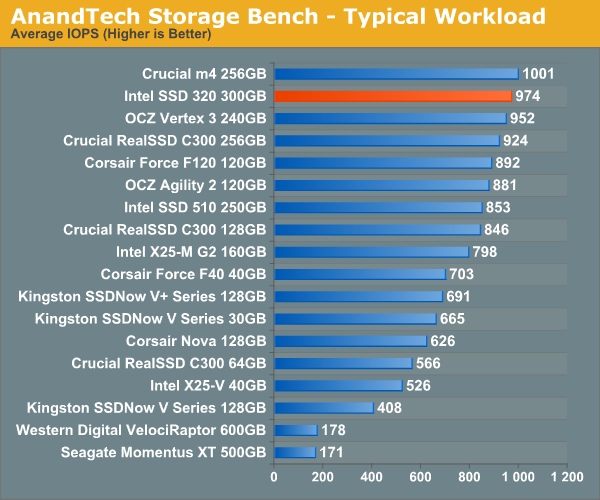
If we strip 6Gbps out of the equation completely, the SSD 320 does very well in our old light workload. You're looking at performance that's at the top of the pack from the mainstream offering.
If there’s a light usage case there’s bound to be a heavy one. In this test we have Microsoft Security Essentials running in the background with real time virus scanning enabled. We also perform a quick scan in the middle of the test. Firefox, Outlook, Excel, Word and Powerpoint are all used the same as they were in the light test. We add Photoshop CS4 to the mix, opening a bunch of 12MP images, editing them, then saving them as highly compressed JPGs for web publishing. Windows 7’s picture viewer is used to view a bunch of pictures on the hard drive. We use 7-zip to create and extract .7z archives. Downloading is also prominently featured in our heavy test; we download large files from the Internet during portions of the benchmark, as well as use uTorrent to grab a couple of torrents. Some of the applications in use are installed during the benchmark, Windows updates are also installed. Towards the end of the test we launch World of Warcraft, play for a few minutes, then delete the folder. This test also takes into account all of the disk accesses that happen while the OS is booting.
The benchmark is 22 minutes long and it consists of 128,895 read operations and 72,411 write operations. Roughly 44% of all IOs were sequential. Approximately 30% of all accesses were 4KB in size, 12% were 16KB in size, 14% were 32KB and 20% were 64KB. Average queue depth was 3.59.
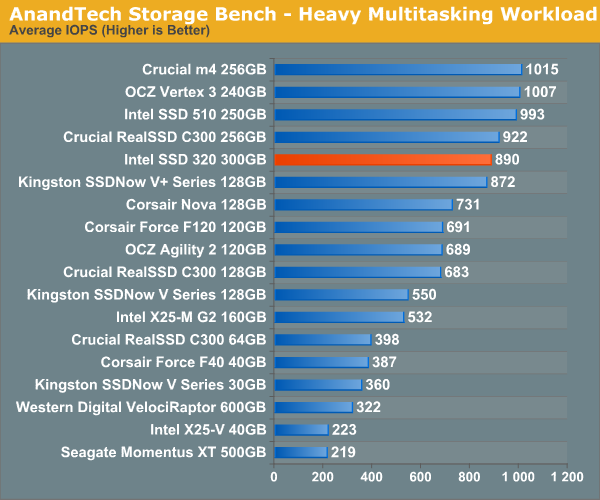
Crank up the workload and the 320 falls a bit behind the rest of the competitors. Last year's heavy multitasking workload is nothing compared to what we introduced earlier this year, so it's still pretty light by comparison but it's clear for normal usage the 320's 3Gbps performance is quite good.
The gaming workload is made up of 75,206 read operations and only 4,592 write operations. Only 20% of the accesses are 4KB in size, nearly 40% are 64KB and 20% are 32KB. A whopping 69% of the IOs are sequential, meaning this is predominantly a sequential read benchmark. The average queue depth is 7.76 IOs.
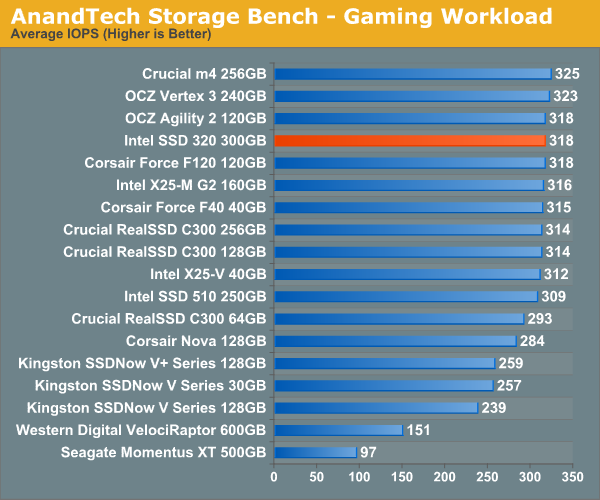










194 Comments
View All Comments
bji - Monday, March 28, 2011 - link
You're retarded. Their systems do 'just work' according to the promised features and reliability. Just because they don't promise TRIM support, and apparently don't require it to satisfy the performance that they promise, doesn't mean that their stuff doesn't 'just work'. The fact is that end users do not need to do any of those commands to use their SSD drives as they are intended to be used.Not that I should even have to say this, but I don't own a single piece of Apple hardware aside from an old iPod Touch. So please don't accuse me of being a fanboy just because I can't stand ridiculous criticisms like yours. I would defend any company against such drivel.
Vidmar - Monday, March 28, 2011 - link
Wait a minute..."Their systems do 'just work' according to the promised features and reliability."
and
"I don't own a single piece of Apple hardware aside from an old iPod Touch"
So how can you quantify the first statement if you don't own any?
bji - Monday, March 28, 2011 - link
So how many Apple devices do I have to own before I can say whether or not they 'just work'? 10? 100? A million? All of them?Obviously there is no answer to that question that makes any sense; because the question doesn't make any sense.
I was not talking about the actual fact of whether or not any particular Apple device 'just works', I was talking about the question of whether or not the claim that Apple products 'just work' is an any way refuted by the original poster's dumb post. I don't need to ever have touched an Apple product to be able to argue about how those comments did not refute any of the claims that Apple may make directly or indirectly about their products.
Here is a simplified example if this is too hard for you to follow:
Poster A: Look at these instructions on how to replace the heating elements of my toaster with a miniature nuclear reactor core! The are so long and complicated! I can't believe that my toaster manufacturer claimed that this toaster was easy to use!!!
Me: That's dumb, the manufacturer never claimed that installing aftermarket parts on your toaster would be easy; that has nothing to do with the ease-of-use of a toaster. By the way I do own an electric razor made by your toaster company but that doesn't mean I'm biased towards them.
You: How do you know whether or not his toaster is really easy to use if you don't own one?
B3an - Tuesday, March 29, 2011 - link
You call me a retard, yet you dont even have ANY first hand experience with OSX.I think you're the retard here.
It's not just about TRIM, it's with many things about Apple products. Hardware and software. All Apple do is falsely advertise and claim that everything they make just works, and is immune to viruses, even though OSX is the most unsecure major OS around.
It can also be argued that if Apple are going to use SSD's in there products, then they should atleast fully support TRIM, which is something that is needed for an SSD to perform at it's best.
sean.crees - Tuesday, March 29, 2011 - link
They do fully support TRIM. For SSD's that ship with their products. This isn't just an SSD thing though, they have always been this way with hardware, only fully supporting hardware that they personally sell. It does have it's advantages though. You may not personally like it, but Apples approach to hardware and software does have its advantages over the way it's done in the PC world.marraco - Tuesday, March 29, 2011 - link
Apple pretends to be user friendlier than Windows, yet each non basic troubleshooting ever takes a boatload of console commands, hex editors, rebooting into console mode, and crap like it.Brian Klug - Monday, March 28, 2011 - link
I've taken the plunge and am running TRIM (via the hex-edited kext) on my 2011 MBP with Vertex 2. If this drive randomly implodes, I'm sure someone will get a stern emailing about it ;)-Brian
Anand Lal Shimpi - Monday, March 28, 2011 - link
I think there's a lot of misunderstanding about what TRIM really does. TRIM simply passes information to the controller - it just says "hey controller, I don't need these LBAs anymore so you can do what you will with them".The controller then chooses what to do with those LBAs given its internal policies.
The alternative would be to use aggressive idle time garbage collection. I'm not personally a fan of this as it does burn up p/e cycles vs. more conservatively running through garbage collection routines when necessary.
TRIM really does help keep performance high. Until we get filesystems that are NAND-aware, it's the best option we have.
Take care,
Anand
bji - Monday, March 28, 2011 - link
What is a filesystem that is 'NAND-aware' other than one that knows how to tell the underlying device that it's done with a block, i.e., issue a TRIM command?jcompagner - Tuesday, March 29, 2011 - link
Then please tell me,if trim didn't tell the ssd that it doesn't need that block, what can garbage collect do then?
So i write the drive completely full. then i delete half of it without trim.
Now i don't do anything, what can then a GC do? Nothing.. because as far as the ssd concern everything is still valid real data.
Only when i then start writing on places where the ssd thought that was written it knows that it can write there again..
If you keep your trash out of the the garbage bin then you can empty your bin all the time you want but the garbage is not cleared.