H67 – A Triumvirate of Tantalizing Technology
by Ian Cutress on March 27, 2011 6:25 PM EST- Posted in
- Motherboards
- Sandy Bridge
- H67
Overview
The Gigabyte H67MA-UD2H is technically one of sixteen (!) H67 products that Gigabyte have listed on their website. Due to the issue regarding Intel and the chipset recall, Gigabyte have re-released all their boards with the new B3 stepping, and modified their name to match. So the H67MA-UD2H we are testing here is the equivalent of the H67MA-UD2H-B3, but in reality they are the same motherboard, and perform the same, apart from the minor chipset error changed. We expect the UD2H-B3 version to retail at the same as well - $125.
The UD2H has a similar issue to the other two boards tested here today, in that while it states in the BIOS that under single thread loads, the processor should invoke its turbo mode from 33x multiplier base to 37x. In reality it stays for most (98%+) of the time at the 36x multiplier, and very rarely hits 37x, even for short periods of time. I was initially told by ASRock that this is an Intel specification, and it does seem that way. As a result, I can only conclude that by buying a H67 board, consumers are losing that last turbo boosted multiplier under single thread environments. Tsk.
After testing the motherboard, it was a mixed bag of joy and disappointment. On the one hand, the UD2H was the only board out of the three H67 we test here that allowed some form of CPU Overclocking. At first glance in the BIOS, I thought it was better than expected given some of the options (it looked like I could set the CPU to the max turbo multiplier for 100% of the time), but delving deeper I discovered this was not the issue. The 3D performance wasn’t stellar, and the motherboard only has two fan headers on board, meaning my Corsair H50 could only have both fans rotating with an additional 3-pin to molex connector. The design is also a little different…
Visual Inspection
Gigabyte has taken a different tack to ASRock and ECS is our little H67 combined product review – the layout of the board is different (PCIe x4 instead of a PCI) for a start. The SATA ports are all further into the board, and the RAM slots are further away from the 24-pin power connector, leaving a relatively large gap on the board.
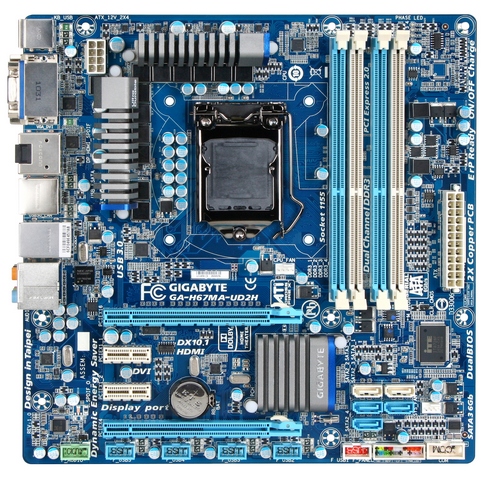
With the SATA ports further into the center of the board, and also angled 180° compared to previous manifestations I have encountered, it makes it a little trickier to fit cables in when the board is in a case and a dual slot GPU is present. The PCIe configuration is x16, x1, x1, x4 (electrical), and thus does away with the PCI slots seen on the other boards. Technically these boards do not support Crossfire, and I attempted to fit two GPUs into the board for testing. However, my 5850s are long, dual slot GPUs, and obscure the SATA ports which prevent me testing. Perhaps two short, single slot cards would fit, but unfortunately I have none available to test with.
Another point of interest is the board color – Gigabyte are known for their black and blue boards. But as seen in my review of the P67A-UD4, Gigabyte was veering towards a purely black scheme, as it apparently helps overclocking, according to Gigabyte. As H67 is not a CPU-OC chipset, Gigabyte may have forgone the 10¢ of color and passed the savings on to the consumer. Possibly.
Along the bottom are a plethora of USB headers, but no fan headers. In fact, this board is somewhat lacking fan headers – there is one for the CPU, which is oddly south of the CPU socket, and another next to the SATA ports. Trying to fit a Corsair H50 required some deft placing of the cooler or a fan extension lead, and the second fan required a 3-pin to molex connector.
While no legacy floppy drive connector on board, the PS/2 port in here, along with four USB 2.0 ports, two USB 3.0 ports, the four standard H67 video outputs (D-Sub, DVI-D, HDMI and DisplayPort), a SPDIF_OUT port, an eSATA 3Gb/s port, and the standard Realtek audio inputs and outputs. While there is not a Clear CMOS button, the onboard systems are quite handy at moving into a bootable mode when unbootable settings are chosen.













56 Comments
View All Comments
MrSpadge - Wednesday, March 30, 2011 - link
Well done, Gigabyte! And it's a shame how poorly the others are doing in comparison. I fI wanted high power consumption I could just stick with an old machine or get an AMD..Not wanting to start a bashing / flame war. It's just that in my eyes the exceptional power consumption (especially idle) of the Sandy Bridge + IGP (plus excellent performance) is what makes it really attractive for really many roles.
MrS
trogthefirst - Thursday, March 31, 2011 - link
Actually i was torn between H67/61 and one of those 785G/880G platforms for my aunt recently - non gaming build In the end she needed multi display scalable to possibly 3-4 displays so i went with a cheapo 880G and an $70ish AthlonII X3 With the Surround View feature you could run, with a Radeon GPU up to 4 displays (2 from integrated graphics) and 2 off something like a passively cooled HD 4350/5450 Sounds like a lot of expansion, features, etc for such a cheap platform if u ask me!loimlo - Thursday, March 31, 2011 - link
Dear IanWould you like to share us with Power cumsumption measurement detail?
1. Is it DC or AC draws?
2. How do you measure the watts? From the wall plug by using Kill-a-watt?
3. Did you give not so useful MB's energy-efficiency software like ASRock IES, Gigabyte Energy Saver?
That said, I never had good experience with these softwares, especially Gigabyte one.
ShadowVlican - Thursday, April 7, 2011 - link
did you guys measure total system power consumption, or is that just motherboard? looking to build a HTPC, would love something modern and doesn't eat powertpk911 - Wednesday, April 20, 2011 - link
Intel to release Z68 chipsets in first half of MayMonica Chen, Taipei; Steve Shen, DIGITIMES [Wednesday 20 April 2011]
http://www.digitimes.com/news/a20110419PD212.html
Intel will release its Z68 chipsets in the first half of May, with Gigabyte Technology likely to be the first major motherboard maker to launch Z68-based products as soon as its embargo expires. Gigabyte's offerings will include its top-end GA-Z68X-UD7-B3 model.
Motherboard makers have also reportedly been informed that Intel will focus more on its Z- and H-series chipsets.
The share of P67-series motherboards will begin dropping once the Z68 is launched and the segment will gradually be phased out, with the P-series not being included in Intel's next generation chipsets.
...just a quick update, if I may :)
gsuburban - Sunday, February 12, 2012 - link
I wanted to upgrade from an Asus P5 series board and found most of the P8 boards had no floppy or ide (pata) interface on them. Since I still have 2 great BenQ 1655 DVD recorders, they wouldn't be usable without buying a PCI PATA card. After looking matters over I didn't see much benefit in using up 2 of 6 SATA ports since I have at least 4 hard drives and would be limited on SATA ports etc.I thought it over and discovered the P8H67-V and P8H67-M Pro by Asus still had the ide interface on board. No floppy but at least the IDE was there which would yield 6 SATA ports available without using them for the DVD-Optical.
I use XP Pro still since it does have it's advantages in some areas and not having the floppy drive is the pits as you can't load AHCI drivers via the F6 prompt in setup. I tried all sorts of ideas such as a custom image that included the AHCI drivers etc without success.
The P67 boards are totally fine and they run fast with the right CPU and memory but they are best used with Windows 7. The H67 boards save you about $250 since you don't need a video card, the boards are less than the P67's and with the select models, you get an IDE port which also frees up 2 SATA ports for those who still have IDE devices.
H67 would be my choice for high performance every day computing since the graphics are much improved from the days of G series and price is low, around $105.
I think it's too soon to eliminate the floppy and IDE interface at any rate.