The Apple iPad 2 Review
by Brian Klug, Anand Lal Shimpi & Vivek Gowri on March 19, 2011 8:01 PM ESTVideo Quality
The rear facing camera is native 1280x720 and unsurprisngly captures 720P video. It's essentially the same quality as the iPod Touch, which doesn't come as a surprise at all. There's been considerable discussion about whether this back sensor is optimized (or intended) for video. Given that 1280x720 size, it seems obvious this is likely the case. As we'll show, video on the iPad 2 is actually very good, it's still capture that suffers.
In all honesty, 720P video capture on the iPad 2 is almost as good as the iPhone 4. In addition, there's no apparent change in magnification when switching into video mode on the iPad 2 like there is on the iPhone 4. This is again because 160 pixels are tossed away on the left and right sides in still mode. Unfortunately there's no way to capture a 1280x720 still from the iPad 2 unless you shoot video and manually grab frames. Video on the rear facing camera is captured at 1280x720 at 29.970 fps H.264 Baseline (1 reference frame) at 10.6 Mbps. Audio is 1 channel AAC at 64 Kbps.
Like other iDevices, you can view the actual aspect correct capture frame by double tapping on the preview.
I took two video samples with the iPad 2, one at our usual bench location in afternoon lighting, another outside the local cafe at night to show low light performance. As usual we've uploaded both to YouTube as well as hosted originals in a big 7-zip (186 MB).
The iPad 2's 720P rear facing video capture sample in daylight is actually pretty impressive and on par with all the other iDevices. Apple still has class leading quality at 720P even when competitors are doing encodes at 1080P, and at this point it looks like their ISP and encoder is roughly the same as the A4's.
I also took one more video at another location at night. I start outdoors and then go indoors into a cafe to give a feel for low-light performance.
Front facing video isn't super impressive on its own, but again on par with other iDevices. It's 640x480 (VGA) at 29.970 fps H.264 Baseline (1 reference frame) at 3.5 Mbps. Audio is 1 channel AAC at 64 Kbps.
In spite of being just VGA the front facing video quality is quite decent. No doubt Apple is making a concious effort to go with lower resolution sensors (but with bigger pixels) instead of pushing for more megapixels on the front camera. It's a tradeoff that makes the front facing cameras on iDevices better in low light. Until FaceTime gets HD on mobile devices (and we get more mobile upstream bandwidth), VGA seems good enough.
Still Quality
It's still quality on the rear facing camera that's really disappointing. Still images are again cropped to 960x720 (4:3). The images are simply noisy and underwhelming all around. The competition is shipping higher resolution front facing cameras than what's in the iPad 2's rear facing camera, and the result is that the thing feels like it's saddled with two sub-par cameras.
We've done the usual thing and taken photos with the front and rear facing cameras in our smartphone lightbox and at the bench locations. In addition I shot photos with the iPad around town and everywhere I carried it with me.
The front facing camera seems to have some odd white balance issues, as it shows a reddish cast in our lightbox. Out in the wild, I never ran into any serious performance issues with the front facing camera, and honestly VGA seems fine for the time being until mobile devices get the bandwidth to juggle 720P videoconferencing.
I guess the issue I have with the iPad 2's cameras is that the back one already seems woefully insufficient. Apple has already demonstrated that it's possible to both have a thin device and awesome cameras with the iPhone 4. Coupled with onboard HDR, the iPhone 4 still delivers images that rival all but Nokia's best. It's just puzzling why a device that costs substantially more out the door than the iPhone 4 delivers such subpar still capture quality. In reality, thickness is probably the most important constraint here, as the iPhone 4 is thicker than the iPad 2 and thus Apple couldn't simply toss the iPhone 4 cameras inside the iPad 2. I won't speculate about Apple's motivations for going with these cameras, but the end result is a rear camera that honestly doesn't impress.
Compared to the Xoom

The Motorola Xoom's 5MP Rear Facing Camera
The Motorola Xoom's rear camera captures at 2592 x 1944 (5MP) and is assisted by an LED flash. This gives the Xoom's rear camera a 7.29x higher pixel count than what Apple offers with the iPad 2. But do more pixels mean a better looking picture? Well in this case, yes.

Mouse over to see the Motorola Xoom's camera quality

Mouse over to see the Motorola Xoom's camera quality
The iPad 2's rear camera predictably produces very saturated colors like the iPhone 4. The rear sensor is very noisy in low light situations and it's not very sharp on top of that. You'll also notice that Apple's funny white balance algorithm acts up in the shot with two external lights vs. one external light.
The Xoom by comparison is pretty consistent in terms of white balance. Motorola also produces a sharper image, although the colors are far too hazy. If Apple over compensates for color saturation, Motorola tones it down a little too much. The LED flash keeps the shot with no external lights from becoming too noisy but it also royally screws up the white balance, making the image a bit too green.
As we mentioned in our review, the Xoom is surprisingly potent when it comes to taking pictures. It's by no means great, but it's way better than the iPad 2.


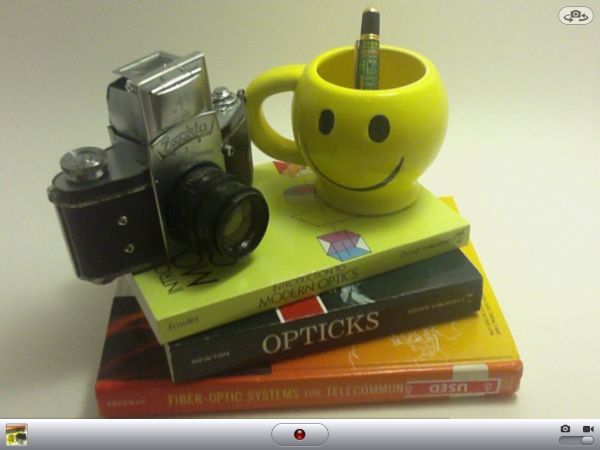
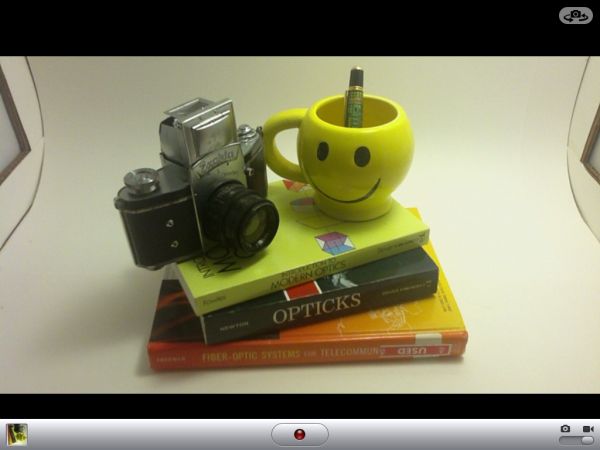


























189 Comments
View All Comments
shangshang - Sunday, March 20, 2011 - link
but if you enough fanatic hipsters, +1 device can become a primary fashion must-have.And it's not just yuppies. There are so many geeky engineers at my work place that have an iPad so they can just put it next to there desktop PCs. Worst, there are some managers who use an iPad right along side their laptops in meetings. Baffling to me. I can only chuck it down as fashionable. I mean it's the same reason women pay $2000 for an LV purse that most men would deem god ugly.
kasplat99 - Sunday, March 20, 2011 - link
Last fall there was a discussion of a limitation of 16GB on photos in the iPad.http://discussions.apple.com/thread.jspa?messageID...
I haven't been able to find out whether this was resolved with an iOS 4.x update or the problem persists. This probably is not a limitation of the camera connector kit itself, but rather the photos app, either for total number or data size of photos, but regardless it is a serious limitation if trying to use the iPad for photo work or backup on a long trip.
Testing should be done on 32GB or 64GB iPad if anyone wants to check on this.
BlendMe - Sunday, March 20, 2011 - link
While reading the section on the cameras and the camera UI, I was wondering if you couldn't have saved yourself 1/2 page of writing by just switching on rotation lock? I see that the rotating controls are annoying, but isn't that what the rotation lock switch is for? To keep the UI from rotating?dagamer34 - Sunday, March 20, 2011 - link
That's a pretty bad hack for a problem they should have realized themselves if they ever tried to take a picture with the iPad 2.BlendMe - Sunday, March 20, 2011 - link
How is that a hack? That's what the switch is for (unless you set it to be a mute switch). If you use it to lock the rotation in a browser it's considered a feature.Theoretically (I don't have an iPad 2 and won't be able to try one for at least a week) this switch should allow you to place the capture button on any side of the screen.
I'm kinda surprised Anand/Brian/Vivek didn't even mention it, given that most of their reviews are very thorough and in-depth.
Azethoth - Monday, March 21, 2011 - link
I second that notion. My default is to have rotation locked. I loves me some landscape mode and when reading with it flat it freaks out without some rotation discipline.Now that its on the external switch again there really is not much issue.
Still, it was a major UI oversight. I think they got "lucky" that Jobs was sick and didn't see that rubbish and chew someone a new one. Heck, even Gates would have noticed such UI incompetence.
Bosh - Sunday, March 20, 2011 - link
Yes, you can wait and wait and wait and...........WaltFrench - Sunday, March 20, 2011 - link
Aw, cut @geekfool a break: he's waiting because by then, Flash 10.3.0173 will actually have watchable 720 framerates on a quad-core Tegra.There's geek and there's geek. Perhaps geekfool has drunk the Adobe jizz bigtime. With that list of priorities, he's absolutely doing the right thing.
LauRoman - Sunday, March 20, 2011 - link
Great review but it doesn't hold a candle to Charlie Brooker's 3 and a half minute insightful dissection of the differences between the two devices.http://www.youtube.com/watch?v=qNSn6AtdSGM
kube - Sunday, March 20, 2011 - link
Great review.I have an iPad 1 and plan on upgrading.
The review says that the principal use is email and web-browsing. Like most my use focuses on a few uses. But the most important is reading.
1. books. I use the Kindle app most, but sometimes ibooks. I share lots of books with my daughter, who uses a kindle device. Ebooks have probably doubled my book reading.
2. journal articles. For me, this is revolutionary. I'm a scientist, and over the past decade journal articles have migrated from print to pdf. With applications like "good reader" and especially "papers", my reading experience has changed. Reading a journal article pdf off of a computer screen is a second-rate experience. Reading off of the ipad, for me, is as good or better than reading print. As pdf applications have matured, the ability to high-light or write notes on the pdfs has gotten better. Really terrific.
3. Other pdfs. Viewing pdfs of slide presentations or theses or other stuff is great.
4. Instapaper. Can't believe its legal. While saving standard web pages is nice, it really shines at saving things like extended magazine articles. Things like the NY Times book review or NY Review of books articles. Extremely comfortable reading experiences, and easy to share with friends via email.
Another comment. My college-student daughter has an 11-inch macbook air. Its her only computer and is a terrific device. it seems to be a better device for students. It overlaps the function of the iPad making it hard to justify both.