More of AMD’s Brazos E-350 with the MSI X370 and Sony VAIO YB
by Jarred Walton & Dustin Sklavos on March 14, 2011 4:50 PM ESTBattery Life: Great for Portability
Our initial E-350 laptop review proved that Brazos is a viable option as an all-day computing device. The two newcomers reinforce this finding, although battery capacities mean the HP dm1z is generally the better option. MSI sent both a 32Wh and 64Wh battery, and we tested with both to show the difference. Contrary to what you might expect, the 64Wh battery actually more than doubles battery life, suggesting the cells may be higher quality than in the 4-cell option.
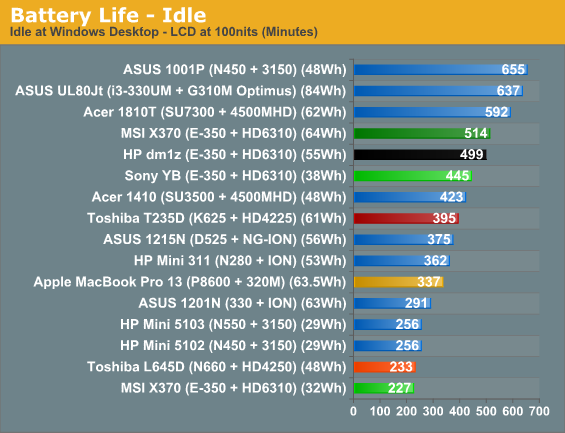
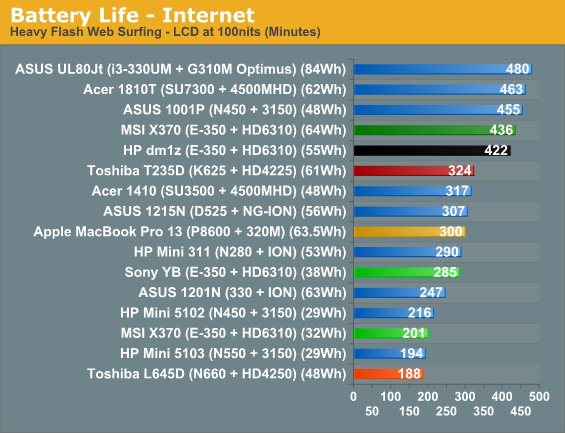
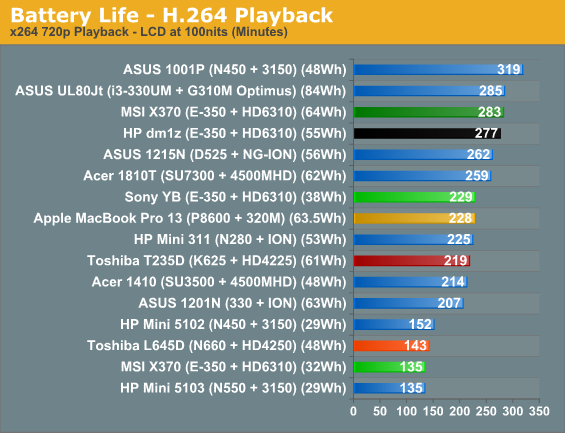
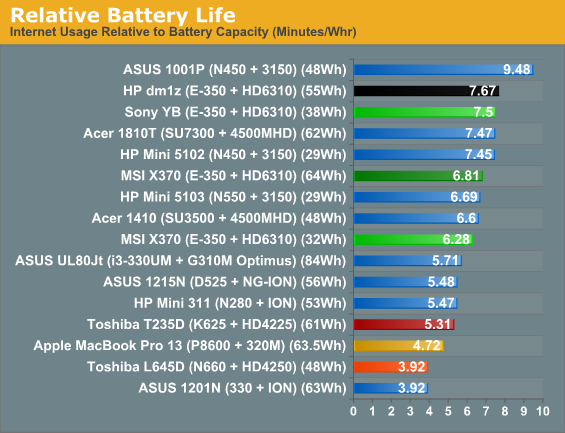
With the 8-cell battery, the X370 lasts just slightly longer than the HP dm1z. The combination of a slightly higher capacity battery with a larger LCD makes it a wash in terms of battery life, but if you have to pay an extra $150 to upgrade to the 8-cell (leaving you with a spare battery that might not see much use) the HP is clearly the better buy. Drop to the 4-cell battery and the HP offers slightly more than twice the battery life.
Sony proved with their EE34 that they know how to tune for better battery life; that particular laptop shipped with a smaller battery and still managed to run longer than other AMD K10.5 systems. So how does the Sony YB fare? It does reasonably well, but the capacity is a concern. There’s again a smaller-than-normal 38Wh battery, which is still better than MSI’s 32Wh default but not up to the 55Wh in the HP. Even with a 45% higher battery capacity, though, HP’s dm1z doesn’t always outlast the YB by a similar margin. The best result is in our Internet test, where it does come out 48% ahead of the YB. Our H.264 playback test has the lead drop to 21%, and in the idle battery life test the margin is only 12%. Sony is clearly ahead in some areas of power management; now all we need is improved Internet battery life and higher capacity batteries (as stock options rather than $250 upgrades).
We ran a few other tests of battery metrics on the MSI X370 to give you an idea of how it fares. Somewhat surprisingly, battery life while gaming (looping 3DMark03 and 3DMark06—the latter used slightly more power) was only slightly worse than the H.264 playback test. We measured 270 minutes in 3D03 and 255 minutes in 3D06 with the 8-cell battery. Cranking the backlight intensity to maximum dropped the Internet battery life result from 201 to 164 minutes; put another way, that works out to an increase power draw of around 2.2W—about a 23% increase for the Internet test, 27% increase at idle, and only a 15% increase in H.264 decoding.
Recharge times for the MSI X370 are pretty long at 141 minutes for the 32Wh and 286 minutes for the 64Wh battery; the charging circuit is the limiting factor here, as even with the laptop off (so it’s not putting a load on the power adapter) we measured power draw at the wall of just 18W. It’s a 40W adapter, and even under full load we never came anywhere near the AC adapter limits: powered on, recharging, and running the SMP Cinebench test we still only registered 39W at the outlet, and accounting for efficiency (we guessed 85%, which is generous) that means the 40W adapter should have at least 7W of headroom remaining. At least that means the recharge times are consistent albeit slow.
So far, a highly optimized Atom netbook like the ASUS 1001P still offers superior battery life, but it comes with a hefty toll in performance. Other Atom netbooks like HP’s 5102 and 5103 don’t do nearly as well, with E-350 actually surpassing them in relative battery life. In general, Brazos offers better than ION battery life, better than ION performance (helped by the CPU), and a similar cost, making it the better choice as a balanced netbook/ultraportable platform.
Temperatures: Bigger Doesn't Mean Cooler
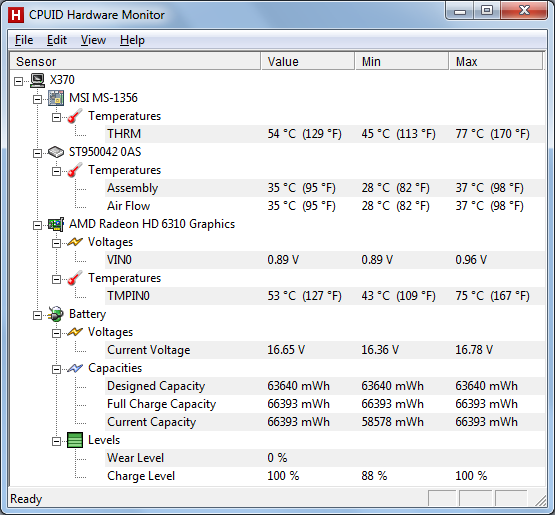
MSI X370 HWMonitor
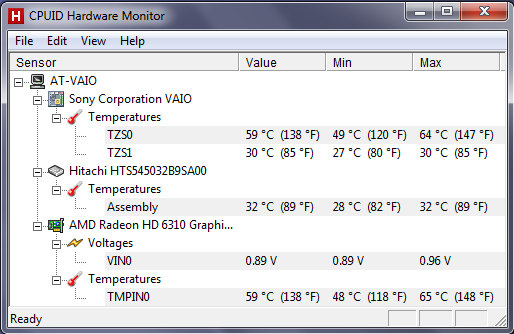
Sony VAIO YB HWMonitor
Interesting to note is that HWMonitor doesn't pick up anything beyond the chassis, HDD, and GPU on the Sony VAIO. On the MSI, we get those same areas along with the usual battery report. Despite having a 13.3"-screen chassis, the X370 actually has higher temperatures on the CPU, GPU, and HDD. The reason for that is pretty simple: the single fan near the front of the MSI chassis doesn't have much in the way of good intake or exhaust vents. Even though it runs hotter, it's also far from being a concern, with surface temperatures rarely breaking 30C.
Noise levels are pretty consistent on the X370 as well, with the fan somewhat audible but not particularly loud. We measured 32dB idle and a slightly higher 35dB under load. Unfortunately, Dustin doesn't have the same testing equipment or environment so he can't reliably measure anything below 40dB right now. Subjectively, the VAIO also runs reasonably quiet and never got annoyingly loud.










43 Comments
View All Comments
Gigantopithecus - Monday, March 14, 2011 - link
It will be interesting to see if MSI offers the X370 in the North American market; though at $700+, I can't imagine why you'd want to buy it. MSI isn't exactly known for the build quality of its netbooks, and their logo on something this thin makes me very leery.I've not handled a YB so I appreciate your comments regarding its keyboard. You don't paint a particularly compelling picture, especially since the Lenovo X120E and HP DM1Z both offer very solid keyboards. Again, it has a Sony logo on it...but is that logo worth hundreds of dollars?
I'm not sure whether these even have WWAN slots, but if they do, would you mind checking to see if they support mSATA drives? That feature on a Brazos netbook would be very groovy...
Arnulf - Tuesday, March 15, 2011 - link
Thank you for testing those older game titles !Kaboose - Monday, March 14, 2011 - link
Good to know i can do some mining while on the go for cheap, My habit is usually to find a mountain and make myself a nice cave with an extensive mine system. This type of laptop will be perfect for me because I don't go outside much anyway.ImSpartacus - Tuesday, March 15, 2011 - link
Mining is very important!.)
I like to go straight down in a cylindrical path until I hit bedrock and then move out from there. All the good stuff is deep in the ground.
Pirks - Wednesday, March 16, 2011 - link
two cubical pervs, yucknitrousoxide - Monday, March 14, 2011 - link
These two offer some overclocking features, USB 3.0 and a not-so-big-not-so-small form factor (12.1''). Can't wait for their shipment.nitrousoxide - Monday, March 14, 2011 - link
Will user experience be significantly improved?DanNeely - Monday, March 14, 2011 - link
That article is still in work, but the page 1 text says that any current SSD will help.ninjackn - Tuesday, March 15, 2011 - link
Maybe I was expecting too much but I shoved an ocz agility into my acer 1410 (with a su2300) and didn't really notice much. It booted faster but I generally sleep/resume so it was hard for me to notice any significant differences.Quizzical - Monday, March 14, 2011 - link
I've got an Acer Aspire 5253-BZ602 (upgraded with a 64 GB SSD and 4 GB of memory), which isn't one of the models reviewed here, but it should be roughly equivalent for gaming performance, as it is based on the same Zacate E-350 APU.I think the processor is likely to be the dominant factor in whether games can run smoothly. Usually, if the video card isn't terribly powerful, you can turn down video settings and be fine. (Well, within reason; people who buy a GeForce 6150 SE from Wal-Mart today are likely to be disappointed.) But if it's a processor bottleneck, you're stuck.
I tried running Guild Wars, and it ran nearly the same as it does on my desktop (capped by vsync), and at nearly the same settings (shadows off because they're annoying, everything else in game maxed, including anti-aliasing, but 1366x768 resolution instead of 1280x1024). Of course, Guild Wars is so light on processor usage that my desktop processor declares itself idle and downclocks while the game is running, and without affecting performance. The bigger impediment to gameplay was that a monitor resolution a meager 768 pixels high is awkward with the default UI, though that's adjustable.
I also tried Champions Online, which is known to be a lot more processor intensive. Even at extremely low graphical settings (safe mode in the launcher, /renderscale 0.1 for an effective resolution of 137x77), it was stuck at about 20 frames per second. I could turn up video settings quite a bit from there without the frame rate budging much.
I don't like the idea of Civilization 4 on a netbook, though. Even my desktop Core i7 doesn't run the game that well--and not nearly as well as my old Pentium II ran Civ 2. It's a processor issue, not a graphics issue; the game can render smoothly at high settings on a Radeon X1300 Pro. Civ 4 only proves that no matter how fast your hardware is, a sufficiently badly coded game can still run poorly.
So I'd expect that one proxy for whether the Zacate E-350 APU can run a game smoothly is whether a high end desktop can hit 200 frames per second or so at low settings, without running into a processor bottleneck first.