Apple iPad 2 Preview
by Anand Lal Shimpi, Brian Klug & Vivek Gowri on March 12, 2011 6:01 AM ESTCamera
Probably the only major disappointment about the iPad 2 is the cameras, oh the cameras. They're identical to the two cameras in the latest generation iPod touch, and are overall something of a disappointment.
The rear facing camera is a native 1280x720 when shooting video, which crops down to 960x720 (4:3) when taking stills. All the camera app does is toss away 160 pixels on the left and right side when taking still images. There's no autofocus at all, it's just fixed focus, meaning taps on the display simply change exposure. Change to video and you'll see magnification preserved entirely. It's obvious this back sensor was chosen with the intention of shooting video given its apparent native 1280x720 resolution.
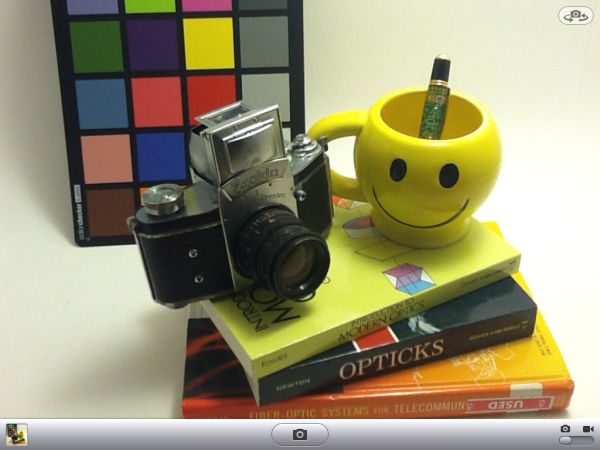
Left: Still mode, Right: Video capture mode
The iPad 2 camera reminds me of the iPhone 3G camera. It's less impressive than the iPhone 3GS camera which had autofocus and relatively decent image quality, and positively destroyed compared to the iPhone 4 camera system.
 iPad 2 front facing camera - Above it is the ambient light sensor
iPad 2 front facing camera - Above it is the ambient light sensor
The front camera is actually similar to what we've seen before out of all the iDevice front facing cameras - it's VGA with equally ok performance. White balance seems off inside the light box we use for smartphone testing, as the test images have a distracting reddish cast.
Stills on the rear camera aren't impressive at all, and what makes it worse is that the images are noticeably blurry and noisy when upscaled to the iPad's native XGA resolution. I was shocked to see that the camera preview scales both the front and back camera images all the way up. It looks downright hilarious in person and shows off everything bad about those two cameras.
Video quality is almost exactly the same as the iPod Touch (latest gen with cameras). It's actually pretty good, though I want to do more testing before passing judgement. It's still 720P H.264 Baseline L3.1 at 29.97 FPS. Our demo video is 10.8 Mbps.
The microphone location for the iPad 2 is (at least on the 3G version) right in the middle of the plastic RF window. It's a super small little port with mesh grating. I found out the hard way that it's also right where you want to hold the iPad naturally, and covered it with my hand in the video above. Apologies about the noise.
 iPad 2 microphone in the middle of RF window
iPad 2 microphone in the middle of RF window
What I like about Apple is that usually their UI is some of the most carefully thought out around. Nine times out of ten, it's almost shockingly intuitive, and clearly carefully thought-out. Look no further than how the original iPad's mail app layout has become the most emulated landscape UI design ever.
That said, it's that one time out of ten when things go awfully, terribly, shockingly wrong - sadly, that's precisely what happened in the camera app. The problem is that the camera control bar moves when the iPad is rotated. Yes, it moves. Contrast that to the iPhone and iPod Touch where the bar never moves, and the capture button is always on the bottom near the home button - icons rotate, but the whole bar doesn't move. On the iPad 2, icons rotate, and the whole bar moves.
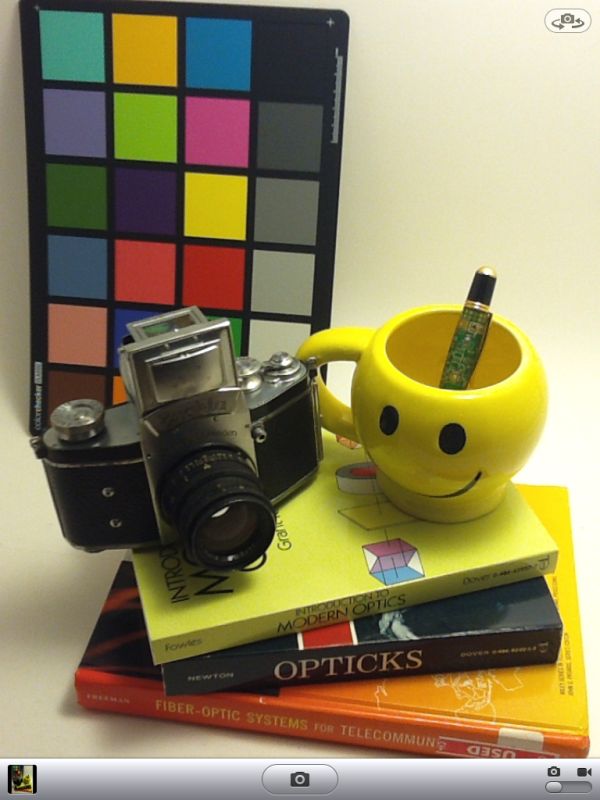
Left: Portrait, Right: Landscape - Note how the capture button is always at the bottom
In both landscape and portrait view, the capture button goes to the bottom of the screen, dead center. In portrait, it's not too hard to just stretch the thumb and tap capture. It isn't comfortable, but it's doable. In landscape however, you either need to either hold the iPad 2 with one hand and tap the capture button with a free hand (which is a great way to accidentally drop the thing or introduce biblical amounts of camera shake), or stretch your thumb to the max and hope to goodness it's long enough to reach the button. In both portrait and landscape, putting the capture button at the bottom is undeniably awkward. This could've been the perfect opportunity to introduce a transparent capture button mid-screen on the sides where the thumbs could naturally tap. Instead, we're left with the most awkward position possible.
To Be Continued...
We couldn't help but share some of our initial thoughts/impressions with you guys but there's still much more to do. Battery life is next on the to-do list along with our continued hunt for a greater understanding of Apple's iPad 2. Check back next week for our full review!



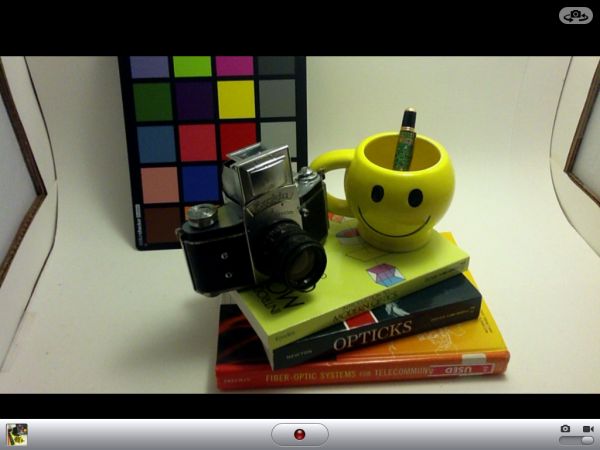






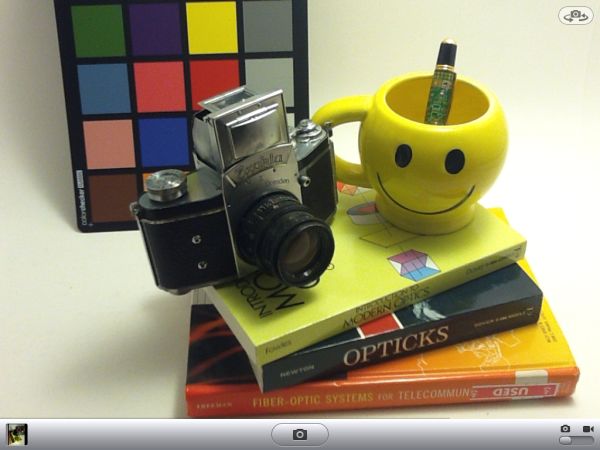









82 Comments
View All Comments
ltcommanderdata - Saturday, March 12, 2011 - link
Just divide out whatever whatever graphical benchmark result by resolution to get a relative power per pixel measure.On this subject, hopefully Anand can update this Preview with GLBenchmark results as soon as they are available rather than waiting for the Review. This will be a very interesting result and I think the SGX543MP2 can potentially be 3 times faster than Tegra 2 if the drivers are well optimized.
slickr - Saturday, March 12, 2011 - link
Please Adand could you tell me the point of this device?You can't carry it in the pocket, its not a gaming device, its not a texting/writing device, its not a office device, its worse than PC and laptops for everything and too big to have over a phone and not to mention no phone connectivity.
So it seems to me its just a huge, bulky web surfing device and even mobile phones have a better camera so its not good even for pictures.
stealthy - Saturday, March 12, 2011 - link
This is exactly the device what I'm seeking. As most of the time in the evening I'm just websurfing/chatting with my girlfriend in Japan or emailing.I dont need to have a full blown pc to comfortably do this,
The ipad is fully supported by my cable provider. I can program the digital box with the device and watch a second program in parallel to my tv. Easy to follow two soccer matches :)
Apart from that I can control my home domotics system from my couch.
All this is the reason for getting the ipad.
Juzcallmeneo - Saturday, March 12, 2011 - link
Most people just use it as a toy..or a trend.The purpose is to bring things like reading books, browsing web, casual games, movies, etc..to a more mobile state than a bulky laptop with a giant keyboard attached. You can easily cradle it in your arms and walk around with it..sit in any position. Smartphones are more mobile, but not as comfortable to use in the sense that the Tablets have nice large screens.
They would be even more useful if they were all built like my new Eee Slate with the Wacom Digitizer technology on it. I do all of my computing on this thing now, especially all graphic & web design. The only downside is the battery life but it's good enough and worth it to have Office pro, CS5, and FL Studio on a tablet.
name99 - Saturday, March 12, 2011 - link
For me it's a device for reading technical PDFs. It does this far better than- a laptop (keyboard gets in the way)
- a kIndle (PDF display is crap for technical PDFs, not to mention SLOW)
- any Android device (faster, nicer screen, apps that handle the details, like margin cropping, well)
If you doesn't do what you need, why not just STFU? I don't run around the web sites for fancy camping equipment saying "Well, who really needs this equipment? Why don't you just stay at home where it is more comfortable?"
CAR67 - Saturday, March 12, 2011 - link
LOL, thanks for making me laugh.I always think along the same lines as your reply when people piss and moan about how something is useless to them, so no body else should want one and so it should cease to exist.
Azethoth - Saturday, March 12, 2011 - link
Speaking purely of my original iPad :1) It paid for itself by replacing my NY Times habit at Starbucks with various free news apps (NY Times & BBC being my favorites).
2) It made me fork over $100 for an Economist iPad subscription, doh. I really like the solid reporting they do.
3) It controls both of my Squeezebox Touch music players with nice touch interfaces and glorious album covers ($10 SqueezePad app).
4) Using the Calorie Counter app I have lost 10 pounds in the last 2 months. I could use it on the iPhone in theory but in that small a form factor ... just not gonna happen. Same on my comp, I am just not gonna run to the computer room every time I eat something, especially when not even at home. Another 20 pounds lost and I will be at a healthy weight: priceless.
5) I love reading, a lot. But my place cannot handle more paper books. I have read books using iBooks and the Kindle app. The iPad is fantastic for reading at night or twilight. I even read outside in the Sun, but not with the sun relfecting off the pages. But thats ok, I do not read regular books with the Sun bouncing off their pages either. The only scenario not supported is reading in a nice warm bath: I cannot have my iPad get wet.
6) Home automation. It is a niche thing but the iPad is a breakthrough interface in this arena. I am just getting started but I can control the furnace, a/c and fireplace so far.
7) Free phone calls using skype & wifi.
8) I use a small leather backpack to lug it around along with my coffee mug, water etc.
9) It is a gaming device. My favorites are Plants vs Zombies, Infinity Blade and Osmosis. I have played more games on it than my XBox, although Kinect is changing that. It does not replace PC gaming, but it enables games not possible on the PC.
slickr - Saturday, March 12, 2011 - link
So it other words its just an expensive, huge and bulky device just for web surfing.In better times we would call people that purchase these things stupid, laugh at them for making a bad choice and educate them how to recognize true value for money and make a smarter purchase tomorrow.
Guess times have changed for the worst, where the unacceptable is acceptable and the worthless is cool and trendy.
Whats next they are going to invent a Stone 2.0 with WiFi and an apple picture of the back of it and people are going to shell out hundreds of dollars for the cool rock 2.0.
Amazing, just freaking amazing.
AlexTheUkrainian - Sunday, March 13, 2011 - link
Sniff, sniff... can anyone else smell an angry troll?slickr, I am sure you're just trolling, or deeply jealous, but if not, just buy an iPad and see for yourself. It's frankly a device you can hear about a million times and never get it till you use it. There's just something magical about software always working, having an app for just about everything you can think of, and enjoying superb mobility, etc. Cooking? Just attach it to your kitchen cabinet and watch a video instructing how to make a dish. Taking notes in class - perfect companion! Want to connect to your windows pc remotely from your couch and still enjoy touch screen? Done.
And yes, the games rock. And they'll rock 10 times as much once they learn to use iPad 2's power.
TO ALL OTHERS: I just got hdmi adapter for this and I have to say, it's amazing for gaming! Now I can play and girlfriend can watch on big screen. But it's even better with games that don't require use of touch screen, such as Real Racing which can use just the accelerometer. Sooo recommend it. It's becomes a mobile xbox almost ha
Shadowmaster625 - Monday, March 14, 2011 - link
Yeah I'm sure slickr is just jealous. He wants to be a dumb yuppie. Some people live and die by these money black hole devices. As soon as you start paying for something due to its "coolness" factor, it's all over... Bottom line is these are $200 devices. They offer nothing vs an ipod touch, except the ability to hold it a bit further from your face.