AMD's Radeon HD 6990: The New Single Card King
by Ryan Smith on March 8, 2011 12:01 AM EST- Posted in
- AMD
- Radeon HD 6990
- GPUs
Crysis: Warhead
Kicking things off as always is Crysis: Warhead, still one of the toughest game in our benchmark suite. Even 3 years since the release of the original Crysis, “but can it run Crysis?” is still an important question, and for 3 years the answer was “no.” However as we’ll see the 6990 changes that: full Enthusiast settings at a playable framerate is finally in the grasp of a single card.

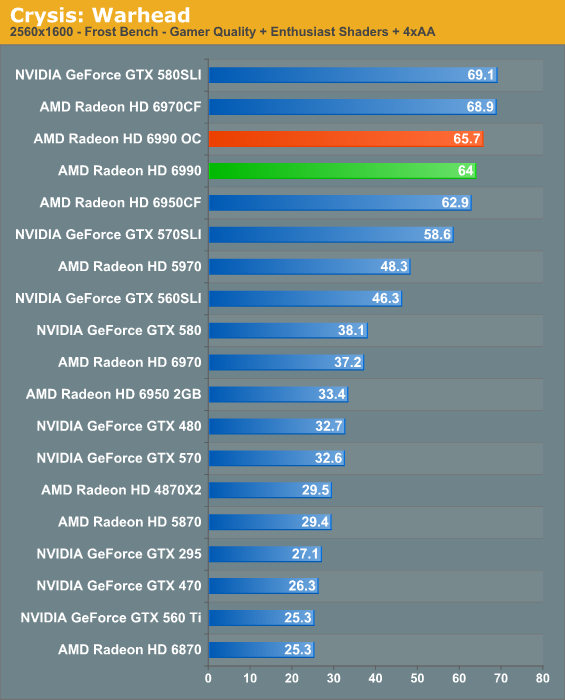
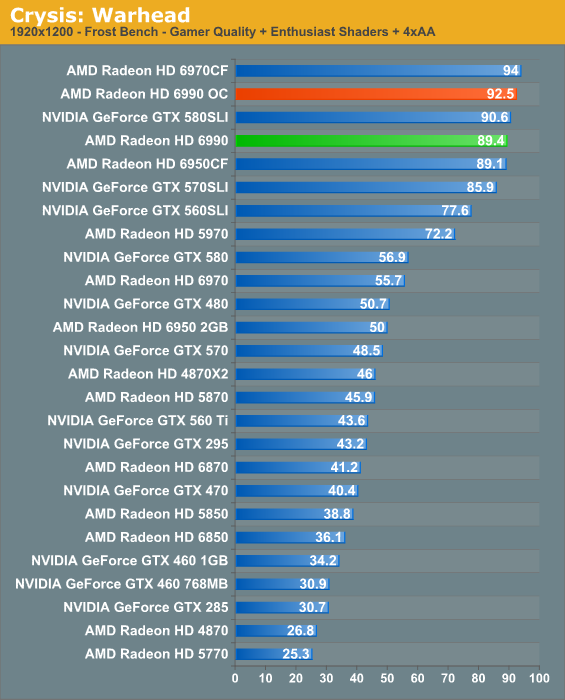
It should come as no surprise that with the 6990, AMD has hit a few different important marks on Crysis for a single card thanks to the card’s near-6970CF performance. As far as our traditional 2560 benchmark goes, the 6990 cracks 60fps, meaning we can finally play Crysis at a perfectly smooth framerate at 2560 with our tweaked settings on what is more or less a single video card. Perhaps more importantly however, performance is to the point where Crysis in full enthusiast mode is now a practical benchmark. Thanks in big part to the extra VRAM here, the tops the 5970 by nearly 30%, coming in at 42.8fps. This is still a bit low for a completely smooth framerate, but it is in fact playable, which is more than we can say for the 5970.
Overall Crysis does a good job setting the stage here for most of our benchmark suite: the performance of the card is consistently between the 6950CF and 6970CF, hovering much closer to the former. Compared to NVIDIA’s offerings the 6990 is solidly between the GTX 580 and GTX 580SLI, owing to the fact that NVIDIA doesn’t have a comparable card. The GTX 580SLI is faster, but the 580 is also still the fastest single-GPU card on the market, meaning it commands a significant price premium.
Overclocked to uber mode however only shows minimal gains, as the theoretical maximum gain is only 6% while the real world benefit is less; uber mode alone will never have a big payoff.
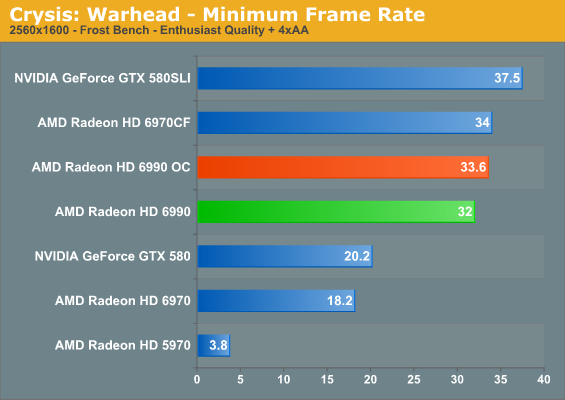
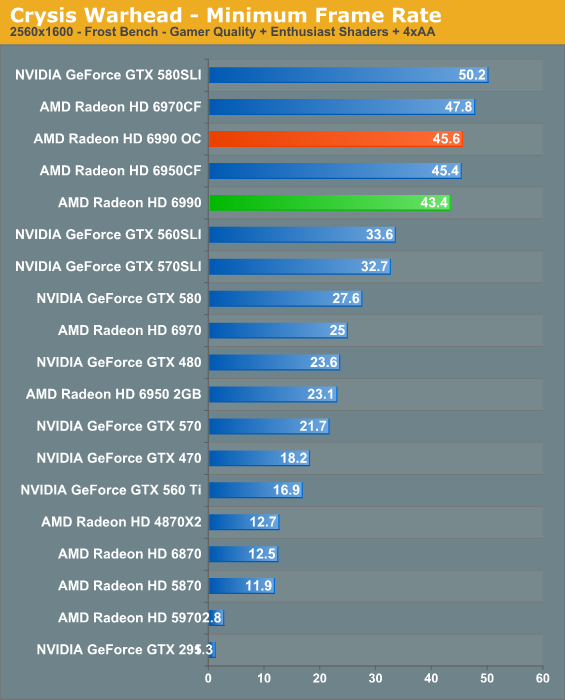
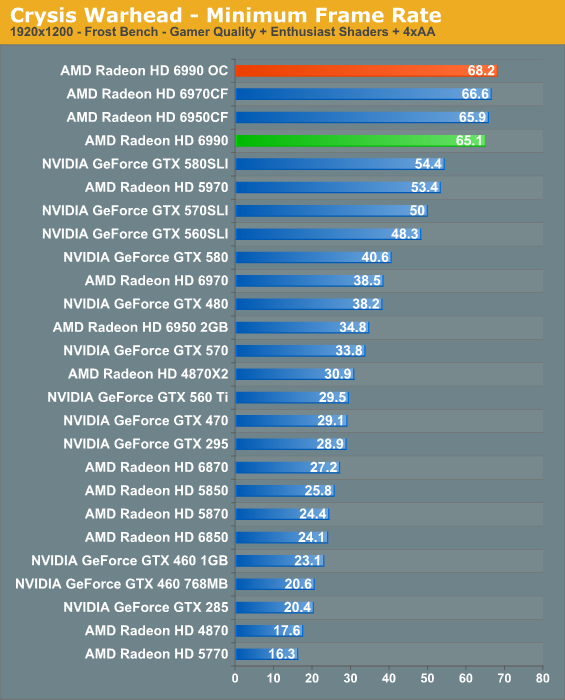
As far as minimum framerates are concerned the story is similar. For some reason the 6990 underperforms the 6950CF here by a frame or two per second, which given the 6990’s mostly superior specs leads us to believe that it’s a limitation of PCIe bus bandwidth. Meanwhile we can clearly see the benefits of more than 1GB of VRAM per GPU here: the 6990 walks all over the 5970.










130 Comments
View All Comments
MarkLuvsCS - Tuesday, March 8, 2011 - link
Thanks for an awesome article!Minor typo in section "ONCE AGAIN THE CARD THEY BEG YOU TO OVERCLOCK" second to last paragraph second sentence says "...the 6690OC’s core clock is only 6% faster and the memory clock is the same, versus..."
Figaro56 - Tuesday, March 8, 2011 - link
Yes this is the article I as waiting for. Time to get rid of my 2 HD 5870 cards and purchase 2 HD 6970 ones. I wouldn't get an HD 6990. That is pretty clear.Thanks AnAndTech!
mino - Tuesday, March 8, 2011 - link
AT has CHOSEN to not overclock the card based on its THEORETHICAL (Furmark) load temperatures ...Go bash AT for writing "OC" on the slides while they enabled ONLY the performance BIOS. Not doing ANY overclocking whatsoever by fear of Furmark ...
In effect what they have done was in effect a factory OC, not a traditional OC of the what-it-can-handle kind.
Great, so Furmark has achieved one more evil goal: it prevents (AT?) journalists to do overclocking reviews ...
mino - Tuesday, March 8, 2011 - link
Here come some real OC numbers: www.legitreviews.com/article/1566/14BTW, they did not even bother with the #1 BIOS option to achieve it ... so, lets talk about biased reviewing, shall we?
RaistlinZ - Tuesday, March 8, 2011 - link
Looks like the 2x6950 is a much better option, given you'll have much less noise to deal with and that they can be flashed to 6970 shaders.If this card had been $599 I probably would have picked one up. But at $699 I think I'll just wait for 28nm generation of cards.
Thanks for trying, AMD.
MarcHFR - Tuesday, March 8, 2011 - link
Hi,Drivers used are :
NVIDIA ForceWare 262.99
NVIDIA ForceWare 266.56 Beta
NVIDIA ForceWare 266.58
AMD Catalyst 10.10e
AMD Catalyst 11.1a Hotfix
AMD Catalyst 11.4 Preview
Is it possible to know wich driver is used for each card ?
Thanks
jcandle - Tuesday, March 8, 2011 - link
Ryan, any chance you'll be doing a thermal compound review soon? 8% against their stock compound. How much better is it than current performance aftermarket compounds?IanCutress - Tuesday, March 8, 2011 - link
Quite difficult to get accurate thermal compound numbers. There's no way you can guarantee that the compound will be spread evenly and accurately every time. Any big 8ºC differences will show sure, but you're always playing with statistics to +/- 3ºC. Then there's the inevitable argument about the right way to apply the paste...7Enigma - Tuesday, March 8, 2011 - link
More importantly is the normal compound most manufacturers use is junk compared to a good thermal compound such as arctic silver (don't keep up on the latest brands as I still have Arctic Silver 3 that works great for me). So that 8% might very well be true since the normal stuff is of poor quality.ypsylon - Tuesday, March 8, 2011 - link
But few issues need to be addressed. Noise for starters, nearly 80dBA. Thats like working in a foundry. Also cooling is highly inefficient for card of this size. Need some 3rd party solution or water cooling altogether.Biggest problem for 6990 could be (or rather will be) nVidia. If they price GTX590 at the same level or even below $700 price tag then AMD will be screwed totally. For now waiting for GTX590 and 6990 with some after market coolers as stock solutions are completely unacceptable.
One thing straight - I do not sleep on ca$h and if I buy 6990/590 it will be ma$$ive expense for me, but... What swings things for me with cards like this, is that I do not need uber VGA for 30 monitors. All I want is card with large frame buffer, which will live in my PC for ~10 years without need to upgrade, and it will occupy only 1 PCI-ex x16 slot. SLI/CF is totally misguided if you do have some more hardware installed inside. Sometimes (with all that SLI/CF popularity) I wonder, why 7 slot ATX is still alive and 10-12 slot motherboards are not a standard?