AMD's Radeon HD 6990: The New Single Card King
by Ryan Smith on March 8, 2011 12:01 AM EST- Posted in
- AMD
- Radeon HD 6990
- GPUs
Compute Performance
Moving on from our look at gaming performance, we have our customary look at compute performance. With AMD’s architectural changes from the 5000 series to the 6000 series, focusing particularly on compute performance, this can help define the 6990 compared to the 5970. However at the same time, neither benchmark here benefits from the dual-GPU design of the 6990 very much.
Our first compute benchmark comes from Civilization V, which uses DirectCompute to decompress textures on the fly. Civ V includes a sub-benchmark that exclusively tests the speed of their texture decompression algorithm by repeatedly decompressing the textures required for one of the game’s leader scenes.
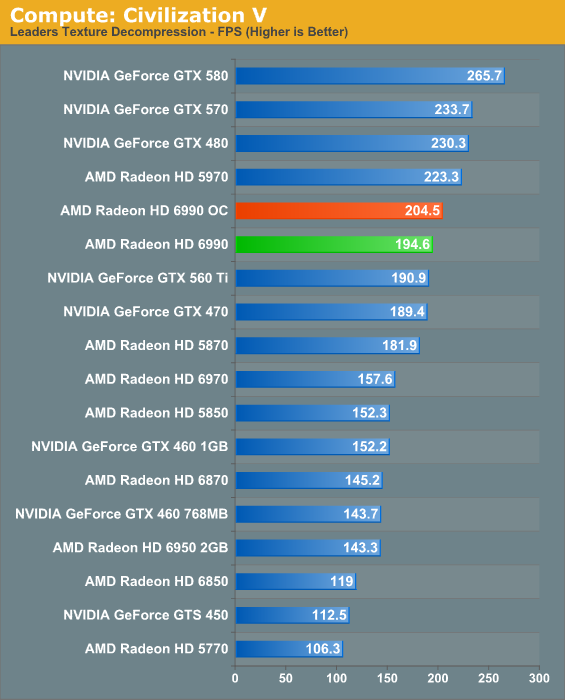
New as of Catalyst 11.4, AMD’s performance in our Civilization V DirectCompute benchmark now scales with CrossFire at least marginally. This leads to the 6990 leaping ahead of the 6970, however the Cayman architecture/compiler still looks to be sub-optimal for this test. The 5970 has a 10% lead even with its core clock disadvantage. This also lets NVIDIA and their Fermi architecture establish a solid lead over the 6990, even without the benefit of SLI scaling.
Our second GPU compute benchmark is SmallLuxGPU, the GPU ray tracing branch of the open source LuxRender renderer. While it’s still in beta, SmallLuxGPU recently hit a milestone by implementing a complete ray tracing engine in OpenCL, allowing them to fully offload the process to the GPU. It’s this ray tracing engine we’re testing.
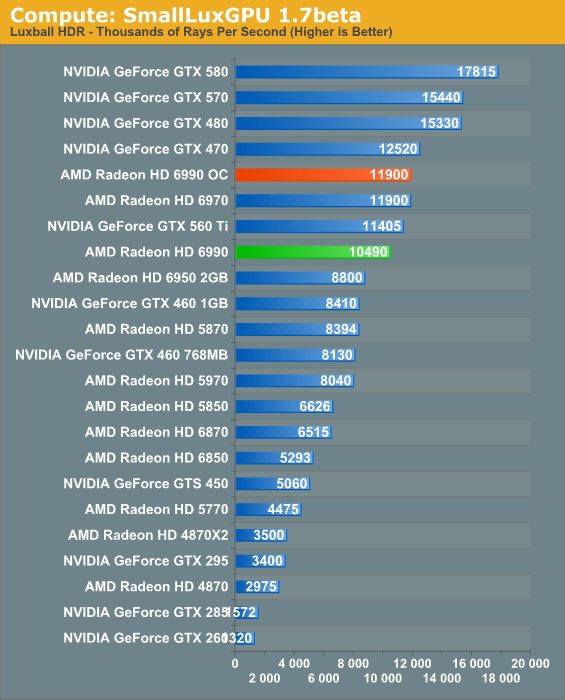
There’s no CrossFire scaling to speak of in SmallLuxGPU, so this test is all about the performance of GPU1, and its shader/compute performance at that. At default clocks this leads to the 6990 slightly trailing the 6970, while overclocked this leads to perfect parity with it. Unfortunately for AMD this is a test where NVIDIA’s focus on compute performance has really paid off; coupled with the lack of CF scaling and even a $240 GTX 560 Ti can edge out the $700 6990.
Ultimately the take-away from this is that for most desktop GPU computing workloads, the benefit of multiple GPU cores is still unrealized. As a result the 6990 shines as a gaming card, but is out of its element as a GPU computing card unless you have an embarrassingly parallel task to feed it.










130 Comments
View All Comments
Spazweasel - Tuesday, March 8, 2011 - link
I've always viewed single-card dual-GPU cards as more of a packaging stunt than a product.They invariably are clocked a little lower than the single-GPU cards they re based upon, and short of a liquid cooling system are extremely noisy (unavoidable when you have twice as much heat that has to be dissipated by the same sized cooler as the single-GPU card). They also tend to not be a bargain price-wise; compare a dual-GPU card versus two of the single-GPU cards with the same GPU.
Personally, I would much rather have discrete GPUs and be able to cool them without the noise. I'll spend a little more for a full-sized case and a motherboard with the necessary layout (two slots between PCI-16x slots) rather than deal with the compromises of the extra-dense packaging. If someone else needs quad SLI or quad Crossfire, well, fine... to each their own. But if dual GPUs is the goal, I truly don't see any advantage of a dual-GPU card over dual single-GPU cards, and plenty of disadvantages.
Like I said... more of a stunt than a product. Cool that it exists, but less useful than advertised except for extremely narrow niches.
mino - Tuesday, March 8, 2011 - link
Even -2- years since the release of the original Crysis, “but can it run Crysis?” is still an important question, and for -3.5- years the answer was “no.”Umm, you sure bout both those time values?
:)
Nice review, BTW.
MrSpadge - Tuesday, March 8, 2011 - link
"With a 375W TDP the 6990 should consume less power than 2x200W 6950CF, but in practice the 6950CF setup consumes 21W less. Part of this comes down to the greater CPU load the 6990 can create by allowing for higher framerates, but this doesn’t completely explain the disparity."If it hasn't been mentioned before: guys, this is simple. The TDP for the HD6950 is just for the PowerTune limit. The "power draw under gaming" is specified at ~150 W, which is just what you'll find during gaming gaming tests.
Furthermore Cayman is run at lower voltage (1.10 V) and clocks and with less units on HD6950, so it's only natural for 2 of these to consume less power than a HD6990. Summing it up one would expect 1.10^2/1.12^2 * 800/830 * 22/24 = 85,2% the power consumption of a Cayman on HD6990.
MrS
mino - Tuesday, March 8, 2011 - link
You shall not hit them so hard next time. :)Numbers tend to hurt one's ego badly if properly thrown.
geok1ng - Tuesday, March 8, 2011 - link
The article points that the 6990 runs much closer to 6950CF than 6970CF.I assume that the author is talking about 2GB 6950, that can be shader unlocked, in a process much safer than flashing the card with a 6970 BIOS.
It would be interesting to see CF numbers for unlocked 6950s.
As it stands the 6990 is not a great product: it requires an expensive PSU, a big case full of fans, at price ponit higher than similar CF setups.
Considering that there are ZERO enthuasiast mobos thah wont accept CF, the 6990 becomes a very hard sell.
Even more troubling is the lack of a DL-DVI adapter in the bundle, scaring way 30" owners, precisely the group of buyers most interested in this video card.
Why should a 30" step away from a 580m or SLI 580s, if the 6990 the same expensive PSU, the same BIG case full of fans and a DL-DVI adapter costs more than teh price gap to a SLI mobo?
Thanny - Tuesday, March 8, 2011 - link
This card looks very much like the XFX 4GB 5970 card. The GPU position and cooling setup is identical.I'd be very interested to see a performance comparison with that card, which operates at 5870 clock speeds and has the same amount of graphics memory (which is not "frame buffer", for those who keep misusing that term).
JumpingJack - Wednesday, March 9, 2011 - link
:) Yep, I wished they would actually make it right.
The frame buffer is the amount of memory to store the pixel and color depth info for a renderable frame of data, whereas graphics memory (or VRAM) is the total memory available for the card which consequently holds the frame buffer, command buffer, textures, etc etc. The frame buffer is just a small portion of the VRAM set aside and is the output target for the GPU. The frame buffer size is the same for every modern video card on the planet at fixed (same) resolution. I.e. a 1900x1200 res with 32 bit color depth has a frame buffer of ~9.2 MB (1900x1200x32 / 8), if double or tripled buffered, multiply by 2 or 3.
Most every techno site misapplies the term "frame buffer", Anandtech, PCPer (big abuser), Techreport ... most everyone.
Hrel - Wednesday, March 9, 2011 - link
Anyone wanting to play at resolutions above 1080p should just buy two GTX560's for 500 bucks. Why waste the extra 200? There's no such thing as future proofing at these levels.wellortech - Wednesday, March 9, 2011 - link
If the 560s are as noisy as the 570, I think I would rather try a pair of 6950s.HangFire - Wednesday, March 9, 2011 - link
And you can't even bring yourself to mention Linux (non) support?You do realize there are high end Linux workstation users, with CAD, custom software, and OpenCL development projects that need this information?