Nixeus Fusion HD Review
by Ganesh T S on March 4, 2011 3:26 PM EST- Posted in
- Home Theater
- Media Streamer
- Gadgets
The host of accessories, as well as the size of the main unit, make the Fusion HD package box pretty big.
Inside the box, we have the following components:
- Nixeus Fusion HD main unit
- 30W power adapter
- IR remote with batteries
- Wireless N USB dongle
- AV cable (3.5mm)
- Ethernet cable
- Screws for internal hard disk mounting
- Setup guide
The main unit has a length of 7.25", width of 5.375" and height of 3.125". The USB Wi-Fi dongle comes bundled with the unit. With support for Wi-Fi Protected Setup (WPS) using Push Button Configuration (PBC), getting the device connected to the wireless network is a breeze. The remote is nothing to write home about, and is of the same quality as those found in other media streamers like the AC Ryan PlayOn HD2. The buttons on the remote feel cheap, but this is nothing out of the ordinary for almost 90% of the streamer units out there.
The front of the main unit has 3 LEDs to indicate the power status, hard disk activity and IR command reception. We have the IR receiver and 1 USB 2.0 host port along with the power switch on the extreme right. In addition to these, we also have eSATA and mini USB 2.0 slave ports which can help the media player act as a DAS (direct attached storage).
The two sides of the unit have ventilation slots and one of them also has a small fan behind it (made necessary due to the internal hard disk capability).
On the rear side, we have the power adapter connector, RJ-45 100 Mbps port, another USB 2.0 host port (best used for the Wi-Fi dongle), optical and coaxial SPDIF, 3.5mm composite video out and the HDMI 1.3 port.
Let us wrap up this section with a table summarizing the A/V and data connectivity options of the Nixeus Fusion HD
| Nixeus Fusion HD | ||||
| Feature | Nixeus Fusion HD Config | |||
| HDMI | Yes (v1.3) | |||
| Component | No | |||
| Composite | Yes (with Audio) | |||
| VGA | No | |||
| SPDIF | Yes (Optical and Coaxial) | |||
| Stereo | No | |||
| Optical Disk Drive | No | |||
| USB | Yes (2 x 2.0 Host, 1 x 2.0 Slave) | |||
| eSATA | Yes (Client) | |||
| LAN | Yes (100 Mbps) | |||
| Internal HDD | Supported (3.5", Not Included) | |||
| WiFi | Yes (300 Mbps Wireless N USB Dongle) | |||
| Card Reader | No | |||


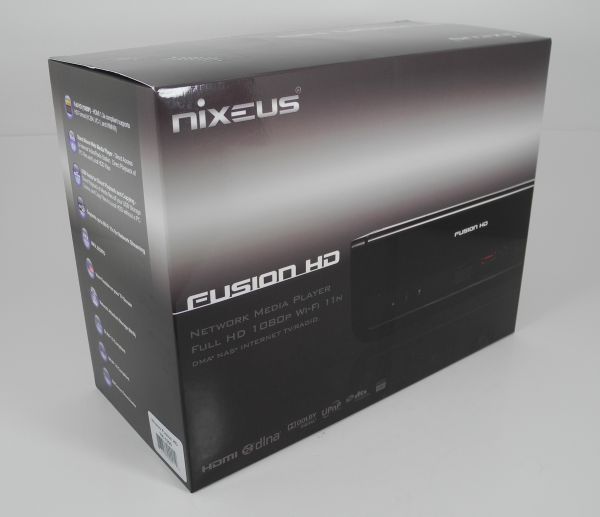















31 Comments
View All Comments
ganeshts - Sunday, March 13, 2011 - link
HQV scores indicate the video post-processing quality.. for example, cadence detection is important when you are watching interlaced video at non-native refresh rate. Some SoCs also have noise reduction and other features. HQV score can find out how effective that feature is...