The MacBook Pro Review (13 & 15-inch): 2011 Brings Sandy Bridge
by Anand Lal Shimpi, Brian Klug & Vivek Gowri on March 10, 2011 4:17 PM EST- Posted in
- Laptops
- Mac
- Apple
- Intel
- MacBook Pro
- Sandy Bridge
6Gbps Performance
I installed the Intel SSD 510 in a 15-inch 2011 MacBook Pro as well as a 15-inch 2010 MacBook Pro to put together a 3Gbps vs. 6Gbps performance comparison. I turned to Xbench for some quick and dirty performance data:
| SATA Performance—XBench 1.3 | |||||
| Intel SSD 510 250GB | 3Gbps (2010 15-inch MBP) | 6Gbps (2011 15-inch MBP) | 6Gbps Advantage | ||
| 4KB Sequential Write | 157.8 MB/s | 192.2 MB/s | +21.8% | ||
| 256KB Sequential Write | 182.0 MB/s | 257.1 MB/s | +41.3% | ||
| 4KB Sequential Read | 32.5 MB/s | 32.7 MB/s | 0.0% | ||
| 256KB Sequential Read | 197.3 MB/s | 315.6 MB/s | +60.0% | ||
| 4KB Random Write | 47.8 MB/s | 49.0 MB/s | +2.5% | ||
| 256KB Random Write | 186.4 MB/s | 260.9 MB/s | +40.0% | ||
| 4KB Random Read | 14.5 MB/s | 13.4 MB/s | -7.6% | ||
| 256KB Random Read | 149.7 MB/s | 207.3 MB/s | +38.5% | ||
As you'd expect, there's no real benefit to the new 6Gbps interface for random operations (particularly at low queue depths). Sequential speeds are much improved however. Xbench shows up to a 60% increase in performance in sequential operations.
You'll note that the absolute numbers are pretty low to begin with. A 128KB sequential read of the Intel SSD 510 on our desktop Sandy Bridge SSD testbed pulls nearly 400MB/s. On the new MacBook Pro we can't get more than 320MB/s.
Our sequential Iometer tests are run at a queue depth of 1 so there's no advantage there. The only explanation I can come up with (assuming Xbench's test is accurate) is that Apple may be aggressively implementing SATA controller power management under OS X. Capping the link's performance or aggressively putting it to sleep could reduce performance at the benefit of increasing battery life.
The other thing I noticed was that performance on the 13-inch MBP using Xbench was a bit lower than the 15-inch MBP. Take a look at these numbers:
| SATA Performance—XBench 1.3 | |||||
| Intel SSD 510 250GB | 13-inch 2011 MBP | 15-inch 2011 MBP | |||
| 4KB Sequential Write | 155.3 MB/s | 192.2 MB/s | |||
| 256KB Sequential Write | 184.8 MB/s | 257.1 MB/s | |||
| 4KB Sequential Read | 30.4 MB/s | 32.7 MB/s | |||
| 256KB Sequential Read | 201.8 MB/s | 315.6 MB/s | |||
| 4KB Random Write | 49.6 MB/s | 49.0 MB/s | |||
| 256KB Random Write | 183.9 MB/s | 260.9 MB/s | |||
| 4KB Random Read | 13.9 MB/s | 13.4 MB/s | |||
| 256KB Random Read | 144.9 MB/s | 207.3 MB/s | |||
I only noticed this with the Intel SSD 510, the Crucial RealSSD C300 and Vertex 3 both performed identically between the 13 and 15-inch MBPs. I'm not sure what's going on here at all, although I suspect that it's somehow related to the issues users have been having with some of these drives (more on this below).
SSD Recommendations
Where does all of this discussion about SSDs leave us? Unfortunately recommending an SSD for the new MacBook Pro today is pretty difficult but I'll try my best.
If you're the conservative type and just wants something that for sure works with little to no concern about absolute performance, the Apple SSDs are probably the safest bet. You'll get a drive that's much faster than a hard drive, fully supported by Apple and with TRIM support. Yes, that's right, OS X finally has TRIM support but Apple only enables it on it's own branded SSDs. To Apple's credit, given the number of problems I've seen with SSDs over the past couple of years it makes sense to lock down and only support drives you've validated. On the flip side however, Apple should be validating and working with controller makers to ensure all drives work under OS X. Making as much money as Apple does, I don't buy the "we didn't have the time/resources" argument.
If you are going down the Apple SSD path, at least the 128GB drive isn't super ridiculously priced, although I'm less comfortable recommending the 256GB version unless you can get it at $500.
Now if you want to get a faster SSD or actually take advantage of the 6Gbps interface, things get more complicated. I've heard reports of users having issues with the Intel SSD 510 and Crucial RealSSD C300. I've tested both drives as well as the OCZ Vertex 3 in three different MacBook Pros, and in all cases the drives worked perfectly. They were all detected as 6Gbps drives and all performed well. I should note that while I couldn't get the Vertex 3 Pro to work in the 2010 MacBook Pro, the Vertex 3 worked just fine in the 2011 MacBook Pro.
| SATA Performance—XBench 1.3 | ||||||
| 13-inch 2011 MBP | Crucial C300 256GB | Intel SSD 510 250GB | OCZ Vertex 3 240GB | |||
| 4KB Sequential Write | 239.0 MB/s | 155.3 MB/s | 319.9 MB/s | |||
| 256KB Sequential Write | 217.2 MB/s | 184.8 MB/s | 257.8 MB/s | |||
| 4KB Sequential Read | 35.1 MB/s | 30.4 MB/s | 33.3 MB/s | |||
| 256KB Sequential Read | 248.3 MB/s | 201.8 MB/s | 311.8 MB/s | |||
| 4KB Random Write | 175.0 MB/s | 49.6 MB/s | 247.8 MB/s | |||
| 256KB Random Write | 226.6 MB/s | 183.9 MB/s | 290.0 MB/s | |||
| 4KB Random Read | 19.1 MB/s | 13.9 MB/s | 21.1 MB/s | |||
| 256KB Random Read | 239.0 MB/s | 144.9 MB/s | 304.0 MB/s | |||
| SATA Performance—XBench 1.3 | ||||||
| 15-inch 2011 MBP | Crucial C300 256GB | Intel SSD 510 250GB | OCZ Vertex 3 240GB | |||
| 4KB Sequential Write | 239.3 MB/s | 192.2 MB/s | 316.5 MB/s | |||
| 256KB Sequential Write | 218.8 MB/s | 257.1 MB/s | 282.0 MB/s | |||
| 4KB Sequential Read | 34.8 MB/s | 32.7 MB/s | 34.2 MB/s | |||
| 256KB Sequential Read | 245.1 MB/s | 315.6 MB/s | 306.7 MB/s | |||
| 4KB Random Write | 160.5 MB/s | 49.0 MB/s | 240.5 MB/s | |||
| 256KB Random Write | 227.5 MB/s | 260.9 MB/s | 311.3 MB/s | |||
| 4KB Random Read | 18.7 MB/s | 13.4 MB/s | 20.9 MB/s | |||
| 256KB Random Read | 238.2 MB/s | 207.3 MB/s | 303 MB/s | |||
The Vertex 3 is the fastest drive out of the aforementioned three, but its availability and firmware maturity are both unknowns at this point. If you have to buy today and are ok with the chance that the drive may not work (given other experiences online, although I haven't seen problems), Intel's SSD 510 is likely a good runner up (at least for the 15-inch, the C300 seems to perform better on the 13).
As far as the reports of incompatibilities with these drives are concerned, I'm not really sure what's going on. I've been hammering on all of the drives, putting the system to sleep/waking it up, and haven't encountered any failures or high latency IO operations (stuttering) yet. That's not to say that these problems won't appear over time (I'm currently doing long term testing to figure that out now), but just that I haven't seen them yet.
If you are having issues with the Intel SSD 510, Crucial RealSSD C300 or anything else please email me (link at the top of the page) the following information:
1) What are the full specs of your MBP? Any upgrades?
2) Tell me about your SSD. Is it new out of box? Have you done anything to the drive? What model, firmware revision, etc...
3) Describe the symptoms of the issue—beachballs, data corruption, etc...? What do you have to do create the issue?
4) Is the drive detected as a 6Gbps drive or a 3Gbps drive?
5) Take me through your drive installation procedure, did you just pop it in, partition and install OS X?
6) Any visible damage to the SATA flex cable when you installed the drive?
7) Have you tried exchanging the SSD or MBP? Any difference in behavior?
We haven't seen any issues on three different 2011 models that we've been testing here extensively with the Intel SSD 510, Crucial RealSSD C300, OCZ Vertex 3 and OCZ Vertex 2. I realize a number of you are having issues so the more details I can get the better.



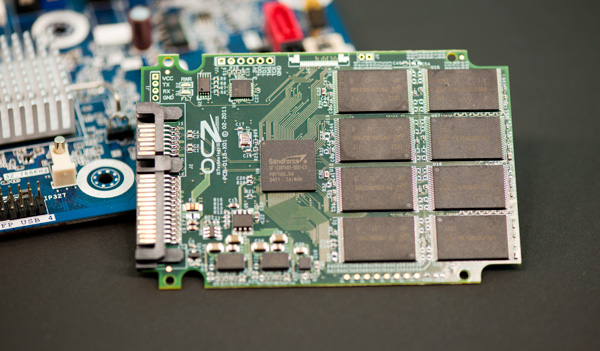








198 Comments
View All Comments
robco - Thursday, March 10, 2011 - link
I made the mistake of buying a 15" MBP eighteen months ago and am stuck with a machine that has mediocre graphics and overheats constantly. Don't buy the MBP if you actually use it on your lap. That being said, the only reason I bought it over the MacBook was the dedicated graphics. With the awful performance of the Intel integrated chip, I hope Apple releases a 15" MacBook with the option of dedicated graphics for consumers. I'm not shelling out $2199 just to get something with a decent video card. I wouldn't recommend the 13" at all, as there are several alternatives in the 13-14" range that offer dedicated cards.I fell victim to the hype and now I have a fairly recent machine that can barely handle SC2 and an iPhone that can't make phone calls. Don't make the same mistake. Most of the tasks you can do on a Mac you can do on a Windows PC. Unless you are actually a pro and need a pro-grade machine, don't waste your money. For those who can justify the expense, they are nice machines, but if you actually put them to work, be ready to set them on a cool surface or get a cooling pad. They run awfully hot.
KoolAidMan1 - Thursday, March 10, 2011 - link
My MBP from last year plays SC2 perfectly, above 60fps most of the time which is great. Same with Source games. People on Youtube have already uploaded video playing the Crysis 2 demo on the new MBPs and it looks great.Your machine is almost two years old. Be logical when complaining about performance. Just because your machine is slow doesn't mean that the new ones aren't screaming fast: http://www.pcmag.com/image_popup/0,1740,iid=287468...
The 13" MBP is also decent with the SB IGP. I've seen clips on YT of people playing games even on the slower Macbook Air and it looks good. IGPs have come a long way from where they were in 2009.
robco - Thursday, March 10, 2011 - link
I'm a little miffed that a machine that was so expensive has become outdated rather quickly. I paid a lot just to get dedicated graphics. I could have and should have paid less to get a Windows notebook. I won't make the same mistake again. If you're a consumer and don't need a pro-grade machine but still want good graphics, the MBP is a poor value.The MBA actually handles games better than the new 13" MBP because it still uses the C2D and the NV integrated chipset. Once it switches to Sandy Bridge, performance will drop as it has with the MBP. The only area the MBA is slower than the MBP is raw processing power, graphics and disk access are much faster.
With Apple you can get a notebook that performs well, you just have to shell out $2199 to get it. I did that once, I won't do it again. it just isn't worth it unless you're a pro user who will recoup that cost in a short time. For consumers, it's a waste of money.
ImSpartacus - Thursday, March 10, 2011 - link
If you only needed the graphics muscle, you should've gotten a Windows laptop.Macbooks are for more mobile-minded users. They are thin, strong and have excellent battery life.
If you just need a solid mobile workstation that isn't going to be moved a lot, Windows laptops are a much better value.
SimKill - Friday, March 11, 2011 - link
ODM manufacturers like Clevo and Compal fit your bill perfectly. I got my system in 2009 August and even today I can play most of the games (ofcourse except godforsaken Crysis) at high settings at 1680x1050 (yep, 16:10) It cost me around $1400 but I'm very happy about it so far.SimKill - Friday, March 11, 2011 - link
Dam, they don't have an edit button. The hardware internals are pretty good with copper heatsinks and heatpipes and what not too...erple2 - Friday, March 11, 2011 - link
Hrm. Mac's are more of a semi-pro-grade machine. They still lack some of the important pro-grade features of an actual pro-grade machine. Like a Docking Station. Or a spill-resistant keyboard. Or a thumbprint reader. Or a smart card slot. Or a high-gamut monitor.While they are well constructed, they still don't have some of the critical features required for a good business laptop - they lack the all important OpenGL performance GPUs for wireframe models (among other things). See some of the high end Elitebooks or Thinkpads (which also cost a bit more than these MacBook Pros).
tipoo - Thursday, March 10, 2011 - link
Ah, I just had a dumb, nevermind me.IntelUser2000 - Thursday, March 10, 2011 - link
http://www.anandtech.com/show/4205/the-macbook-pro..."This is a weird one, since the same GPU gave us significantly better performance in the SNB test system."
Oh gee, I wonder why. The SNB test system used quad core and the Core i5 2410M is a dual core. Quad vs. Dual does have some impact.
Anand Lal Shimpi - Thursday, March 10, 2011 - link
It does have some impact, but not in this case. The HD 3000 is actually GPU bound in those tests - not to mention that most games aren't quite so well threaded that 2 v 4 cores should matter.Take care,
Anand