The MacBook Pro Review (13 & 15-inch): 2011 Brings Sandy Bridge
by Anand Lal Shimpi, Brian Klug & Vivek Gowri on March 10, 2011 4:17 PM EST- Posted in
- Laptops
- Mac
- Apple
- Intel
- MacBook Pro
- Sandy Bridge
Improved WiFi Performance
One of the more notable changes in the 2011 MacBook Pro lineup is a completely different WiFi chipset and subsequent RF design. The previous 2010 MacBook Pro included 802.11a/b/g/n support using a BCM4322 which included full 2x2 MIMO support, meaning two spatial streams were supported. Bluetooth 3.0 was provided by a BCM2070, and the whole solution was simply a BCM954224HMB reference design.

2011 MacBook Pro WiFi+BT Module—Courtesy iFixit
Back when the new Airport Extreme (Simultaneous Dual-Band II) launched, it included one little-hyped feature. One of the most notable improvements over the previous design was inclusion of a full 3x3 radio—again 3 spatial stream support. At the time, there were no Apple products that could actually use 3 spatial streams, and as a result many assumed the feature was completely locked down.

My wall-mounted Airport Extreme (Simultaneous Dual-Band II)
The Airport Extreme has had 3 spatial stream support for a long time to little fanfare. The Airport Extreme still only allows 20 MHz channels on 2.4 GHz spectrum. Other WiFi AP vendors ship firmware which will automaticaly selects 40 MHz channels on 2.4 GHz spectrum per WiFi Alliance rules, but Apple uniformly uses 20 MHz channels on 2.4 GHz. It's a design choice Apple made a while ago which still exists to this day – for two reasons. The first is that it prevents you from being, well, less than courteous and eating up to over 80% of spectrum on the already crowded 2.4 GHz ISM band with one AP. Apple's rationale for disabling 40 MHz channel support on the 2.4 GHz spectrum (for both clients and APs) is that Bluetooth needs lots of bandwidth to hop around on, and already a wide variety of Apple desktop and notebook products come by default with Bluetooth peripherals. Maintaining a good A2DP stereo stream for example requires considerable 2.4 GHz bandwidth. Instead, if you really want 40 MHz channels Apple recommends using 5 GHz, which Apple clients and Apple APs both allow to work with 40 MHz channels.

2011 MacBook Pro WiFi+BT Module—Courtesy iFixit
The 2011 MacBook Pro refresh is the first line of Apple products to bring 3x3 radios that can finally enable faster transfer rates and better performance at the edge of WiFi range. 3x3 MIMO support is starting to become relatively common in the PC notebook space, but this is the first for Apple. Inside the 2011 MacBook Pro is a BCM4331 and three clearly U.FL antenna connectors (on the left) for WiFi, as opposed to two in the previous design.
The fourth on the right is for Bluetooth, which remains 3.0 and provided by the same BCM2070 as previous models. Interestingly enough, though the Bluetooth controller is the same, the 2011 MacBook Pro includes newer firmware (37 vs 20), and software (2.4.3f1 vs 2.3.8f7). Hopefully at some point the older design will see a firmware update and bring whatever changes and improvements were made. Though the software versions are different, we couldn't detect any notable differences between the two in practice.
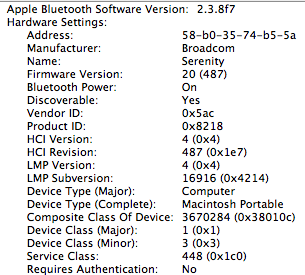
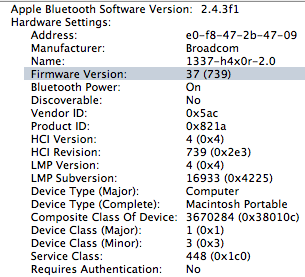
Left: 2010 MBP Bluetooth Hardware, Right: 2011 MBP Bluetooth
However, there's a dramatic improvement in both WiFi range and performance between the 2010 and 2011 refresh. With 400 ns guard intervals 40 MHz channels, 64-QAM modulation, each spatial stream adds n*150 Mbps. With 20 MHz channels, it's 72.2*n Mbps. For example, 1 spatial stream has a data rate of 150 Mbps, 2 has 300 Mbps, 3 has 450 Mbps, and so forth all the way up to 4 spatial streams and 600 Mbps as defined in the 802.11n specification. The reality of the matter is that what physical layer rate you'll see depends on the modulation and coding scheme and how many streams are going. You can look those up at any time by holding option and clicking the WiFi indicator, and looking them up in a table.
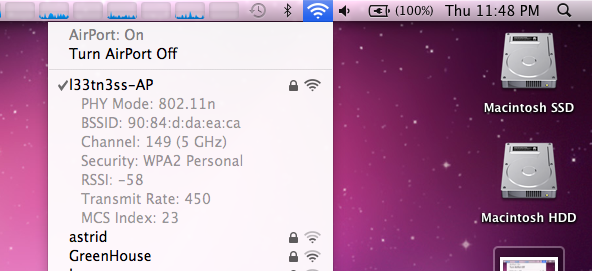
We tested a 15" 2011 MacBook Pro alongside a 15" 2010 MacBook pro connected to an Airport Extreme (Simultaneous Dual-Band II) running latest firmware. I originally suspected that 3 spatial stream support wasn't enabled, and that Apple would push a firmware update out right after their first 3 spatial stream products started shipping. Interestingly enough, it's always been there, enabled, this is just the first client I've gotten my hands on that does it. I'm not a huge fan of the Airport Extreme (I use a WRT54G-TM with Tomato and a WRT-600N with DD-WRT), but it's the only thing on hand with 3x3 MIMO. I tested in four different locations in my house—in my office, living room, kitchen, and outdoor patio. The base station is in my office mounted on the wall close to the ceiling, and those locations are subjectively ordered from best to worst.
To test, I initiated a large transfer over SMB (from a Windows Server 2008 R2 install with a 5 TB RAID5 array connected over gigabit ethernet) on each client, continually pinged AT, and at each location checked the reported transmit rate and RSSI. What we're reporting here is again the physical layer link. I'll show in a second that real-world transfers also improved, this just gives some perspective for what raw link rates are being negotiated at each location.
| WiFi Transfer Rate Differences—802.11n | ||||||||
| 2011 MacBook Pro | 2010 MacBook Pro | |||||||
| RSSI | Transfer Rate (Mbps) | RSSI | Transfer Rate (Mbps) | |||||
| Location 1—Office | -44 | 450 | -42 | 300 | ||||
| Location 2—Living Room | -61 | 130 | -64 | 117 | ||||
| Location 3—Kitchen | -69 | 117 | -68 | 78 | ||||
| Location 4—Outdoor Patio | -85 | 20 | -84 | 13 | ||||
In most cases, RSSI is within the margin of error. RSSI is generally not something you can compare, but since both wireless chipsets are Broadcom and the numbers are so close, it seems they're reported the same way and probably just dBm. Just know that generally it doesn't work that way unless you're lucky. What's important, however is that the negotiated link speed is noticeably better in essentially all locations on the new 2011 MBP. Even when the extra antenna isn't being used for a spatial stream of its own, it's actively improving link quality and helping the new MBP negotiate higher physical layer speeds.
So how much of a difference does 450 Mbps 3x3 make over 300 Mbps 2x2? With both in the exact same spot in my office, I saw throughput of 98.1 Mbps on the 2010 MBP compared to 113 Mbps on the 2011 MBP. The modest 15% improvement over the previous generation's wireless chipset isn't dramatic, instead the dramatically improved range is.
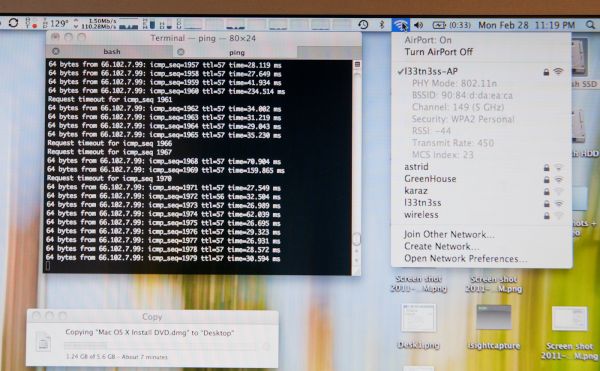 110.28 Megabits/s over WiFi. I later saw sustained 113 Megabits/s.
110.28 Megabits/s over WiFi. I later saw sustained 113 Megabits/s.
Subjectively, I found many more APs visible with the new MBP. I was able to cling onto my AP all the way out to the curb (just like smartphones) when connected on 2.4 GHz, something the old generation just couldn't do.
The only complaint I have about the new wireless chipset is that it seems to hunt around for what rate it wants negotiated. I saw a number of different MCS (modulation coding scheme) values with the 2011 MBP in the exact same place. Link rates from just below 300 Mbps all the way up to the expected 450. It seems to settle out at the expected 450 Mbps in the same room as the AP, it just takes a while, whereas other 2x2 stacks I've seen always lock onto 300 Mbps and stay there in the same room and position.










198 Comments
View All Comments
ImSpartacus - Thursday, March 10, 2011 - link
Apple doesn't do something unless they can do it 100%.They won't default to SSDs until they are on the logic board like the MBA. We'll probably see the disk drive go at the same time.
Maybe Apple will continue to use hard drives for storage? That might be the reason we are still seeing 5400rpm drives. Apple doesn't want to upgrade everyone to 7200rpm drives only to have 5400rpm drives the next year, even only for storage.
But who knows?
Tros - Thursday, March 10, 2011 - link
I imagine they'd go for the MBA-SSD and the larger platter-based storage, and just partition. But to do that smoothly, they need a better partitioning system (to keep it user friendly); ZFS.Nentor - Friday, March 11, 2011 - link
Apple doesn't do something unless they can do it grand (or make it seem grand).Why put in SSD standard if they are still a luxury? As long as the average pc user is not fully aware of what SSD are and what are the great benefits you can still demand premium for them as an upgrade for people that do want one.
Just watch, when SSD are becoming the standard Apple will put put them in and market the hell out of it and make it fit the whole Apple image.
dsumanik - Friday, March 11, 2011 - link
Dude, if your hdd is integrated into your mobo... Not only do have the disadvantage of not being able to upgrade to faster/larger capacity drives...If the disk fails you need to replace the whole board - $$$
If something on the board fails, you lose all your data - facepalm
Apple dictates the price of of the hdd, even when it's a yer old - $$$
A simple, 2 screw user replaceable hdd is the elegant solution and always will be.
Wake up peeps...
They aren't supporting other drives because they want to sell you outdated technology at a higher price.... End of story.
JasperJanssen - Monday, March 14, 2011 - link
Dude, do you even have a vague clue what you are talking about?The MBA doesn't have an SSD soldered onto the mainboard, it has it on a standardised daughter card. And by standardised I don't mean standardised by Apple, although to be fair Apple is the main supplier of machines using it at the moment. It's a card not unlike minipci(e), and entirely swappable from one machine to a replacement. Also, Apple isn't the only one supplying these drives.
It's entirely possible that other thing&light manufacturers will start using them, as it's a very useful form factor.
KoolAidMan1 - Thursday, March 10, 2011 - link
There is no dedicated GPU in the 13" MBP because there isn't room for it. Look at other notebooks in the same size and price class such as the Lenovo x220. Same situation, integrated GPU only. An dedicated GPU means bigger motherboard, which defeats the purpose of notebooks that are so small.Wieland - Thursday, March 10, 2011 - link
Sandy Bridge laptops haven't been on the market very long. It's way too early to make a conclusion about what is and isn't possible in terms of size. That said, the Sony Vaio S is basically the exact same size, lower weight, lower price, and offers almost as much battery life, and it is configurable with two different versions of AMD Radeon Graphics (6470M, 6630M). The new Vaio Z will probably be even more impressive in this regard.ltcommanderdata - Thursday, March 10, 2011 - link
The 13" MacBook Pro is a constant 0.95" thickness. The Vaio S ranges from 1.08" - 1.24" thick, a 14% to 31% difference. So the 13" MacBook Pro has significantly decreased internal volume which will definitely constrain how you lay out internal components and the thermal room on the machine impacting whether it's worthwhile to put in a discrete GPU.claytontullos - Thursday, March 10, 2011 - link
Have you dealt with HP's tech support? It's like pulling teeth to get anything done.My ram in my Dv4 was bad, it would randomly cause windows to crash both in Vista and Windows 7. My ram failed memtest86 with over 4 million errors after a few minutes of testing... however my ram would pass HP's 5 second ram test with flying colors.
HP's support first insisted I revert my laptop back to Vista and in any event would not service my laptop because the ram passed their "test."
I will never buy another HP product.
quiksilvr - Thursday, March 10, 2011 - link
I won't judge a race based on the actions of few. At the same time, I won't judge a company just because one of their products didn't work that well for me. That's like saying I bought a 4 pack of Duracells and one of the batteries weren't working so now I buy Energizer.And to be fair, it isn't like HP made the RAM. If you were getting random crashes, you obviously didn't do anything and are clearly under warranty. Simply say "I turned it on and it keeps crashing" and they'll say "Okay here send it back" and 9/10 they will pay for shipping (depending on where you got it from).
Now I'm not an HP fanboy (far from it, I own a Lenovo), but prior to that I owned a zd8000 for about 5 years with no problems. Does that mean that HP is utterly flawless and no one makes a product like them? No. But I know quality when I see one and I stand by what I said: The Envy 14 is probably one of the best laptops you can get. Hell, it's only $999 and it blows the MBP out of the park.