The MacBook Pro Review (13 & 15-inch): 2011 Brings Sandy Bridge
by Anand Lal Shimpi, Brian Klug & Vivek Gowri on March 10, 2011 4:17 PM EST- Posted in
- Laptops
- Mac
- Apple
- Intel
- MacBook Pro
- Sandy Bridge
6Gbps SATA
Twenty eight days after Intel launched its Sandy Bridge microprocessors, it announced the stop-shipment of all 6-series Sandy Bridge chipsets. The first shipping version of these chipsets (B2 stepping) was affected by an unfortunate "oversight" that could cause failure in the four 3Gbps SATA ports that branch off the chipset. The remaining two 6Gbps SATA ports were unaffected by the bug.
Most notebooks only use two of the six SATA ports supported by most members of Intel's 6-series chipset family. If a notebook design used the 6Gbps ports exclusively, the notebook would be fine to ship using the flawed B2 stepping parts. With the 3Gbps ports not in use the bug would never show up. Notebooks that used more than just two ports or used at least one of the 3Gbps ports would be affected and would have to be remanufactured with a fixed version of the 6-series chipset. Intel promised to begin shipping fixed (B3 stepping) 6-series chipsets by the end of February.
Apple announced and started selling the 2011 MacBook Pro lineup on February 24, four days before the end of the month. Surely that would be too soon for Apple's manufacturing partners to have received B3 stepping chipsets, built boards around them, integrated them into MacBook Pro designs and shipped them half way across the world to Apple stores all around the US.
Naturally Apple wouldn't comment on what chipset revision was in the 2011 MacBook Pro, so the first thing we did was check to see what SATA ports were in use on our systems.
Here we have the high end 15-inch MacBook Pro. I installed an Intel SSD 510 in the lone 2.5" drive bay and it is connected via a 6Gbps port internally:
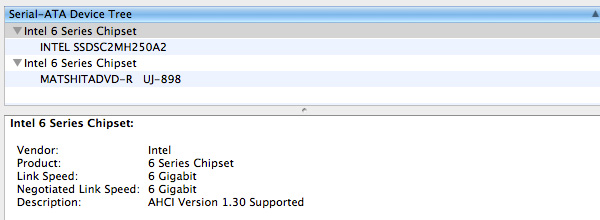
So far, so good. The only other bay in the new MacBook Pro is used for the optical drive. And it's connected to a:
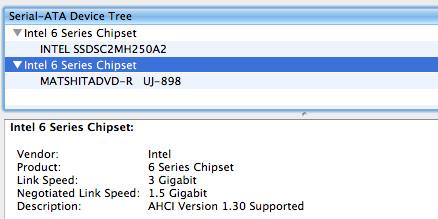
...3Gbps SATA port. Uh-oh.
Apple doesn't directly report chipset IDs under OS X. I installed Windows 7 via Boot Camp and headed over to device manager to pull the device ID of the SATA controller: 1C01.
Cross referencing with Intel's datasheets I found that there are two revisions of the SATA controller: 04 and 05. The latter is used in the "fixed" B3 stepping chipsets. And what do we have here at the end of the hardware ID string for the SATA controller?

REV_05.
This is a B3 stepping chipset. In fact, Apple's manufacturing partners seem to have received B3 chipsets before anyone else given that boards were produced, tested and shipped in time for a February 24th launch. It would appear that Apple was among the first if not the first company to receive B3 stepping 6-series chipsets. Although I had concern for the health of the Apple/Intel relationship over the past couple of years, it looks like the two are back to being bedfellows.
Internally there are no visible changes to the MacBook Pro's primary SATA cable. It's still a flex cable but apparently capable of delivering twice the bandwidth of last year's model. Apple doesn't ship the new MacBook Pros with any 6Gbps drives and I would be surprised if it selected anything other than Samsung or Toshiba for SSDs, which means even the SSD options are 3Gbps. Luckily I happen to have a small cache of SSDs, including a bunch of new 6Gbps offerings.


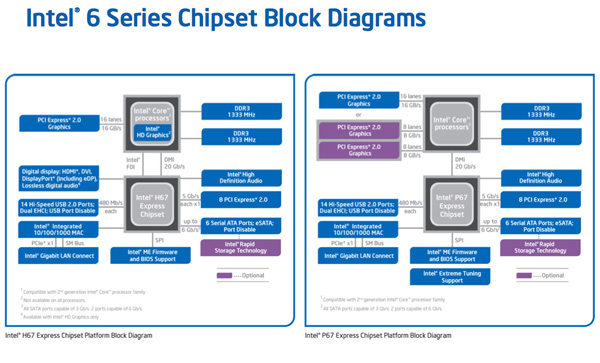









198 Comments
View All Comments
zappb - Saturday, March 12, 2011 - link
Give me a mac book pro with windows 7 as a base install, and id be all over it.Mac OS sucks ass, don't know how anyone can make any money using it. Windows or ill stick to lenovo, would rather send my hard earned dollars to apple but as it stands, not a chance.
bymi - Saturday, March 12, 2011 - link
Hi,thanks for the great review of the new MacBooks!
I googled a lot, but was not able to find a working copy of the MSR Tools used in his article.
Sorry if this hat been discussed before, but i didn't find anything using the search funtionality here.
So where can i get these MSR Tools?
Thank you everybody for a link.
Best
bymi
Ryan Smith - Sunday, March 13, 2011 - link
http://www.insanelymac.com/forum/index.php?showtop...Note that it only works with Snow Leopard booted up in to 32bit mode, as the driver needed to read the MSRs is 32bit.
philipus - Saturday, March 12, 2011 - link
Does anyone know the approximate battery life when using Photoshop (I have CS5) with the dGPU enabled vs disabled?What is the approximate performance drop in Photoshop when not using the dGPU?
These are my main questions before deciding to get the 15" MBP.
Thanks for any insight.
/p
http://philipus.com
fcarnival - Sunday, March 13, 2011 - link
Hello Anandtech, thanks for the Apple's revenue breakdown. Could you also post the profit breakdown of Apple's products? I would like to know which device brings the most profit to Apple. Thanks!macfanpro - Monday, March 14, 2011 - link
I am very curious about this as well - with the tablet market supposedly tripling this year, I want to know what the ramifications are for earnings.Apple has a very nice page with related data (http://www.apple.com/investor/), but alas, I don't think they provide earnings breakdown by product (it's not in their detailed 70+ page annual report)...
amanrai - Monday, March 14, 2011 - link
could you confirm, definitively, whether or not the thunderbolt port will be able to support a discrete pci e based graphics card with or without a HDMI combination?thank you for all of your reviews. they are incredibly detailed and very helpful.
macfanpro - Monday, March 14, 2011 - link
Thanks so much for such an insightful review! I'm trying to rationalize buying a MBP, and I have two questions:Question about power draw) The MBP comes with a 85W adapter, but its maximum power draw is 93.2W. Could this lead to throttling/maximum performance not being achieved even when one is on the adapter?
Question about turbo boost) Some people have reported the turbo boost (for the i7 MBP 13) not working in Boot Camp. (Link: http://www.pcpro.co.uk/blogs/2011/03/10/apple-macb... Do you have any more news on this front?
anaboo - Monday, March 14, 2011 - link
Strong article - appreciate the in depth of benchmarks and insight.I'm hoping you guys can run the same set of in-depth Windows gaming benchmarks on the 15-inch MBP (particularly for the radeon gfx card). Curious to whether there is sub-optimal performance against a similar set of comparables (2010 MBPs, the Mac versions of these games, etc.).
Thanks!
davidglennbailey - Wednesday, March 16, 2011 - link
Best article on the internet on the new Macbook Pros. I'm ordering a 17" Macbook Pro on Friday. Here are my issues.1. Just take the cheap SATA hard drive now and upgrade to a fast SSD in the future when the prices fall a little farther? I will probably void a warranty? How difficult is the process to change one of those out and my chances of screwing something up? How do they even connect inside the machine and how reliable is it?
2. I can understand increased functionality spread out over the life of a product, but even at 3+ years is the .1ghz for 250$ ever worth it? Maybe for the increased cache or any other features?
3. Upgrading the memory was a breeze last time and shouldn't be an issue. Would there be any point or would it be even possible to go above 1333mhz or 8 gigs?
Just to add my 2 cents into the debate. I've had this Macbook Pro for about 5 years. I've put it through hell and back. Sometimes, you just wind up getting what you pay for. Great time to buy if you've been waiting for the quad cores for a while.