The MacBook Pro Review (13 & 15-inch): 2011 Brings Sandy Bridge
by Anand Lal Shimpi, Brian Klug & Vivek Gowri on March 10, 2011 4:17 PM EST- Posted in
- Laptops
- Mac
- Apple
- Intel
- MacBook Pro
- Sandy Bridge
6Gbps Performance
I installed the Intel SSD 510 in a 15-inch 2011 MacBook Pro as well as a 15-inch 2010 MacBook Pro to put together a 3Gbps vs. 6Gbps performance comparison. I turned to Xbench for some quick and dirty performance data:
| SATA Performance—XBench 1.3 | |||||
| Intel SSD 510 250GB | 3Gbps (2010 15-inch MBP) | 6Gbps (2011 15-inch MBP) | 6Gbps Advantage | ||
| 4KB Sequential Write | 157.8 MB/s | 192.2 MB/s | +21.8% | ||
| 256KB Sequential Write | 182.0 MB/s | 257.1 MB/s | +41.3% | ||
| 4KB Sequential Read | 32.5 MB/s | 32.7 MB/s | 0.0% | ||
| 256KB Sequential Read | 197.3 MB/s | 315.6 MB/s | +60.0% | ||
| 4KB Random Write | 47.8 MB/s | 49.0 MB/s | +2.5% | ||
| 256KB Random Write | 186.4 MB/s | 260.9 MB/s | +40.0% | ||
| 4KB Random Read | 14.5 MB/s | 13.4 MB/s | -7.6% | ||
| 256KB Random Read | 149.7 MB/s | 207.3 MB/s | +38.5% | ||
As you'd expect, there's no real benefit to the new 6Gbps interface for random operations (particularly at low queue depths). Sequential speeds are much improved however. Xbench shows up to a 60% increase in performance in sequential operations.
You'll note that the absolute numbers are pretty low to begin with. A 128KB sequential read of the Intel SSD 510 on our desktop Sandy Bridge SSD testbed pulls nearly 400MB/s. On the new MacBook Pro we can't get more than 320MB/s.
Our sequential Iometer tests are run at a queue depth of 1 so there's no advantage there. The only explanation I can come up with (assuming Xbench's test is accurate) is that Apple may be aggressively implementing SATA controller power management under OS X. Capping the link's performance or aggressively putting it to sleep could reduce performance at the benefit of increasing battery life.
The other thing I noticed was that performance on the 13-inch MBP using Xbench was a bit lower than the 15-inch MBP. Take a look at these numbers:
| SATA Performance—XBench 1.3 | |||||
| Intel SSD 510 250GB | 13-inch 2011 MBP | 15-inch 2011 MBP | |||
| 4KB Sequential Write | 155.3 MB/s | 192.2 MB/s | |||
| 256KB Sequential Write | 184.8 MB/s | 257.1 MB/s | |||
| 4KB Sequential Read | 30.4 MB/s | 32.7 MB/s | |||
| 256KB Sequential Read | 201.8 MB/s | 315.6 MB/s | |||
| 4KB Random Write | 49.6 MB/s | 49.0 MB/s | |||
| 256KB Random Write | 183.9 MB/s | 260.9 MB/s | |||
| 4KB Random Read | 13.9 MB/s | 13.4 MB/s | |||
| 256KB Random Read | 144.9 MB/s | 207.3 MB/s | |||
I only noticed this with the Intel SSD 510, the Crucial RealSSD C300 and Vertex 3 both performed identically between the 13 and 15-inch MBPs. I'm not sure what's going on here at all, although I suspect that it's somehow related to the issues users have been having with some of these drives (more on this below).
SSD Recommendations
Where does all of this discussion about SSDs leave us? Unfortunately recommending an SSD for the new MacBook Pro today is pretty difficult but I'll try my best.
If you're the conservative type and just wants something that for sure works with little to no concern about absolute performance, the Apple SSDs are probably the safest bet. You'll get a drive that's much faster than a hard drive, fully supported by Apple and with TRIM support. Yes, that's right, OS X finally has TRIM support but Apple only enables it on it's own branded SSDs. To Apple's credit, given the number of problems I've seen with SSDs over the past couple of years it makes sense to lock down and only support drives you've validated. On the flip side however, Apple should be validating and working with controller makers to ensure all drives work under OS X. Making as much money as Apple does, I don't buy the "we didn't have the time/resources" argument.
If you are going down the Apple SSD path, at least the 128GB drive isn't super ridiculously priced, although I'm less comfortable recommending the 256GB version unless you can get it at $500.
Now if you want to get a faster SSD or actually take advantage of the 6Gbps interface, things get more complicated. I've heard reports of users having issues with the Intel SSD 510 and Crucial RealSSD C300. I've tested both drives as well as the OCZ Vertex 3 in three different MacBook Pros, and in all cases the drives worked perfectly. They were all detected as 6Gbps drives and all performed well. I should note that while I couldn't get the Vertex 3 Pro to work in the 2010 MacBook Pro, the Vertex 3 worked just fine in the 2011 MacBook Pro.
| SATA Performance—XBench 1.3 | ||||||
| 13-inch 2011 MBP | Crucial C300 256GB | Intel SSD 510 250GB | OCZ Vertex 3 240GB | |||
| 4KB Sequential Write | 239.0 MB/s | 155.3 MB/s | 319.9 MB/s | |||
| 256KB Sequential Write | 217.2 MB/s | 184.8 MB/s | 257.8 MB/s | |||
| 4KB Sequential Read | 35.1 MB/s | 30.4 MB/s | 33.3 MB/s | |||
| 256KB Sequential Read | 248.3 MB/s | 201.8 MB/s | 311.8 MB/s | |||
| 4KB Random Write | 175.0 MB/s | 49.6 MB/s | 247.8 MB/s | |||
| 256KB Random Write | 226.6 MB/s | 183.9 MB/s | 290.0 MB/s | |||
| 4KB Random Read | 19.1 MB/s | 13.9 MB/s | 21.1 MB/s | |||
| 256KB Random Read | 239.0 MB/s | 144.9 MB/s | 304.0 MB/s | |||
| SATA Performance—XBench 1.3 | ||||||
| 15-inch 2011 MBP | Crucial C300 256GB | Intel SSD 510 250GB | OCZ Vertex 3 240GB | |||
| 4KB Sequential Write | 239.3 MB/s | 192.2 MB/s | 316.5 MB/s | |||
| 256KB Sequential Write | 218.8 MB/s | 257.1 MB/s | 282.0 MB/s | |||
| 4KB Sequential Read | 34.8 MB/s | 32.7 MB/s | 34.2 MB/s | |||
| 256KB Sequential Read | 245.1 MB/s | 315.6 MB/s | 306.7 MB/s | |||
| 4KB Random Write | 160.5 MB/s | 49.0 MB/s | 240.5 MB/s | |||
| 256KB Random Write | 227.5 MB/s | 260.9 MB/s | 311.3 MB/s | |||
| 4KB Random Read | 18.7 MB/s | 13.4 MB/s | 20.9 MB/s | |||
| 256KB Random Read | 238.2 MB/s | 207.3 MB/s | 303 MB/s | |||
The Vertex 3 is the fastest drive out of the aforementioned three, but its availability and firmware maturity are both unknowns at this point. If you have to buy today and are ok with the chance that the drive may not work (given other experiences online, although I haven't seen problems), Intel's SSD 510 is likely a good runner up (at least for the 15-inch, the C300 seems to perform better on the 13).
As far as the reports of incompatibilities with these drives are concerned, I'm not really sure what's going on. I've been hammering on all of the drives, putting the system to sleep/waking it up, and haven't encountered any failures or high latency IO operations (stuttering) yet. That's not to say that these problems won't appear over time (I'm currently doing long term testing to figure that out now), but just that I haven't seen them yet.
If you are having issues with the Intel SSD 510, Crucial RealSSD C300 or anything else please email me (link at the top of the page) the following information:
1) What are the full specs of your MBP? Any upgrades?
2) Tell me about your SSD. Is it new out of box? Have you done anything to the drive? What model, firmware revision, etc...
3) Describe the symptoms of the issue—beachballs, data corruption, etc...? What do you have to do create the issue?
4) Is the drive detected as a 6Gbps drive or a 3Gbps drive?
5) Take me through your drive installation procedure, did you just pop it in, partition and install OS X?
6) Any visible damage to the SATA flex cable when you installed the drive?
7) Have you tried exchanging the SSD or MBP? Any difference in behavior?
We haven't seen any issues on three different 2011 models that we've been testing here extensively with the Intel SSD 510, Crucial RealSSD C300, OCZ Vertex 3 and OCZ Vertex 2. I realize a number of you are having issues so the more details I can get the better.



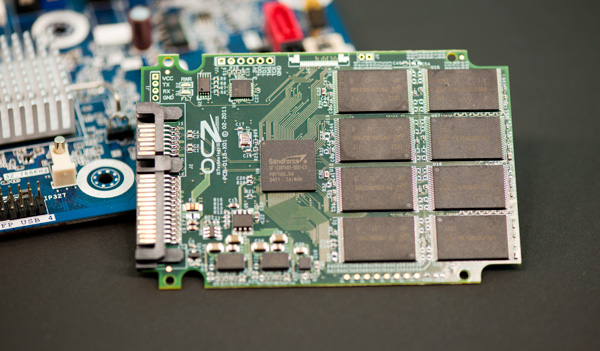








198 Comments
View All Comments
zhill - Friday, March 11, 2011 - link
Hmm... so I mostly disagree, but the fact that there is some confusion is problematic as well.I assumed (the need to assume is the problematic part) that the main battery life tests (Web loads, etc) were run with OSX doing whatever it wants. The point of the gfxCardStatus tests was to specifically point out the difference in power consumption with each card being used. The only way to expose that behavior explicitly is to manually enable/disable the dGPU.
So, I think the methodology makes sense, but I agree that Anand should make it clear in the general battery-life section that OSX is managing the GPU in stock form with no gfxCardStatus inferference.
7Enigma - Friday, March 11, 2011 - link
I ran the numbers. The values (in minutes) that were reported in the 1st and 3rd charts of page 15 which correspond to the light and Flash-based web surfing are dead on the bottom of page 9 numbers where the discrete GPU has been TURNED OFF.It is so bad that after running the numbers if you were to use the data from page 9 the 15" MacBook Pro would be so far in last place on the Flash-based chart (at 177minutes) that the next highest is over an hour and a half LONGER.
zhill - Friday, March 11, 2011 - link
I believe he's using Safari in the web and flash web tests, and mentions:"Another contributing factor is the new 32nm iGPU which is active full-time under Safari. " When discussing the Flash problem (on pg 9) he specifically mentions Chrome + Flash activating the dGPU.
So, the question is: what is the dGPU behavior for other browsers? Do Firefox and Safari only use the iGPU or is the dGPU activation only in Chrome? It needs to be addressed in the article more fully for no other reason than clarity and so users will know that choice of browser may impact battery life very significantly.
7Enigma - Friday, March 11, 2011 - link
That is a good point (missed the Chrome/Safari switch), but it is also puzzling that the numbers from both charts match up perfectly. I would have expected a bit of difference between Chrome and Safari even if the dGPU issue is taken away just due to coding differences, but if you divide the minutes by 60 from the earlier page you'll get the EXACT same number of hours posted in the later battery numbers. The only way to describe this without it being the same number would be if they are comparing numbers from 2 different browsers in the same chart without labeling as such which I find very hard to believe.7Enigma - Saturday, March 12, 2011 - link
Seriously not a single reply from one of the authors?IlllI - Friday, March 11, 2011 - link
theres hardly much difference between the 13in model and the 17in. so basically you are paying $1000 more for 4 inches.alent1234 - Friday, March 11, 2011 - link
i5 to i7, discrete GPU, more hard drive spacealmost same price difference if you went with dell/hp
khimera2000 - Friday, March 11, 2011 - link
Just so you know looking at the recommended configuration of hp envy cost 1932, a maxed out 3D vision dell xps 17 cost about 2480 but has a sell that brings it down to 2244 (dual HDD no SDD) where as the base configuration of the mac cost 2500. so..,. no even if you throw in the discreet, I7 increased harddrive space your still over the mark when you compare to windows notebooks.How did i find these numbers? opened up the web sight for each respective company and looked at what they had as of 5:00 PM 3/11/2011 applicable to US customers (after all they where the US versions of the sight) except for dell no others where offering an automatic discounts.
jed22281 - Friday, March 11, 2011 - link
Should've done the 13" and then jumped up to the 17".Is there some reason you're not interested in the 17" versus the 15"?
Thanks!
jed22281 - Saturday, March 12, 2011 - link
Anand, Brian, or Vivek?Thanks!