Motorola Xoom Review: The First Honeycomb Tablet Arrives
by Anand Lal Shimpi on February 23, 2011 11:57 PM ESTGoogle Video Chat
The whole point of having a front facing camera on the Xoom is to enable two-way video chat. Given that Android is a Google production, the video conferencing platform of choice is obviously Google Video Chat. Integrated into Gmail, Google Video Chat already works on all PCs and Macs with a webcam. In Honeycomb, video chat is available via the Talk app.
Just like in the browser version of Gmail, any contacts that can send audio and/or video will have the corresponding icon next to their user name. Tap the contact then tap the action item to initiate a video chat, or hit accept on any incoming video chat requests and you’re set.
Video chat takes place full screen although you can still multitask while it’s going on (your video feed will just pause while you’re off doing other stuff, audio will still transmit and you’ll still be able to hear the other party - they just won’t be able to see you).
While you lose the ability to type to the receiving party, anything they send to you will appear over the video window like so:
Incoming messages from other parties appear in the lower right as standard notifications.
You can switch between front and rear facing cameras using a toggle on the screen:
There’s also a slider to enable live image stabilization on the transmission side. In practice it works well at light settings but at full blast it can significantly distort the transmitting video.
Functionally the only problem I had with video conferencing on the Xoom is that the volume slider is non-linear. Speaker volume was a bit too high at 100%, however at the next step below 100% it was far too quiet. Note that this is the only part of Honeycomb where the volume control works like this, it works fine everywhere else.
The chat app does let you set mic and speaker volumes independently, which is a nice addition. In testing I found that setting both to 100% was the best to use in my office.
Video chat works over both WiFi and 3G, however there’s no difference in compression level or quality between the two interfaces from what I can tell. Video quality isn’t that great but it does get the job done. The front facing camera on the Xoom isn’t very impressive and you’ll want to be lit as well as possible. The video is compressed to under 400Kbps (I measured 360Kbps transmitting and 300Kbps receiving).


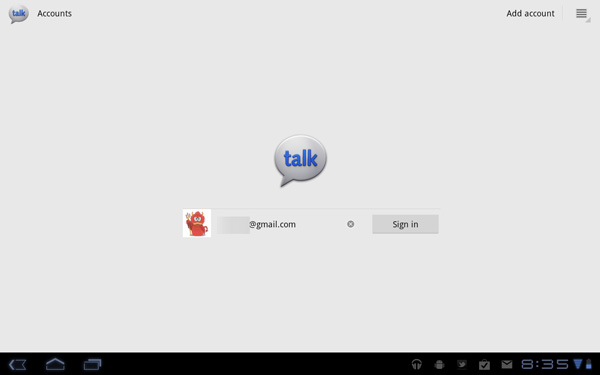
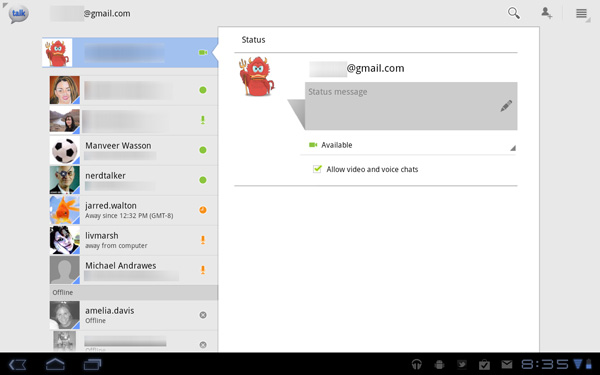











112 Comments
View All Comments
mrdeez - Monday, February 28, 2011 - link
I was gona wait for the wifi version but now, I am really thinking of just getting a new lappy for 350...I can still tether to phone and it is cheaper and no stupid data contracts. I am sure we wont see these wifi versions for awhile. It's almost starting to look like google is greedier than apple and thats very scary!IBM650 - Tuesday, March 1, 2011 - link
Mossburg ran a movie loop, IPAD was about 11 hours, Xoom about 7. So a big differenceprtech - Thursday, March 3, 2011 - link
AS per my understanding 'ADAM' is already out and hoping you got one. Can you give us Benchmarks and in depth review like you did for other products.mmullany - Friday, March 4, 2011 - link
Iin order to pass ACID, the 100/100 has to match the reference image and the animation has to be smoooth. The Xoom fails in three ways - it has a rendering artifact in the top right, the animation isn't smooth and the colors don't match exactly. In addition, many of the HTML5 features that the Xoom self-reports as having, do not actually operate correctly.AnnonymousCoward - Saturday, March 5, 2011 - link
Great to see some timed tests! Real-world loading time is directly understandable and relevant. Now please do the same in your SSD reviews :)JefTek - Sunday, March 6, 2011 - link
I ran the Sunspider tests multiple times on my Xoom and never seem to have received a number higher than 2100.Without doing a full on average, my results were closer to the 2050ms mark.
http://jeftek.com/1942/motorola-xoom-sunspider-res...
I wonder what was different?
Hrel - Sunday, March 13, 2011 - link
I'd really like to see a 24" 1080p touch screen with smartphone innards. Instead of using desktop or even laptop parts just cause it'd cost WAY less. Or better yet have a 24" 1080p touch screen with an empty slot so you can just insert your tablet/smartphone (would require a universal port or cable) and have that power the display. The display should also incorperate a hdd bay or two. Cause really, who wants to go around buying a tablet for each room in the house?I just think it'd be really nice to have a much larger touch screen in the kitchen on the stand where you can stream music, watch a youtube video, look at recipes while cooking. Or out on the deck grilling. 6-10" screens are great if you want something larger than a smartphone/archos tablet to carry around with you and get great battery life where you can basically just surf the web. But for in home use, anywhere a stationary device can be placed, a larger screen is almost always better.
turbobutton - Tuesday, March 15, 2011 - link
Apparently "Corning Glass" is one part of that equation that can make it happen, although clearly more technology needs to be developed for this to be feasible. You will really enjoy this video:http://www.youtube.com/watch?v=6Cf7IL_eZ38
Hrel - Sunday, March 13, 2011 - link
"Google lets you "blank" if you want". That whole idea, giving YOU the choice of how you want it to work. I don't just want that, I NEED it. If Apple will never open up and give configuration options to users, then I will never use Apple anything. I will never recommend it and I will always fight their market penetration.Hrel - Sunday, March 13, 2011 - link
Wow, I was hoping for 400 bucks. I was thinking they'd probably jew us out and charge 500 though. 800?! That's just stupid, Archos it is then.