Budget System Builder’s Guide February 2011
by Zach Throckmorton on February 14, 2011 12:00 AM ESTBase System Performance Summary
For performance comparisons, we'll turn to AnandTech’s Bench; while the individual components aren't identical to our budget system builds, in most cases the difference is small enough to not matter. Bench doesn't have the AMD Athlon II X2 250, so we've used the 255 for this comparison (the 3.3% clock speed difference is negligible). Here's how the two CPUs compare, again using standardized components—in most cases faster components than what we're using in our budget builds, but we'll discuss some upgrades in a moment.
The two chip makers’ products perform similarly, with the Pentium edging out the Athlon II in more benchmarks than the Athlon II edges the Pentium. However, in terms of real-world general usage, the two systems are similar. The AMD system is about $50 less expensive, and is therefore the recommended build. That said, we can always use the $50 for an upgraded CPU, like the Athlon II X4 640; that results in a system that handily bests the G6950. (Note that Bench doesn’t have the 640, so the 645 is used instead—another marginal 3.3% clock speed difference.) Thus, at just under $500, the quad-core AMD system is strongly recommended. Intel still edges out AMD in power consumption, but $10 or so per year for 24/7 use is hardly worth mentioning—the Intel setup might "pay for itself" in power savings eventually, but you'll probably want to upgrade again before you reach that point.
CPU Upgrades
AMD offers five compelling CPU upgrades to the Athlon II X2 250. The Athlon II X3 435 is only $11 more expensive; for that $11 you gain an extra core, though each core is very slightly slower at 2.9GHz instead of 3GHz. 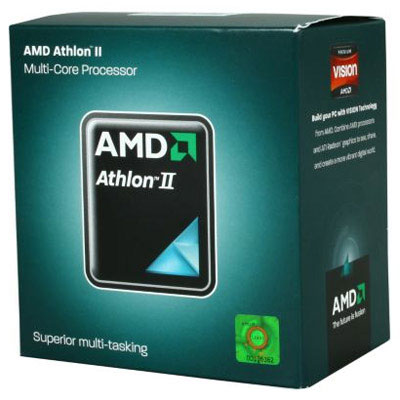 Unless your budget is seriously constrained, or you’re concerned about the slightly greater amount of heat produced (it’s a 95W TDP chip while the X2 250 is a 65W chip), the X3 is an excellent upgrade. As mentioned above, the Athlon II X4 640 is a quad-core processor and $39 more expensive than the X2 250.
Unless your budget is seriously constrained, or you’re concerned about the slightly greater amount of heat produced (it’s a 95W TDP chip while the X2 250 is a 65W chip), the X3 is an excellent upgrade. As mentioned above, the Athlon II X4 640 is a quad-core processor and $39 more expensive than the X2 250.
Moving into the higher cost/performance realm, the Phenom II X4 955 Black Edition appeals to overclockers and performs better than the Athlon II X4 640, and is about $80 more than the base system’s X2 250. The least expensive, lowest clocked Black Edition CPU will typically overclock as well as the more expensive options, so there’s no real reason to go above the 955 BE. Finally, AMD offers hex-core CPUs starting at $180 ($120 more than the X2 250). The Phenom II X6 1055T is not unlocked like the Black Edition 1090T, but if you’re not overclocking there’s no reason to spend the extra $20; at stock speeds, they’ll perform very similarly. Thuban CPUs definitely aren't budget parts, so unless you're interested in some serious number crunching (or video encoding, 3D rendering, etc.) we'd draw the line at the 955 BE. Anyway, you can check Bench to see whether any of the above upgrades are worth the extra cost given your needs.
Intel offers only a few CPU upgrades that even remotely qualify for the budget range. At the very bottom is the i3-550 for $130, or there's the slightly faster i3-560 for $150; that's $30 and $50 more than the G6950, respectively. While we don't have either of those i3 models in Bench, you can see that the older i3-540 offers substantially better performance than the G6950. 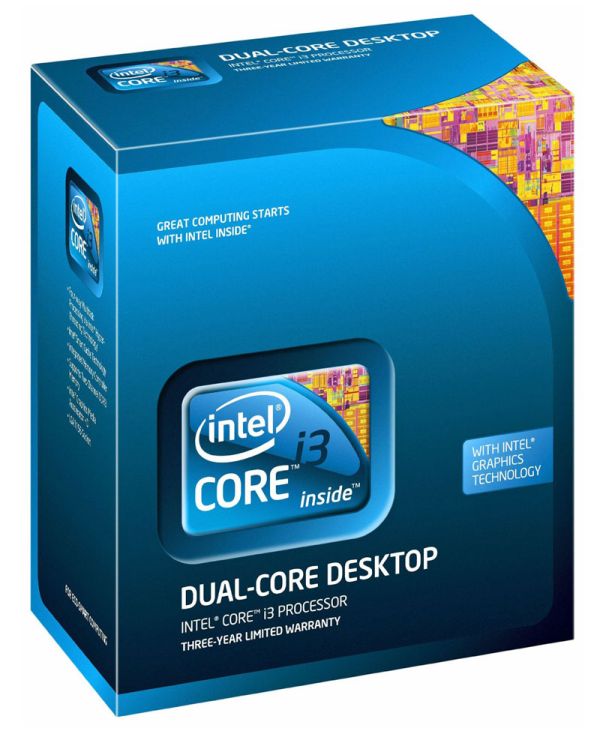 The i3-550 is clocked 4.5% faster than the 540 and the i3-560 is clocked 9% higher, so the gap would be slightly larger than what the Bench link shows. For a 30-50% higher cost the performance gain is nowhere near as large; on the other hand, the 10-20% increase goes well with a 5-10% increase in total system cost.
The i3-550 is clocked 4.5% faster than the 540 and the i3-560 is clocked 9% higher, so the gap would be slightly larger than what the Bench link shows. For a 30-50% higher cost the performance gain is nowhere near as large; on the other hand, the 10-20% increase goes well with a 5-10% increase in total system cost.
The other Intel CPU alternative is the i5-760, priced at around $210. That's $110 more expensive than the G6950, but it offers incredible computational power while sipping power relative to the higher-performing AMD CPUs. Of course, you'll also need to add in the cost of a discrete GPU, so you're looking at around $250 minimum for this upgrade. While some of these CPU upgrades are interesting, if you're looking at anything more than a budget Intel setup you're probably better off waiting for the Sandy Bridge chipset bug to get sorted out (which would also remove the need for a discrete GPU).
If you go with the most expensive AMD processor (Phenom II X6 1090T) and the same for Intel (i5-760), you're looking at a total cost of $570 for AMD compared to $581 for Intel. The two processors are pretty evenly matched, with the Intel chip pulling ahead in single core tasks and the 1090T defeating the i5-760 in tasks that can use multiple cores. Note that the i5-760 uses much less juice, so unless you are an incredibly intensive multi-tasker or use mostly multi-threaded applications, the i5-760 would be the better buy (or as mentioned, wait for Sandy Bridge to come back).










58 Comments
View All Comments
Gigantopithecus - Monday, February 14, 2011 - link
Hi Vincent - Zach here, thanks for your feedback. I wanted to give readers an idea of how wide the SSD field has become by mentioning the main players. I think that's an important consideration given how much SSD prices fluctuate (one of Newegg's shell shocker deals today is a $120 (after rebate) 128gb SSD). While many of Intel's competitor's (like OCZ) often offer better price/capacity SSDs, I recommended Intel's G2 40gb in the upgraded build for reasons including the one you highlight. The guide even explicitly states the Intel SSDs are perceived as more reliable/issue-free. Of course, objective, thorough studies on the reliability of any PC component are essentially non-existent, unfortunately.benrico - Monday, February 14, 2011 - link
I thought these were coming out much sooner.... what gives?Gigantopithecus - Monday, February 14, 2011 - link
By "The next year will bring us Intel’s third generation SSDs, and second generation parts from SandForce, Crucial, and Indilinx," I meant that these drives will all be coming out over the course of the next year. (Not that they will arrive next year, in 2012.)kevith - Monday, February 14, 2011 - link
Zach, nice roundup, nice, straightforward language, good job. It's nice to have someone else to sum up all the articles, so that I don't need to open them in four tabs in three browser-windows when planning a build.Only thing, maybe it's me, but you write, that: "... smaller SSD's doesn't have high write-speeds, but write-speed are not nearly as important [as read-speeds] for an OS/app-drive...", something like that.
I thought that was just opposite: That you should go for a drive with fast write-speed for the OS-drive...? I understood, that when the OS is writing to the disk in the background, the system can freeze until the writing is done? Or was that only on early SSD's, and doesn't count anymore? Would love it if I'm wrong...:-)
I'm sure you'll be asked to write more.
Gigantopithecus - Monday, February 14, 2011 - link
Hi kevith - Thank you for your feedback. I could have been more clear in the article. The only metric where SSDs don't handily best mechanical HDDs is sequential writes. In fact, fast HDDs like WD's VelociRaptors have higher sequential write performance than many SSDs. However, once the initial OS and app installation is done, your OS will rarely hit the SSD with sustained writes. Random reads and writes (which are MUCH faster on SSDs than HDDS) are far, far more common for a boot drive than sequential writes. Anand's article from almost two years ago sums this up well, see http://www.anandtech.com/show/2738/24 and http://www.anandtech.com/show/2738/25 - while the SSDs in that article are mostly outdated at this point, the take-home message stands.kevith - Monday, February 14, 2011 - link
Great, thanks for the clarification and hint to the article, good for background knowledge.lestr - Monday, February 14, 2011 - link
Good work on the GUIDE. That's what it is, a GUIDE, right? FIRST word is BUDGET.
I find it interesting and somewhat disconcerting that so much time was spent by so many arguing over and trying to second guess you and Jerrod on the use of the Antec 380 with respect to an SLI or CF configuration. I am curious as to how those people intend to install 2x PCIex16 cards on uATX boards with only one slot. That one has me really bumfuzzled and bewildered... is there an adapter for it? I'll buy 3! And they can't MENTALLY add or subtract $100 for an OS... Kinda like reading a review on the Egg where the author complains that an OEM processor doesn't come with a fan... Their only point appears to be trying to impress you and other readers of their intelligence? Big dog on the porch syndrome.. Oh well.
My only question involves the SSD. I don't claim to be an expert, but it seems that a Crucial SSD C300 64GB would be a better choice all around as it's ~$130 and is also SATA 3 which would future proof at least the AMD and the Intel if it is backward compatible to 3gb/s and would be useful on the new 1155 fiasco.
I only wish people would realize this is only a guide and to accept the parts they like and change the parts they don't by doing more research instead of commenting on irrelevant issues. The one HUGE FACT is that next gen - what ever part - is going to require LESS power than what we have today. I can see needing 500W or more on a full ATX with multiple x16's but then, would such a build be listed under BUDGET? Some people always have to pick things apart and complain, don't they?
Thanks for your time, energy and effort on our behalf.
.
rwei - Tuesday, February 15, 2011 - link
Great article - having just upgraded an old P4 2.4C Northwood (may it rest in peace) for my parents, I'm glad to see many of my choices were in line with your well-made part suggestions.I'm just a little curious as to why you didn't mention core unlocking, which is potentially a significant boon for a budget builder.
The system I got my parents uses a $50 MSI motherboard (the 880GM) with a Phenom II X2 555 ($85 - both USD prices converted from what I saw in Hong Kong). With little effort, I have the new system running with 3 cores (the 4th is unstable) at 3.8 GHz with just a slight increase in voltage. At that level, it can start to play with the big boys like the 955BE, but the cpu/mobo combo cost me less than the 955 CPU alone.
stmok - Tuesday, February 15, 2011 - link
"I'm just a little curious as to why you didn't mention core unlocking, which is potentially a significant boon for a budget builder."=> Because core unlocking isn't 100% guaranteed. Its luck of the draw...The goal is a guide for budget buyers. Most computer users on the planet aren't overclockers, tweakers, or enthusiasts. Guides like this will help them the most.
I have to agree though, Zach Throckmorton did do a good guide here. Its sensible and realistic for the current situation.
HangFire - Tuesday, February 15, 2011 - link
Most computer users are not system builders, either. At least mentioning core unlocking, if not recommending it, would be worthwhile.