Budget System Builder’s Guide February 2011
by Zach Throckmorton on February 14, 2011 12:00 AM ESTBase System Performance Summary
For performance comparisons, we'll turn to AnandTech’s Bench; while the individual components aren't identical to our budget system builds, in most cases the difference is small enough to not matter. Bench doesn't have the AMD Athlon II X2 250, so we've used the 255 for this comparison (the 3.3% clock speed difference is negligible). Here's how the two CPUs compare, again using standardized components—in most cases faster components than what we're using in our budget builds, but we'll discuss some upgrades in a moment.
The two chip makers’ products perform similarly, with the Pentium edging out the Athlon II in more benchmarks than the Athlon II edges the Pentium. However, in terms of real-world general usage, the two systems are similar. The AMD system is about $50 less expensive, and is therefore the recommended build. That said, we can always use the $50 for an upgraded CPU, like the Athlon II X4 640; that results in a system that handily bests the G6950. (Note that Bench doesn’t have the 640, so the 645 is used instead—another marginal 3.3% clock speed difference.) Thus, at just under $500, the quad-core AMD system is strongly recommended. Intel still edges out AMD in power consumption, but $10 or so per year for 24/7 use is hardly worth mentioning—the Intel setup might "pay for itself" in power savings eventually, but you'll probably want to upgrade again before you reach that point.
CPU Upgrades
AMD offers five compelling CPU upgrades to the Athlon II X2 250. The Athlon II X3 435 is only $11 more expensive; for that $11 you gain an extra core, though each core is very slightly slower at 2.9GHz instead of 3GHz. 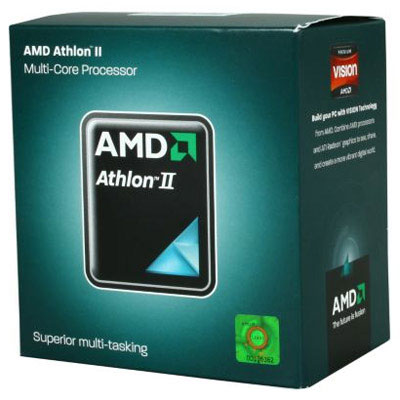 Unless your budget is seriously constrained, or you’re concerned about the slightly greater amount of heat produced (it’s a 95W TDP chip while the X2 250 is a 65W chip), the X3 is an excellent upgrade. As mentioned above, the Athlon II X4 640 is a quad-core processor and $39 more expensive than the X2 250.
Unless your budget is seriously constrained, or you’re concerned about the slightly greater amount of heat produced (it’s a 95W TDP chip while the X2 250 is a 65W chip), the X3 is an excellent upgrade. As mentioned above, the Athlon II X4 640 is a quad-core processor and $39 more expensive than the X2 250.
Moving into the higher cost/performance realm, the Phenom II X4 955 Black Edition appeals to overclockers and performs better than the Athlon II X4 640, and is about $80 more than the base system’s X2 250. The least expensive, lowest clocked Black Edition CPU will typically overclock as well as the more expensive options, so there’s no real reason to go above the 955 BE. Finally, AMD offers hex-core CPUs starting at $180 ($120 more than the X2 250). The Phenom II X6 1055T is not unlocked like the Black Edition 1090T, but if you’re not overclocking there’s no reason to spend the extra $20; at stock speeds, they’ll perform very similarly. Thuban CPUs definitely aren't budget parts, so unless you're interested in some serious number crunching (or video encoding, 3D rendering, etc.) we'd draw the line at the 955 BE. Anyway, you can check Bench to see whether any of the above upgrades are worth the extra cost given your needs.
Intel offers only a few CPU upgrades that even remotely qualify for the budget range. At the very bottom is the i3-550 for $130, or there's the slightly faster i3-560 for $150; that's $30 and $50 more than the G6950, respectively. While we don't have either of those i3 models in Bench, you can see that the older i3-540 offers substantially better performance than the G6950. 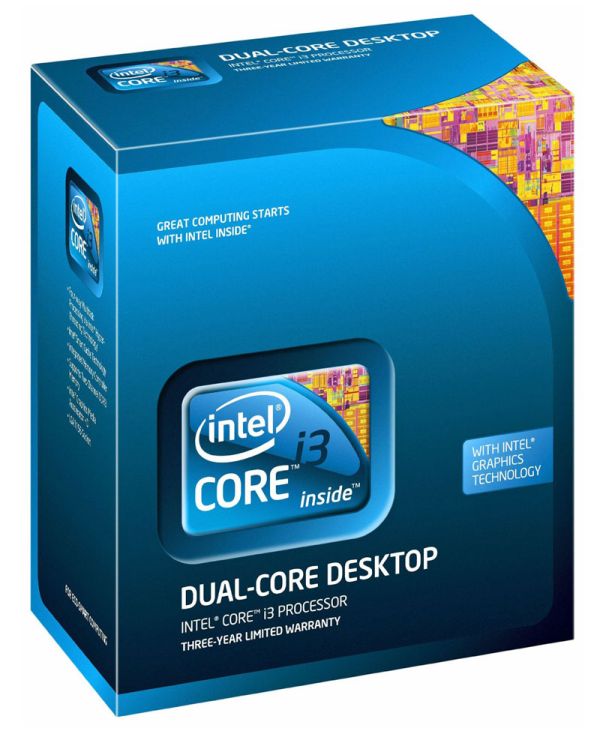 The i3-550 is clocked 4.5% faster than the 540 and the i3-560 is clocked 9% higher, so the gap would be slightly larger than what the Bench link shows. For a 30-50% higher cost the performance gain is nowhere near as large; on the other hand, the 10-20% increase goes well with a 5-10% increase in total system cost.
The i3-550 is clocked 4.5% faster than the 540 and the i3-560 is clocked 9% higher, so the gap would be slightly larger than what the Bench link shows. For a 30-50% higher cost the performance gain is nowhere near as large; on the other hand, the 10-20% increase goes well with a 5-10% increase in total system cost.
The other Intel CPU alternative is the i5-760, priced at around $210. That's $110 more expensive than the G6950, but it offers incredible computational power while sipping power relative to the higher-performing AMD CPUs. Of course, you'll also need to add in the cost of a discrete GPU, so you're looking at around $250 minimum for this upgrade. While some of these CPU upgrades are interesting, if you're looking at anything more than a budget Intel setup you're probably better off waiting for the Sandy Bridge chipset bug to get sorted out (which would also remove the need for a discrete GPU).
If you go with the most expensive AMD processor (Phenom II X6 1090T) and the same for Intel (i5-760), you're looking at a total cost of $570 for AMD compared to $581 for Intel. The two processors are pretty evenly matched, with the Intel chip pulling ahead in single core tasks and the 1090T defeating the i5-760 in tasks that can use multiple cores. Note that the i5-760 uses much less juice, so unless you are an incredibly intensive multi-tasker or use mostly multi-threaded applications, the i5-760 would be the better buy (or as mentioned, wait for Sandy Bridge to come back).










58 Comments
View All Comments
GeorgeH - Monday, February 14, 2011 - link
I'm saying 380W is fine by referencing readily available data and reviews.You're saying 380W is not fine by making claims that have been trivially demonstrated to be completely false.
LOL indeed.
ckryan - Monday, February 14, 2011 - link
Yes. I have used the 380D in several situations. One 17a rail would only amount to 204w maximum. Even if you've never seen the unit in question, the Anandtech review has a clear shot of the label. Besides, while the 380D is a great PSU, it's not what I'd put in my computer. Why? Because modular is what I need. Antec took some measures to reduce cost by not including a power cable or prettying up the mess of wires.By the way, a GPU with two 6pin PEGs can receive up to 75w per plug. That's 150w. That would leave you with 54w to spare on the rail, provided the (up to) 75w a GPU can draw through the PCIe 16x is on another rail. But no one suggests running a 4 or 6 core + a mainstream (or up) GPU with one 17a 12v rail. The maximum power a GTX460 could draw would be 150w from the PEGs and 75 through the Mobo. That would 225w (Or at the wall, with an 80% PSU, you'd be drawing ~275w) in a worst case scenario.
Roland00Address - Monday, February 14, 2011 - link
The Antec Earthwatts EA-380D has two 12 volt rails one at 17 amps and one at 15 amps. These two rails can do a max combined watts of 336 on the 12v rail (336/12=28 combined amps on the 12v rail)This psu can easily handle a 5850 or a 460 if you keep the cpu at stock settings and buy a molex to 6 pin adapter.
Kaboose - Monday, February 14, 2011 - link
At least some people know what they are talking about.As long as you DON'T OC the CPU, GPU, or RAM you should be fine, and it is hard to find a non-synthetic situation that puts your computer under FULL 100% load.
pvdw - Saturday, February 19, 2011 - link
You really need to do your research:http://www.silentpcreview.com/article684-page1.htm...
And there's a huge difference between a CHEAP psu and a GOOD BUDGET psu. The earthwatts definitely qualifies as good budget.
pvdw - Saturday, February 19, 2011 - link
Oh, and my guess is that you don't know anything about the construction of quality PSUs. Cheap power supplies use low quality parts, can't be used at rated wattage, have horrible ripple and voltage regulation, etc.mgl888 - Monday, February 14, 2011 - link
Can I suggest that you take out the cost of Windows 7 from the build price? Or at least take it out of the Base System Cost.It just seems a little out of place considering it's not a piece of hardware and the price of an OS can vary depending on what you choose to install and where you are getting the software (hopefully legally...).
richardginn - Monday, February 14, 2011 - link
I fully agree.JarredWalton - Monday, February 14, 2011 - link
Sure we can: subtract $100 from the cost of the systems. BAM! You're at $321 and $345. Come on guys, it's $100 and you can do the math for that one without a second thought.seapeople - Tuesday, February 15, 2011 - link
Don't be silly, use tech people intent on building our own computer system from scratch NEED you at AnandTech to do all the thinking for us. That is why I hope you are working on the new Bench feature that will purchase and deliver the perfect system to our door.