OCZ Vertex 3 Pro Preview: The First SF-2500 SSD
by Anand Lal Shimpi on February 17, 2011 3:01 AM ESTThe Unmentionables: NAND Mortality Rate
When Intel introduced its X25-M based on 50nm NAND technology we presented this slide:
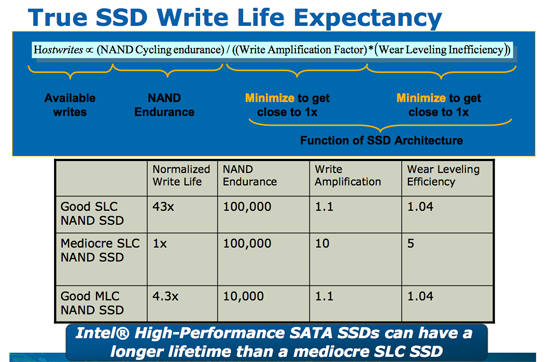
A 50nm MLC NAND cell can be programmed/erased 10,000 times before it's dead. The reality is good MLC NAND will probably last longer than that, but 10,000 program/erase cycles was the spec. Update: Just to clarify, once you exceed the program/erase cycles you don't lose your data, you just stop being able to write to the NAND. On standard MLC NAND your data should be intact for a full year after you hit the maximum number of p/e cycles.
When we transitioned to 34nm, the NAND makers forgot to mention one key fact. MLC NAND no longer lasts 10,000 cycles at 34nm - the number is now down to 5,000 program/erase cycles. The smaller you make these NAND structures, the harder it is to maintain their integrity over thousands of program/erase cycles. While I haven't seen datasheets for the new 25nm IMFT NAND, I've heard the consumer SSD grade stuff is expected to last somewhere between 3000 - 5000 cycles. This sounds like a very big problem.
Thankfully, it's not.
My personal desktop sees about 7GB of writes per day. That can be pretty typical for a power user and a bit high for a mainstream user but it's nothing insane.
Here's some math I did not too long ago:
| My SSD | |
| NAND Flash Capacity | 256 GB |
| Formatted Capacity in the OS | 238.15 GB |
| Available Space After OS and Apps | 185.55 GB |
| Spare Area | 17.85 GB |
If I never install another application and just go about my business, my drive has 203.4GB of space to spread out those 7GB of writes per day. That means in roughly 29 days my SSD, if it wear levels perfectly, I will have written to every single available flash block on my drive. Tack on another 7 days if the drive is smart enough to move my static data around to wear level even more properly. So we're at approximately 36 days before I exhaust one out of my ~10,000 write cycles. Multiply that out and it would take 360,000 days of using my machine for all of my NAND to wear out; once again, assuming perfect wear leveling. That's 986 years. Your NAND flash cells will actually lose their charge well before that time comes, in about 10 years.
Now that calculation is based on 50nm 10,000 p/e cycle NAND. What about 34nm NAND with only 5,000 program/erase cycles? Cut the time in half - 180,000 days. If we're talking about 25nm with only 3,000 p/e cycles the number drops to 108,000 days.
Now this assumes perfect wear leveling and no write amplification. Now the best SSDs don't average more than 10x for write amplification, in fact they're considerably less. But even if you are writing 10x to the NAND what you're writing to the host, even the worst 25nm compute NAND will last you well throughout your drive's warranty.
For a desktop user running a desktop (non-server) workload, the chances of your drive dying within its warranty period due to you wearing out all of the NAND are basically nothing. Note that this doesn't mean that your drive won't die for other reasons before then (e.g. poor manufacturing, controller/firmware issues, etc...), but you don't really have to worry about your NAND wearing out.
This is all in theory, but what about in practice?
Thankfully one of the unwritten policies at AnandTech is to actually use anything we recommend. If we're going to suggest you spend your money on something, we're going to use it ourselves. Not in testbeds, but in primary systems. Within the company we have 5 SandForce drives deployed in real, every day systems. The longest of which has been running, without TRIM, for the past eight months at between 90 and 100% of its capacity.
SandForce, like some other vendors, expose a method of actually measuring write amplification and remaining p/e cycles on their drives. Unfortunately the method of doing so for SandForce is undocumented and under strict NDA. I wish I could share how it's done, but all I'm allowed to share are the results.
Remember that write amplification is the ratio of NAND writes to host writes. On all non-SF architectures that number should be greater than 1 (e.g. you go to write 4KB but you end up writing 128KB). Due to SF's real time compression/dedupe engine, it's possible for SF drives to have write amplification below 1.
So how did our drives fare?
The worst write amplification we saw was around 0.6x. Actually, most of the drives we've deployed in house came in at 0.6x. In this particular drive the user (who happened to be me) wrote 1900GB to the drive (roughly 7.7GB per day over 8 months) and the SF-1200 controller in turn threw away 800GB and only wrote 1100GB to the flash. This includes garbage collection and all of the internal management stuff the controller does.
Over this period of time I used only 10 cycles of flash (it was a 120GB drive) out of a minimum of 3000 available p/e cycles. In eight months I only used 1/300th of the lifespan of the drive.
The other drives we had deployed internally are even healthier. It turns out I'm a bit of a write hog.
Paired with a decent SSD controller, write lifespan is a non-issue. Note that I only fold Intel, Crucial/Micron/Marvell and SandForce into this category. Write amplification goes up by up to an order of magnitude with the cheaper controllers. Characterizing this is what I've been spending much of the past six months doing. I'm still not ready to present my findings but as long as you stick with one of these aforementioned controllers you'll be safe, at least as far as NAND wear is concerned.


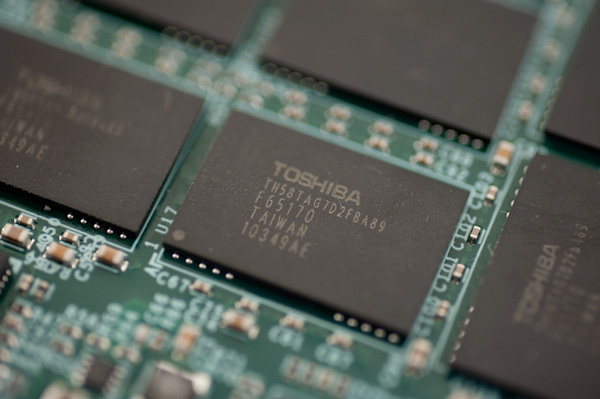








144 Comments
View All Comments
semo - Saturday, February 19, 2011 - link
Thanks for looking in to the issue Anand. Could you also find out whether Revo drives are affected as well?I'm surprised that Anandtech did not make any mention of the 25nm drives (it could have warned a lot of people of the shortcomings)
erson - Thursday, February 17, 2011 - link
Anand, on page 3 - "In this case 4GB of the 256GB of NAND is reserved for data parity and the remaining 62GB is used for block replacement (either cleaning or bad block replacement)."I believe that should be 52GB instead of 62GB.
Keep up the good work!
Anand Lal Shimpi - Thursday, February 17, 2011 - link
So there's technically only 186GiB out of 256GiB of NAND available for user consumption. 4GiB is used for RAISE, the remaining 66GiB (the 62GiB is a typo) is kept as spare area.Take care,
Anand
marraco - Thursday, February 17, 2011 - link
Some data are written once, and never deleted. They are read again and again all the time.Such cells would last much longer than the rest.
I wish to know if the controller is smart enough to move that rarely written data to the most used cells. That would enlarge the life of those cells, and release the less used cells, whose life will last longer.
Chloiber - Thursday, February 17, 2011 - link
I'm pretty sure every modern Controller does that to a certain degree. It's called static and dynamic wear leveling.philosofa - Thursday, February 17, 2011 - link
Anand, you said that prices for the consumer Vertex 3 drives will probably be above those of the Vertex 2 series - is that a resultant increase in capacity, or will we see no (near term) price/size benefits from the move to 25nm nand?vhx - Thursday, February 17, 2011 - link
I am curious as to why there is no Vertex/2 comparison?jonup - Thursday, February 17, 2011 - link
Given the controversy with the currently shipped Vertex2s Anand chose to use F120 (similar if not identical to the Vertex2) .theagentsmith - Thursday, February 17, 2011 - link
Hello Anandgreat article as always and hope you're enjoying the nice city of Barcelona.
I've read some articles suggesting to create a RAM disk, easily done with PCs with 6-8GBs, and move all the temporary folders, as well as page file and browser caches to that.
They say this could bring better performance as well as reduce random data written to the SSD, albeit the last one isn't such a big problem as you said in the article.
Can you become a mythbuster and tell us if there are tangible improvements or if it just doesn't worth it? Can it make the system unstable?
Quindor - Thursday, February 17, 2011 - link
Maybe you missed this in the article, but as stated, with heavy usage of 7GB writing per day, it still will last you way beyond the warranty period of the drive. As such, maybe your temp files and browser cache, etc. to a ram drive won't really bring you much, because your drive is not going to die of it anyway.Better performance might be a different point. But the reason to buy an SSD is for great performance. Why then try to enhance this with a ram drive, that will only bring marginal performance gains. Doing so with a HDD might be a whole different thing together.
My idea is that these temp files are temp files, and that if keeping them in memory would be so much faster, the applications would do this themselves. Also, leaving more memory free might give windows disk caching the chance to do exactly the same as your ram drive is doing for you.