OCZ Vertex 3 Pro Preview: The First SF-2500 SSD
by Anand Lal Shimpi on February 17, 2011 3:01 AM ESTAnandTech Storage Bench 2011: Much Heavier
I didn't expect to have to debut this so soon, but I've been working on updated benchmarks for 2011. Last year we introduced our AnandTech Storage Bench, a suite of benchmarks that took traces of real OS/application usage and played them back in a repeatable manner. I assembled the traces myself out of frustration with the majority of what we have today in terms of SSD benchmarks.
Although the AnandTech Storage Bench tests did a good job of characterizing SSD performance, they weren't stressful enough. All of the tests performed less than 10GB of reads/writes and typically involved only 4GB of writes specifically. That's not even enough exceed the spare area on most SSDs. Most canned SSD benchmarks don't even come close to writing a single gigabyte of data, but that doesn't mean that simply writing 4GB is acceptable.
Originally I kept the benchmarks short enough that they wouldn't be a burden to run (~30 minutes) but long enough that they were representative of what a power user might do with their system.
Not too long ago I tweeted that I had created what I referred to as the Mother of All SSD Benchmarks (MOASB). Rather than only writing 4GB of data to the drive, this benchmark writes 106.32GB. It's the load you'd put on a drive after nearly two weeks of constant usage. And it takes a *long* time to run.
I'll be sharing the full details of the benchmark in some upcoming SSD articles (again, I wasn't expecting to have to introduce this today so I'm a bit ill prepared) but here are some details:
1) The MOASB, officially called AnandTech Storage Bench 2011 - Heavy Workload, mainly focuses on the times when your I/O activity is the highest. There is a lot of downloading and application installing that happens during the course of this test. My thinking was that it's during application installs, file copies, downloading and multitasking with all of this that you can really notice performance differences between drives.
2) I tried to cover as many bases as possible with the software I incorporated into this test. There's a lot of photo editing in Photoshop, HTML editing in Dreamweaver, web browsing, game playing/level loading (Starcraft II & WoW are both a part of the test) as well as general use stuff (application installing, virus scanning). I included a large amount of email downloading, document creation and editing as well. To top it all off I even use Visual Studio 2008 to build Chromium during the test.
Many of you have asked for a better way to really characterize performance. Simply looking at IOPS doesn't really say much. As a result I'm going to be presenting Storage Bench 2011 data in a slightly different way. We'll have performance represented as Average MB/s, with higher numbers being better. At the same time I'll be reporting how long the SSD was busy while running this test. These disk busy graphs will show you exactly how much time was shaved off by using a faster drive vs. a slower one during the course of this test. Finally, I will also break out performance into reads, writes and combined. The reason I do this is to help balance out the fact that this test is unusually write intensive, which can often hide the benefits of a drive with good read performance.
There's also a new light workload for 2011. This is a far more reasonable, typical every day use case benchmark. Lots of web browsing, photo editing (but with a greater focus on photo consumption), video playback as well as some application installs and gaming. This test isn't nearly as write intensive as the MOASB but it's still multiple times more write intensive than what we were running last year.
As always I don't believe that these two benchmarks alone are enough to characterize the performance of a drive, but hopefully along with the rest of our tests they will help provide a better idea.
The testbed for Storage Bench 2011 has changed as well. We're now using a Sandy Bridge platform with full 6Gbps support for these tests. All of the older tests are still run on our X58 platform.
AnandTech Storage Bench 2011 - Heavy Workload
We'll start out by looking at average data rate throughout our new heavy workload test:
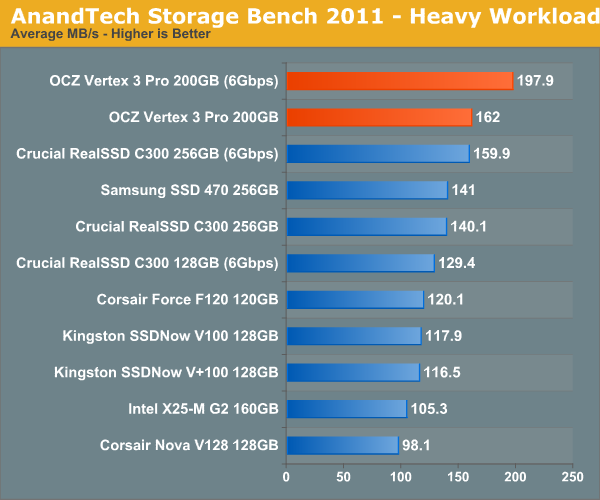
The Vertex 3 Pro on a 6Gbps interface is around 24% faster than Crucial's RealSSD C300. Note that the old SF-1200 (Corsair Force F120) can only deliver 60% of the speed of the new SF-2500. Over a 3Gbps interface the Vertex 3 Pro is quick, but only 15% faster than the next fastest 3Gbps drive. In order to get the most out of the SF-2500 you need a 6Gbps interface.
If we break out our performance results into average read and write speed we get a better idea for the Vertex 3 Pro's strengths:
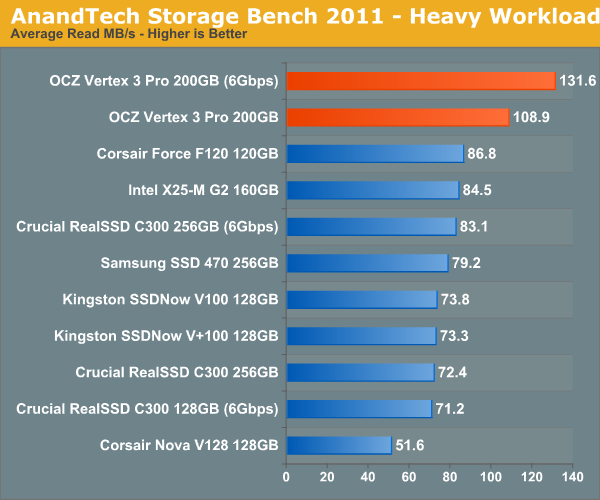
The SF-2500 is significantly faster than its predecessor and all other drives in terms of read performance. Good read speed is important as it influences application launch time as well as overall system responsiveness.
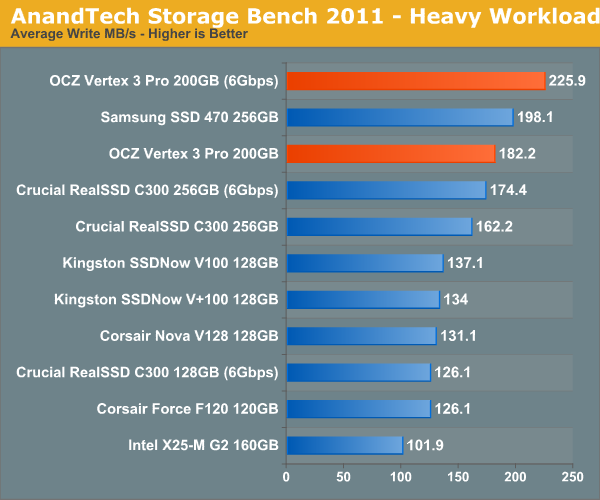
Average write speed is still class leading, but this benchmark uses a lot of incompressible data - you'll note that the Vertex 3 Pro only averages 225.9MB/s - barely over its worst case write speed. It's in this test that I'm expecting the new C400 to do better than SandForce.
The next three charts just represent the same data, but in a different manner. Instead of looking at average data rate, we're looking at how long the disk was busy for during this entire test. Note that disk busy time excludes any and all idles, this is just how long the SSD was busy doing something:
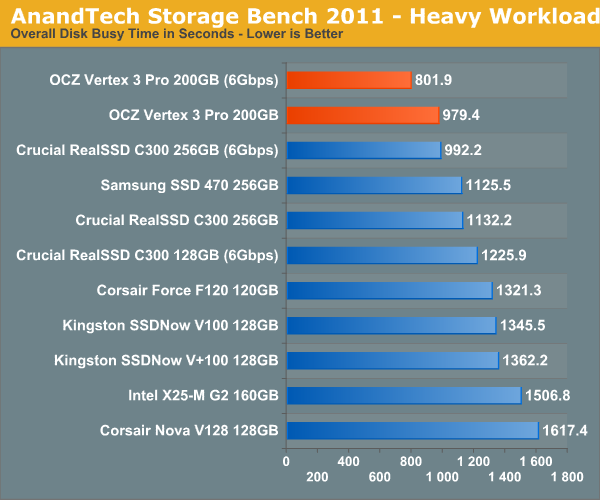
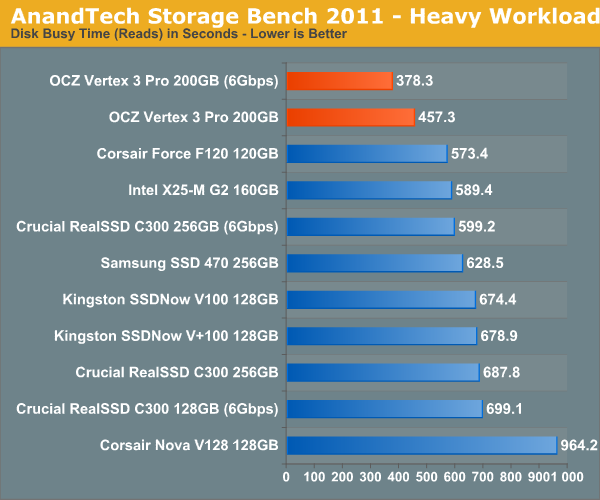


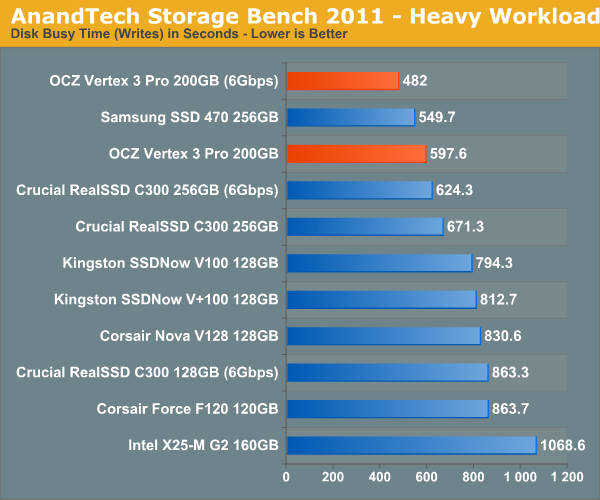








144 Comments
View All Comments
Out of Box Experience - Tuesday, February 22, 2011 - link
Thanks for answering my questionand you are right
with over 50% of all PCs still running XP, it would indeed be stupid for the major SSD companies to overlook this important segment of the market
with their new SSDs ready to launch for Windows 7 machines, they should be releasing plug and play replacements for all the XP machines out there any day now..................NOT!
Are they stupid or what??
no conspiracy here folks
just the facts
Kjella - Thursday, February 24, 2011 - link
Fact: Most computers end their life with the same hardware they started with. Only a small DIY market actually upgrades their hard disk and migrates their OS/data. So what if 50% runs XP? 49% of those won't replace their HDD with an SSD anyway. They might get a new machine with an SSD though, and almost all new machines get Windows 7 now.Cow86 - Thursday, February 17, 2011 - link
Very interesting indeed....good article too. One has to wonder though - looking at what is currently happening with 25 nm NAND in vertex 2 drives, which have lower performance and reliability than their 34 nm brethren ánd are sold at the same price without any indication - how the normal Vertex 3 will fare...Hoping they'll be as good in that regard as the original vertex 2's, and I may well indeed jump on the SSD bandwagon this year :) Been holding off for lower price (and higher performance, if I can get it without a big price hike); I want 160 GB to be able to have all my games and OS on there.lecaf - Thursday, February 17, 2011 - link
Vertex 3 with 25 NAND will also suffer performance loss.It is not the NAND it self having the issue but the numbers of the chips. You get same capacity with half the chips, so the controller has less opportunity to write in parallel.
This is the same reason why with Crucial's C300 the larger (256) drive is faster than the smaller (128).
Speed will drop for smaller drivers but if price goes down this will be counterbalanced by larger capacity faster drives.
The "if" is very questionable of course considering that OCZ replaced NAND on current Vertex2 with no price cut (not even a change in part number; you just discover you get a slower drive after you mount it)
InsaneScientist - Thursday, February 17, 2011 - link
Except that there are already twice as many chips as there are channels (8 channels, 16 NAND chips - see pg 3 of the article), so halving the number of chips simply brings the channel to chip ratio down to 1:1, which is hardly a problem.It's when you have unused channels that things slow down.
lecaf - Thursday, February 17, 2011 - link
1:1 can be a problem... depending who is the bottleneck.If NAND speed saturates the channel bandwidth then I agree there is no issue, but if the channel has available bandwidth, it could use it to feed an extra NAND and speed up things.
But that's theory ... check benchmarks here:
http://www.storagereview.com/ocz_vertex_2_25nm_rev...
Chloiber - Thursday, February 17, 2011 - link
It's possible to use 25nm chips with the same capacity, as OCZ is trying to do right now with the 25nm replacements of the Vertex 2.Nentor - Thursday, February 17, 2011 - link
Why are they making these flash chips smaller if there are the lower performance and reliability problems?What is wrong with 34nm?
I can understand with cpu there are the benefits of less heat and such, but with the flash chips?
Zshazz - Thursday, February 17, 2011 - link
It's cheaper to produce. Less materials used and higher number of product output.semo - Thursday, February 17, 2011 - link
OCZ should spend less time sending out drives with no housing and work on correctly marketing and naming their 25nm Vertex 2 drives.http://forums.anandtech.com/showthread.php?t=21433...
How can OCZ get away with calling a 55GB drive "60GB" and then trying to bamboozle everyone with technicalities and SandForce marketing words and abbreviations is beyond me.
It wasn't too long when they were in hot water with their jmicron Core drives and now they're doing this?