Puget Systems Serenity SPCR Edition: Blissful Silence
by Dustin Sklavos on February 10, 2011 12:00 AM EST- Posted in
- Systems
- Intel
- Radeon
- Sandy Bridge
- Puget Systems
- Serenity SPCR
Gaming Performance
It's not going to surprise anyone to see the Puget Serenity take last place in all of these tests; the second-slowest gaming system we've reviewed sports a Radeon with more than twice the number of stream processors, more than twice the memory bandwidth, and higher clocks to boot. That said, many of the really high scores we've seen are largely academic: can anyone really tell the difference between 100 frames per second and 150? Without getting into the ridiculous argument of whether or not the human eye can see more than 30 frames per second (if it's not supposed to be able to, I'm pretty sure most of the video geeks in the readership—myself included—are superhumans), that framerate should still be your baseline for acceptable performance.
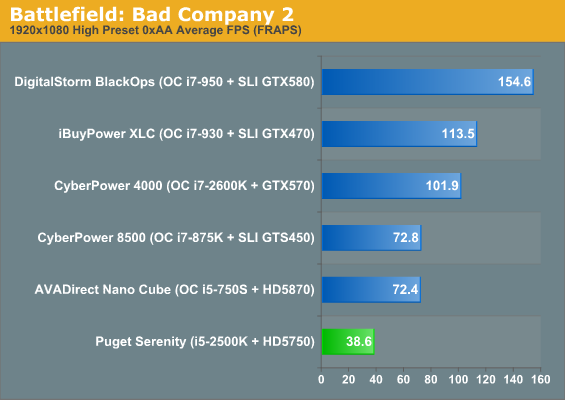
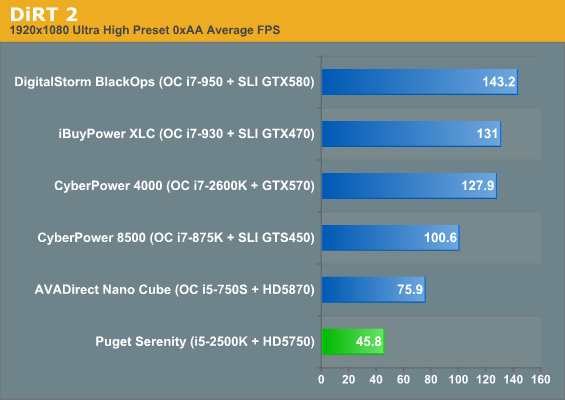
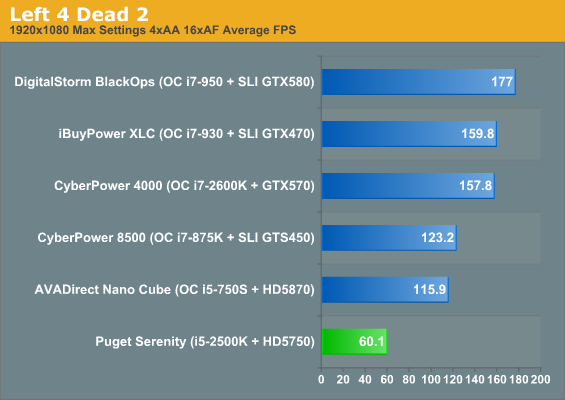
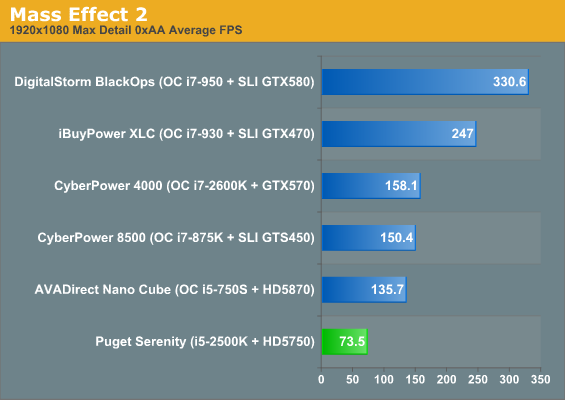
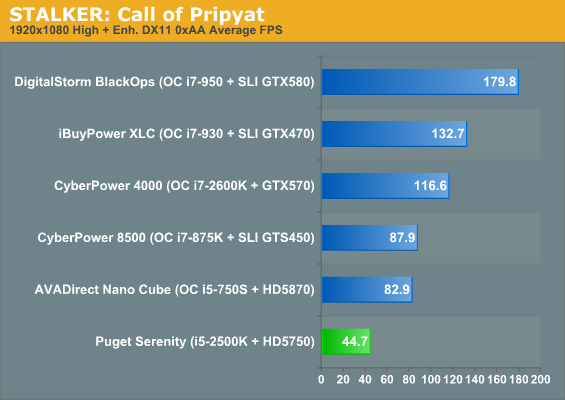
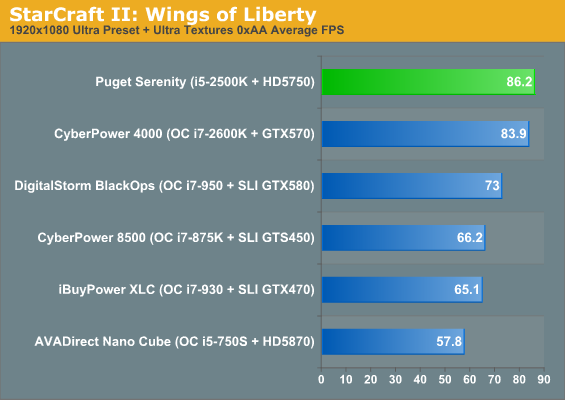
Outside of the stunningly CPU-limited StarCraft II, Puget Systems's Serenity is able to at least beat the 30fps mark by a fairly healthy margin. I like to see framerates in at least the forties to ensure smooth gameplay, but any of these games are perfectly playable at our "High" preset, which is basically running them at maximum or near-maximum (as in the case of Call of Pripyat) settings, 1080p, and no anti-aliasing (excepting Left 4 Dead 2). Knowing that we're a little bit close to our ceiling, let's see what happens when we do kick anti-aliasing in with our "Ultra" preset.
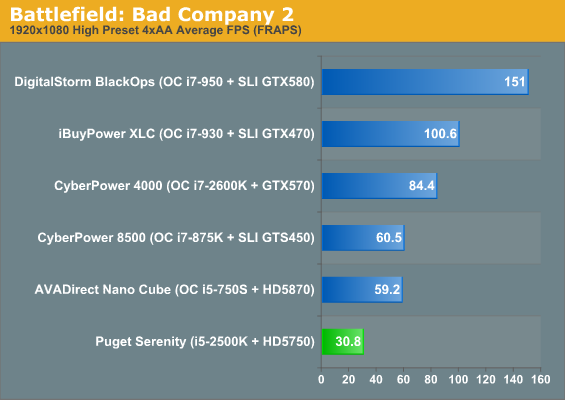
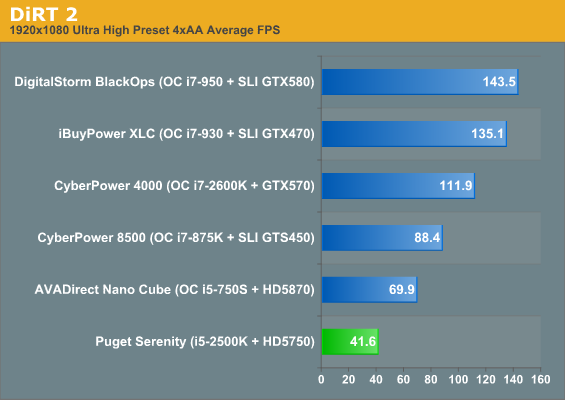
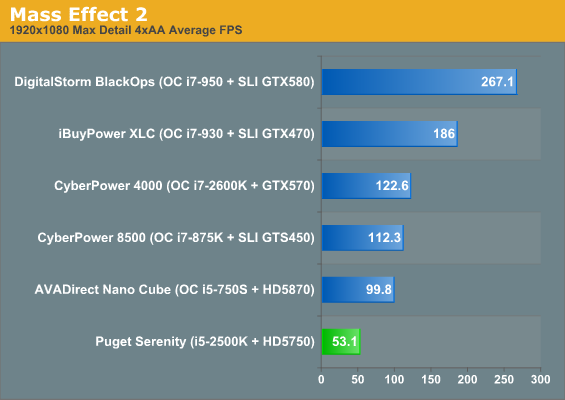
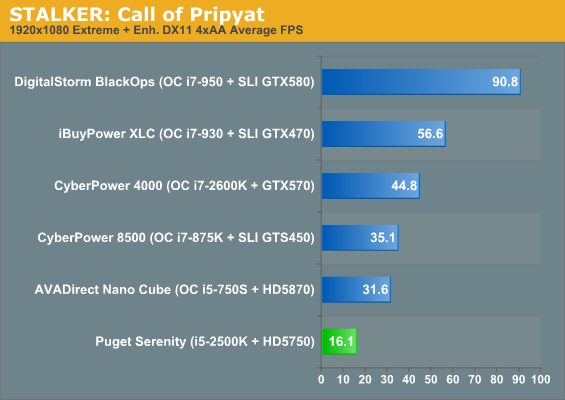
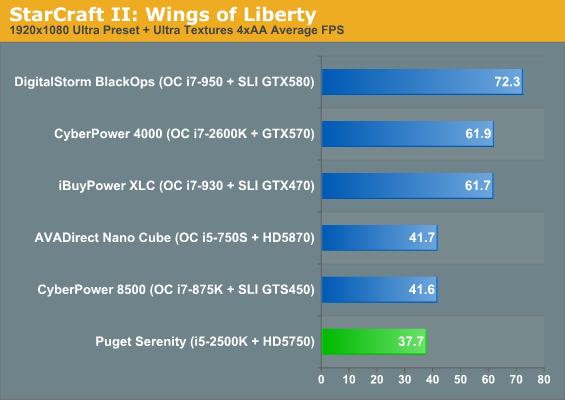
Battlefield: Bad Company 2 is pushing its luck and Call of Pripyat is fairly punishing even on our other systems, but for the most part these games (outside of Call of Pripyat) remain playable and fluid. Shifting the bottleneck back to the video card in StarCraft II sends the Serenity tumbling back to the bottom of the heap, but even then it's still very playable. Gamers looking for extra frames may want to disable anti-aliasing in that title anyhow, as the image quality difference is negligible when the performance impact is taken into account. Suffice it to say these settings are basically the threshold for the Radeon HD 5750, and while performance is good, the 6850 is going to be a welcome upgrade.










139 Comments
View All Comments
Sagrim - Thursday, February 10, 2011 - link
Again, the 850 might be overkill, but it does allow room to grow, and is cheaper than most other models. It also has the fan up front, is able to create a little wind tunnel in the area that lacks other case fans, and vents it out with the CP's pass through design. If you put in the Seasonic X series you have the upper fan venting into the lower case compartment, and airflow is restricted to the back "vents" so the hot air produced must fill up the lower compartment, and rise up into the rest of the computer. Unnecessarily giving hot air to the rest of the computer.And again, the 460 passive PSU leaves no intake air into the lower compartment, and would require a fan mounted to the front bay of the case, increasing dB levels even at low settings. This isn't something you want when your main goal is to create one of the most silent computers on the market. The CP-850 has an extremely silent fan, cools the SDD/HDD/PSU, and pushes it right out the back. It's cheaper than most Seasonic units -- so there's no reason to buy a more expensive PSU, and front mounted fan (which airflow would be restricted by a non-pass through PSU, and whirl hot air about the case).
Video cards -- yeah, there's room for improvement there, but not factory passive. The issue you run into with installing custom coolers on higher end cards is shipping. How good would those custom coolers do when being shipped cross country? If they're passive from the factory -- you have little worries. Having a custom cooled video card get to the customer with pieces fallen off isn't good for business. I also believe it voids the manufacturer's warranty. In the end -- it makes sense to prefer factory passive video cards.
A faster hard drive? It already has a 120GB SSD -- the 1.5TB is for storage, or non important programs. It can also work for games too, but might take a bit longer to load/etc. Overall, I don't see it necessary to increase RPM speed at the expense of sound, or the unnecessary expense of extra sound dampening/HDD silent drive boxes.
There's a ton of could haves to improve the system's performance. However, I doubt they would have resulted in a system being around 11dB.
mariush - Thursday, February 10, 2011 - link
You're forgetting the fact that these power supplies have very high efficiency, therefore small loss means small heat generation.Here's a review for the 400w model : jonnyguru.com/modules.php?name=NDReviews&op=Story&reid=200
Here's one for the same400w model (in German, but use Google Translate if you need to) : tomshardware.de/lufterlos-fanless-netzteil,testberichte-240704.html
And one for the 460w model, but in Spanish (same, use Google Translate): traficantesdehardware.com/Reviews-Hardware/Review-Seasonic-X-460W-Fanless-Gold-Modular-460W.html
They got up to 45C during operation (the 400w averaged 35C with 300w load, more than the maximum this system used at load), so they don't heat too much. A simple fan on top near the cpu to pull out air from the case would also drag air inside through the power supply and create a minimal air flow.
I guess they just chose that one for the big number and popular brand, because apparently 460w sounds too small nowadays for the less knowledgeable persons.
About the hard drive... well they chose green purely for the word... the drive isn't much cooler or more silent than other brands and mounted correctly in the middle of the case, especially with some 5-10$ silencing kit, nobody would hear it..
I'll give you credit for the video card rebuttal... yes, it may be an issue to ship a video card with manually mounted ram heatsinks, tape could get loose, the video card may be too heavy and get out of the slot during transport... yeah, it would be complicated.
But anyway, my point is that it's just a system made with stock parts and just some insulating material placed on the side, nothing special. For the 2400$ price, they could offer better value.
Sagrim - Thursday, February 10, 2011 - link
Sure, slap in a smaller power supply, and the price doesn't change. Now, you're left with a smaller power supply, and are possibly limited if you want to upgrade your system later down the line. Unnecessarily gimping your system in terms of potential upgrades (ie. better video card(s), overclocking, etc).You now should probably put in another fan on the bottom HDD cage to blow across the HDD/SDD, and at least move the heat within of the PSU compartment area.
It is not just about big flashy numbers, the CP-850 was specifically designed for a few Antec cases (or, vice versa). It is low cost, and a very capable/reliable PSU. Just because you have an 850 watt in there does not mean it is drawing out 850. Granted, it might not be as efficient as smaller units -- it isn't going to really harm anything, or send your electric bill through the roof.
The hot air exiting the PSU makes it's way into the main case area, and drags across just about every component (it would be blown by the 2nd cage fan across the video cards first), and then eventually make its way up further to the heatsink fan, and exhaust fan. The top vent fan is blocked off, as that actually can hinder overall airflow, and cooling performance (it also reduces sound levels).
The "green" HDD cannot be placed in the middle of the case, as there is a fan in that area (at the back of the top HDD cage). You can not have the rear HDD cage 120mm fan if there are any drives in that cage. The removal of that fan would create severe airflow issues. So, it was put down on the bottom. I guess the HDD is a matter of preference if you must eek out a few more thousand RPMs to load itunes.
And, for what its worth -- insulating material does little for most cases. It works so well here because all the fans, or anything that makes noise is retreated deeper into the case (with the exception of the exhaust fan, but that lacks direct line of hearing, and arguably the reason for a few of the dBs). If any fans were put up front -- the case would be louder, and most likely around the 15-30dB levels. Most case noises are from fans, and vibrations of it's parts to the chassis. They did an excellent job of making this work. Even with that overkill PSU.
And, by the way -- the price was 2,149, not $2400.
michal1980 - Friday, February 11, 2011 - link
do you know how much power your pc really needs? Or are you a stupid sheep blinded by PSU sales people.Sagrim - Friday, February 11, 2011 - link
Amazingly yes, and I've never said that the CP-850 isn't overkill for this system. The 400-450 seasonic PSU would power the system well, but also could slightly limit it in terms of upgrading the GPU, and overclocking. You also would most likely require an extra fan. It would further increase the price, noise levels, and possibly raise the temperature within the case.Sagrim - Thursday, February 10, 2011 - link
On newegg this is almost the exact system. Exceptions being the foam (lesser quality on newegg), and guessed at the exact fans used (though, scythe slipstream are normally used, just don't know exact model). I also removed all instant rebates from newegg prices as these may not always be there, and gives a better general idea of true cost of components.To achieve the relative cost of the CPU (that cannot be purchased on newegg at this time) I used a $209 i5 + an extra order of 9.99 AS5, giving 218.99, taken up to 219.00 in calculations.
Case - 159.00 (Antec P183 v3)
CPU - 219.00 (i5 2500K)
MB - 190.00 est. (ASUS P8P67 Pro)
DVD - 18.99 (Asus DVD/RW)
HDD - 79.99 (WD Green 1.5TB, bare drive)
SSD - 229.99 (Intel X-25M 120GB)
GPU - 359.98 ($169.99 x 2) (PowerColor Go, Crossfire Ready)
PSU - 139.99 (Antec CP-850)
RAM - 109.99 (Kingston HyperX, 8GB, 1333)
OS - 99.99 (Windows 7 Home Premium, 64bit)
Fans - 26.97 (8.99 x 3) [56.97, originally 18.99] (Scythe 120mm Slipstream)
Cooler - 39.99 (Gelid Tranquillo)
Foam - 44.97 (14.99 x 3 to cover) [arguably, cheap foam] (Silverstone, 4mm [7mm is used by Puget])
AS5 - 9.99 (Arctic Silver 5)
Sub Total - 1728.84
Shipping - 42.70
Total Cost -- $1771.54
(if exact parts ordered from newegg today with discounts, $1733.51, including shipping).
In essence, you could buy all these parts, and put them together yourself to achieve similar results. If anything goes wrong it's dealing with newegg, and then the manufacturer. After the computer is built, you then get to enter the BIOS settings, and play around with fan control/speeds. Then, while doing so, you get to take the temperature of the various components, and then alter the settings again to achieve maximum levels of cooling vs. sound. But, for most -- simply using quieter components will result in a happier experience, and will most likely forgo the extra alterations necessary to achieve such low volumes.
As for the debate about cost/performance -- that shouldn't have ever been a debate. This system was not built with high end performance in mind. The Crossfire setup does allow for mediocre gaming/production, but that was not what it was designed for. Though, if you wanted better gaming, use the $360.00 on a better quiet gpu, and drop the crossfire 5750s. It may increase dB slightly, and overall system heat -- but it is very doable. Hopefully Puget will offer a dedicated "gaming" line of silent computers to accommodate to that market (though, this can arguably already be done with their customization features on their site -- just not marketed as silent gaming).
With an upgraded video card -- this system would cost about the same (possibly cheaper depending on card used), and would post extremely respectable numbers on par with most other i5 2500K systems.
And, the year parts/lifetime warranty may not be the best, but it still is good. Considering you still fall within the manufacturer warranty on the products, and have all the documentation for it. At which point, it'd be no different than dealing with the manufacturers yourself had you bought it from newegg.
But, then again -- this is a Walmart loving world where lower price vs. quality will almost always favor the side of lower price. I understand system builders enjoying building their own systems, but when companies like Puget (and others) try to make a name for themselves building good quality computers at a slight markup, and are bashed for their $300-400 increase makes me wonder why these companies even try. Sell systems at cost, and you'll have tons a business -- you'll also have little money making potential. Of course, you could outsource it to another country, charge a $100 markup, price it less than the competition, and still make loads of profit...but that's a totally different discussion...
Anyways -- awesome job Puget. You've done what few other companies have been able to do (in terms of silent computers), and have top notch customer service.
JarredWalton - Friday, February 11, 2011 - link
You've got an extra $170 in there for a second HD 5750 GPU -- the reviewed system is only running a single GPU. But otherwise, you're correct about the pricing.Sagrim - Friday, February 11, 2011 - link
Ah, you're right. I watched a youtube video of another Serenity line review, and it was crossfired. Subtract $170, and another $10 for the non-crossfire version.So, around $1,591-1,600.
AbRASiON - Friday, February 11, 2011 - link
Beautiful case - a little cramped for the REALLY long video cards - but it's well built and AMAZINGLY quiet considering how open it is, I was shocked.Heavy but worth every cent.
flemeister - Friday, February 11, 2011 - link
Remove the upper hard drive cage and you've got 15-16" to play with. =)