Netgear 3DHD Wireless Home Theatre Networking Kit
by Cameron Butterfield on February 25, 2011 7:20 PM EST- Posted in
- Networking
- Home Theater
- NetGear
NETGEAR officially lists this product on its website under the Home Theatre section, which may seem strange for a networking device that is in reality a TCP/IP 802.11x device. However, looking at the packaging reinforces the marketing decision that NETGEAR has made.
The NETGEAR 3DHD kit comes with a pair of WNHD3004 devices. Tthese two units come paired from the factory to work with each other out of the box. Additional WNHD3004 devices can be added to the networking configuration as needed.
The kit (WNHDB3004) includes:
- 2x Networking Units (WNHD3004)
- 2x AC Power adapters
- 2x 6' Ethernet cables
- 1 Instruction Guide
- 2x Detachable Stands
Since the two adapters in the kit come paired from the factory, there is very little configuration required; the devices worked plug and play. Connect one unit to your existing router or switch, and the other to your devices at the remote location. If desired the devices can be changed from the AUTO setting to specifically declare the device the access point or the bridge device. The units have reset buttons and also include switches for turning the device on and off.
The front of the device is simplistic. It features one WPS button, for when the device is acting as the access point, and two indicator LEDs. One shows that the device has power, and another gives the user some sort of indication of connectivity. Green means the connection exists and is fast, orange for average connectivity, and red for a slow or nonexistent connection.
The device does not make use of gigabit ethernet ports; wireless speeds very rarely exceed 100Mbps, so the addition of gigabit ports would only be useful for the communication of devices between each other on the other side of the bridge. Most users would not need to make use of the higher speeds gigabit support would provide in this very specific configuration, and NETGEAR has opted to keep costs down by utilizing 100Mbps ports.



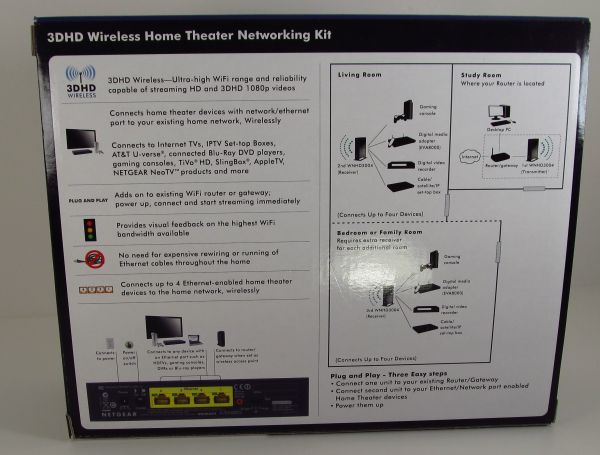










37 Comments
View All Comments
ganeshts - Sunday, February 27, 2011 - link
The problem with powerline adapters is that it is not easy to guarantee QoS. Imagine watching a movie streamed over powerline, and suddenly, someone switches on the hair dryer or a fluoroscent bulb. The throughput goes kaput. Depending on the powerline adapter, it can recover, but the time taken is too long to guarantee real time HD video streaming.That said, we also run powerline reviews concurrently. So, look out for our Ixia Chariot tests on those. (The Netgear 500 Mbps kit is up next, but it will be reviewed sometime next month).
beginner99 - Saturday, February 26, 2011 - link
I use the wusbn600 from the test with my wdtv live and it works fine for me. But I don't stream bluray quality stuff.This might be useful if you have multiple devices like a wdtv, an xbox, maybe soemthing else in your living room.
astroidea - Saturday, February 26, 2011 - link
Does this enable remote desktop gaming? 80MB/s is incredible.It would be awesome to play Crysis on my $100 used laptop from ebay via RDP.
JarredWalton - Sunday, February 27, 2011 - link
80Mb != 80MB. It's actually 10MB/s. As a comparison, uncompressed each frame of a 1366x768 display would be 4MB. Of course, with highly compressed JPG images, it would be down to around 75KB per frame, so you could potentially do 1366x768 (or 1280x720) over a 10MB/s connection.As an interesting corollary, OnLive! is doing something like this with remote servers. I think they're sending 720p (probably at 30FPS) and the bandwidth requirement is under 1MB/s. The games sort of look like crap (low to medium at best details), but it's better than not running at all on older Intel IGPs.
yottabit - Saturday, February 26, 2011 - link
"I encoutnered only one instance during an exceptionally detailed and scene with a lot of movement where the video playback stuttered.":(
Conficio - Sunday, February 27, 2011 - link
If I spend any money today on network gear I'd like to know if it is IP v6 capable.And at this price point, I think it would have been wise to actually include Gigabit ports, because it does increase its utility. Because stable throughput is a good thing not only for Video streaming, but for all sorts of network bridging. http://gettys.wordpress.com/bufferbloat-faq/
ol1bit - Sunday, February 27, 2011 - link
I use powerline adapters for my 2 story 2500 foot house and could not be happier!What this review needs to to compare tech, powerline versus 3DHD wireless.
ganeshts - Sunday, February 27, 2011 - link
Great :) Nice to see a powerline success story. But, do you stream HD videos across? Is the throughput sustained? We will be using Ixia Chariot in our future powerline reviews.GTVic - Sunday, February 27, 2011 - link
I just bought two Netgear WNR3500L v2 Rangemax routers to accomplish exactly this. They look identical to these. Would be nice to know what the difference is. The price on these has dropped below $100 depending on the discount so you can save quite a bit (Newegg WNR3500L = $70 x 2 = $140 vs. $215 for this package).GTVic - Sunday, February 27, 2011 - link
By "price on these" I meant the WNR3500L units. Also the WNR3500L have gigabit ports so I use one as my main switch/firewall and the other for my home theatre components.