Dell Venue Pro: Lightning Strikes
by Vivek Gowri on March 14, 2011 3:01 PM EST- Posted in
- Dell
- Windows Phone 7
- Smartphones
- Venue Pro
- Mobile
Dell Venue Pro - Keyboard and Screen
Slide up the Venue Pro’s screen, and you get to the portrait QWERTY keyboard. There aren’t too many portrait QWERTY sliders out there in the smartphone world - Palm has the Pre/Veer family, Motorola recently announced the XT300 Spice slider, Samsung supposedly has an Android portrait slider in the works, and that’s basically it.
So the Venue Pro uses one of the more unique smartphone form factors out there, and as far as physical portrait QWERTY keyboards go, I think the Venue Pro is one of the best. My previous favorite was the BlackBerry Curve, but in my opinion the Venue Pro surpasses even that. The keyboard was very tactile, with good key sizing and spacing (always a concern with portrait QWERTY devices). Coming from the HTC G2’s awesome landscape keyboard, it took me very little time to adjust to the Venue Pro’s keyboard.
I did try out the Windows Phone 7 virtual keyboard, but there’s not too much to report here - it’s pretty similar to using the keyboard on a Focus or HD7. I prefer the physical keyboard, but the default Windows Phone 7 keyboard is definitely pretty good.
The screen is also pretty good - it’s an AMOLED display, with a WVGA resolution. It’s actually pretty dim compared to some of the other AMOLED displays we’ve seen, with the HTC-built AMOLED devices 10-20% brighter, the Focus 25% brighter, and the rest of Samsung's Super AMOLED displays 70-100% brighter than the Venue Pro. The colours are noticeably more vibrant than the HD7 when side by side, though a touch cooler than most LCDs.
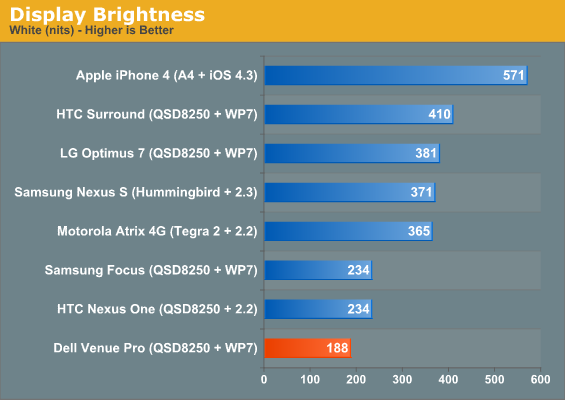
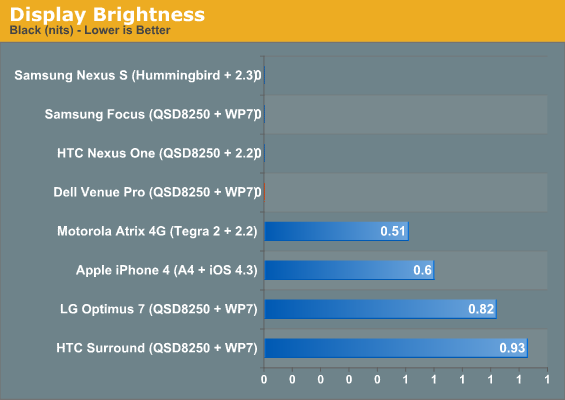
The 800 x 480 resolution on the 4.1” display gives it a pixel density of 228 pixels per inch. That’s not quite as high as the Surround or other Windows devices with smaller screens, but not a problem overall. The curvature of the display is convex, in contrast to the slightly concave display in the Nexus S. In the Nexus S, the curve serves an ergonomic purpose, but the Venue Pro’s curved display is purely aesthetic. It definitely plays into the rest of the Venue Pro’s industrial design, and my initial concerns about the glare and reflections went unfounded.


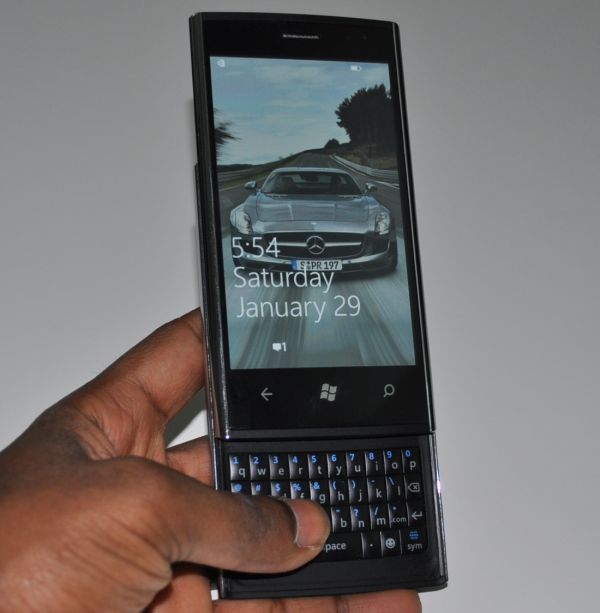
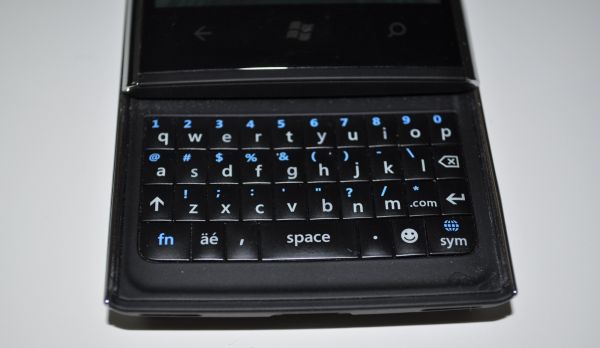








38 Comments
View All Comments
VivekGowri - Monday, March 14, 2011 - link
Yeah, sorry about that. I had to rush the pics, so they got taken in non-ideal lighting conditions and such. They'll be improved next time around though.strikeback03 - Tuesday, March 15, 2011 - link
At least the R8 V10 is a much more interesting subject than the usual smiley mugVivekGowri - Sunday, March 20, 2011 - link
I live right next to an Audi dealership, so my camera samples usually end up being of new Audis. Last time I think it was a 2011 A8, before that a TT or something. I try to keep it interesting :)earle36 - Monday, March 14, 2011 - link
When this phone came out, it was THE phone I wanted to get. Love the form factor, love WP7. I went to the Microsoft store and played with it a bunch, and decided this was the phone I was going to get. Then, I started hearing about issues with the device. Camera issues (mentioned in the review), device crashes, blue tooth issues, wifi issues, engineering battery sample shipping with the device, SIM card failing, replacement devices completely failing, and so on. In fact there was a thread detailing the issues on the dell support site:http://en.community.dell.com/support-forums/mobile...
Some of the points are very picky, and the list has grown quite a bit over time, but there were really some serious issues. Dell has been incredibly slow to respond, but they did respond. What remains on that issues list is mostly "nice to haves", but I thought it was worth mentioning.... Also, a lot of people had terrible luck with the customer support...vague responses about timelines for replacements, fixes for the issues, and so on.
Thought it was worth mentioning.
BaronMatrix - Monday, March 14, 2011 - link
Have no fear. I have ZERO problems. I use the 4G and not WiFi but call quality is great with the included headphones and email is VERY FAST. I needed to get my personal email off of work PCs and this does the job PERFECTLY.The KB lets me type long emails easily with ZERO errors.
Wizzdo - Monday, March 14, 2011 - link
"I have ZERO problems"Can you explain in more depth the issues you are having with ZERO?
BaronMatrix - Monday, March 14, 2011 - link
It keeps looking like an O.Faruk88 - Monday, March 14, 2011 - link
Would have been nice to see a section on the phone's reception capabilities, like in other recent phone reviews on anandtech!TareX - Monday, March 14, 2011 - link
An AMOLED screen that dim would be virtually unusable outdoors.bplewis24 - Monday, March 14, 2011 - link
While I still can't stand the UI look and could never purchase a WP7 phone on that basis alone, I love the hardware look of this phone.Brandon