The Brazos Review: AMD's E-350 Supplants ION for mini-ITX
by Anand Lal Shimpi on January 27, 2011 6:08 PM ESTAMD has been curiously absent from the value netbook and nettop segments since Atom’s arrival nearly three years ago. These markets are highly profitable only for component vendors, as the OEMs that sell netbooks and nettops must survive on very slim margins in order to hit aggressive price points. It wasn’t too long ago that we were shocked by $699 desktop PCs, but to now be able to get a fully functioning portable PC with display at below $300 is impressive. In order for the profit equation to work out however, you can’t simply scale down a larger chip - you need an architecture targeted specifically at the type of very light workloads you expect to encounter in these segments. Underclocking and undervolting an architecture targeted at high end desktops or servers won’t cut it.

Generally a single microprocessor architecture can cover an order of magnitude of power envelopes. You can take an architecture from 10W - 100W using clock speed, voltage scaling and disabling features (e.g. cutting cache sizes). You can’t efficiently take a 100W architecture and scale it down to 1W. Intel realized this with Atom, and what resulted was a new architecture designed to span the 0.5W - 5W range. Given the constraints of the process (Atom was built at 45nm) and a desire to keep die size down to a minimum (and thus maximize profits), Intel went with a dual-issue in-order architecture reminiscent of the old Pentium - but with a modern twist.
AMD came to the same realization. For it to compete in these value markets, AMD couldn’t rely on its existing Phenom II derived architectures. The Phenom II and its relatives currently span a range of TDPs from 9W to 140W, and at the lower end of that spectrum we’re talking about some very low clock speeds and performance targets. Getting down to 1W was out of the question without a separate design.
What AMD came up with was a core called Bobcat, initially targeted for netbooks, notebooks, nettops and entry level desktops. Architecturally Bobcat is a significant step ahead of Atom: while still dual-issue, it features an out-of-order execution engine making it the Pentium Pro to Atom’s Pentium.
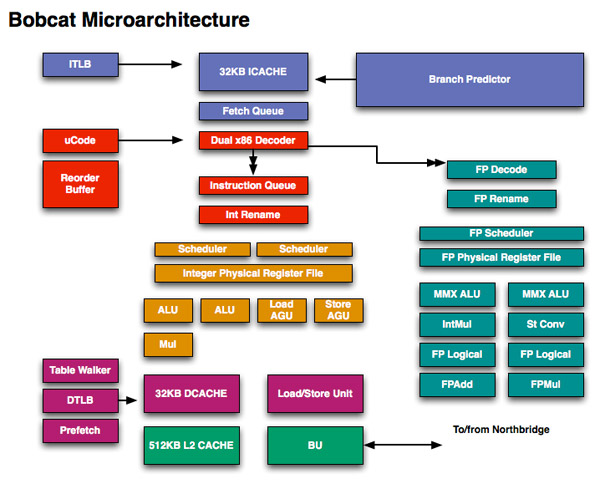
It isn’t just CPU architecture that AMD surpassed Atom with, the first incarnation of Bobcat is an integrated SoC with on-die DirectX 11 GPU. AMD calls this combination a Fusion APU (Accelerated Processing Unit) as it places both a CPU and GPU on a single die. The possible CPU/GPU combinations for Bobcat based APUs are listed in the table below:
| AMD Brazos Lineup | ||||||||
| APU Model | Number of Bobcat Cores | CPU Clock Speed | GPU | Number of GPU Cores | GPU Clock Speed | TDP | ||
| AMD E-350 | 2 | 1.6GHz | Radeon HD 6310 | 80 | 500MHz | 18W | ||
| AMD E-240 | 1 | 1.5GHz | Radeon HD 6310 | 80 | 500MHz | 18W | ||
| AMD C-50 | 2 | 1.0GHz | Radeon HD 6250 | 80 | 280MHz | 9W | ||
| AMD C-30 | 1 | 1.2GHz | Radeon HD 6250 | 80 | 280MHz | 9W | ||
AMD avoided branding its first APUs, they’re simply the AMD E-series and C-series Fusion APUs. The emphasis isn’t on the CPU or the GPU in this case, just the company name and a model number.
| CPU Specification Comparison | ||||||||
| CPU | Manufacturing Process | Cores | Transistor Count | Die Size | ||||
| AMD Zacate | 40nm | 2 | ? | 75 mm2 | ||||
| AMD Thuban 6C | 45nm | 6 | 904M | 346mm2 | ||||
| AMD Deneb 4C | 45nm | 4 | 758M | 258mm2 | ||||
| Intel Gulftown 6C | 32nm | 6 | 1.17B | 240mm2 | ||||
| Intel Nehalem/Bloomfield 4C | 45nm | 4 | 731M | 263mm2 | ||||
| Intel Sandy Bridge 4C | 32nm | 4 | 995M | 216mm2 | ||||
| Intel Lynnfield 4C | 45nm | 4 | 774M | 296mm2 | ||||
| Intel Clarkdale 2C | 32nm | 2 | 384M | 81mm2 | ||||
| Intel Sandy Bridge 2C (GT1) | 32nm | 2 | 504M | 131mm2 | ||||
| Intel Sandy Bridge 2C (GT2) | 32nm | 2 | 624M | 149mm2 | ||||
These APUs do need the aid of an additional chip - the Hudson Fusion Controller Hub (FCH). The FCH adds support for things like SATA, USB, Ethernet and Audio.The Hudson FCH is very tiny measuring approximately 4mm x 7mm for a total die size of around 28mm2.
The combination of these Bobcat based APUs and the FCH is called the Brazos platform.
Late last year AMD invited me to spend several hours with a Brazos system at its brand new campus in Austin, TX. While the preview gave us some insight into what we could expect from Brazos, I didn’t have enough time to really dive in as much as I would’ve liked to.
Earlier this month, AMD officially launched Brazos with hardware expected sometime this quarter. For the past couple of weeks I’ve been testing a Brazos mini-ITX motherboard from MSI and today, it’s time to break the silence and share the results. They are quite good.


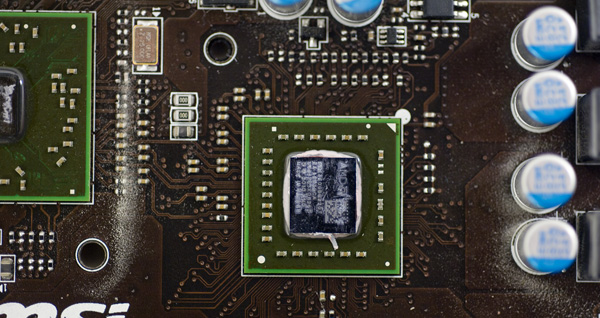
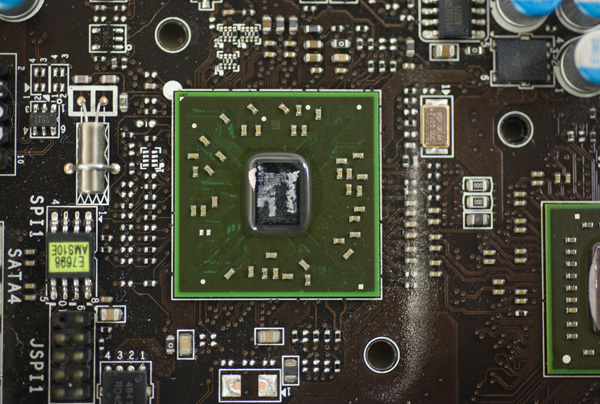
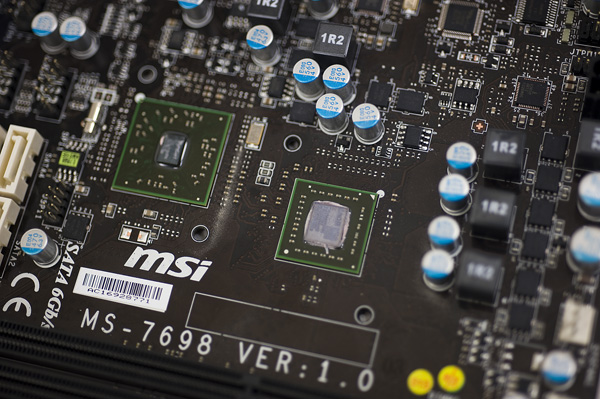
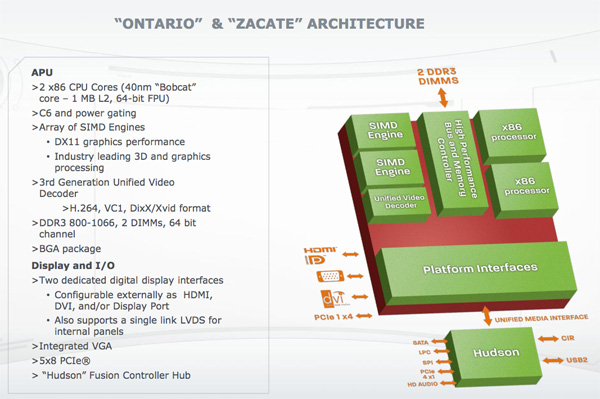








176 Comments
View All Comments
msroadkill612 - Friday, February 4, 2011 - link
I thought I read somewhere that the GPU shared the L2 cache with the cpuElRey - Tuesday, February 8, 2011 - link
Add me to the list of folks wanting to know if this is powerful enough to use as a DVR / HTPC build (ie. not just streaming).Is the partial help for encoding in the E-350 good enough? I know the USB tuner I have has pretty high requirements. Maybe there is a better tuner that could go in the PCI-E slot?
It would be cool to see a HTPC shootout with this, Sandy Bridge i3, and the Athlon II mentioned in the article.
msroadkill612 - Tuesday, February 8, 2011 - link
I saw one mobo which had 1 x pcie, 1 pci, and 2 of the little pcie slots, so you do have other options.personally i would only consider a a dual tuner card (take care - they also refer to analogue/digital as dual tuner).
The nature of free to air is that the good shows are always shown at the same time.
silverblue - Monday, February 21, 2011 - link
http://www.asus.com/product.aspx?P_ID=qSoDxhM5mAk1...£110 inc. VAT in the UK and it's not even passively cooled, nor does it have WiFi.
The Deluxe model offers DTS Surround Sensation and a couple more USB 3.0 ports, plus comes in Mini ITX as opposed to uATX. Both seem to offer performance as well as power saving settings, and 5 SATAIII ports. I'd expect the Deluxe to be very difficult to find, however.
misterg - Friday, March 11, 2011 - link
Quick question: I am considering to use an e-350 brazos as a small and very power efficient system that runs windows 7 in the metering cupboard. Display keyboard mouse will not be needed, other than when installing the system.The OS (win7) run from a USB stick
Some storage in 2.5" disks is added but spun down when not accessed
PicoPSU or other very efficient PSU
Low voltage / eco RAM
What is a realistic power envelope for this when at idle? The 24 watt does not sound really great to me, I'm hoping to be able to reach well below 10 watts..
FDIV-Bug - Monday, May 9, 2011 - link
Hey guys!I have the same MSI E350IA-E45 board with Windows 7 SP1 x64 installed, but a cant log cpu usage.
I already tried Core Temp 99.8 (log only one core), AMD Overdrive 3.2.3.0457 (it doesn't even open) and AMD AMD System Monitor Version 1.0.5 (just doesn't log correctly) .
If you have any suggestions, I'm all ears