The Battle of the P67 Boards - ASUS vs. Gigabyte at $190
by Ian Cutress on January 20, 2011 4:15 PM EST- Posted in
- Motherboards
- Gigabyte
- Asus
- P67
Gigabyte has five P67 motherboards up for the US Sandy Bridge release – the P67A-UD3, the P67A-UD3P, the P67A-UD4, the P67A-UD5 and the P67A-UD7. At least the naming scheme is as easy to follow as previous generations – the higher the last number, the more expensive the board and the more features on offer:
| P67A Series | |||||
| P67A-UD3 | P67A-UD3P | P67A-UD4 | P67A-UD5 | P67A-UD7 | |
| Price | $130 | $160 | $190 | $260 | $320 |
|
SATA 6 Gb/s SATA 3 Gb/s eSATA |
2 4 0 |
2 4 0 |
2 4 2 |
2 4 2 |
4 4 2 |
|
CrossFireX SLI |
Yes No |
Yes No |
Yes Yes |
Yes Yes |
Yes Yes |
|
USB 3.0 USB 2.0 |
2 12 |
4 14 |
4 14 |
8 10 |
10 8 |
| LAN | 1 | 1 | 1 | 1 | 2 |
| PCIe |
2 x16 (1 x16, 1 x4) |
2 x16 (1 x16, 1 x4) |
2 x16 (2 x8) |
3 x16 (2 x8, 1 x4) |
4 x16 (2 x16 or 4 x8) |
Visual Inspection
One of the first things I noticed about the P67A-UD4 was that it was not blue and white, like the majority of the Gigabyte motherboards have been recently that I have worked with. Predominantly featuring a black PCB, black PCIe connectors, black DIMM slots, black SATA 3Gb/s ports, a splash of white for SATA 6GB/s, silver chipset/FET coolers and a hint of old Gigabyte blue on those coolers is what we get this iteration. Not the whole range is like this – I have a H67 Gigabyte board on my desk here and that retains the blue and white credentials, as does the P67A-UD3.
The PCIe layout is slightly different to other P67 boards I have reviewed – with only two PCIe x16 slots (going to x8/x8 in dual GPU mode), there is an extra PCIe x1 slot on the board. In a dual GPU setup, this leaves two PCIe x1 and a PCI slot still free on the board, as well as a gap between dual slot GPUs to aid in cooling.
Fan headers on the board are located near the 8-pin power connector, one above the socket, one above the 24-pin power connector, and one below the PCIe slots, which would only be covered if you have a dual slot PCI card.
Gigabyte’s dual BIOS system is on this board. Yes, that is right – BIOS. No UEFI here. Well, that's not strictly true, as one of the latest BIOS updates at the time of writing (F6) implements an EFI into the BIOS, reportedly allowing bootable access to hard drives over 2.2TB. This is due to, as Gigabyte explained, that their board is actually UEFI, but without a proper GUI interface like other boards. They've used the old BIOS-style interface for now, as after years of plugging away they believe it's quick, stable and recognisable for consumers to understand. So underneath, it's truly 64-bit, meaning 2.2TB+ partition support is possible, and could also suggest that a new GUI is coming in the future. I asked about time-scale for this, but Gigabyte were undoubtedly tight-lipped about dates and implementations.
Visually, in terms of the board, there is not much else to say – the space between the socket and the PCI slots is virtually clear. There are no power, reset or clear CMOS buttons on board, neither is there a debug LED, and which is a real shame given that ASRock can do it on a $150 motherboard. Compared to the ASUS board, all the energy saving and turbo performance options are all software based – no easy flick of switches here.
Like the other P67 boards, the back panel is regular as well. Only a single PS/2 connector, 8 USB 2.0 ports, 2 USB 3.0 ports, 2 eSATA ports, S/PDIF Out connectors, a single gigabit Ethernet, and audio I/O.


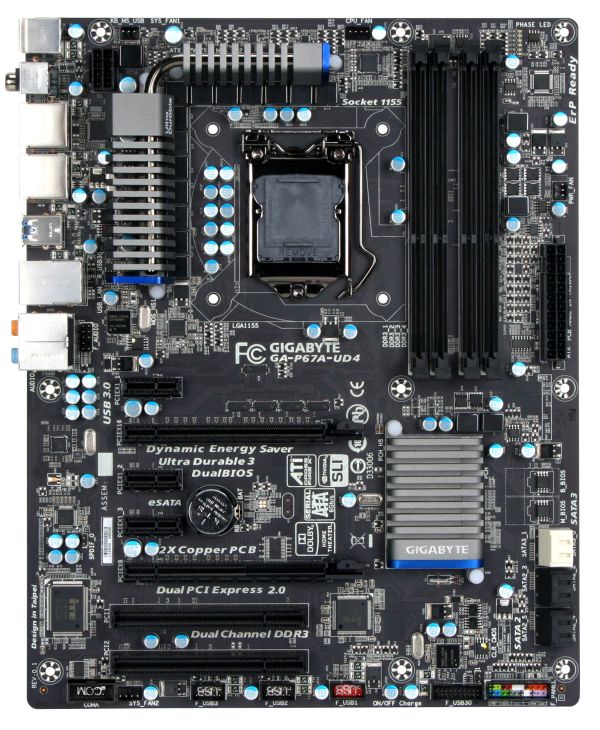











137 Comments
View All Comments
publiorama - Sunday, January 23, 2011 - link
I have a serious question about these mobos.Both Asus and Gigabyte P67 motherboards don't have "VT-D enable" option in their BIOS, whereas P55 does. Asrock P67 have it.
So up to now, VT-D are non usable on Asus and Gb.
What the hell is this ?? You got a CPU with VT-D and you cannot use it ??
Have you some info about this ??
That is a huge problem for many people.
Cashano - Sunday, January 23, 2011 - link
You need a non-K CPU (ii5-2400, i5-2500, i7-2600), so this wont be used for any OC-PC builder.Cashano
publiorama - Sunday, January 23, 2011 - link
It's sure you need a non-K CPU.I'm talking about motherboards.
In Asus and Gb mobos there's NO VT-D option at all. In asrock P67 there is, and even the old asus P55 have that option.
I'am asking if someone knows if VT-D support in Asus and Gb will be in some BIOS update, or watherver else.
akula2 - Friday, February 4, 2011 - link
I'm not sure about P67 Vt-d from Gigabyte or Asus, yet. But P55 offers the Vt-d support.Next, if you are looking for P67 with Vt-d, then get Intel's Extreme Series board, DP67BG (but wait till April, till Intel replaces its stock):
http://www.intel.com/support/motherboards/desktop/...
That MOBO fares very well, check out some reviews. But if you are OC freak, especially compare everything with Gigabyte/Asus then forget it.
As of today, I've suspended procuring P67 MOBOs because of SATA bug plus Vt-d wasn't clear enough. I've to wait till April or so.
radium69 - Sunday, January 23, 2011 - link
I remember when I used to buy my Abit IP35 PRO "Off limits" it cost me $150 . It had nearly EVERYTHING, and it was a great motherboard. It's still going rocksolid with a modest overclock for over 3 years?I have build a lot of PCs, which housed a GIGABYTE DS3L motherboard, damn great motherboard, great features. And the price? $110. Overclockability? Just simply awesome. Running some older core 2 duo's with a modest overclock of 400/500mhz.
BSOD's? NONE all in 2-3 years so far.
It was THE bang for the budget motherboard for normal users. Offcourse we are all enthousiasts, but that doesn't mean we have enthousiast wallets...
And for $190, it SHOULD come with just about everything AND have high quality parts.
It's just that simple. I'lll be waiting for the sub $150 in depth reviews. That's where the majority is at. And so should you (anandtech) too.
knirfie - Tuesday, January 25, 2011 - link
Too bad LAN performance wasn't compared, this is often ignored because nearly all boards use Realtek cr*p.However, the Asus board uses an Intel solution, it would be interesting to see how badly the Intel chip beats the RTL8111 in terms of CPU load, throughput, etc.
spikexp - Tuesday, January 25, 2011 - link
So if I can get a p8p67 pro + 2500k for the same price (exact same) of aASRock P67 Extreme4 + 2500k.
The p8p67 pro would be better?
TyroneTab - Wednesday, May 6, 2020 - link
asian cam girls https://hotcamgirls1.com">teen girls cam sexy webcam girl.Ronaldbeaus - Wednesday, May 6, 2020 - link
sex cam live https://bestonlinesexwebcams.com">bestonlinesexwebcams.com skype webcam sex homemade.asian cam sites https://adultcamsites1.com">couples cam sites video cam site.
free web cam sex https://bestonlinesexcams1.com">bestonlinesexcams1.com free ebony sex cam.
teen cam sex https://bestonlinesexwebcams.com">bestonlinesexwebcams.com sexcams.
free web cam sites https://adultcamsites1.com">adultcamsites1.com diaper girl webcam sites.
web cam sites https://adultfreewebcamsites.com">adultfreewebcamsites.com trans cam site.
Robertroary - Wednesday, May 6, 2020 - link
webcam sex live https://bestonlinesexcams1.com">bestonlinesexcams1.com free cam sex chat.teen webcam sex videos https://bestonlinesexcams1.com">filipina sex cam webcam sex chat.
adult web cam sites https://adultfreewebcamsites.com">highest paying cam sites mobile cam sites.