Anand Goes Hands On with Motorola's Atrix 4G Webtop
by Anand Lal Shimpi on January 7, 2011 5:06 AM ESTToday I was finally able to spend some time with Motorola’s Atrix 4G and its webtop dock. For those of you who don’t know, earlier in the week Motorola announced its first Tegra 2 based smartphone: the Atrix 4G. Motorola later announced another Tegra 2 based smartphone, the Droid Bionic, however the Atrix 4G is its flagship smart/superphone.
Equipped with a full GB of memory and 16GB of NAND, the Tegra 2 based Atrix 4G has one very unique feature: it can be docked into a custom ultra thin notebook chassis and used to drive the notebook. Motorola calls this its webtop dock:
The webtop dock looks like an oddly shaped, ultra thin notebook. The Atrix 4G’s dock remains hidden until you flip it up. Slide the Atrix 4G into place and within several seconds you’ll automatically be dropped into the webdock app:
The webdock app is a unique environment. You get a scaled down version of your smartphone desktop on the left side of the display, while on the right side you get a full fledged Firefox browser compiled for ARM.
Browsing performance isn’t great, but it’s not unusable. The large trackpad supports scrolling with two fingers, or you can tap space to jump down a full page just like you can on a desktop/notebook.
There’s an OS X-like dock along the bottom of the screen that lets you fire up other apps (e.g. file system browser) or switch between open applications. You can also alt+tab between applications. Doing so will bring up an OS X Exposé like screen and not-so-smoothly animate tabbing through windows. It’s not a full blown PC experience, but it is honestly workable.
If there are apps within your phone that you want access to you can simply take the phone window full screen. You can even rotate it without moving the webtop:
Of course in this mode you are simply upscaling the phone’s 960 x 540 resolution to the webtop’s panel resolution (which I believe is either 1280 x 800 or 1366 x 768).
When you’re done with webtop mode, simply close the lid and your phone returns to normal. Motorola saves the state of your webtop so when you dock your phone again you get the exact same windows open as you had previously. Motorola insists that your webtop state is saved regardless of what you do to the phone as long as you don’t remove the battery - implying the webtop state is saved to NAND.
The Atrix 4G will ship with an entertainment center app that can be used in webtop mode. It’ll give you access to all media content on the phone and let you play it back on the webtop (or when used in the media dock and connected to an HDTV). NVIDIA’s Tegra 2 can decode high bitrate 1080p, however I don’t believe it supports decoding high profile H.264 1080p - only main and base profile content. We’re almost at the point where you can play anything on your smartphone, but I suspect it’ll take another two years or so before we are completely there on the high end phones.
Motorola ran through a quick demo of a Citrix app running on the docked Atrix 4G, giving us remote access to a Windows 7 PC on the smartphone powered webtop. The entire solution is clearly very functional, the question is whether or not it’s going to tempt users away from a netbook or other PC solution.

Windows 7 piped over the internet, display and interaction powered by Motorla's Atrix 4G - yep, a smartphone giving you access to a Windows PC
There’s clearly a lot of potential with these ARM based devices and over the next three years we’re going to see them get even more powerful. NVIDIA’s vision is a future where mainstream PCs are smartphones docked (perhaps wirelessly) to larger displays and input devices. Motorola took a major step in that direction at this year’s CES.
Within 24 months we will have quad-core out-of-order ARM based microprocessors in our high end smartphones. If paired with an elegant dock solution that’s affordable, will that be enough to go head to head with a netbook?

It works! But a Chrome OS Notebook feels quicker, which will win?
Personally I can see it going either way. While the docked smartphone is definitely compelling, one of the major reasons to want to dock a single device and use it in multiple locations is if the content on that device is 1) large, 2) plentiful and 3) difficult to move around otherwise. I’m not sure smartphones today have enough content on them for this to inherently make sense. Now when smartphones ship with 100GB of storage in a few years...
The biggest question in all of this is what happens to Intel and AMD as ARM tries to move up the chain. One thing is for sure, Intel’s Atom strategy, at least today, isn’t aggressive enough. For a company less than a year away from transitioning to 22nm, there’s no excuse for Intel to continue to ship Atom at 45nm.









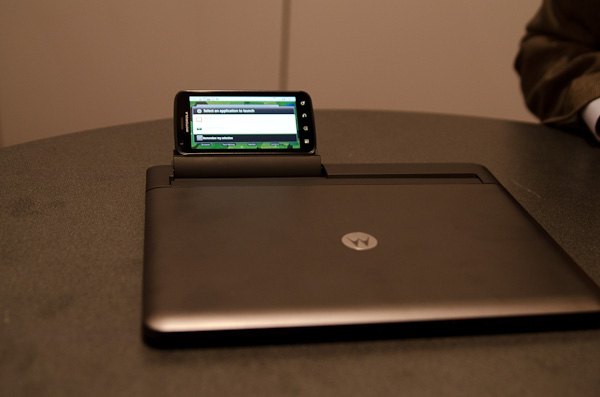
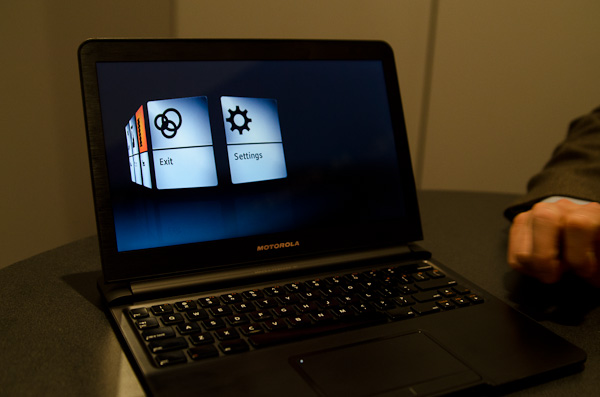








62 Comments
View All Comments
warisz00r - Friday, January 7, 2011 - link
Made something similar to the Atrix 4G + Webtop in concept, but instead places the dock such that the docked phone acts as a touchpad?TareX - Friday, January 7, 2011 - link
I've been moaning about the lack of applications other than Firefox (read: Chrome, Office) but then for some reason I never imagined it would run a Remote Access app.This is insane. I wonder if I can stream games from my desktop gaming PC to this "smartphone-powered dock" via HSPA+(the way Onlive works).... is HSPA+ fast enough to do that? I think not.... probably not even LTE can make that happen.
However, it seems fast enough to run Office suite from my PC via remote access, as well as Photoshop. Bloody brilliant.
I can't wait for the other apps hackers will code other than Firefox. Unless that rumored glasses-free 3D phone from HTC blows my mind next month at the MWC, this phone will get my money.
I have faith that the Android community will bring a GB ROM to it, and maybe even HC...
sammsiam - Friday, January 7, 2011 - link
TareX, see this video: http://www.youtube.com/watch?v=7WzeIGZKW_Y&fea...I'm guessing framerates would be too slow for a FPS, but some slower games should work fine.
misaki - Friday, January 7, 2011 - link
I hope Google themselves will run with this and bake it in to every android device too. It is the missing link for Android + ChromeOS and we'll get better form factors and docking mechanisms.Akaz1976 - Friday, January 7, 2011 - link
What is the reason behind the success of Tegra2 vs. moorestown/oak trail?1. Is it that andriod is 'native' to ARM so it runs/will always run better on ARM vs x86? (some what of a permanent disadvantage)
or
2. Andriod x86 version is simply late? (temporary disadvantage)
or
3. Moorestown/Oak Trail are simply not good enough relative to Tegra on hardware basis? (value proposition on power managemetn/horsepower/price not good enough)
Guspaz - Friday, January 7, 2011 - link
From what I can gather, the Cortex A9 performs quite similar to Atom clock-for-clock, but the equivalent Atom package would require three to four times the power to do so (based on TDPs, anyhow). The integrated GPUs in most A9 SoCs are also significantly more performant than the IGPU that is shipped with Atom, which could make a bigger impact when you start trying to save power by hardware accelerating things.Atom doesn't really have any performance advantage over the Cortex A9 at any power point. From an architectural standpoint, the A9 goes up to a 2GHz quad-core, although you'll never find anything that power hungry in a smartphone. Atom's big fault is that it hasn't seen any real improvements in almost three years; they're even still on a 45nm process despite the fact that they moved their desktop processors to 32nm over a year ago, and are about to move their desktop processors to 22nm. You'd think that the mobile space, where power levels are super important, would be the most important place to get die shrinks.
GTaudiophile - Friday, January 7, 2011 - link
Leads me to believe that Intel has had something baking for at least three years now to succeed Atom. You know they are not going to take this lying down.TareX - Friday, January 7, 2011 - link
"...although you'll never find anything that power hungry in a smartphone."Until Glasses-free 3D becomes the norm, and smartphones face the need to have to render every frame twice... :)
Stuka87 - Friday, January 7, 2011 - link
Did they mention how it will treat incoming calls? Does the webtop have a mic and speakers for speaker phone?sammsiam - Friday, January 7, 2011 - link
I heard (NOT confirmed) that the Webtop has it's own speakers (& I'd guess mic)...just a guess though.You could always use a bluetooth headset while it's plugged in to the webtop dock.