The Sandy Bridge Review: Intel Core i7-2600K, i5-2500K and Core i3-2100 Tested
by Anand Lal Shimpi on January 3, 2011 12:01 AM ESTPower Consumption
Power consumption is very low thanks to core power gating and Intel's 32nm process. Also, when the integrated GPU is not in use it is completely power gated as to not waste any power either. The end result is lower power consumption than virtually any other platform out there under load.
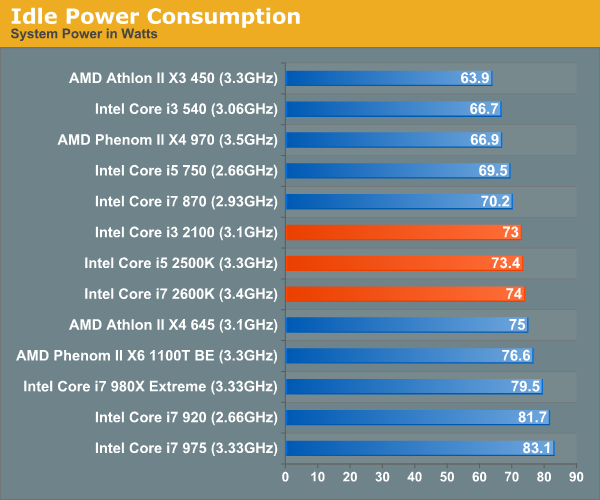
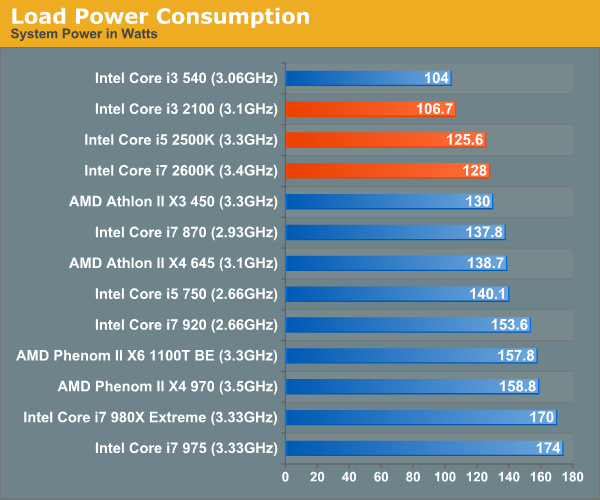
I also measured power at the ATX12V connector to give you an idea of what actual CPU power consumption is like (excluding the motherboard, PSU loss, etc...):
| Processor | Idle | Load (Cinebench R11.5) |
| Intel Core i7 2600K @ 4.4GHz | 5W | 111W |
| Intel Core i7 2600K (3.4GHz) | 5W | 86W |
| AMD Phenom II X4 975 BE (3.6GHz) | 14W | 96W |
| AMD Phenom II X6 1100T (3.3GHz) | 20W | 109W |
| Intel Core i5 661 (3.33GHz) | 4W | 33W |
| Intel Core i7 880 (3.06GHz) | 3W | 106W |
Idle power is a strength of Intel's as the cores are fully power gated when idle resulting in these great single digit power levels. Under load, there's actually not too much difference between an i7 2600K and a 3.6GHz Phenom II (only 10W). There's obviously a big difference in performance however (7.45 vs. 4.23 for the Phenom II in Cinebench R11.5), thus giving Intel better performance per watt. The fact that AMD is able to add two more cores at only a 13W load and 300MHz frequency penalty is pretty impressive as well.










283 Comments
View All Comments
omelet - Monday, January 3, 2011 - link
> The Sandy Bridge Review: Intel Core i5 2600K, i5 2500K and Core i3 2100 TestedDoesn't look fixed over here.
Zoomer - Monday, January 3, 2011 - link
Score one for intel marketing!Oh wait...
Beenthere - Monday, January 3, 2011 - link
I'll stick with my AMD 965 BE as it delivers a lot of performance for the price and I don't get fleeced on mobo and CPU prices like with Intel stuff.geek4life!! - Monday, January 3, 2011 - link
Exactly what I have been waiting on, time to build my RIG again. Been without a PC for 1 year now and itching to build a new one.Game on baby!!!!!!!!!!!!!!
Doormat - Monday, January 3, 2011 - link
If QuickSync is only available to those using the integrated GPU, does that mean you cant use QS with a P67 board, since they don't support integrated graphics? If so, I'll end up having to buy a dedicated QS box (a micro-ATX board, a S or T series CPU seem to be up to that challenge). Also what if the box is headless (e.g. Windows Home Server)?Does the performance of QS have to do with the number of EUs? The QS testing was on a 12-EU CPU, does performance get cut in half on a 6-EU CPU (again, S or T series CPUs would be affected).
No mention of Intel AVX functions. I suppose thats more of an architecture thing (which was covered separately), but no benchmarks (synthetic or otherwise) to demo the new feature.
MeSh1 - Monday, January 3, 2011 - link
Yeah I think this is the case or according the the blurb below you can connect a monitor to the IGP in order to use QS. Is this a design flaw? Seems like a messy workaround :(" you either have to use the integrated GPU alone or run a multimonitor setup with one monitor connected to Intel’s GPU in order to use Quick Sync."
SandmanWN - Monday, January 3, 2011 - link
The sad part is for all the great encoding you get, the playback sucks. Jacked up.Doormat - Monday, January 3, 2011 - link
I'm not that interested in playback on that device - its going to be streamed to my PS3, DLNA-enabled TVs, iPad/iPhone, etc. Considering this wont be supported as a hackintosh for a while, I might as well build a combo transcoding station and WHS box.JarredWalton - Monday, January 3, 2011 - link
How do you figure "playback sucks"? If you're using MPC-HC, it's currently broken, but that's an application issue not a problem with SNB in general.Absolution75 - Monday, January 3, 2011 - link
Thank you so much for the VS benchmarks!! Programmers rejoice!