The Sandy Bridge Review: Intel Core i7-2600K, i5-2500K and Core i3-2100 Tested
by Anand Lal Shimpi on January 3, 2011 12:01 AM ESTGeneral Performance: SYSMark 2007
Our journey starts with SYSMark 2007, the only all-encompassing performance suite in our review today. The idea here is simple: one benchmark to indicate the overall performance of your machine. SYSMark 2007 ends up being more of a dual-core benchmark as the applications/workload show minimal use of more than two threads.
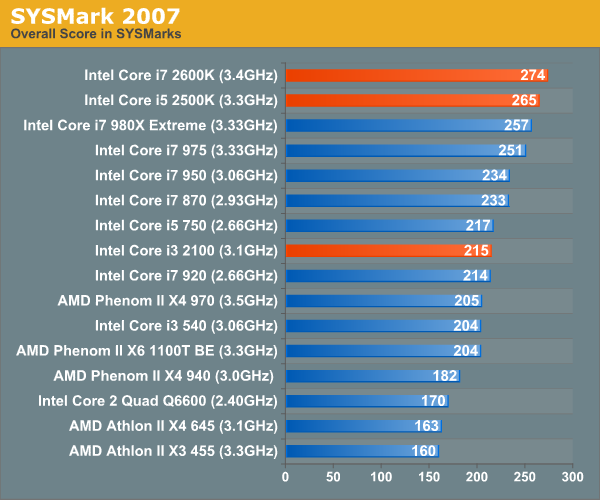
The 2600K is our new champion, the $317 chip is faster than Intel's Core i7 980X here as SYSMark 2007 doesn't really do much with the latter's extra 2 cores. Even the 2500K is a hair faster than the 980X. Compared to the Core i5 750, the upgrade is a no brainer - Sandy Bridge is around 20% faster at the same price point as Lynnfield.
Compared to Clarkdale, the Core i3 2100 only manages a 5% advantage howeer.
Adobe Photoshop CS4 Performance
To measure performance under Photoshop CS4 we turn to the Retouch Artists’ Speed Test. The test does basic photo editing; there are a couple of color space conversions, many layer creations, color curve adjustment, image and canvas size adjustment, unsharp mask, and finally a gaussian blur performed on the entire image.
The whole process is timed and thanks to the use of Intel's X25-M SSD as our test bed hard drive, performance is far more predictable than back when we used to test on mechanical disks.
Time is reported in seconds and the lower numbers mean better performance. The test is multithreaded and can hit all four cores in a quad-core machine.
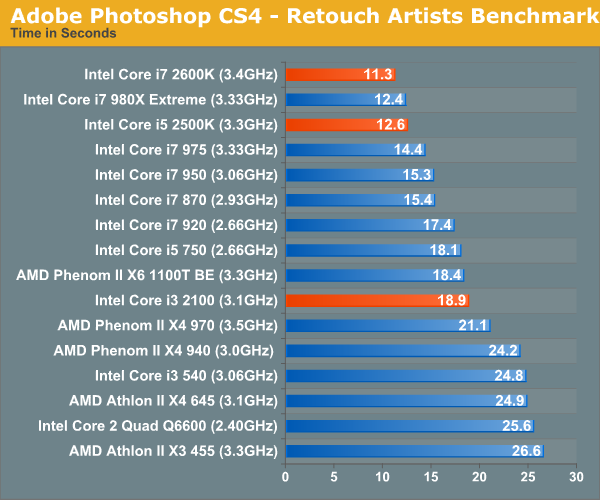
Once again, we have a new king - the 2600K is 9.7% faster than the 980X in our Photoshop CS4 test and the 2500K is just about equal to it. The Core i3 2100 does much better compared to the i3 540, outpacing it by around 30% and nearly equaling the performance of AMD's Phenom II X6 1100T.










283 Comments
View All Comments
IanWorthington - Monday, January 3, 2011 - link
Not really: the board manufacturers seem to be adding usb3 chipsets w/o real problems. Good enough.usernamehere - Monday, January 3, 2011 - link
Sure, if you're building a desktop you can find plenty with USB 3.0 support (via NEC). But if you're looking for a laptop, most will still not have it. For the fact that manufacturers don't want to have to pay extra for features, when they usually get features via the chipsets already included. Asus is coming out with a handful of notebooks in 2011 with USB 3.0 (that I know of), but wide-spread adoption will not be here this year.JarredWalton - Monday, January 3, 2011 - link
Most decent laptops will have USB3. ASUS, Dell, HP, Clevo, and Compal have all used the NEC chip (and probably others as well). Low-end laptops won't get USB3, but then low-end laptops don't get a lot of things.TekDemon - Monday, January 3, 2011 - link
Even the netbooks usually have USB 3.0 these days and those almost all use intel atom CPUs. The cost to add the controller is negligible for large manufacturers. USB is not going to be the deciding factor for purchases.DanNeely - Monday, January 3, 2011 - link
Are you sure about that? Newegg lists 99 netbooks on their site. Searching for USB 3 within netbooks returns 0 products.TekDemon - Monday, January 3, 2011 - link
Your claims are pretty silly seeing as how USB came about in the same way that Light Peak did-Intel invented USB and pushed it to legacy ports like PS/2, and slowly phased out support for the older ones entirely over the years. It makes no sense for them to support USB 3.0, especially without a real market of devices.But motherboard manufacturers will support USB 3.0 via add-in chips. I don't see how this anti-competitive at all, why should intel have to support a format it doesn't think makes sense? So far USB 3.0 hasn't really shown speeds close to it's theoretical, and the only devices that really need the higher bandwidth are external drives that are better off being run off E-SATA anyways. There's no real "killer app" for USB 3.0 yet.
BTW Light Peak will easily support adding power to devices, so it definitely does not need USB in order to provide power. There'll just be two wires running alongside the fiber optics.
DanNeely - Tuesday, January 4, 2011 - link
The eSata + USB (power) connector has never gone anywhere, which means that eSata devices need at least 2 cables to work. Flash drives and 2.5" HDs don't need enough power to require an external brick, and 80-90% of eSata speed is still much better than the USB2 bottleneck. With double the amount of power over USB2, USB3 could theoretically be used to run 3.5" drives with a double socket plug freeing them from the wall as well.ilkhan - Monday, January 3, 2011 - link
I've had my P67A-UD4 for almost 3 weeks now. Lets get the chips out already!I'm confused, however. The fist paragraph talks of 4.1Ghz turbo mode and the chart on page 2 lists 3.8Ghz as the max for the 2600K. Is the chart talking about 4-core turbo or what?
Spike - Monday, January 3, 2011 - link
Isn't it an i7-2600k? The article title says "i5 2600k"... just curious...Ryan Smith - Monday, January 3, 2011 - link
Oh dear...Fixed. Thanks for that.