The Sandy Bridge Review: Intel Core i7-2600K, i5-2500K and Core i3-2100 Tested
by Anand Lal Shimpi on January 3, 2011 12:01 AM ESTUEFI Support: 3TB Drives & Mouse Support Pre-Boot
Remember the mountain of issues I had trying to get Seagate’s 3TB HDD to work as a boot drive in my X58 system? A couple of weeks ago Intel released version 10.1 of its storage drivers, which added software support for drives larger than 2.2TB. That’s one piece of the puzzle. With Sandy Bridge, many motherboard manufacturers are moving to UEFI instead of traditional 32-bit PC BIOSes. Combine that with a GPT partition and your new Sandy Bridge system should have no problems booting to and accessing 3TB drives made of a single partition.
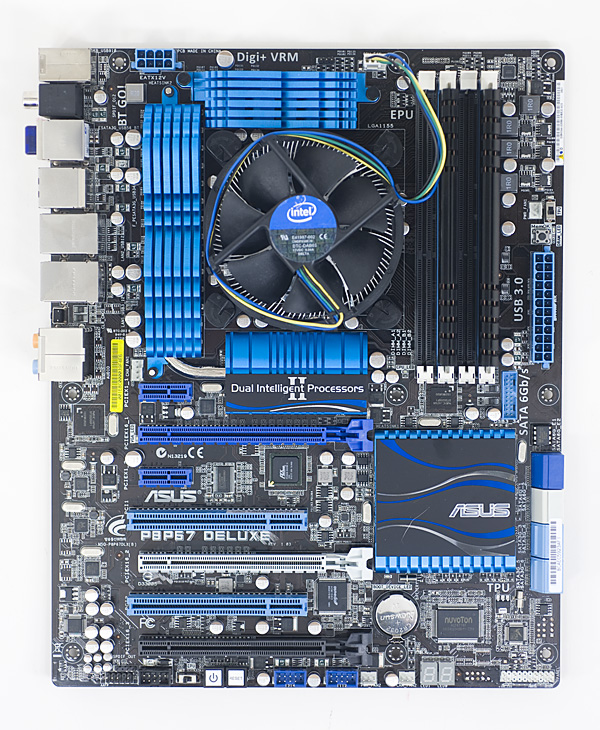
ASUS' entire SNB lineup is UEFI enabled
ASUS sent over a couple of its 6-series motherboards which boast a custom skinned UEFI implementation. You get all of the functionality of a traditional BIOS but with a GUI, and yes, there’s full mouse support.
You’re either going to love or hate the new UEFI GUIs. They do take a little time to get used to but pretty much everything is where you’d expect it to be. Navigating with the mouse can be quicker than the keyboardin some situations and slower in others. Thankfully the interface, at least ASUS’, is pretty quick. There’s scroll wheel support although no draggable scroll bars, which makes quickly scrolling a little frustrating.
Unlike P55, you can set your SATA controller to compatible/legacy IDE mode. This is something you could do on X58 but not on P55. It’s useful for running HDDERASE to secure erase your SSD for example. If you do want to use HDDERASE on a 6-series motherboard you’ll need to first run HDDERASE4 to disable the UEFI initiated security on your drive and then run HDDERASE3 to secure erase it.
The biggest improvement to me honestly is POST time. Below is a quick comparison of time from power on to the Starting Windows screen. I’m using the exact same hardware in all three cases, just varying motherboard/CPU:
| Intel P67 | Intel P55 | Intel X58 | |
| Time from Power on to Boot Loader | 22.4 seconds | 29.4 seconds | 29.3 seconds |










283 Comments
View All Comments
Rick83 - Monday, January 3, 2011 - link
I just checked the manual to MSI's 7676 Mainboard (high-end H67) and it lists cpu core multiplier in the bios (page 3-7 of the manual, only limitation mentioned is that of CPU support), with nothing grayed out and overclockability a feature. As this is the 1.1 Version, I think someone misunderstood something....Unless MSI has messed up its Manual after all and just reused the P67 Manual.... Still, the focus on over-clocking would be most ridiculous.
Rick83 - Monday, January 3, 2011 - link
also, there is this:http://www.eteknix.com/previews/foxconn-h67a-s-h67...Where the unlocked multiplier is specifically mentioned as a feature of the H67 board.
So I think anandtech got it wrong here....
RagingDragon - Monday, January 3, 2011 - link
Or perhaps CPU overclocking on H67 is not *officially* supported by Intel, but the motherboard makers are supporting it anyway?IanWorthington - Monday, January 3, 2011 - link
Seems to sum it up. If you want both you have to wait until Q2.<face palm>
8steve8 - Monday, January 3, 2011 - link
so if im someone who wants the best igp, but doesn't want to pay for overclockability, i still have to buy the K cpu... weird.beginner99 - Monday, January 3, 2011 - link
yep. This is IMHO extremely stupid. Wanted to build a PC for someone that mainly needs CPU power (video editing). An overclocked 2600k would be ideal with QS but either wait another 3 month or go all compromise...in that case H67 probably but still paying for K part and not being able to use it.Intel does know how to get the most money from you...
Hrel - Monday, January 3, 2011 - link
haha, yeah that is stupid. You'd think on the CPU's you can overclock "K" they use the lower end GPU or not even use one at all. Makes for an awkward HTPC choice.AkumaX - Monday, January 3, 2011 - link
omg omg omg wat do i do w/ my i7-875k... (p.s. how is this comment spam?)AssBall - Monday, January 3, 2011 - link
Maybe because you sound like a 12 year old girl with ADHD.usernamehere - Monday, January 3, 2011 - link
I'm surprised nobody cares there's no native USB 3.0 support coming from Intel until 2012. It's obvious they are abusing their position as the number 1 chip maker, trying to push Light Peak as a replacement to USB. The truth is, Light Peak needs USB for power, it can never live without it (unless you like to carry around a bunch of AC adapters).Intel wants light peak to succeed so badly, they are leaving USB 3.0 (it's competitor) by the wayside. Since Intel sits on the USB board, they have a lot of pull in the industry, and as long as Intel wont support the standard, no manufacturer will ever get behind it 100%. Sounds very anti-competitive to me.
Considering AMD is coming out with USB 3.0 support in Llano later this year, I've already decided to jump ship and boycott Intel. Not because I'm upset with their lack of support for USB 3.0, but because their anti-competitive practices are inexcusable; holding back the market and innovation so their own proprietary format can get a headstart. I'm done with Intel.