The Sandy Bridge Review: Intel Core i7-2600K, i5-2500K and Core i3-2100 Tested
by Anand Lal Shimpi on January 3, 2011 12:01 AM ESTOverclocking, the K-Series and What You’ll Want to Buy
If you haven’t noticed, the computing world is becoming more integrated. We review highly integrated SoCs in our smartphone coverage, and even on the desktop we’re seeing movement towards beefy SoCs. AMD pioneered the integrated memory controller on desktop PCs, Intel followed suit and with Lynnfield brought a PCIe controller on-die as well. Sandy Bridge takes the next logical step and brings a GPU on-die, a move matched by AMD with Brazos and Llano this year.
In the spirit of integration, Intel made one more change this round: the 6-series chipsets integrate the clock generator. What once was a component on the motherboard, the PLL is now on the 6-series chipset die. The integrated PLL feeds a source clock to everything from the SATA and PCIe controllers to the SNB CPU itself. With many components driven off of this one clock, Intel has locked it down pretty tight.
With Nehalem and Westmere, to overclock you simply adjusted the BCLK from 133MHz to whatever speed you wanted and sometimes toyed with multipliers to arrive at a happy end result. With Sandy Bridge, the BCLK generated on the 6-series PCH is at 100MHz by default and honestly won’t go much higher than that.
While I’ve heard reports of getting as high as 115MHz, I’d view 103—105MHz as the upper limit for what you’re going to get out of BCLK overclocking. In other words: next to nothing. A 105MHz BCLK overclock on a Core i7-2600 will take you from a stock speed of 3.4GHz to a whopping 3.57GHz. The form of overclocking we’ve been using for the past decade is effectively dead on Sandy Bridge.
Years ago, before the Pentium II, we didn’t rely on BCLK (or back then it was just FSB or bus overclocking) to overclock. Back then, if we wanted a faster CPU we’d just increase the clock multiplier. Intel has dabbled in offering multiplier unlocked parts for overclockers, we saw this last year with the Core i7 875K for example. With Sandy Bridge, those unlocked parts are going to be a lot more important to overclockers.
It works like this. If you have a part that does not support Turbo (e.g. Core i3-2100 series), then your CPU is completely clock locked. You can’t overclock it at all, have fun at your stock frequency. This is good news for AMD as it makes AMD even more attractive at those price points.
If you have a part that does support turbo (e.g. Core i5-2400), then you have what’s called a “limited unlocked” core—in other words you can overclock a little bit. These parts are limited to an overclock of 4 processor bins above and beyond the highest turbo frequency. Confused yet? This chart may help:
In this case we’re looking at a Core i5-2500, which runs at 3.3GHz by default. When a single core is active, the chip can turbo up to 3.7GHz. If you want, you can change that turbo state to go as high as 4.1GHz (if your CPU and cooling can keep up).
Overclocking these limited unlocked chips relies entirely on turbo however. In the case above, the fastest your chip will run is 4.1GHz but with only one core active. If you have four cores active the fastest your chip can run is 3.8GHz. While Intel didn’t sample any limited unlocked parts, from what I’ve heard you shouldn’t have any problems hitting these multiplier limits.
There’s a third class of part: a fully unlocked K-series chip. At launch there are only two of these processors: the Core i5-2500K and the Core i7-2600K. Anything with a K at the end of it means you get all multipliers from 16x all the way up to 57x at your disposal. It’s effectively fully unlocked.
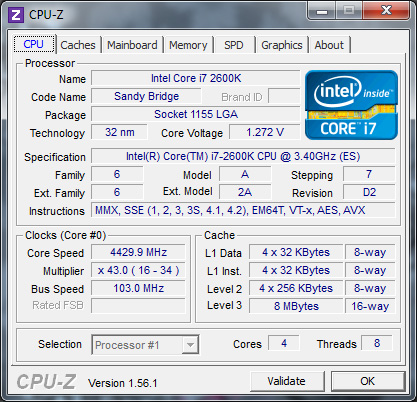
These chips overclock very well. Both my Core i5-2500K and Core i7-2600K hit ~4.4GHz, fully stable, using the stock low-profile cooler.
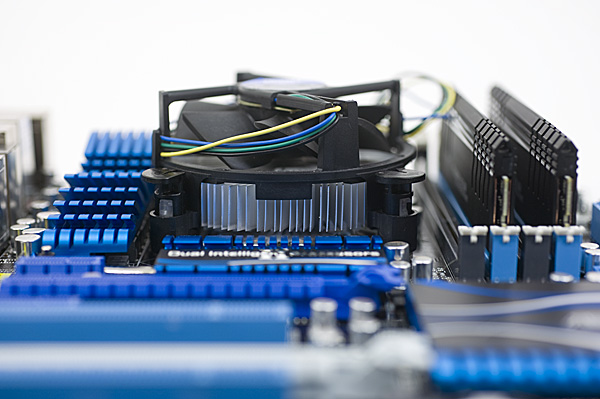
This is all you need for 4.4GHz
With a bit more effort and a better cooler, you can get anywhere in the 4.6-5.0GHz range:
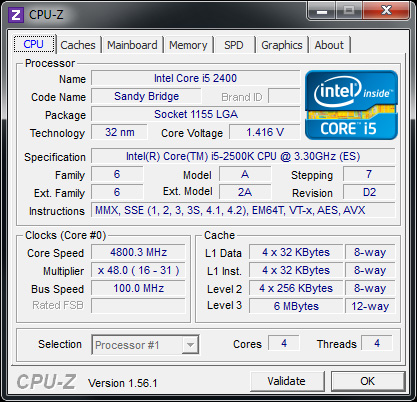
It's a bit too early to tell how solid these near-5GHz overclocks will be, but I'm confident in the sub-4.5GHz overclocks we were able to sustain.
You do pay a price premium for these K-series SKUs. The 2500K will cost you another $11 over a stock 2500 and the 2600K costs an extra $23. In the case of the 2500K, that’s a small enough premium that it’s honestly worth it. You pay $11 extra for a chip that is very conservatively clocked and just begging for you to overclock it. Even the 2600K’s premium isn’t bad at all.
| Model Number | Standard SKU | K-Series SKU | Price Premium |
| Intel Core i7-2600 | $294 | $317 | +$23 |
| Intel Core i5-2500 | $205 | $216 | +$11 |
As an added bonus, both K-series SKUs get Intel’s HD Graphics 3000, while the non-K series SKUs are left with the lower HD Graphics 2000 GPU.
Compared to Lynnfield, you’re paying $11 more than a Core i5-760 and you’re getting around 10-45% more performance, even before you overclock. In a perfect world I’d want all chips to ship unlocked; in a less perfect world I’d want there to be no price premium for the K-series SKUs, but at the end of the day what Intel is asking for here isn’t absurd. On the bright side, it does vastly simplify Intel’s product stack when recommending to enthusiasts: just buy anything with a K at the end of it.
Since we’re relying on multiplier adjustment alone for overclocking, your motherboard and memory actually matter less for overclocking with Sandy Bridge than they did with P55. On both P67 and H67, memory ratios are fully unlocked so you can independently set memory speed and CPU speed. Even the GPU ratios are fully unlocked on all platforms and fully independent from everything else.



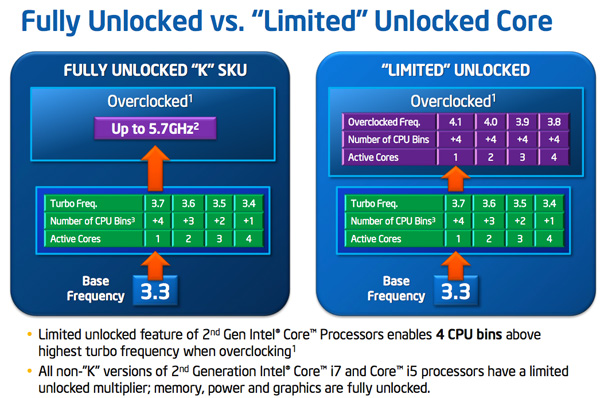








283 Comments
View All Comments
saikyan - Thursday, January 6, 2011 - link
"perhaps we should return to just labeling these things with their clock speeds and core counts? After all, it’s what Apple does—and that’s a company that still refuses to put more than one button on its mice. Maybe it’s worth a try."I hate to sound like the resident Mac fanboy (I'm platform agnostic) but I want to point out:
1. Apple sells by trim and display, they don't really make a big deal of the CPU (probably because they stick to low-end and midrange CPUs)
2. They have been shipping multi-button mice for nearly six years now. Come on!
vol7ron - Friday, January 7, 2011 - link
- gtx460 image quality definitely the worst- 6870 image quality next
- quicksync/snb image quality are the best (marginally better than 6870); I did notice some color loss in the flowers behind the umbrella when I zoomed in on the quicksync picture, so I'd have to give SNB the title in terms of quality. QuickSync gets the title in terms of performance.
nitrousoxide - Monday, January 10, 2011 - link
lmaoBurticus - Monday, January 10, 2011 - link
My last Intel cpu was a prescott 2.4ghz P4 OC'd to over 3ghz... back in 2004? My last 3 main system builds all AMD.... I was thinking about going to an X6 in the near future, now I guess maybe not. My price point is pretty much $200 for the cpu + motherboard so maybe I'll have to wait a couple months.Suddenly my 2 year old Phenom II seems very, very slow...
magnusr - Tuesday, January 11, 2011 - link
I just received my 2600K. It only had the normal fan. No special heatsink/fan for the 2600K. The same heatsink as the rest....This is a fraud since I placed my decision to take 2600K instead of the 2500K based on the better heatsink and the cache.
mmcnally - Tuesday, January 11, 2011 - link
Same here.. Very disapointed as I would have purchased a better heatsink if I knew. I guess I'll just do the install with the standard crap HS and hold off on over-clocking until I get a better one.swing848 - Tuesday, January 11, 2011 - link
Many of us are using older equipment. And, for those of us with limited funds it would have been nice if you would have added the Intel Q9650 and run all game benchmarks at 3.4GHz [ the speed of the 2600K], except for the default 3.6GHz speed of the X4 975BE, leave it there.I have a QX9650 that I purchased from eBay and it does 4GHz+ with ease, in a Gigabyte P35-DS3R motherboard, even with my ancient cooler [Thermalright XP-90] that I pulled from a socket 478 motherboard [$5 adapter].
Note: I lapped the XP-90 with a slight convex shape to better use with un-lapped CPUs.
In any event, a "quick and dirty" or simple overclock would have yielded at least some usable information. To save time, no need to try to get the maximum speed from all components.
As long as the CPUs were already overclocked, you could run all benchmarks at those speeds, not just games. Many of us overclock to get more for our money.
You included the ancient Q6600 at it's slow default speed - in some of the benchmarks. Why didn't you include it in all benchmarks?
Your normal benchmark page does not include a full, or nearly full, list of games and CPUs, so, comparisons are difficult to find, example here anandtech.com/bench/CPU/62
Where does this leave those of us with older equipment that is still chugging along?
Kell_sw - Thursday, January 13, 2011 - link
DRM inside the cpu? People is blind?. The sad thing, everybody is going to buy this.Sweeo - Friday, January 14, 2011 - link
I just bought a upgrade "kit" from an core 2 2.8 quad to i7 950 :(but I got 6 sata ports I noticed the new boards have 4+2
will the more advanced boards have more ?
Ahumado - Sunday, January 16, 2011 - link
I didn't see it discussed. Did I miss it?