The Sandy Bridge Review: Intel Core i7-2600K, i5-2500K and Core i3-2100 Tested
by Anand Lal Shimpi on January 3, 2011 12:01 AM ESTOverclocking Intel's HD Graphics
The base clock of both Intel's HD Graphics 2000 and 3000 on desktop SKUs is 850MHz. Thankfully, Intel's 32nm process allows for much headroom in both the CPU and GPU for overclocking. There are no clock locks or K-series parts to worry about when it comes to GPU overclocking; everything is unlocked. I started by trying to see how far I could push the Core i3-2100's HD Graphics 2000.
While I could get into Windows and run games at up to 1.6GHz, I needed to back down to 1.4GHz to maintain stability across all of our tests. That's a 64.7% overclock:
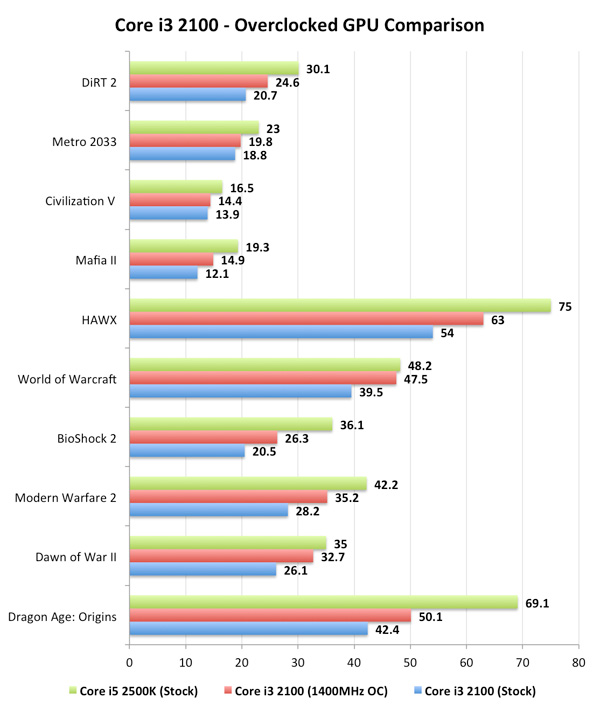
In some cases (Civilization V, WoW, Dawn of War II), the overclocked HD Graphics 2000 was enough to bring the 6 EU part close to the performance of the 3000 model. For the most part however the overclock just helped the Core i3-2100 perform halfway between it and the Core i5-2500K.
I tried the same experiment with the Core i5-2500K. While there's no chance it could catch up to a Radeon HD 5570, I managed to overclock my 2500K to 1.55GHz (the GPU clock can be adjusted in 50MHz increments):
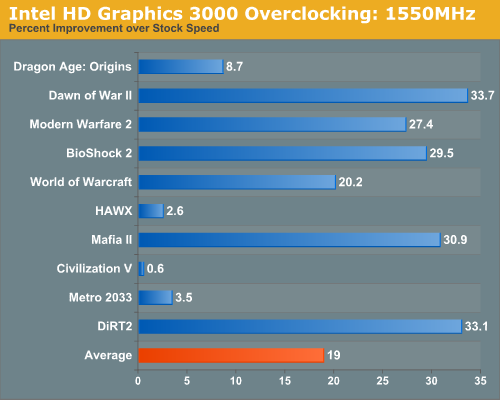
The 82.4% increase in clock speed resulted in anywhere from a 0.6% to 33.7% increase in performance. While that's not terrible, it's also not that great. It looks like we're fairly memory bandwidth constrained here.










283 Comments
View All Comments
aviat72 - Tuesday, January 4, 2011 - link
Though SB will be great for some applications, there are still rough edges in terms of the overall platform. I think it will be best to wait for SNB-E or at least the Z68. SNB-E seems to be the best future-proofing bet.I also wonder how a part rated for 95W TDP was drawing 111W in the 4.4GHz OC (the Power Consumption Page). SB's power budget controller must be really smart to allow the higher performance without throttling down, assuming your cooling system can manage the thermals.
marraco - Tuesday, January 4, 2011 - link
I wish to know more about this Sandy Bridge "feature":http://www.theinquirer.net/inquirer/news/1934536/i...
PeterO - Tuesday, January 4, 2011 - link
Anand, Thanks for the great schooling and deep test results -- something surely representing an enormous amount of time to write, produce, and massage within Intel's bumped-forward official announcement date.Here's a crazy work-around question:
Can I have my Quick Synch cake and eat my Single-monitor-with-Discrete-Graphics-card too if I, say:
1). set my discrete card output to mirror Sandy Bridge's IGP display output;
2). and, (should something exist), add some kind of signal loopback adapter to the IGP port to spoof the presence of a monitor? A null modem, of sorts?
-- I have absolutely no mobo/video signaling background, so my idea may be laugh in my face funny to anybody who does but I figure it's worth a post, if only for your entertainment. :)
Hrel - Wednesday, January 5, 2011 - link
It makes me SO angry when Intel does stupid shit like disable HT on most of their CPU's even though the damn CPU already has it on it, they already paid for. It literally wouldn't cost them ANYTHING to turn HT on those CPU's yet the greedy bastards don't do it.Moizy - Wednesday, January 5, 2011 - link
The HD Graphics 3000 performance is pretty impressive, but won't be utilized by most. Most who utilize Intel desktop graphics will be using the HD Graphics 2000, which is okay, but I ran back to the AMD Brazos performance review to get some comparisons.In Modern Warfare 2, at 1024 x 768, the new Intel HD Graphics 2000 in the Core i3 2100 barely bests the E-350. Hmm--that's when it's coupled with a full-powered, hyper-threaded desktop compute core that would run circles around the compute side of the Brazos E-350, an 18w, ultra-thin chip.
This either makes Intel's graphics less impressive, or AMD's more impressive. For me, I'm more impressed with the graphics power in the 18w Brazos chip, and I'm very excited by what mainstream Llano desktop chips (65w - 95w) will bring, graphics-wise. Should be the perfect HTPC solution, all on the CPU (ahem, APU, I mean).
I'm very impressed with Intel's video transcoding, however. Makes CUDA seem...less impressive, like a bunch of whoop-la. Scary what Intel can do when it decides that it cares about doing it.
andywuwei - Wednesday, January 5, 2011 - link
not sure if anybody else noticed. CPU temp of the i5@3.2GHz is ~140 degrees. any idea why it is so high?SantaAna12 - Wednesday, January 5, 2011 - link
Did I miss the part where you tell of about the DRM built into this chip?Cb422 - Wednesday, January 5, 2011 - link
When will Sandy Bridge be available on Newegg or Amazon for me to purchase?DesktopMan - Thursday, January 6, 2011 - link
Very disappointed in the lack of vt-d and txt on k-variants. They are after all the high end products. I also find the fact that only the k-variants having the faster GPU very peculiar, as those are the CPUs most likely to be paired with a discrete GPU.RagingDragon - Thursday, January 6, 2011 - link
Agreed. I find the exclusion of VT-d particularly irritating: many of the overclockers and enthusiasts to whom the K chips are marketed also use virtualization. Though I don't expect many enthusiasts, if any, to miss TXT (it's more for locked down corporate systems, media appliances, game consoles, etc.).With the Z68 chipset coming in the indeterminate near future, the faster GPU on K chips would have made sense if the K chips came with every other feature enabled (i.e. if they were the "do eveything chips").
Also, I'd like to have the Sandy Bridge video encode/decode features separate from the GPU functionality - i.e. I'd like to choose between Intel and Nvidia/AMD video decode/encode when using a discrete GPU.