Welcome to Sandy Bridge, with the ASRock P67 Extreme4
by Ian Cutress on January 3, 2011 7:00 AM EST- Posted in
- Motherboards
- ASRock
Overclocking
Overclocking on Sandy Bridge is significantly easier than on previous platforms. With only the multiplier to play with, it is a case of finding the correct balance of multiplier and voltage.
Using the AXTU software bundled with the motherboard, I simply pushed the multiplier up to 44x (4.4GHz) without any issues. At this speed, the CPU would declock to 4.0GHz when OCCT was running, indicating that we were hitting the power draw limit automatically determined by the motherboard. On 4.5GHz, the system would BSOD when starting the OCCT stress tool, indicating that not enough voltage was being supplied to the processor.
In the UEFI, due to the auto overclocking settings offered, I set the system to boot at 4.6GHz. In the OS, this set a voltage of 1.378V, and ran an OCCT stress test fine, showing a maximum temperature of 70ºC (Idle 37ºC). At the 4.8GHz setting, we got 1.49V through the processor, but a failed OCCT stress test. On the next boot, I had to reset the UEFI to get it to stay stable while changing settings.
In my wisdom, and by delving into the UEFI settings, I ventured forth to manipulate the multiplier and voltages personally. I booted into Win7 with 4.5GHz, 1.4V on VCore and 1.9V on CPU PLL (for some headroom), and turned off Load Line Calibration. However, the OCCT stress test also resulted in the CPU declocking automatically. In order to get this to stop, I had to turn on Intel SpeedStep, and increase the Long Duration Power Limit from 95W to 110W. With this, I hit 4.6GHz and 4.7GHz (hitting 73 ºC, and reducing to 4.6GHz so I increased the power to 120W). For 4.8GHz, I pushed VCore to 1.45V, and the power limits to 150W (short) and 130W (long)—this gave a stable OCCT at 80ºC but would randomly BSOD. At these settings, 4.9GHz would not boot into the OS, and I was not willing to push them further.
4.6GHz using the UEFI settings seems like the best bet for any user wanting a simple 24/7 overclock. The 3D Movement multithreaded benchmark rose from a stock score of 341.74 to 451.84.
Power Consumption and CPU Temperatures
Power consumption was tested on the system as a whole with a wall meter connected to the power supply, using a dual GPU configuration. This method allows us to compare the power management of the UEFI and the board to supply components with power under load, and includes typical PSU losses due to efficiency. These are the real world values that consumers may expect from a typical system (minus the monitor) using this motherboard.
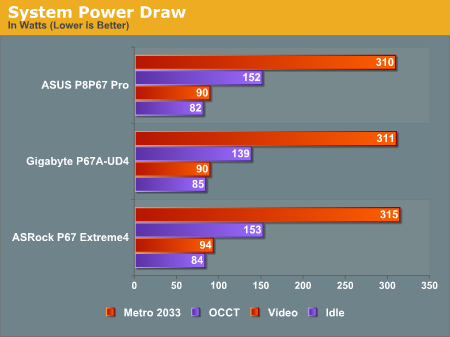
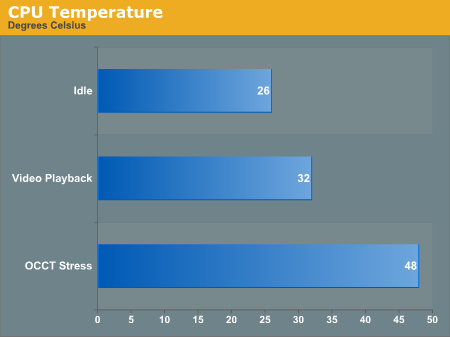
The Extreme4 doesn't do too badly in power consumption readings compared to the other boards. It ends up slighly higher under heavy loads, but the differences are small enough that we can't see power requirements being a selling point one way or another yet.










55 Comments
View All Comments
zipzoomflyhigh - Tuesday, January 4, 2011 - link
1 yr warranty? REally?regginGUY - Wednesday, January 5, 2011 - link
Please explain why this motherboard did so much worse than the others. Something doesn't add up.IanCutress - Saturday, January 8, 2011 - link
That board didn't fair as badly as you claim. In the system benchmarks, it performs very well, and in the 3D benchmarks it's slightly worse than the ASRock in single card (as does the Gigabyte) but performs very admirably in dual card.Don't forget, each benchmark has a statistical variation on it, so the results could easily be +/- a certain amount, depending on the consistency of the benchmark. You'll never get the same score on 100 consecutive runs unless the benchmark is written so that the cache management is pre-optimised before every run (which a few synthetics do).
The 3D benchmarks are representative a typical game. For example, a lap on Dirt2 with a lot of action will have a lower framerate than one where you spend all the time out in front. The benchmark in Dirt2 does a bit of both, by starting the car at the back of the grid, performs some overtakes, and sometimes gets easily overtaken, representing an average lap.
Ian
IanCutress - Monday, January 10, 2011 - link
I've actually come across the problem now through my own testing. It turns out that Dirt 2 has an issue on how you do single card mode. If there is two GPUs in the system and you disable one in Catalyst, you get an FPS drop compared to running the benchmark with just one GPU in the system. This issue doesn't affect Metro 2033 in our benchmark suite, thus I'd have to conclude it's an issue with the Dirt 2 engine with AMD Catalyst.The new FPS figures for the ASUS and Gigabyte boards will be updated shortly. Full reviews of these boards will hopefully go up in the next couple of weeks.
Ian
oxyurus - Saturday, January 8, 2011 - link
Should have mentioned the x8/x8 pci 2.0 mode, as most of the boards at this price range are 16x/x4.Mephi5to - Sunday, January 9, 2011 - link
Take a look at the picture of the mobo - bottom left corner. PATA connector =/= IDE?Mephi5to - Sunday, January 9, 2011 - link
Nevermind :) I was so confused that actually went to their site and DL'd manual. It's a floppy connector. Sorry peeps.Shube - Monday, January 24, 2011 - link
The specs for this board show 32Gb max memory space using unbuffered DDR3. With 4 slots that means 8Gb memory sticks. I can't find any available. Does anyone have any idea when they will be available? At what speed? Any details appreciated!marraco - Sunday, January 30, 2011 - link
What about UEFI supposedly enhanced boot times?katleo123 - Tuesday, February 1, 2011 - link
good informative post about sandy bridgefor more info visit http://www.techreign.com/2010/12/intels-sandy-brid...