Welcome to Sandy Bridge, with the ASRock P67 Extreme4
by Ian Cutress on January 3, 2011 7:00 AM EST- Posted in
- Motherboards
- ASRock
Board Features
| ASRock P67 Extreme4 | |
| Market Segment | Performance |
| CPU Interface | LGA 1155 |
| CPU Support | i3/i5/i7 Sandy Bridge |
| Chipset | P67 |
| Base Clock Frequency |
100MHz, 85-110MHz in 1MHz intervals 100.39MHz default in OS |
| DDR3 Memory Speed | 1066MHz by default. 1333-2133MHz supported. |
| Core Voltage | Auto, 0.600V to 1.520V in 0.005V intervals |
| CPU Clock Multiplier | Dependant on CPU |
| DRAM Voltage | Auto, 1.200V to 1.800V in 0.015V intervals |
| DRAM Command Rate | Auto, 1N, 2N |
| Memory Slots |
Four 240-pin DDR3 DIMM slots in dual-channel Regular unbuffered DD3 memory Up to 32GB total supported |
| Expansion Slots |
3 x PCI Express 2.0 x16 slots (PCIe 1 and 2 operate at x16 in single mode or x8/x8 in dual; PCIe 3 operates in x4 mode) 2 x PCI Express 2.0 x1 slots 2 x PCI slots Supports AMD Crossfire Supports NVIDIA SLI |
| Onboard SATA/RAID |
4 x SATA 6 Gb/s, all NCQ and AHCI 2 of these support RAID (0, 1, 5, 10, Intel Rapid Storage) 2 from the Marvell SE9120 (no RAID) 4 x SATA 3 Gb/s, all NCQ, AHCI, RAID (0, 1, 5, 10, Intel Rapid Storage) |
| Onboard |
4 x SATA 3 Gb/s w/ RAID 4 x SATA 6 Gb/s (2 w/ RAID) 1 x Floppy 1 x IR Connector 1 x COM port header 1 x HDMI_SPDIF header 1 x Firewire header 1 x Front Panel audio connector 1 x Dr. Debug LED 1 x Power switch 1 x Reset switch |
| Onboard LAN | Gigabit Ethernet via the Realtek RTL8111E |
| Onboard Audio |
7.1 Channel HD Audio via Realtek ALC892 Support for THX TruStudio Pro |
| Power Connectors |
24-pin ATX power 8-pin 12V power 4-pin molex connector for Crossfire/SLI |
| Fan Headers |
1 x CPU fan 1 x CPU auxiliary fan 3 x Chassis fans 1 x Power fan |
| Fan Control |
CPU fans controlled jointly, 10 levels Chassis fans controlled independently, 10 levels |
| I/O Panel |
2 x PS/2 Keyboard/Mouse Connectors 1 x Coaxial, 1 x Optical SPDIF Out 6 x USB 2.0 2 x USB 3.0 via Etron EJ168A 1 x eSATA 6.0Gb/s (Shared with onboard connector) 1 x Gigabit Ethernet 1 x Firewire 1 x Clear CMOS HD Audio Panel |
| UEFI Revision | UEFI 1.20B |
In the box
- Quick Installation Guide, Manual, Driver CD
- 2S SLI Bridge
- I/O Shield
- 4 x HDD Screws
- 6 x Chassis Screws
- Floppy Drive cable
- 4 x SATA cables (2 x 90º cables)
- 2 x Molex to SATA power cable
- Front USB 3.0 Panel
- Rear USB 3.0 Bracket
What I like about the extra hardware in the box is this USB panel. It has a space for an SSD, so it frees up a drive bay while giving you front-port USB 3.0 capabilities. This panel, on its own, would probably sell for $15.
Software
Previous ASRock motherboards have been bundled with a heap of software for all sorts of overclocking or power saving modes. Thankfully, ASRock have been smart this time—they have packaged most of their utilities into one program, making it quicker and easier to install and uninstall. With their CD, apart from the driver updates, ASRock include three programs:
ASRock eXtreme Tuning Utility (AXTU)
The AXTU is not the tool we have come to expect from the socket 1156 and socket 1366 motherboard utilities. It shows the vast array of speeds, temperatures and voltages you would expect, and the tool allows you to control the fan speed on the fly. However, a successful CPU multiplier or voltage change requires a reboot. The main criticism about the overclockability tool is that it lacks the ability to manage the memory timings.
The OC DNA is similar to previous ASRock offerings, allowing users to share UEFI settings with each other. The Intelligent Energy Saver has received a trimmed down version—this one no longer states how much energy you are saving over a period of time, just the current voltage, speed, number of phases being used, and whether it is on or off.
ASRock Instant Boot

Another stalwart in the ASRock arsenal is its Instant Boot software. The idea behind it is that when you tell the PC to shutdown, the computer will reboot up to the point where the OS is loaded, then enter a low power mode. When the power button is pressed next, the computer will resume normal action, and you are straight into the OS without waiting to boot up. This worked at stock speeds, but failed to enter a low power mode when we applied the overclock.
ASRock XFast USB
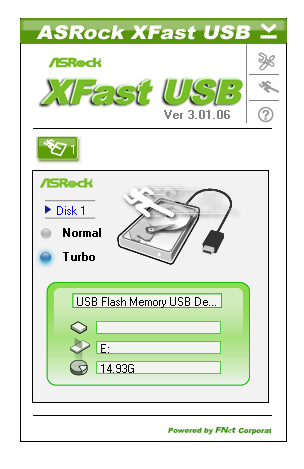
The XFast USB tool is a small application that will attempt to boost USB input/output speed when activated. ASRock claims this little utility will increase USB 3.0 speed by almost double, and USB 2.0 speed by almost quadruple. We will test this with our USB 2.0 and USB 3.0 hardware when we receive it. There's a lack of information online as to exactly how this software works, and the line from ASRock is that the 'XFast USB software modifies part of the USB driver, allowing it to multi-task and enhance the performance - ASRock are continually tuning the performance for better results'. The proof is the pudding, as we'll see.



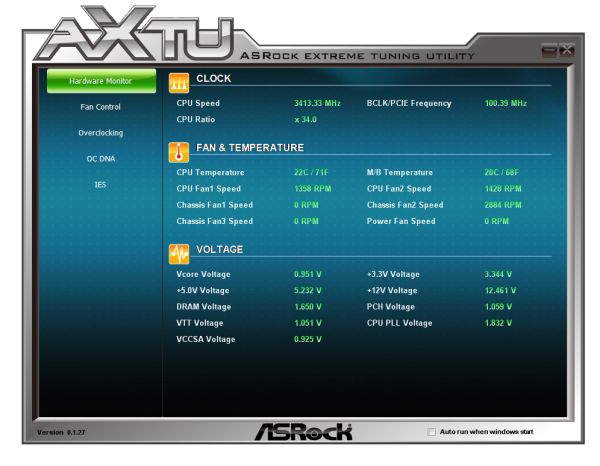
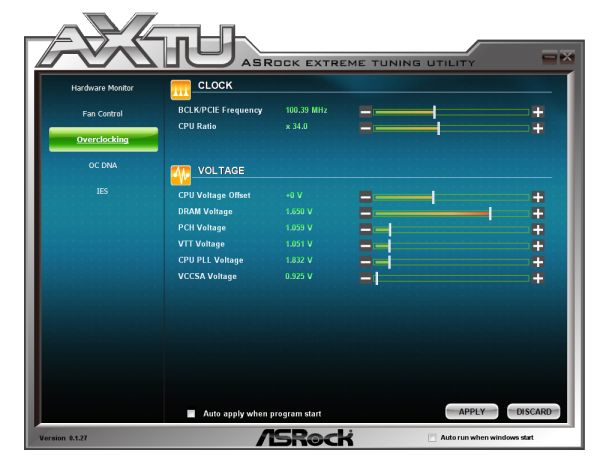








55 Comments
View All Comments
Mazlov - Tuesday, January 4, 2011 - link
Having read all the SB articles on AT, I must admit that I too feel that this platform is getting a bit more attention than it deserves. I suspect this is because X58 has been around for such a long time, and enthousiasts are eag to get their hands on something new.In reality, SB, although providing us with a very decent performance upgrade, is not all that exciting. IPC does not seem to have improved very much. Much of the improvement seems to be realized by the higher stock clocks and excellent Turbo. Both of which are a direct result of the new 32nm production process.
The thing that realy bothers me though, is that the chipsets look as if it's still 2009. With the exception of sata-600, nothing about the SB platform is particularly modern. No onboard usb3, not a trace of Light Peak (while Apple is rumoured to have it on Macs this year), no pci-e 3.0 (understandable since it has only rercently been finalized). Looks to me as if Intel is indeed hostage of their own time schedule.
To make matters even worse. Intel has taken their market segmentation one step further, by increasing the amount of different chipsets. All with their own limitations.
Now I'm not saying that SB is a bad product. For over ninety percent of consumers it will fit perfectly. Whether it is good enough for us enthousiasts... I doubt it. 2011 will see some interesting new technologies and SB sadly does not seem to support them yet. If you are a hardware enthousiast, unless you are willing to upgrade again at the end of this year, SB is not for you.
mapesdhs - Wednesday, January 5, 2011 - link
Two 8X PCIE is more than sufficient for SLI/CF with the vast majority of games/apps
using anything other than perhaps the highest end GPUs. naturally X58 favours 3-way/4-way CF/SLI, but few games benefit significantly from these modes (to the
extent that the entire additional platforum cost is worthwhile) and some games perform
worse.
Likewise, dual-channel RAM is also plenty, especially since unlike X58 the
P55 platform does not suffer from the 'vanishing' RAM channel problem when overclocking.
However, I do agree that X58 is hardly dead for those who've bought them. Very
few users will really *need* the extra speed offered by SNB CPUs, and all those
with 920/930 CPUs have the 6-core options which will come down in price.
But don't claim that dual 16X PCIE and 3-channel RAM is essential for high
performance because that's just plain wrong. With the help of a friend who has
an i7 930 system with two GTX 460 SLI, I've accumulated a plethora of benchmark
results which show what I mean (my system is an i7 870 @ 4270MHz, dual EVGA
GTX 460 1GB FTW SLI). Google for "3DMark06 Benchmark SGI Depot", see the
end of the page for the URLs of the other _nine_ pages of performance results,
more added daily/weekly when I & my friend are able.
QED.
Ian.
jp9700 - Monday, January 3, 2011 - link
I just wanted to thank you for including your "3D Movement" benchmark. I do a fair amount of computational chemistry myself (although generally quantum mechanics), and I find it incredibly hard to find applicable benchmarks on new hardware.jimhsu - Monday, January 3, 2011 - link
Seconded ... most of the scientific community is notoriously conservative when it comes to publishing relevant benchmarks for scientific applications on new hardware. Often, the best you can do is hear from a colleague that "Lab X upgraded to Y and got good results" or "Dr. A. (who published in Nature, Cell, Science, whatever) has 10K in grant money and bought that, so we should too". On rare cases you might see an anecdotal report on a group's public website that tests a single config against another particular configuration and shows a % improvement ... those are rare though.DesktopMan - Monday, January 3, 2011 - link
When are they getting rid of the Realtek hardware? The Realtek audio drivers have given me nothing but trouble for years. Isn't there support for gbit ethernet in the platform as well, but board manufacturers choose not to use them? Remember reading about that last bit but not entirely sure if I remember correctly.wolfman3k5 - Monday, January 3, 2011 - link
When something CHEAPER and BETTER will come along. And if you're complaining about Realtek, well, do you remember the old audio codecs that where used in the past before Realtek?dgobe - Monday, January 3, 2011 - link
It would be nice to see an i7 920(OC'd) vs an i7 2600K at the same clock speed. Turbo off, just to see how the two architectures compare.wolfman3k5 - Monday, January 3, 2011 - link
You won't see that because the idea is to throw out the old and buy new. Line your pockets people, in a couple of days you'll be able to buy shiny new toys at newegg.com. As for everyone else, keep and eye on eBay for tons of cheap used CPUs and Mobos.landerf - Monday, January 3, 2011 - link
About the bandwidth (muti 3d test), while clock for clock yes 1155 only beats 1156, at max speed it should pass or match 1366 as 1366 is speed limited. That's why I bought 8 gbs of 2400mhz ram in prep for sandy.GTVic - Monday, January 3, 2011 - link
I've seen very little information on UEFI, do some Sandy Bridge motherboards have a BIOS or do they all have UEFI.Also, this motherboard has two PS2 ports and a floppy connector. I have seen several Sandy Bridge motherboards which have no IDE, no floppy, no serial/parallel ports and only one blue/green PS2 port. So this motherboard seems to be catering to people with legacy requirements. I think the need for a floppy connector is overstated.