ASUS N53JF: Midrange 15.6” 1080p, Take Four
by Jarred Walton on December 28, 2010 1:40 AM ESTASUS N53JF: Four Times Lucky?
We’ve had a decent run of midrange laptop reviews of late; our favorite for overall features remains the Dell XPS 15 L501x, but there’s a catch: you really want the upgraded 1080p LCD, which it just so happens is now missing from Dell’s online configurator. We saw the RGB LED backlit panel on the old Studio XPS 16 come and go over time, so hopefully the LCD upgrade will make a return to the XPS 15, but without that panel the view of the 15.6” laptop market changes. The Dell XPS 15 remains the best sounding laptop that we’ve tested, but the standard 768p display is nothing to write home about. When you’ve got options like the Clevo B5130M, Compal NBLB2, and now the ASUS N53JF all offering 1080p displays, there are plenty of alternatives.
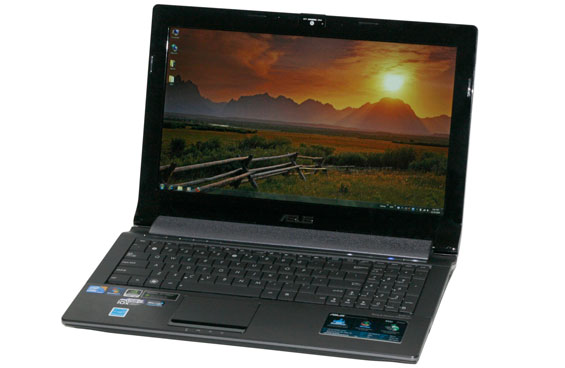
Build quality is standard ASUS, which means it’s good but not necessarily great. Like Dell XPS (Waves Maxx) and HP (Beats Audio), ASUS is now sporting speakers from a well-known brand, in this case Bang & Olufsen. I’ve heard some really good home theater setups with B&O speakers, so my expectations were high. Could this notebook finally be ASUS’ breakout midrange offering that would address most of my previous complaints? I won’t spoil the review just yet, so let’s start by looking at the components and specifications. The list will be strikingly familiar if you read the XPS or B5310M reviews.
| ASUS N53JF-XE1 Specifications | |
| Processor |
Intel Core i5-460M (2x2.53GHz, 32nm, 3MB L3, Turbo to 2.80GHz, 35W) |
| Chipset | Intel HM57 |
| Memory | 2x2GB DDR3-1333 (Max 8GB) |
| Graphics |
NVIDIA GeForce GTX 425M 1GB GDDR3 96 SPs, 560/1120/1600MHz Core/Shader/RAM clocks |
| Display |
15.6" WLED Glossy 16:9 1080p (1920x1080) (AU Optronics B156HW1) |
| Hard Drive(s) |
500GB 7200RPM HDD (Seagate Momentus 7200.4 ST9500420AS) |
| Optical Drive | Blu-ray Combo (Philips/Lite-On DS-4E1S) |
| Networking |
Gigabit Ethernet (Atheros AR8131) 802.11n (Atheros AR9285, 150Mb) |
| Audio |
Realtek ALC269 2.0 Bang & Olufsen ICEpower Speakers ASUS SonicMaster Technology Microphone and two headphone jacks Capable of 5.1 digital output (HDMI/SPDIF) |
| Battery | 6-Cell, 10.8V, 4.4Ah, 48Wh |
| Front Side | None |
| Left Side |
1 x USB 3.0 1 x eSATA/USB 2.0 Combo Flash Reader Ethernet HDMI 1.4 TV Input (Optional) Exhaust vent |
| Right Side |
Headphone and Microphone Jacks 2 x USB 2.0 Optical Drive WiFi On/Off Switch |
| Back Side |
AC Power Connection VGA Kensington Lock |
| Operating System | Windows 7 Home Premium 64-bit |
| Dimensions | 15.6” x 10.6” x 1.2-1.6”(WxDxH) |
| Weight | 6.4 lbs (with 6-cell battery) |
| Extras |
2MP Webcam 102-Key Keyboard with 10-Key Flash Reader (SD, MS/Pro, MMC, xD) |
| Warranty | 1-year standard warranty |
| Pricing |
Online Starting at $1030 Note: N53JF-A1 starts at $930 (with a 768p LCD) |
If you compare the above table with the Dell XPS 15 and Clevo B5130M, there’s a ton of overlap. The LCD is reported as the same model Dell shipped us in the XPS 15, though the performance characteristics are actually quite different. ASUS uses the GT 425M as opposed to the 420M in the XPS, which means 12% higher core/shader clocks but the same memory bandwidth; the i5-460M is also clocked 5% higher than the i5-450M. The N53JF is actually slightly heavier, wider, thicker, and deeper than the XPS 15, which in turn is slightly larger than the Clevo B5130M. Pricing is competitive with the other options, and without the 1080p LCD we can almost eliminate Dell from the running. ASUS also takes a multimedia slant by including a Blu-ray combo drive, which pairs up nicely with the display. A single USB 3.0 port and an eSATA combo port round out the connectivity options, again maintaining the status quo with the other laptops.
Everything else we’ve covered before, so let’s look at the design aspects and our subjective evaluation of the N53JF.










65 Comments
View All Comments
Luke2.0 - Friday, December 31, 2010 - link
Aww.... I see. I must have had false first impression when first getting in touch with Asus G51 specification, now that one feels real huge.Still, when you mentioned in the review this N53J being "heavier, wider, thicker, deeper than that one which in turn slightly larger than yet another one" I had some hopes LOL. (Not blaming you for this)
Thanks anyway.
Happy New Year 2011~~~
JarredWalton - Sunday, January 2, 2011 - link
I think the G51 is indeed heavier and larger than the N53; I was comparing the N53 to the Dell XPS 15. The G53JW in fact does support two hard drives, and it actually has some really interesting specs. When the Sandy Bridge refresh of that unit comes around, I'll be sure to hound ASUS about getting a review sample. We've looked at G73 twice, but no G53 yet.Luke2.0 - Monday, January 3, 2011 - link
Hi Jarred, I suppose you are busying yourself with new top-notch toy named Sandy Bridge.However, I stumbled upon this yesterday
http://forum.notebookreview.com/asus-reviews-owner...
Member "mzil" of the forum suspects the brightness level was not maxed during the test due to the reason he explained in there. Perhaps you could do a short check if this is so (and thus the display might be better than as recently reviewed)?
Let us know how things turn out, won't you? =)
Thank you.
(Gotta read the SNB review asap, thanks for this one as well)
manu12 - Wednesday, January 12, 2011 - link
there's something strange in your tests.For the Dell XPS15 laptop you specificy a
( 15.6" WLED Glossy 16:9 1080p (1920x1080) - AU Optronics B156HW1) screeh;
and you do the same for this Asus N53JF
(15.6" B+GR LED Glossy 16:9 1080p (1920x1080) - AU Optronics B156HW1)
and you have 'graphics benches' wich are completely differents , including big differences in contrast ?!
klunoee - Wednesday, May 4, 2011 - link
The only thing B&O is the amplifier for the speakers (B&O ICEpower technology). This means that the laptop has an efficient and powerful digital amplifier, but it tells you nothing about the quality of the speakers themselves or the audio codec delivering the sound to the amplifier.