ASUS N53JF: Midrange 15.6” 1080p, Take Four
by Jarred Walton on December 28, 2010 1:40 AM ESTASUS N53JF: Four Times Lucky?
We’ve had a decent run of midrange laptop reviews of late; our favorite for overall features remains the Dell XPS 15 L501x, but there’s a catch: you really want the upgraded 1080p LCD, which it just so happens is now missing from Dell’s online configurator. We saw the RGB LED backlit panel on the old Studio XPS 16 come and go over time, so hopefully the LCD upgrade will make a return to the XPS 15, but without that panel the view of the 15.6” laptop market changes. The Dell XPS 15 remains the best sounding laptop that we’ve tested, but the standard 768p display is nothing to write home about. When you’ve got options like the Clevo B5130M, Compal NBLB2, and now the ASUS N53JF all offering 1080p displays, there are plenty of alternatives.
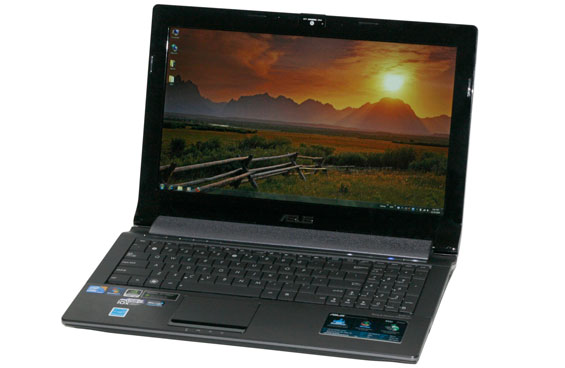
Build quality is standard ASUS, which means it’s good but not necessarily great. Like Dell XPS (Waves Maxx) and HP (Beats Audio), ASUS is now sporting speakers from a well-known brand, in this case Bang & Olufsen. I’ve heard some really good home theater setups with B&O speakers, so my expectations were high. Could this notebook finally be ASUS’ breakout midrange offering that would address most of my previous complaints? I won’t spoil the review just yet, so let’s start by looking at the components and specifications. The list will be strikingly familiar if you read the XPS or B5310M reviews.
| ASUS N53JF-XE1 Specifications | |
| Processor |
Intel Core i5-460M (2x2.53GHz, 32nm, 3MB L3, Turbo to 2.80GHz, 35W) |
| Chipset | Intel HM57 |
| Memory | 2x2GB DDR3-1333 (Max 8GB) |
| Graphics |
NVIDIA GeForce GTX 425M 1GB GDDR3 96 SPs, 560/1120/1600MHz Core/Shader/RAM clocks |
| Display |
15.6" WLED Glossy 16:9 1080p (1920x1080) (AU Optronics B156HW1) |
| Hard Drive(s) |
500GB 7200RPM HDD (Seagate Momentus 7200.4 ST9500420AS) |
| Optical Drive | Blu-ray Combo (Philips/Lite-On DS-4E1S) |
| Networking |
Gigabit Ethernet (Atheros AR8131) 802.11n (Atheros AR9285, 150Mb) |
| Audio |
Realtek ALC269 2.0 Bang & Olufsen ICEpower Speakers ASUS SonicMaster Technology Microphone and two headphone jacks Capable of 5.1 digital output (HDMI/SPDIF) |
| Battery | 6-Cell, 10.8V, 4.4Ah, 48Wh |
| Front Side | None |
| Left Side |
1 x USB 3.0 1 x eSATA/USB 2.0 Combo Flash Reader Ethernet HDMI 1.4 TV Input (Optional) Exhaust vent |
| Right Side |
Headphone and Microphone Jacks 2 x USB 2.0 Optical Drive WiFi On/Off Switch |
| Back Side |
AC Power Connection VGA Kensington Lock |
| Operating System | Windows 7 Home Premium 64-bit |
| Dimensions | 15.6” x 10.6” x 1.2-1.6”(WxDxH) |
| Weight | 6.4 lbs (with 6-cell battery) |
| Extras |
2MP Webcam 102-Key Keyboard with 10-Key Flash Reader (SD, MS/Pro, MMC, xD) |
| Warranty | 1-year standard warranty |
| Pricing |
Online Starting at $1030 Note: N53JF-A1 starts at $930 (with a 768p LCD) |
If you compare the above table with the Dell XPS 15 and Clevo B5130M, there’s a ton of overlap. The LCD is reported as the same model Dell shipped us in the XPS 15, though the performance characteristics are actually quite different. ASUS uses the GT 425M as opposed to the 420M in the XPS, which means 12% higher core/shader clocks but the same memory bandwidth; the i5-460M is also clocked 5% higher than the i5-450M. The N53JF is actually slightly heavier, wider, thicker, and deeper than the XPS 15, which in turn is slightly larger than the Clevo B5130M. Pricing is competitive with the other options, and without the 1080p LCD we can almost eliminate Dell from the running. ASUS also takes a multimedia slant by including a Blu-ray combo drive, which pairs up nicely with the display. A single USB 3.0 port and an eSATA combo port round out the connectivity options, again maintaining the status quo with the other laptops.
Everything else we’ve covered before, so let’s look at the design aspects and our subjective evaluation of the N53JF.










65 Comments
View All Comments
JarredWalton - Tuesday, December 28, 2010 - link
I do wipe off fingerprints, but those glossy bezels pick up every little touch and the flash photography tends to bring them out more than usual. You're not seriously going to complain about one photo (out of a couple dozen) where a few fingerprints are somewhat visible, are you?therealnickdanger - Tuesday, December 28, 2010 - link
I dunno, I took time out of my busy day at work to read an article about a laptop I didn't know existed 10 minutes ago and probably will never buy anyway because the perfect laptop that I want doesn't exist/costs too much. It really bothers me that you didn't take more time to be professional and do it perfect. Now I'm going to be tormented for the rest of the day about that photo and my overall productivity is going to suffer. Thanks a lot. BTW, Merry Christmas and Happy New Year, jerks.<hopefully obvious sarcasm>
DanNeely - Tuesday, December 28, 2010 - link
I disagree. Years of simply saying glossy sucks when it's where it'll get fingerprints on it hasn't hammered the point home to the PHBs who write the laptop design specs. Perhaps if reviewers all start showing pictures of how disgusting it ends up looking after a week or two of use the point will finally get through.hybrid2d4x4 - Wednesday, December 29, 2010 - link
That's actually not a bad idea, but very ballsy/risky. I could see the manufacturers getting pissed at the 1st site that did that, stop sending them review units, and then no other site would do it out of fear of getting the cold shoulder. Then again, they don't seem to care about reviewers ranting about these issues in text, so maybe I'm worried over nothing. More likely, though, mfg's don't actually bother to read reviews of their own products...KZ0 - Tuesday, December 28, 2010 - link
"Mafia 2 manages 35FPS at 769p and 21.5FPS at 1080p"Guessing you meant 768p.
Thanks for another good review.
radium69 - Tuesday, December 28, 2010 - link
When are you going to contact MSI, to review their G series? Especially the older GX740.Can't beat the value and the performance ;)
It's a shame you guys,seem totally ASUS minded the last couple of months...
cgeorgescu - Tuesday, December 28, 2010 - link
People... full HD on a regular 22" makes for 100ppi, that's pretty comfortable, but on 15.6 it means 141ppi, that's a lot of pixels per inch. Don't tell me about the font scaling in Win7 cause FullHD@125% displays exactly like 1600x900@100%, no advantage if all screen elements are bigger, I don't get any extra screen real estate. Plus that the scaling doesn't work with all apps, there are plenty who don't scale at all.I'm very used with 1400x1050@15", 116ppi, but I wouldn't stand 141ppi all day long. Am I having problems with my eyes, is everybody else comfortable with fullHD on 15.5 (usage of 12h/day)?
DanNeely - Tuesday, December 28, 2010 - link
I'm not. 1600x900 seems to be a lot rarer on 14/15" laptops than 1680x1050 was a few years ago. For that matter, has anyone reviewed the current crop of 1600x900's to see if they're good panels like most of the 1920x1080's or garbage like the 1366x768s?JarredWalton - Tuesday, December 28, 2010 - link
The two 1600x900 displays I've seen in the last year are both junk. I also think 1080p on 15.6" will be a stretch for the over-40 crowd, but I'm okay with it. Those who suggest we need 4K screens on laptops, though... I have problems with a 30" LCD at 2560x1600; what would it be like to have that resolution in 1/4 the area!?DanNeely - Tuesday, December 28, 2010 - link
Enough DPI that AA won't be needed much. GPUs capable of pushing that many pixels are some years down the pipeline though. According to the Eyefinity lead at ATI 3x25 mega pixel monitors placed to completely fill your field of view would have a high enough DPI that you'd be unable to resolve individual pixels with your eyes. At typical laptop distances an 8MP screen would probably be approaching that level.