Dell U3011 Review: Dell's New 30-inch Flagship
by Brian Klug on January 13, 2011 9:17 PM ESTOSD Controls and Menus
I didn't mention OSD controls on the previous page because they're somewhat interesting on the U3011. Remember that HP stipulated that their ZR30w has no OSD because there's currently no control SoC for it. Well, Dell has one, and they definitely use it and provide an OSD for the U3011.
First up, the buttons are very understated and are located in the bottom right. The power button glows steady blue when powered, and pulses orange when in standby. What's interesting is that each button is unmarked - the bottom one glows blue when you hover your finger above it about a centimeter away, and tapping on it brings up the OSD and lights the other buttons. The button doesn't depress but doesn't seem capacitive - something optical is going on. Either way, button presses consistently work without issue. By default there's no button press sound (thank goodness), but you can turn one on in the menu if you really need it.
The quick pop up has presets, brightness and contrast, input source selection, and a menu button for launching the big OSD. It's easy to navigate and just like other Dell OSDs, but with fancy buttons-that-aren't and that cool hover feature.
There's options inside the sub menus for fill, 16:9, 4:3, aspect-correct, and 1:1 scaling of inputs - everything we want from a panel. In addition, there are the ever important settings for color space clamping - sRGB mode is there alongside AdobeRGB modes which don't clamp the color space. There's also gamma settings and presets for game, standard, and custom color modes.
Console Gaming and Audio Controls
There's really nothing to complain about with the U3011 OSD other than the audio settings. You can put them in 2.0 audio out mode, something which is absolutely perfect for use with a PS3 or Xbox 360 connected over HDMI.
The problem is that there's no volume adjustment parameter exposed in the menu - it acts like line out undoubtedly because that's what Dell intended it to be used for. It'd be nice to get volume controls in that preset menu beyond being able to select between 2.0 and 5.1.
That's a pretty nice segue into some discussion about what audio input options the U3011 supports over HDMI. I connected up a PS3 and played GT5 and a copy of Inception, both of which looked excellent and played perfectly. The PS3 saw LPCM 2 channel and 5.1 channel as options, obviously the U3011 doesn't have a hardware decoder onboard. I connected an Xbox 360 over HDMI and did the same, which worked perfectly. No doubt Dell's rationale for not providing volume controls on the OSD is that it's line out, or you'll use it with their speaker bar, but it still would be awesome to get that for when you're using headsets.


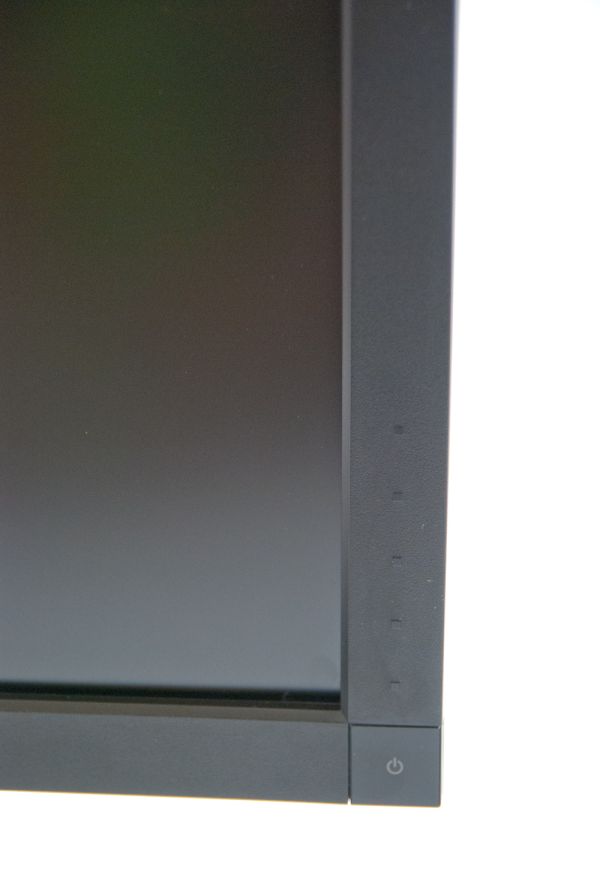
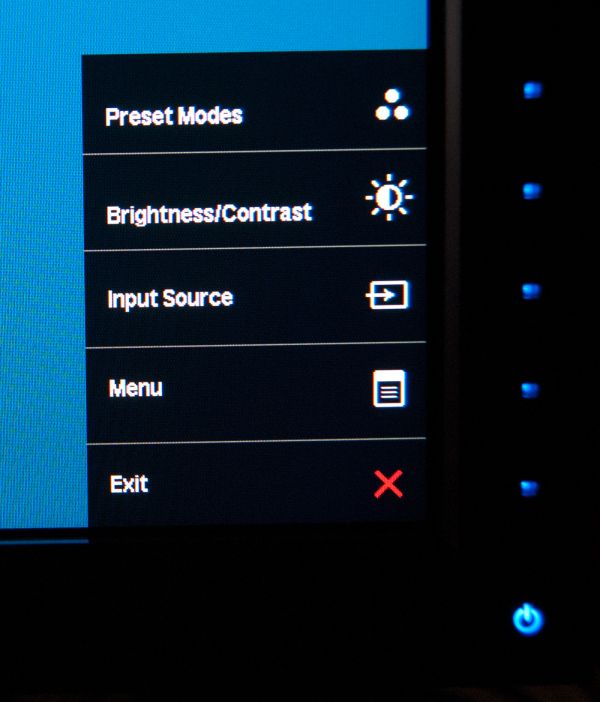
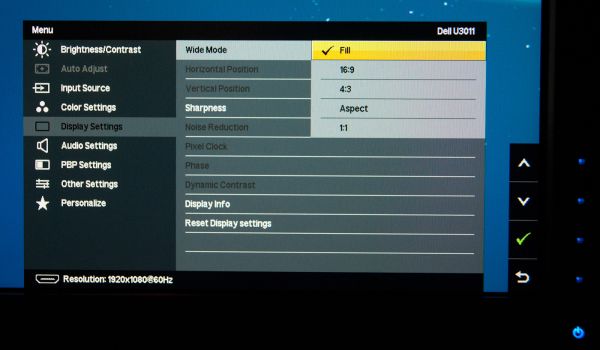








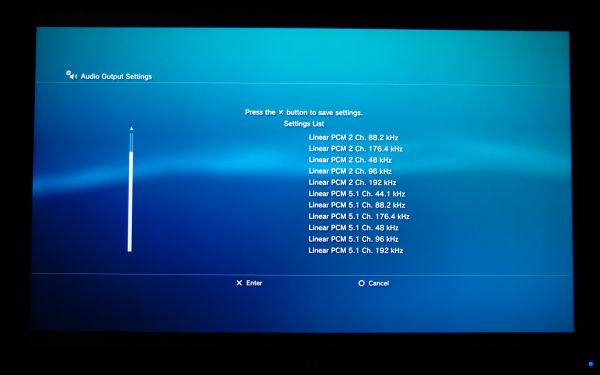








123 Comments
View All Comments
Toshio - Sunday, January 16, 2011 - link
not if you're a sniper ;)gmaxwell - Friday, January 14, 2011 - link
2560x1600 would be a fine resolution for a 15.1" inch display— but at 30" it's just a continuation of the _joke_ we're seeing in the rest of the market place, it's even lower DPI than the 22" 1080p panels. Only this time its a more space consuming and expensive joke than prior editions. The manufacturers are going to keep peddling this low density crap so long as the high end market keeps buying it, which they're going to keep doing until the reviewers get a lot more critical of these decisions.More reasonable densities are certainly possible— the T221 was initially released a decade ago. And since then we've regressed on density rather than going forward. By that standard a 30" display should have a resolution closer to 5760x3240. Even laptop displays are doing horrible as they lost significant DPI around the time of the switch from 4:3, though the (currently manufactured) screen on the Vaio VPCZ11Z9E/B is almost reasonable.
If you care about having decent display resolution you should vote with your wallet and refuse to purchase a >$1k display unless its at _least_ 150ppi (3840x2400@30").
Toshio - Friday, January 14, 2011 - link
running 2560x1600 on 30" for more than a year now, didn't regret the purchase a single day ;)snuuggles - Saturday, January 15, 2011 - link
Oh! I'd buy that as long as it would natively quadruple the pixels to 1920x1200 for gaming! And had low input lag. Er, also 120hz. Man, I'd pay just about anything for that thing.AnnonymousCoward - Saturday, January 15, 2011 - link
Have fun voting with your wallet. I'll be enjoying my 30" as I have for 4 years.Toshio - Friday, January 21, 2011 - link
that was my point, if it suits your needs, get one. else, keep what you're using atm ;)i don't miss my Eizo 21"CRT a single moment
ClownPuncher - Friday, January 14, 2011 - link
Are we getting a U2311h/U2211h review?Soldier1969 - Friday, January 14, 2011 - link
Sold my 2008 model 46 inch Samsung lcd tv to get one and never regretted it last year. Went with a HP ZR30w Super IPS via display port that Anandtech reviewed the last time around. Got it for under $1200 also and never looked back. Using a single Asus 5870 it plays and runs everything just fine games included. Dell designs all sort of look the same with this stuff. I had a 24" 1920 x 1200 gateway panel long before most people did and then went to one of these. I can put 3 web pages side by side and can get so much for work done with the real estate that you gain. If your on the fence about going to this resolution do it you wont regret it. Just make sure you have the graphic muscle to push the pixels.lorribot - Friday, January 14, 2011 - link
"Finally, the I/O ports on the U3011 are where they should be at the base of the display"If they were where they should be you would niether worry about pinching cables or struggle to insert them.
Surely it is not beyond the capabilities of a monitor manufacturer to put the inputs higher up on the side and then provide some decent cable management to keep it all tidy rather than force user to lay the panel down to get everything wired up.
Oh c'mon, everyone does that, right?
lorribot - Friday, January 14, 2011 - link
You see those plastic clips at the bottom of the box, yeah your supposed to release those then lift away the box and you will then have easy access to what is quite a large object without all the packaging getting in the way, but never mind, perhaps next time.