Dell U3011 Review: Dell's New 30-inch Flagship
by Brian Klug on January 13, 2011 9:17 PM ESTPower Consumption
The 30-inch category of displays have always been power hungry, and the U3011 is no exception. Laws of physics still apply here, and when it comes down to it, there's just a lot of area to fill with photons. The U3011 specifications note that power use of 250 watts is maximum, 110 is typical, and standby is around 1 watt.
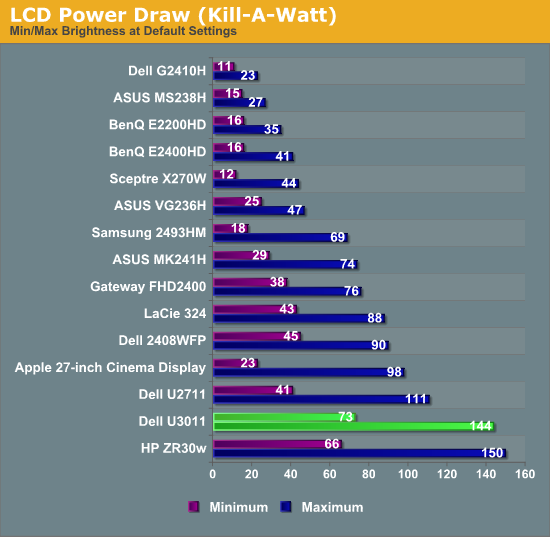
At maximum brightness, the U3011 draws 144 watts. At minimum, 73. That's just slightly below the ZR30w, but not really enough to make it notably better or worse.
We don't measure it directly, but subjectively the U3011 feels surprisingly cool. There isn't a ton of heat which seems to come out the top grilles, nor a ton of heat coming out the front (unlike my BenQ FP241w monitor array which seems to noticeably warm my face).
Conclusions and Final Thoughts
The U3011 is an all around good performer, though I find myself wishing that contrast and Delta-E were just a bit better so it was an unequivocal winner in all the right areas. That said, it does have a number of advantages over the HP ZR30w, namely an OSD, a wealth of input options, and audio pass through. Where the HP ZR30w bests the U3011 is with its excellent display arm which feels subjectively sturdier and beefier, and its slightly better color performance and input latency. Heck, maybe there's something to be said for not having that display controller SoC.
If accessory inputs like an extra DVI and HDMI port are what matters (not to mention the option of having 5.1 audio out), the U3011 is the better choice. As an all around desktop display, the ZR30w edges out in my mind purely because of the slightly better display performance and build quality - it feels solid and just seems to have a much beefier display arm. It's a tossup that ultimately comes down to what features are really most important, and price. Right now, even price is a tossup, as the two are priced within $10 of each other on Amazon. Personally, having HDMI with audio pass through and all the scaling options makes the U3011 the better pick, but again that's just my take. Now the question is: who will be first to market with a 120 Hz 30-incher?











123 Comments
View All Comments
InterClaw - Friday, January 14, 2011 - link
The Dell has input lag and the HP doesn't have sRGB... :( LG please save us prosumer/gamer types!Any word on a refresh of the not-so-pretty LG W3000H?
cjl - Friday, January 14, 2011 - link
As the owner of a U3011, I have to say, the input lag isn't bad. Yes, it measures as worse than the HP, but 20ms is really not noticeable to the vast, vast majority of people. It's not like the old 2408 for example, which was ~60ms if I remember right.Phoenixlight - Friday, January 14, 2011 - link
I don't understand your problem with 1920x1080, it's slightly wider than 1920x1200 but that's it. There's no reason to be against it. Games on my Alienware OptX AW2310 look great.snuuggles - Friday, January 14, 2011 - link
Agreed. If you don't game frequently, then fine, higher pixel pitch is great (though text scaling can be a problem as other posters have mentioned). But, *BUT*, if you mostly game, then high res is, at best, counter-productive - it basically forces you to either 1) use a non-native resolution or 2) scale *way* back on the graphical "goodies" or 3) spend $600 a year on GPUs.I'd really like it if there was some focus on stuff that *matters* for gaming:
- input lag
- pixel response
- refresh rate
resolution, color pallet, viewing angle etc are great, and I'll take em', but not when it sacrifices the ability of the display to resolve moving images quickly.
And, before you say it, I *would* just use a HDTV, except those are, on the whole, pretty junky, have terrible input lag, and are prone to "panel lottery" (where the manufacturer swaps out panels to save money but doesn't use a different model number. How is that even legal, btw?)
DanNeely - Friday, January 14, 2011 - link
They write the specs for it to have the lowest value for each panel of the right size; that way all of them meet the described specs on the product sheet and they can swap without worrying about false advertising claims.snuuggles - Saturday, January 15, 2011 - link
You're right, it's clear that what they are doing is legal. But as long as they don't specify stuff like input lag *at all*, even if you wait for a review to tell you this value, the manufacturer can, and often does, swap out a new, lower-performing panel.DanNeely - Sunday, January 16, 2011 - link
This is the 1st I've heard of input lag varying by panel make. I thought it was entirely due to the image processor used for overdrive/etc modes.DanNeely - Saturday, January 15, 2011 - link
The lower vertical resolution sucks for trying to do any real work on it.TegiriNenashi - Saturday, January 15, 2011 - link
Slightly wider? It's shorter!snuuggles - Saturday, January 15, 2011 - link
@DanNeely and TegiriNenashi,You are both right, I think the extra 120 pixels is both useful *and* not a huge burden on frame-rate. I was mostly thinking of the 2560x[whatever] resolutions that are real frame-rate killers.
I guess I'm just willing to accept the loss since I really don't do a huge amount of work on this computer - mostly gaming as I said, so 1080p is an acceptible compramise.